Achievement 2 @mosman: Basic Security On Steem.
Hi great people of steem
It is a pleasure for me to write my achievement 2 today. This achievement has given me the knowledge about the basic security on steem. And not only about security, how to carry out basic transactions as well.
Question 1: have you retrived all your keys on steemit?
Yes, I have retrieved all my keys on steemit
Question 2: do you know each of these key functions and retraction?
Yes, basically we have keys use on steemit which are posting keys , memo key, active key, owner keys and the master key.
These are the function and restrictions of each of the keys:
Posting keys: posting are key for everyday logins. Using the posting key to login steemit will allow you to post, comment, edit, vote, resteem, and follow or mute other account. This key is restricted to only the actions listed above. It can't be used for sensitive actions such as funds transaction.
Memo key: this key can be used if you want to chat privately, it is also used in encrypting and decrypting memo when transferring funds. To encrypt a memo use # sign before it.
Active keys: these active key are used mostly for sensitive tasks in my wallet such as transferring funds, power up/down transaction, convertion from steem to steem dollars and vice versa, voting for witnesses, and placing an order in the market
Owner keys: this key is used to recover a compromised account. It is the most powerful key because it can be used to change any key of an account; including the owner key
Question 3: how do you plan to keep your master password?
I have kept the offline copy of the master password somewhere safe in case my system (phone) is damaged or misplaced. I have saved the password in my google drive, flash drive and also made a photocopy of it.
Question 4: Do you know how to transfer your steem token to another steem user account?
Yes I do
For me to transfer steem token to another steem user account i have to first login my wallet using my posting key.
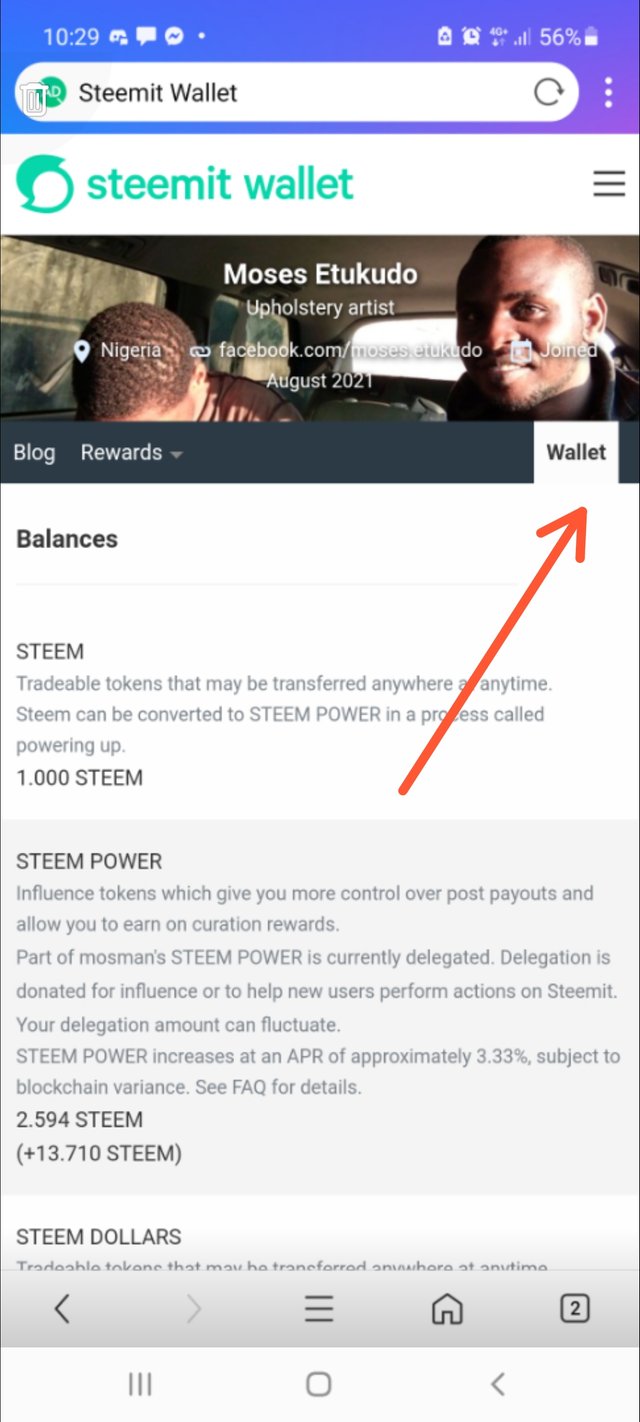
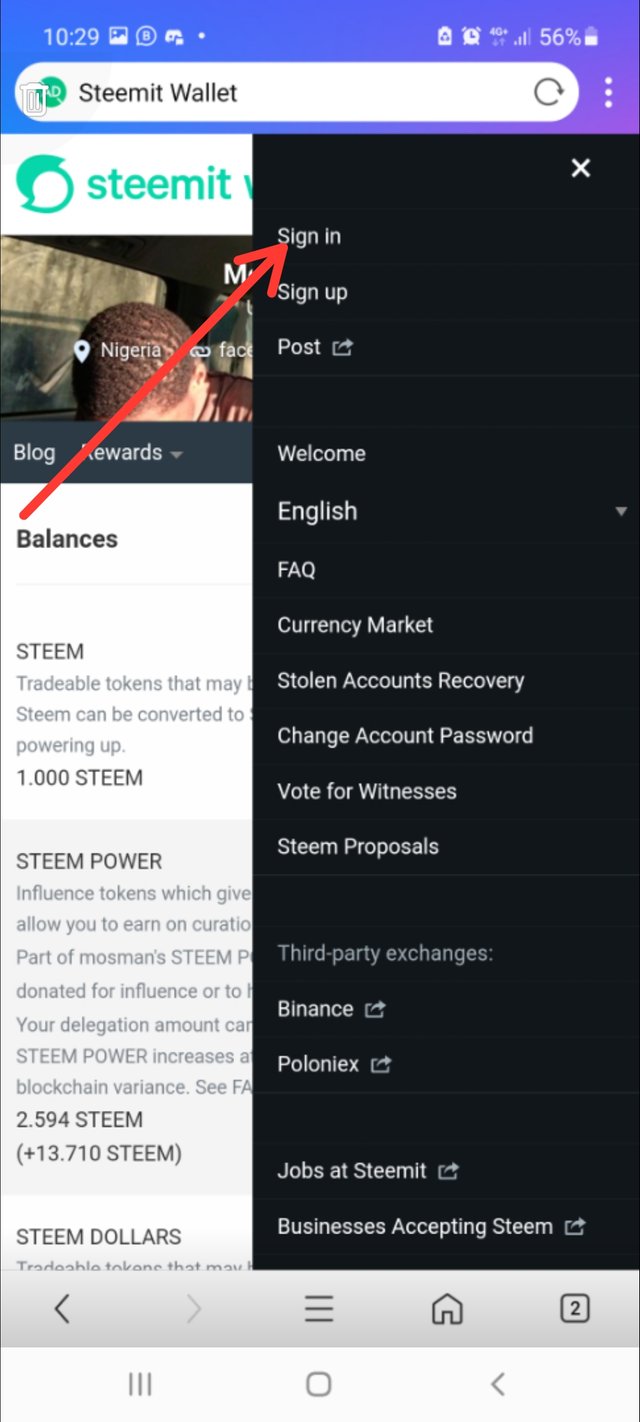
So after login, the dropdown arrow appears beside the steem tokens
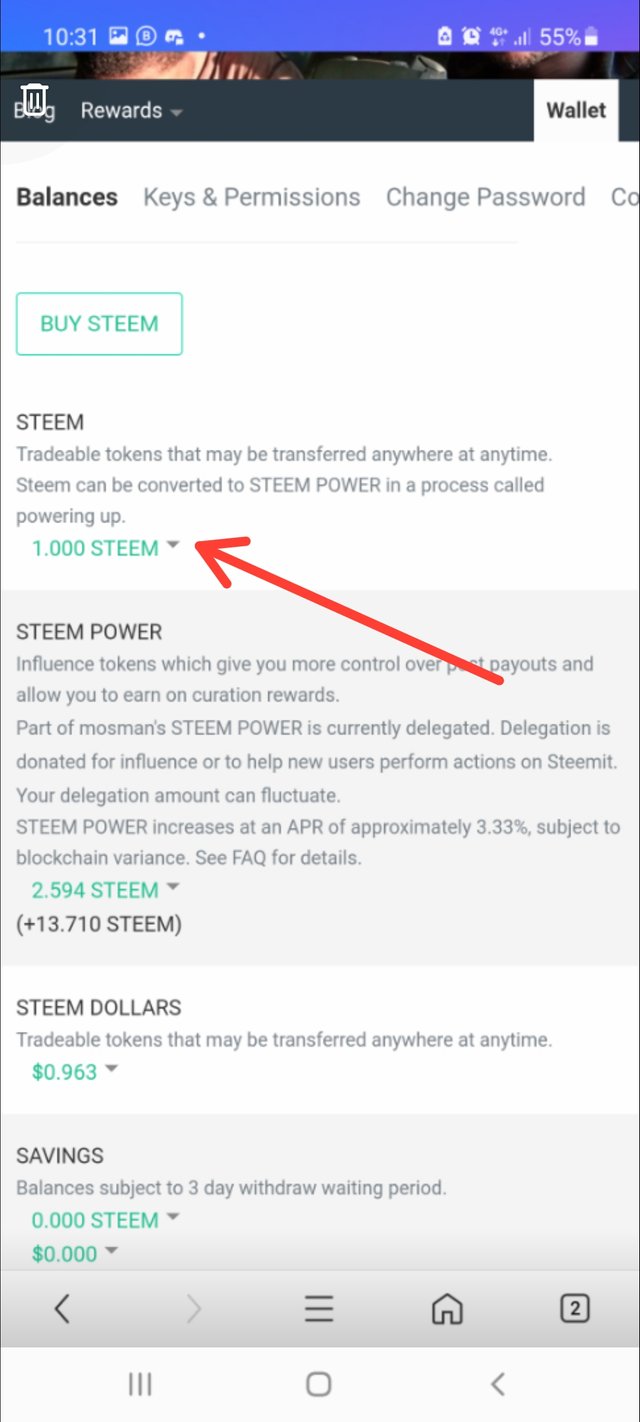
After that i click on the arrow beside steem and choose transfer
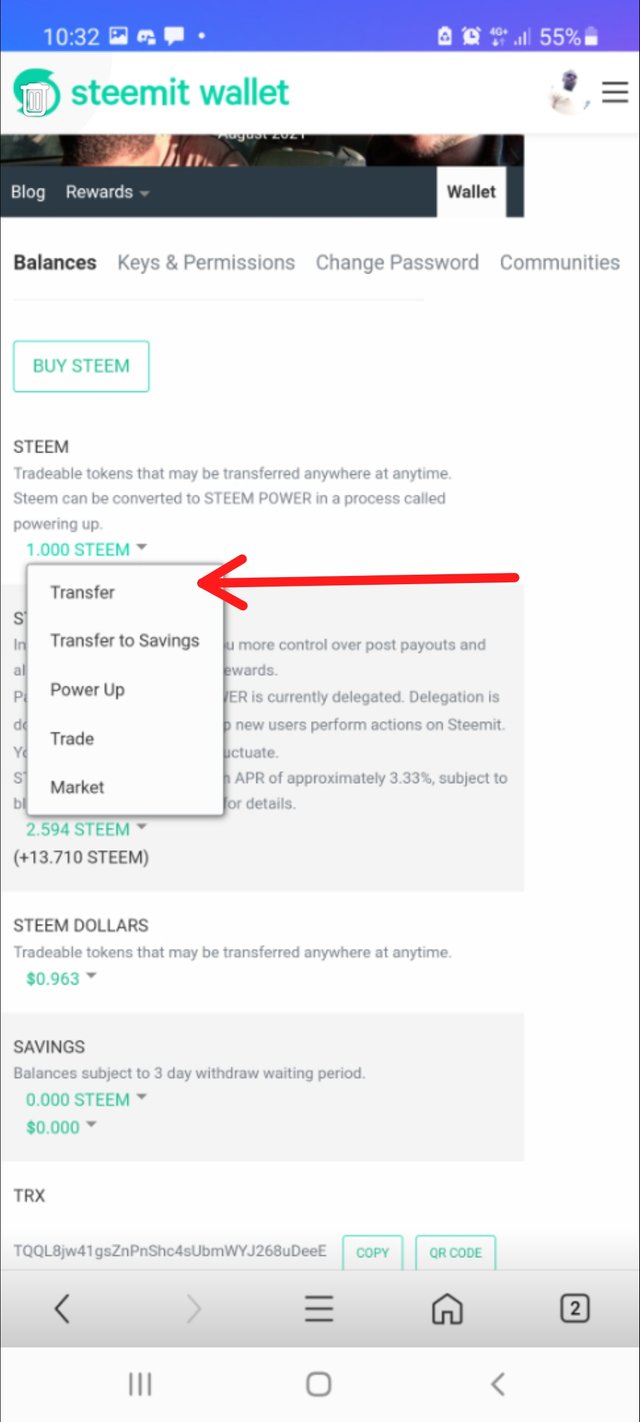
Finally, I type in the steem username I want to transfer the steem to and the amount i wish to transfer and the click next.
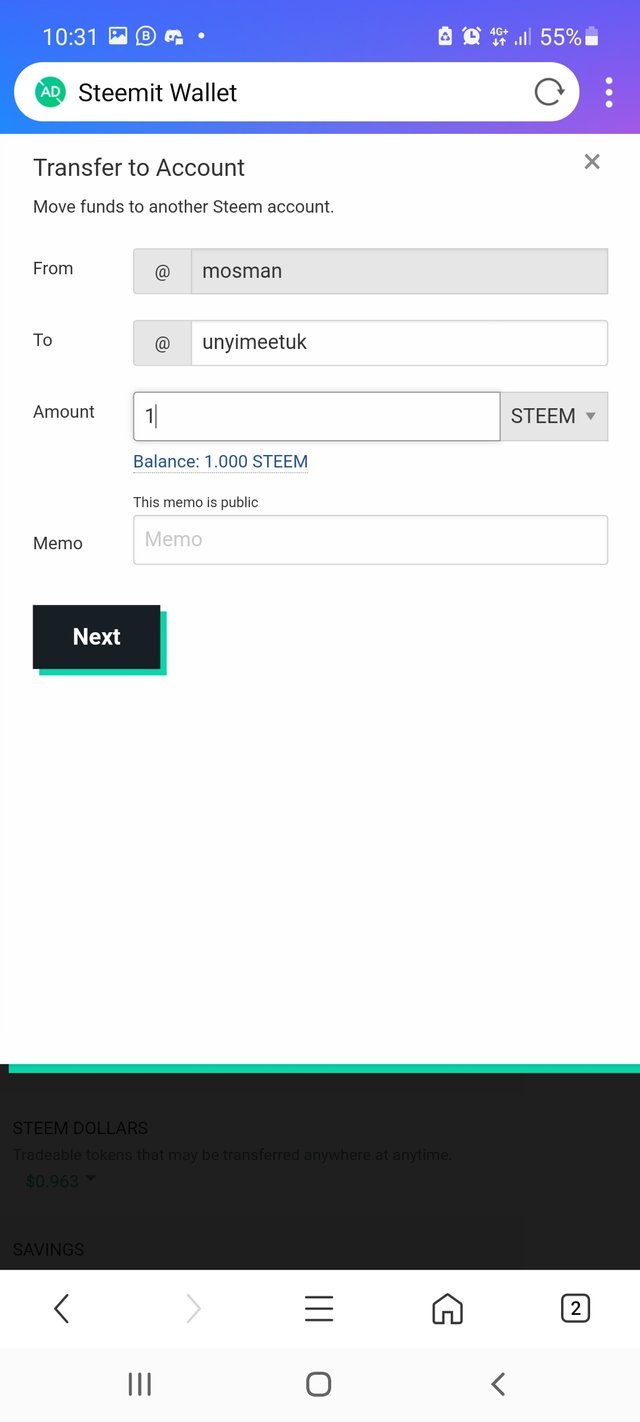
A confirmation page will open up and you click on ok to confirm transaction.
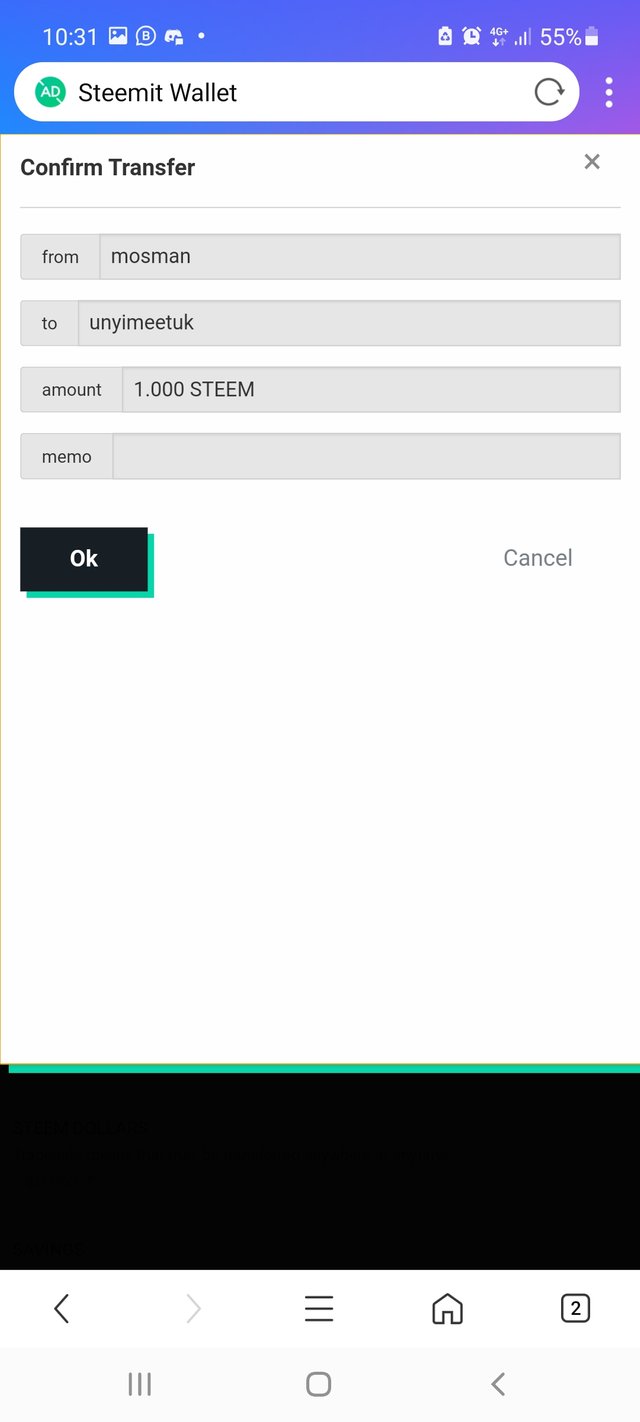
Then a page will show asking for active key, we now put our active key and click on sign in and the token will be transferred to the recipient.
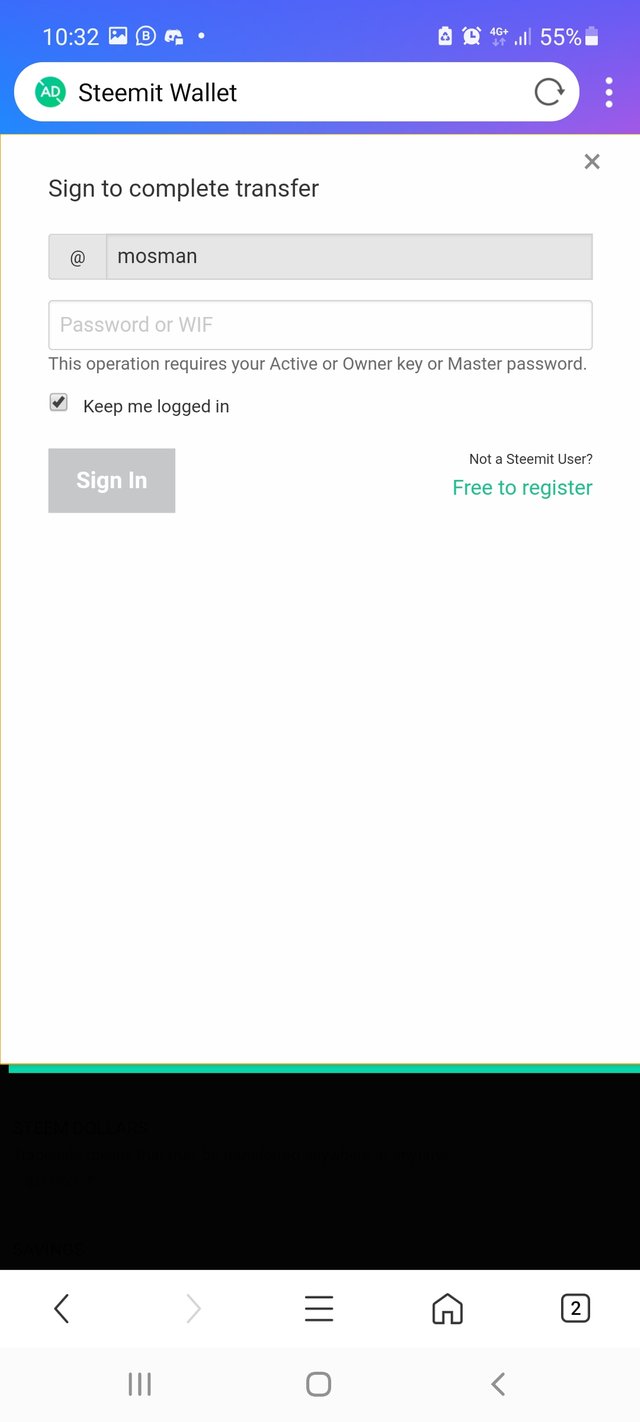
That's how easy it is to transfer steem token.
This method is employed in transferring steem dollars as well.
Question 5: Do you know how to power up your steem?
Yes i do.
First of all click on wallet, login your wallet using the posting key.
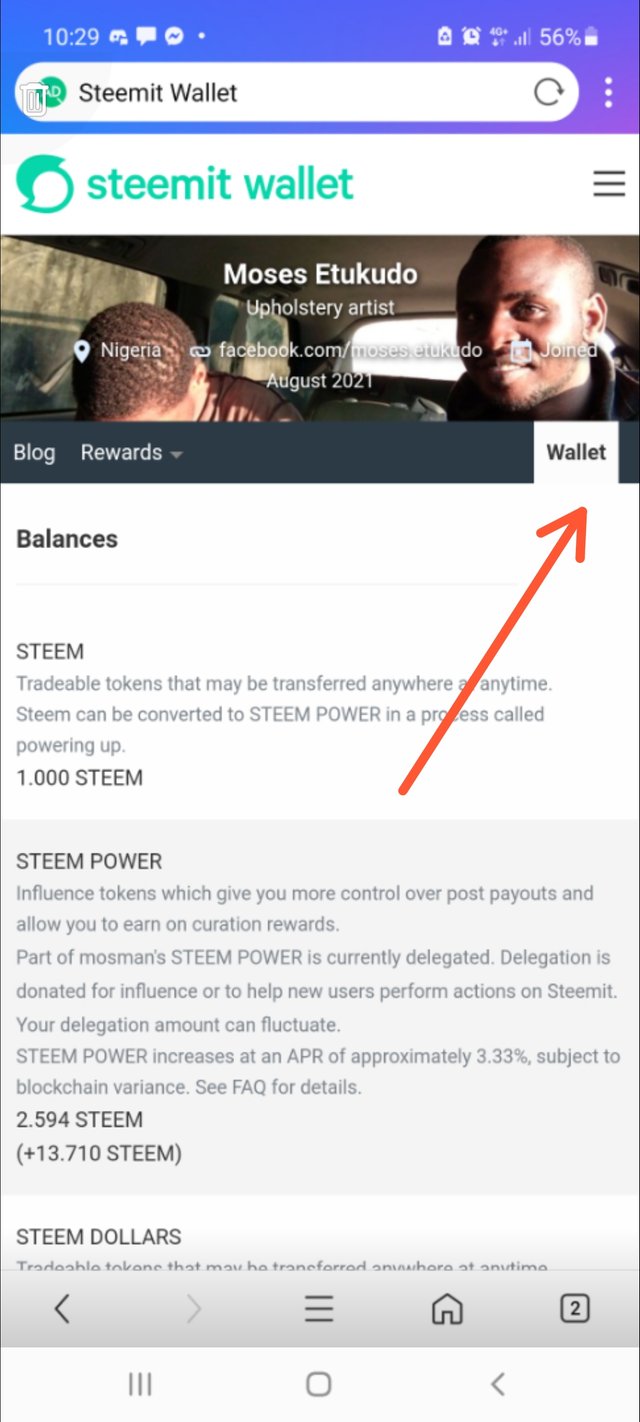
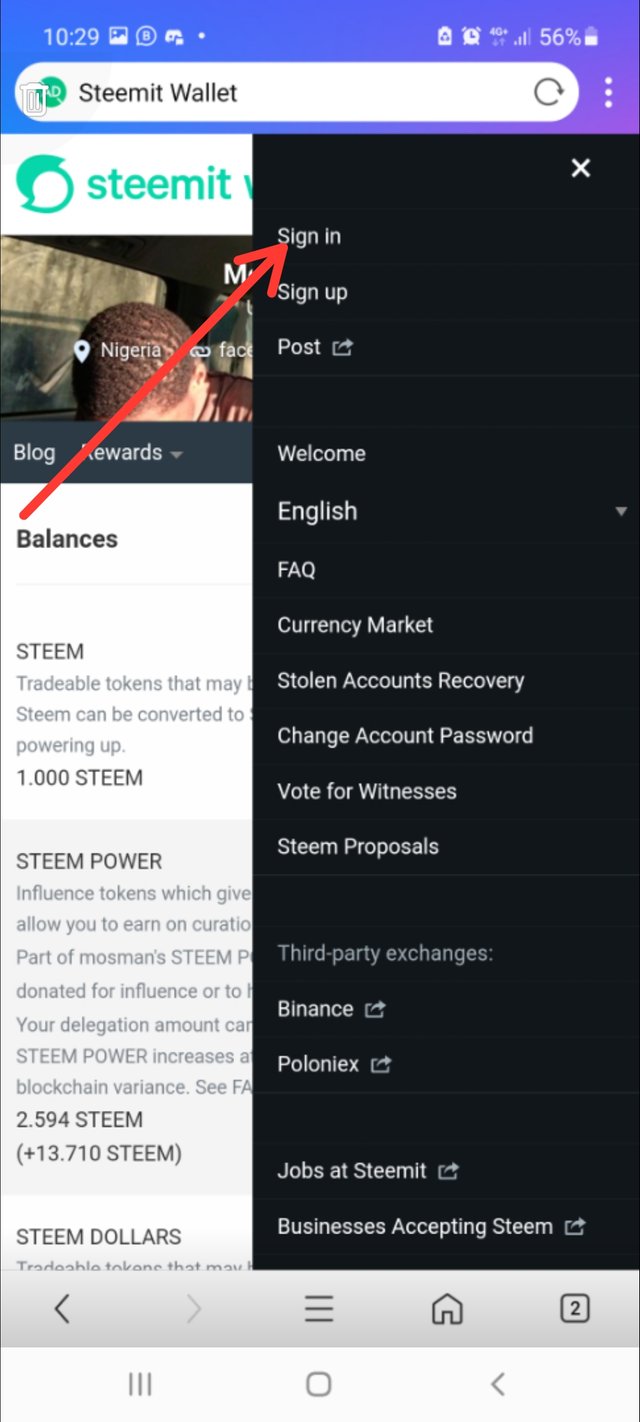
Click on the arrow beside steem and select power up, then type in the amount to power up and then click on the power up and my account will be powered up successfully.
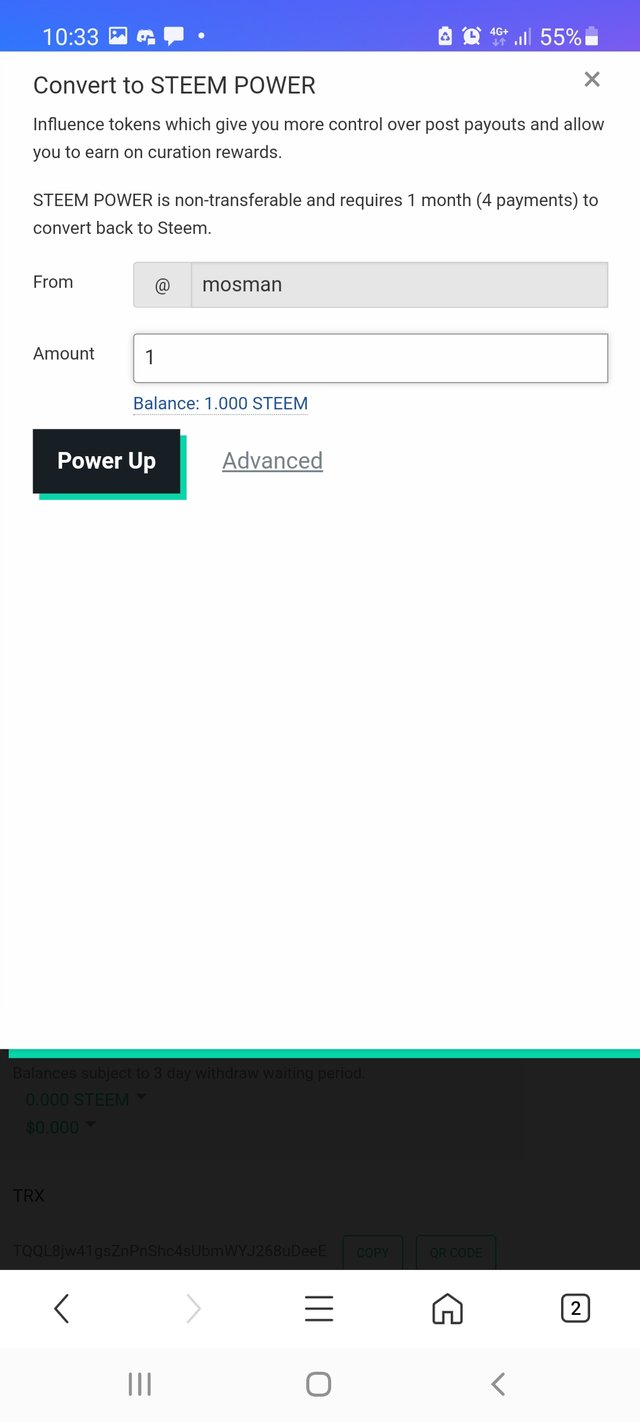
In conclusion, as important as making quality post is important, keeping our accounts secure is even more important. If we care less about our accounts, we may end up falling victim to hackers and that is what we wouldn't want. So keeping our account secure should be a top priority.
I am grateful to @unyimeetuk and @ngoenyi for guiding me through my achievement 2. God bless you
Here is the link my achievement1 post

Thanks
Hi @mosman, congratulations on your successful completion of your Achievement 2.
It is my pleasure to announce to you that you can proceed with Achievement 3 which is content etiquette
I also want to encourage you to complete all the Achievement posts in the newcomers community by @cyptokannon. Check here. This will place you in a position to take advantage of the helps rendered to all newcommers.
Thank you for completing this Achievement!
Thanks @ngoenyi
Hi, @mosman,
Your post has been supported by @tarpan from the Steem Greeter Team.
Thanks @tarpan
Please my post have not been verified