Achievement 5 Task 1 by @morpheussa : Review Steemworld.org

Steemworld.org
My first impression was that this was going to be real difficult but in the end I got it done and in the process I have learned a lot about the functionality of Steemit and the Steemworld.org functionality.
Functionalities like;
• Voting power
• Vote amount
• Steem links and most importantly
• Stats
1. How to check Reward Summary for All time, last 30 days and last 7 days for your account?
• Go to the stats tab
• Scroll down to rewards section
• Here you can review your stats for All time, last 30 days or last 7 days
These summaries shows the rewards like STEEM, Author SP, Curation SP and SBD which you have earned.
2. What is Delegations, type of Delegations and how to Delegate SP?
DELEGATION: Delegations is when you transfer SP to another user or community. By doing this you will increase the receiver’s steem and voting power.
TYPES: There are two types of delegations which are displayed in the “Incoming and Outgoing” tabs.
• Incoming – where you receive steem
• Outgoing – where you donate steem
HOW: When you click on the “Delegation” tab it brings up four tabs, “Incoming, Outgoing, Expiring and Delegate”. The “Delegate” tabs allows you to delegate steem.
• When you click on the “Delegate” tab a pop up window will open.
• You now have to complete it by filling in the receivers account username and SP amount that you wish to delegate.
• You need to confirm your action in the delegate window and enter your Private Active Key in the Authentication required tab to close the transaction.
3. How to check Incoming and Outgoing Votes
When you click on the stats tab you will see the following headings;
• Effective Power
• Vote Amount
• VP ~> 100 %
• RC Status
• Reputation
• Followers
• Post Count
• Vote Count
• Voting CSI
You are now interest in the last two headings; Vote Count and Voting CSI. Right of these two headings you will find the “Inc. votes and Out. votes” tabs.
--> When you click on Inc. votes, a graphic chart will appear with all incoming vote details.
--> When you click on Out. votes, a graphic chart will appear with all outgoing vote details.
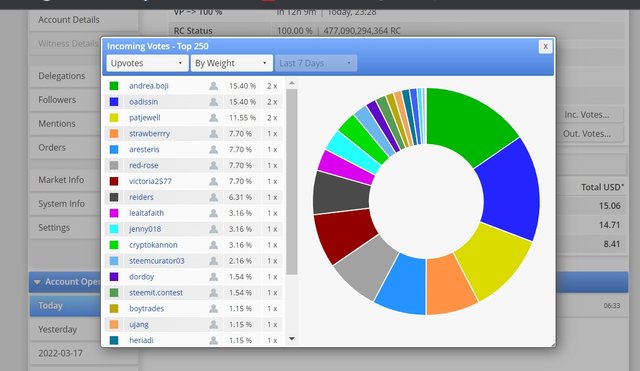
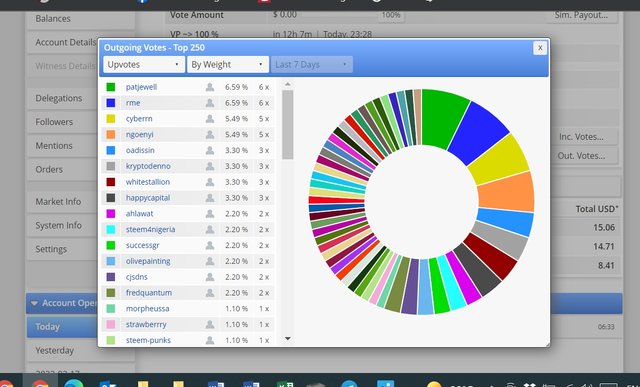
You will see how many votes you have received and given by weight, amount and by count. When you move the mouse over the wheel it will give you the detail of those who voted for you or who you have voted for. Only the top 250 will be displayed.
4. How to check account operations for past 7 days and what all details can be checked?
You now have to click on the “Account Operations” tab. This will show you all the activities on your account for the last seven day. You have the option to filter the data you want to see and if you want it for “In & Out, In or Out” by using the “hide” option.
You can choose from the following options;
• Custom JSON
• Benefactor Rewards
• Curation Rewards
• Producer Rewards
• SPS Rewards
• Market Orders
• Witness Related
5. Explanation of Author, Curation and Beneficiary Rewards
AUTHOR REWARDS:
You, the author, receive this reward for a blog posting. This reward is received by the author for a blog post. It is usually 50% of the total reward. Depending on your settings it will be in either steem power, steem or SBD.
CURATION REWARD:
Curations rewards are paid in Steem Power when you up vote posts and comments. 50% Of the reward of the post will go to the author and the other 50% is divided between the author, the curators (the people that vote) and the commenters.
.jpg)
BENEFICIARY REWARD
This is when the author share his rewards on a certain blog post with a beneficiary. The percentage and beneficiary details are added before the post is posted.
6. Up vote value and the different voting weights
To check your up vote value by using Steemworld.org what you have to do is go to the stats tab and in the main menu you under the item “Effective Power” you will see on the right a “Simulate SP” tab. I currently have 258.06 effective power which is not yet enough to enable me to do an up vote. I need another 742 effective power so that I can have 0.01 voting power in 100% weight.
Until next time!
I hope you fully understood these Achievement Tasks (5.1, 5.2, 5.3, 5.4) important tools of the Steemit blockchain. Those tools will navigate all the important information needed and may enlighten you to any confusion there is about this platform. For the latest updates and important announcements, don't forget to follow @steemitblog and visit the Steemit Crypto Academy for you to learn about cryptocurrency.
You have been verified for this task and you may proceed to the next Achievement Tasks at your convenience. Please refer to the guide on the Newcomers Achievement Program on the Notice Board pinned post.
Curators Rate-3
Use this upvote as your initial capital to join the #club5050 program which means to power up more than half of your cashout. Know that the Steem Greeter’s Team is very strict about this matter. We will check your wallet if you really followed the rule.
@juichi
Please check & verify it.
https://steemit.com/hive-172186/@abief/achievement-task-3-content-etiquette-by-abief
Thank you for approving my post!
I have powered up everything I had and will do so again :-)
Task 2 to 4 is now waiting for me but I will give them my full attention.
Hi, @morpheussa,
Your post has been supported by @heriadi from the Steem Greeter Team.
Congratulations! You were not looking forward to this task but now you have completed it with success!
Thank you! I appreciate it!