Achievement 2 @morpheussa Task : Basic Security on Steem

Source: https://www.pexels.com/photo/king-jack-and-queen-of-spades-playing-cards-1007523/
Question 1
Have you retrieve all your keys on steemit?
Yes, indeed I have. Retrieving all the keys was easy. So was saving them on a safe place. My problem is that I hope I’ve saved them so well that my wife would not find them. I suppose fingers cross as I still await the man who can hide something from his wife.
Question2
Do you know each of the key functions and restrictions?
Posting key
For me the keys of Steemit is like a pack of cards. I refer to the posting key as the “Jack” key, the one you need for the basic function, to log onto Steemit.
Active key
This key is my “Queen” key, the key needed once I have logged into my Steemit account and to perform the following tasks;
• Updating my details like my profile, profile pic and setting of my background. In other word, making Steemit my own.
• Power up/down on posts
• Voting for witnesses
• Transferring funds
• Converting those Steem dollars
• To buy Steem – placing an order
Memo key
The memo key is my “King” key. If I use pound/# sign in front of this key I can encrypt and decrypt memos when I want to transfer funds.
Owner key
Now things are starting to get serious. This key is my “A” key. This key has the power to change the whole set of keys. I will carry this key in my pursue written on the back of the family photo where the chances are very slime my wife will be looking for it.
Question 3
How do you plan to keep your master password?
It is of utmost importance to keep the Master password and the Owner Key safe. To save them between the pack of cards will thus not be a good idea. Best is for me to save them on different devices, preferably encrypted, and also in writing in a book or journal.
Question 4
Do you know how to transfer your steem token to another steem user account?
My wife should not know that Steemit allows me to use this function... never.
Step 1 – Click on your avatar and then on the dropdown menu where you will see the “wallet” function
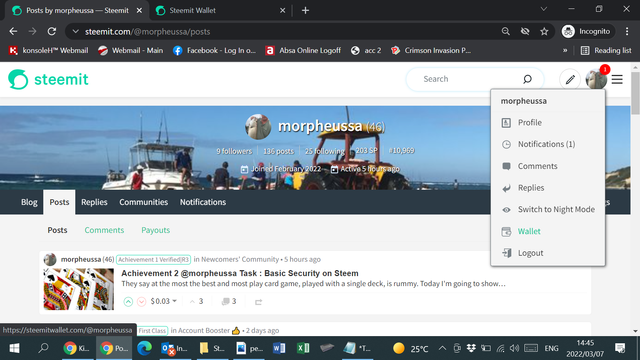
Step 2 – Now browse down to where your will see your Steem dollars are displayed. Click on the down arrow
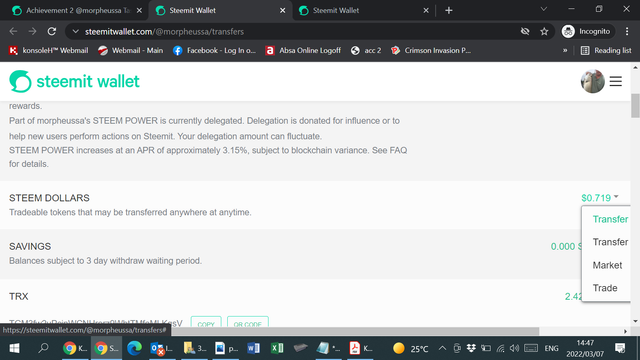
Step 3 – Click on transfer in the drop down menu
Step 4 – Type in the username you want to transfer Steem to, a memo and the amount
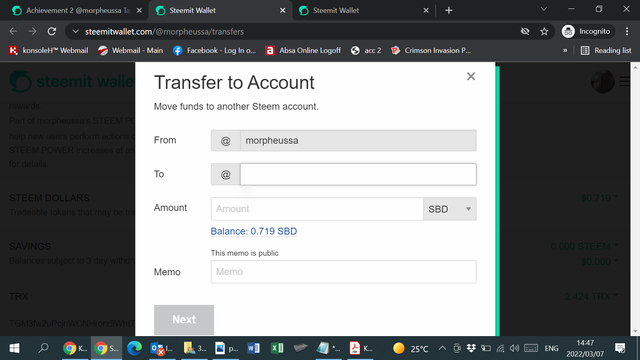
Step 5 – Enter your password giving permission for the transaction
Step 6 – Click your history to confirm the transfer
Question 5
Do you know how to power up your STEEM?
Step 1 – Click on your avatar and then on the dropdown menu where you will see the “wallet” function
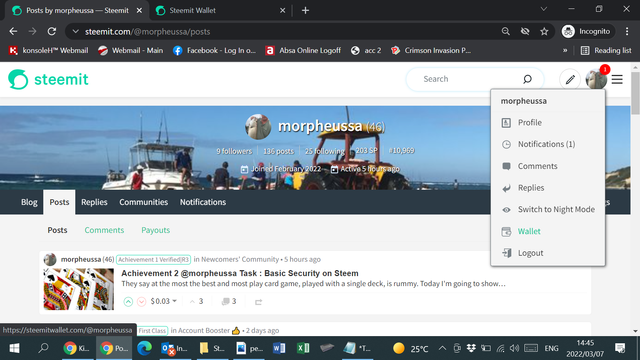
Step 2 – Now browse down to where your will see your Steem power is displayed. Click on the down arrow and choose power up
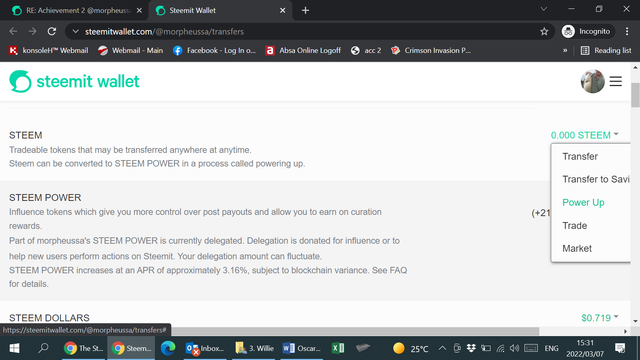
Step 3 – You must now say how much liquid steem you want to power up. It will show you much liquid steem you have available to Power Up. Enter the amount and press the power up button.
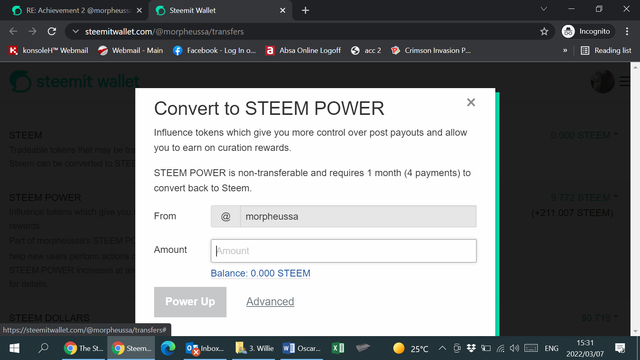
Yes I can hear you all, "What about the Joker"? Guess what, in Steemit there is no place for the Joker as we are all WINNERS!
Steem on!
Hello @morpheussa, thank you for writing this achievement. Kindly put the link of the image you have used for this post. Also add screenshots of the steps on how to transfer and power up steem.
Hi! Thank you for viewing my post and the remarks it's a appreciated.
I trust that everything will be okay now.
You will see the power up option when you click on the steem balance and not the steempower balance
Awh my mistake! Sorry! Thank you for helping me. I appreciate it
Well done! I like the comparison of Steemit and play cards. Keep up the good work and you will soon have that "royal flush"
Hi, @morpheussa,
Your post has been supported by @ngoenyi from the Steem Greeter Team.
Thank you so much! I appreciate it mam
Hi @morpheussa, congratulations on your successful completion of your Achievement 2.
It is my pleasure to announce to you that you can proceed with Achievement 3 which is content etiquette
I also want to encourage you to complete all the Achievement posts in the newcomers community by @cyptokannon. Check here. This will place you in a position to take advantage of the helps rendered to all newcommers.
It's also very important for you to join #club5050. To join the club you need to power up at least 50% of your monthly earnings. You can also join #club75 where you will power up 75% of your earnings for 2 months or #club100 where you are to power up all your earnings for 3 months.
Read this post to see how to join the clubs step by step using your first rewards.
Also note that all achievement posts must be posted only once. Even if your post is not verified, you need to exercise patience and be sure to tag a greeter to verify you
Thank you for completing this Achievement!
Thank you! I am for sure going to complete all the tasks. I do believe it is the only way to learn.