Achievement 5 Task 3 by @mkashifalicom: Review steemyy.com
Introduction
Assalamualaikum Friends!
Today I will be applying for Achievement 5 Task 3 Steemyy.com Review
Steemyy.com is another tool that provided by the steem which is used to track different transaction and set preferences for future transaction.
The 1st step in evaluating steemyy.com is to go to the any browser and type steemyy.com and than press the enter button, which will take you to the home page shown below.

Tools on Steemyy.com
First go to the steemyy.com homepage than press on tools.
To access the tools on steemyy.com, click on tools on the homepage and a number of other numbers of tools available are going to be displayed.
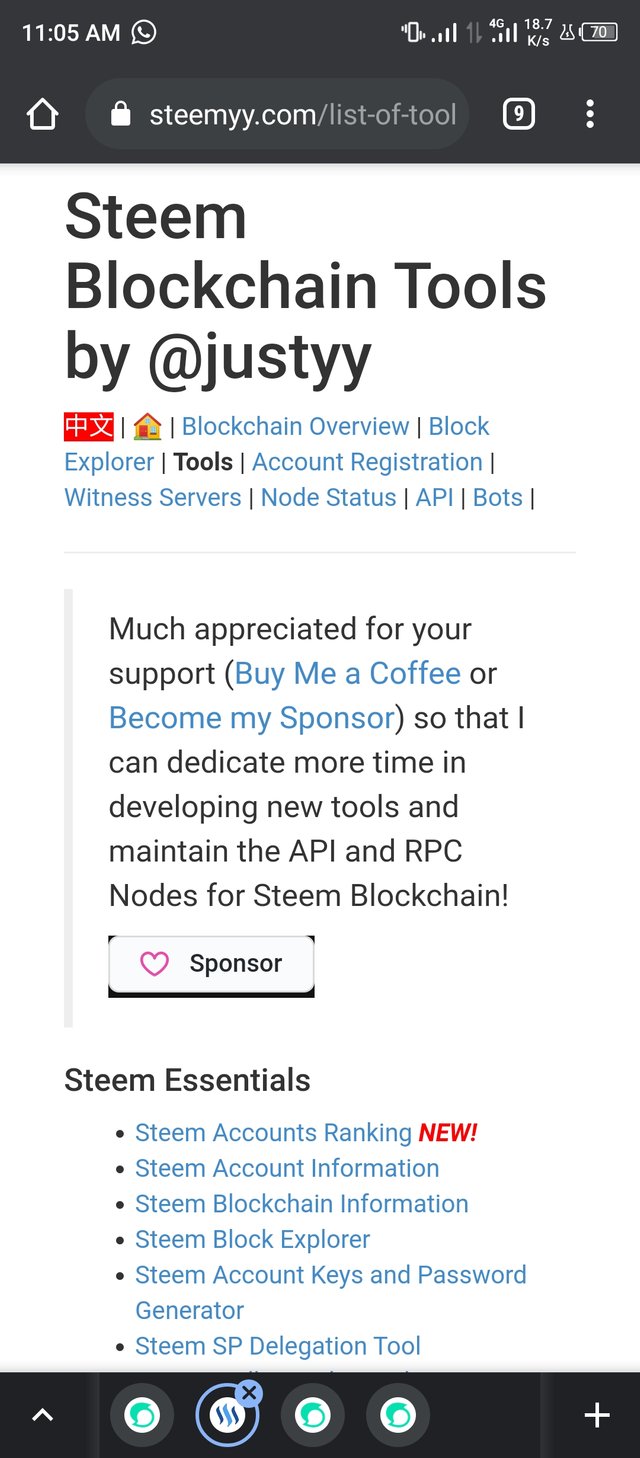
Effective Steem Power
To check for the effective steem power on steemyy.com, click on steem account information. On subsequent page, input your username within the field provided then click the Query & console button and therefore the account information are displayed as seen below.
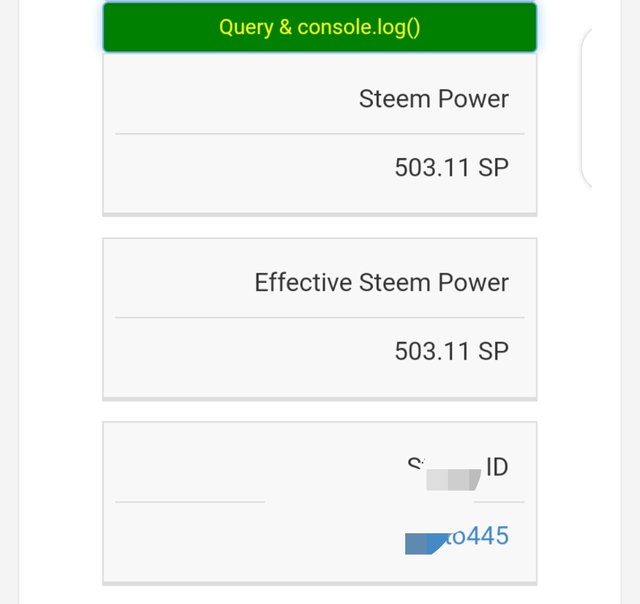
How to delegate Steem Power
From Steemyy.com tool page, Click on the steem power delegation tool and on subsequent window there are fields to enter the delegator ID (@username), delegatee ID (@username) and amount of delegation in numbers. After providing correct information, click on delegate via steemlogin.com to process the delegation.
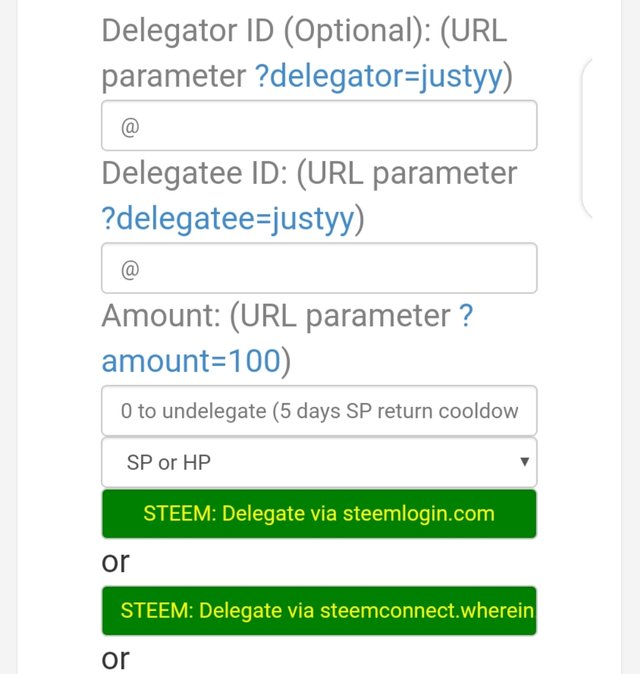
How to check transfers between Steemit users
The special tool called Steem Account Transfer Viewer is employed for the aim. After clicking on the tool. you'll have a replacement window with a Steem account ID input, to see for the transfers between it and other users.
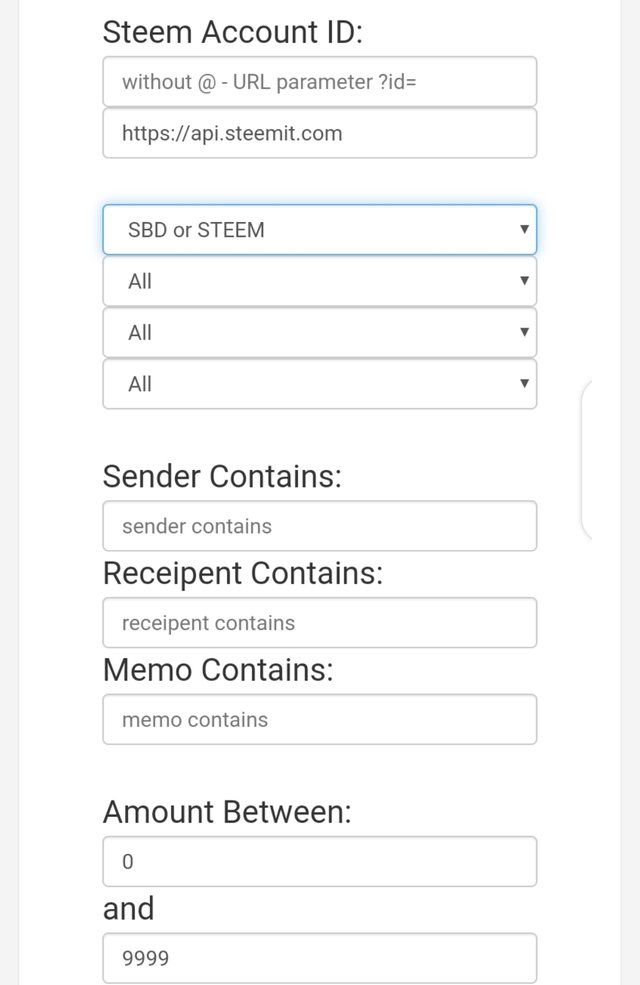
Enter the username and click on query, the transfers between the account to other accounts will be processed and it will be revealed. As shown below;
How to check for outgoing votes
Using the Steem outgoing votes report tools. On next page, enter your username in the field provided, the time range and click the button "outgoing votes report"
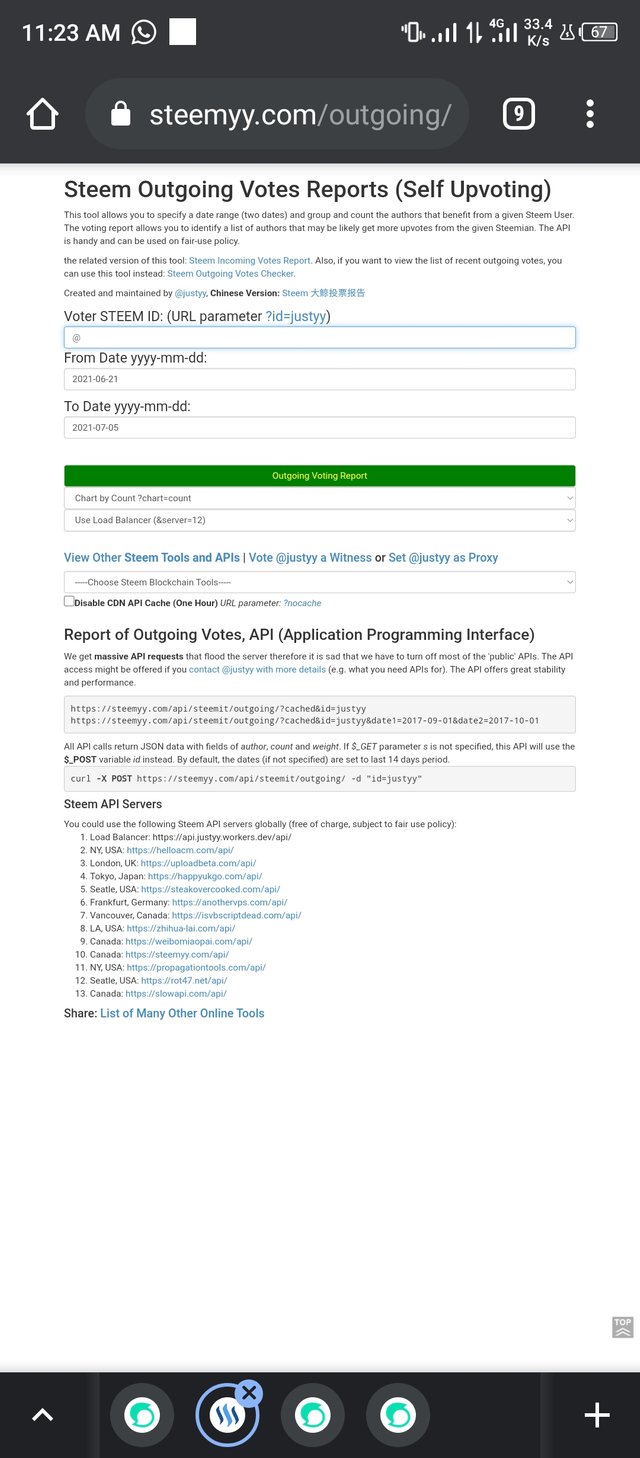
Then the statistics of all the authors you've upvoted will be displayed.
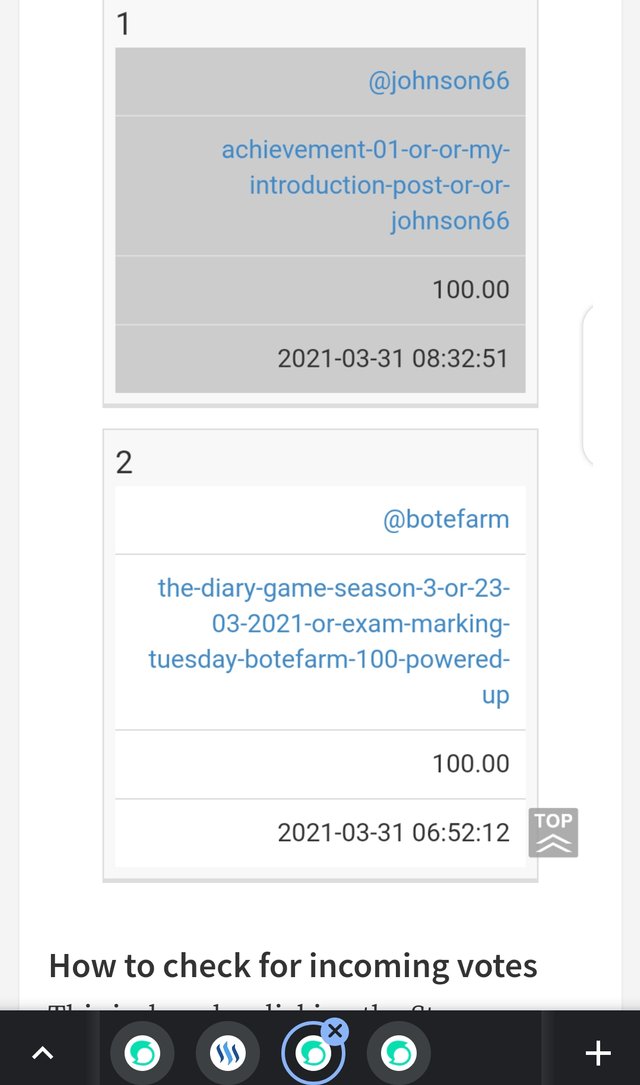
How to check for incoming votes
This is done by clicking on the Steem incoming votes report. Enter your username, the set time and click the incoming votes report button.
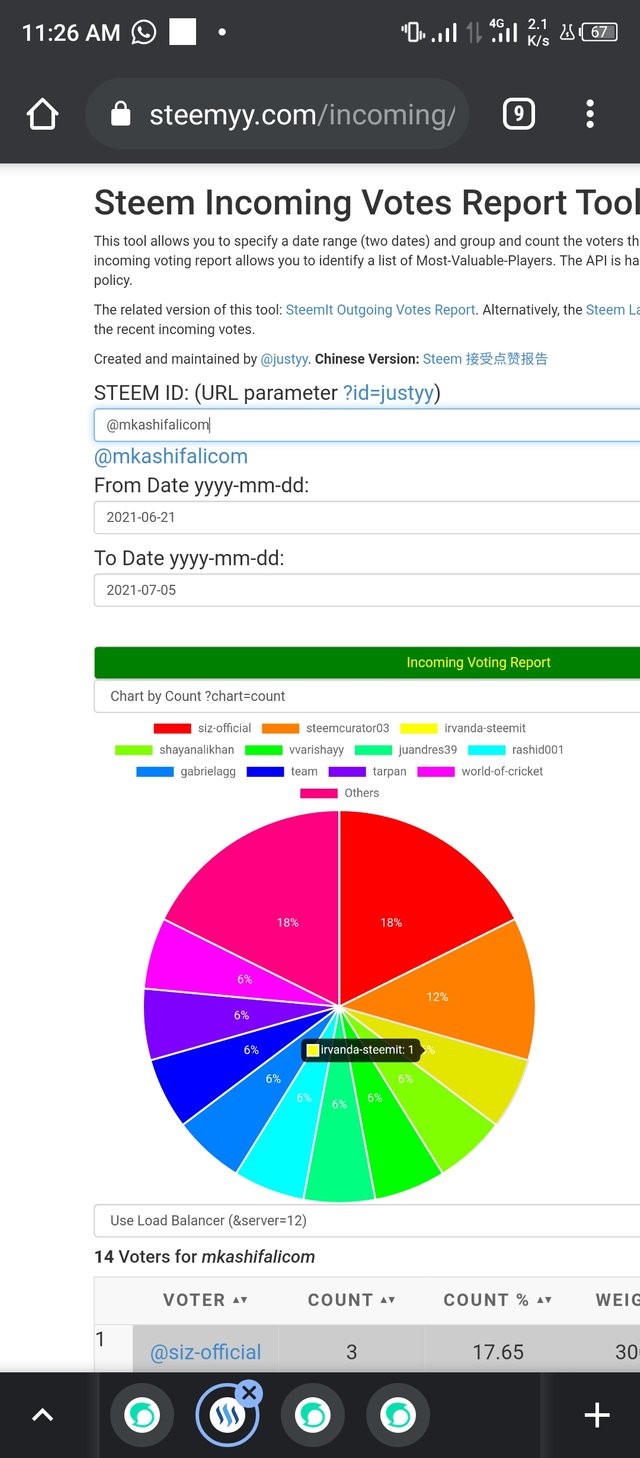
The incoming votes will be displayed.
How to check for delegation of steem power made to your account
This is done using the Steem Power Delegator Checker tool. On the next window, enter your username and click search.
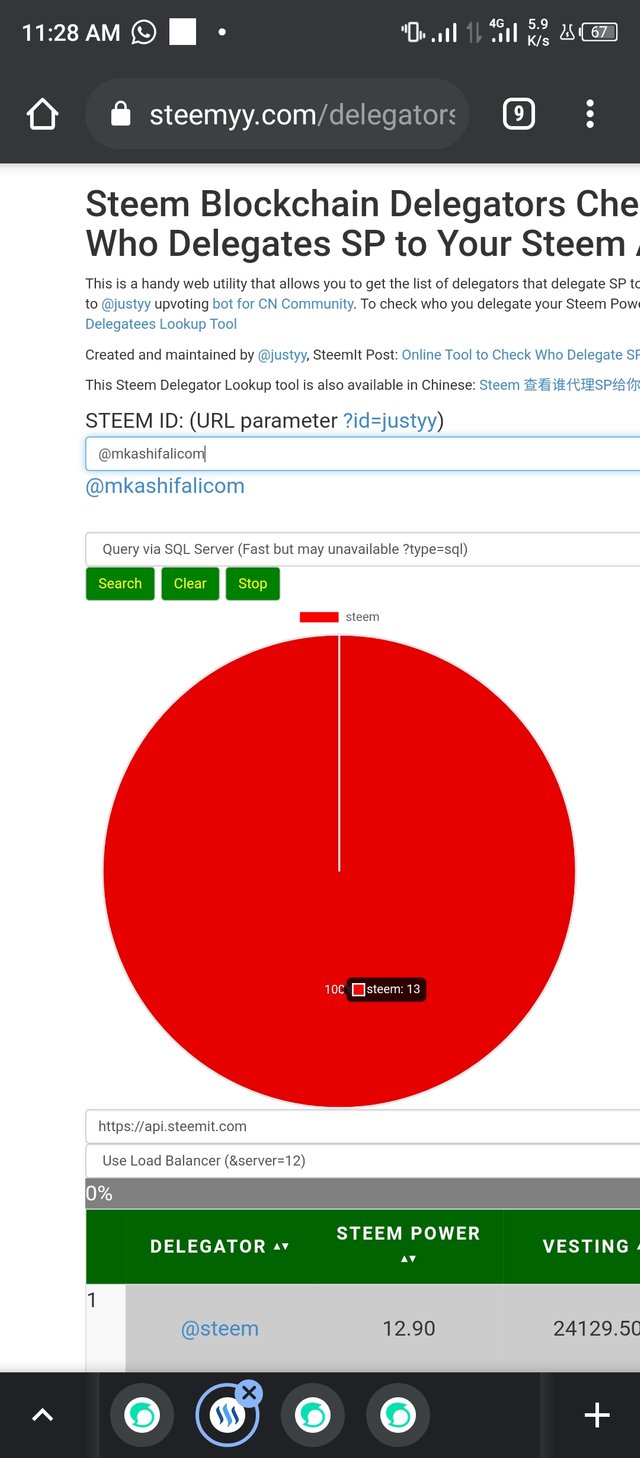
Thanks to @cryptokannon for supporting newcomers on steemit.
cc:
@cryptokannon
@steemcurator03
@steemcurator01
@steemcurator02
@trafalgar
@booming04
@radjasalman
@anroja
@nazarul
@nadilchairi
Hi i am Sumit one of the team member of Steem Greeter.
I am happy to announce that i have successfully verified your achievement 5.3 post. Now you are eligible for performing your next achievement task.
Note: Do not tag any of the steemcurators.
Rate:2
A combined vote was given to achievement 5.2, 5.3, 5.4, 6 to this post