Achievement 5 Task 2 Review Steemscan.com| by @mimi001

Hello...good day great people of steemit community happy New Year in advance, it's my pleasure to post my Achievement 5 Task 2 post here .... and I'll like to appreciate @cryptokannon, @yohan2on, @randulakoralage, @ngoenyi, @whitestallion and @tocho2,@xkool24 for their supports and opportunity given to me to participate here.
Steemscan is said to be an exchange tool that is been used in steem blockchain, and it uses is to convert Steem into different Crytocurrencies like TRN, USDT, BTC and others.
Go to https://steemscan.com/ site, check at the top right side of the dashboard the latest price of steem is been displayed in this format: $ STEEM/USD 0.43.
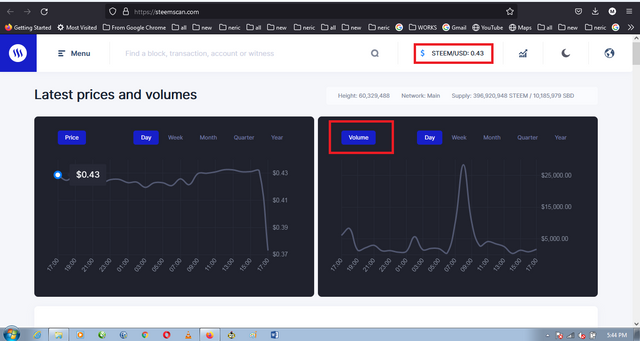
And by the right hand side chart, is the Latest Price and by the left chart is the Volume of steem and it moves upward and downward on both charts. And it view usually changed from Day to Week, Quarterly/Yearly.
To see the Latest Transactions and Latest Blocks, go down to Latest transactions/Latest blocks
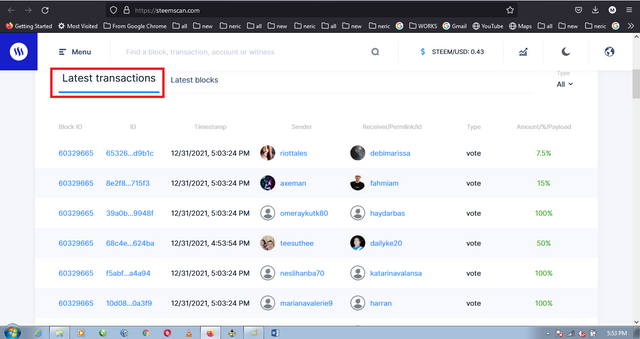
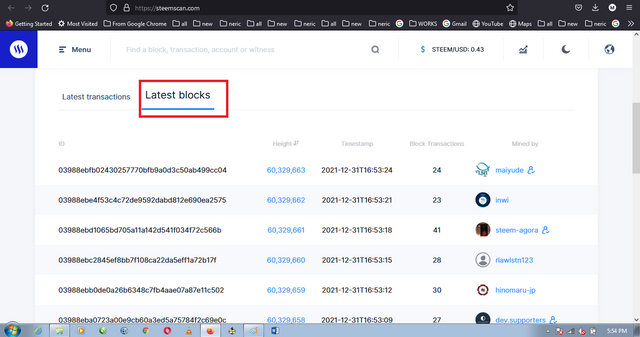
- BLOCK ID: It is a unique ID that is on been display in the blockchain
- ID: It is a transaction ID and it is used to carryout all the transactions that is been made
- TIMESTAMP: It is the Time and Date for all transactions that are been made
- SENDER: It is the user ID for Identification
- RECEIVER/PERMLINK/ID: It is the recipient of the user ID for identification
- TYPE: It present the transaction type that is been made
- AMOUNT/%/PAYLOAD: It is the amount of all the transactions that are been made
- ID: It is a transaction ID that is use the identified the user in all the transactions
- HEIGHT: Is a location where the blockchain measured are shown
- TIMESTAMP: It is the Time and Date for all the transactions carry out
- BLOCK TRANSACTIONS: It is a record that shows all the new transaction in blockchain
- MINED BY: It is user unique ID that is been identified for mining.
To view the Witness section from the dashborad, click on menu tab at the left top side menu
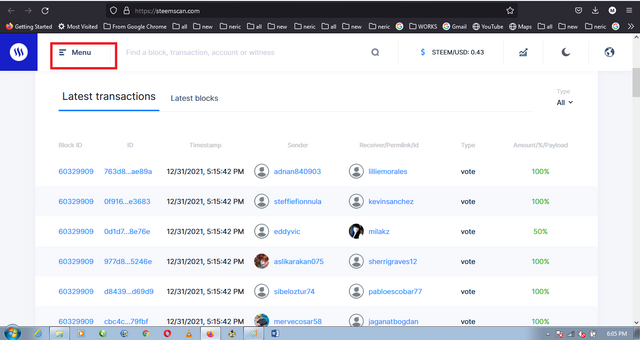
Click on Witness Tab
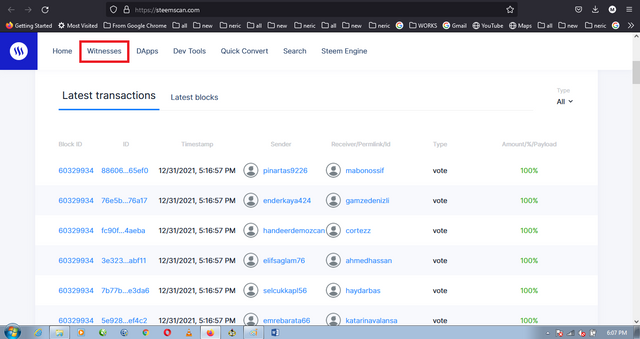
Below is the witness menu
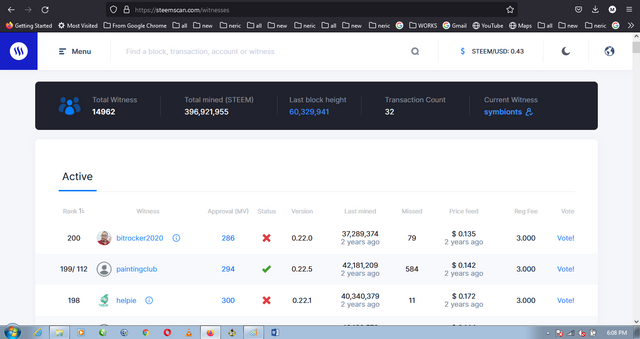
TOTAL WITNESS: It shows the number of users/witnesses
TOTAL MINED (STEEM): It shows the total number of mined steem
LAST BLOCK HEIGHT: It shows the total number of blocks in a Blockchain and it's minuses
TRANSACTION COUNT: It shows the total of confirmed/approved transactions that are been made
CURRENT WITNESS: It show the latest users/witnesses
Choose any active user from the Witnesses tab and click on Vote
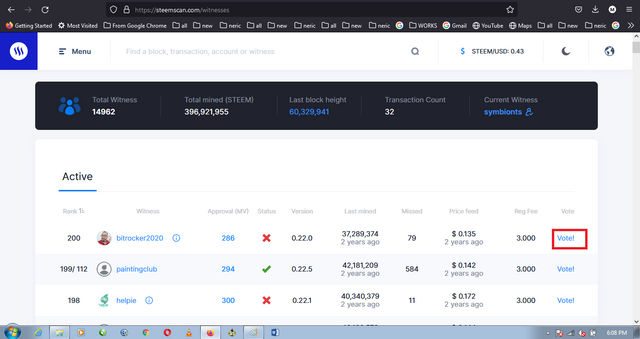
Confirmed the transaction by clicking the continue button*
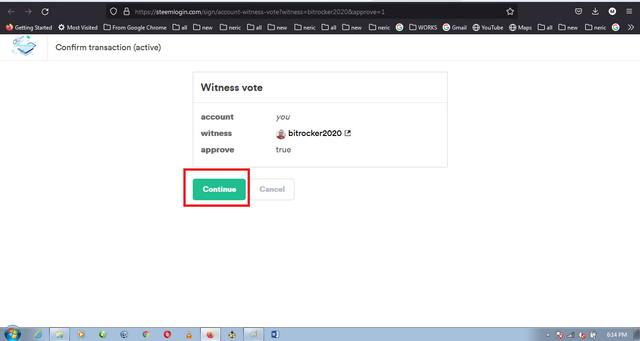
Then Login with your username and Password, then click on Approve
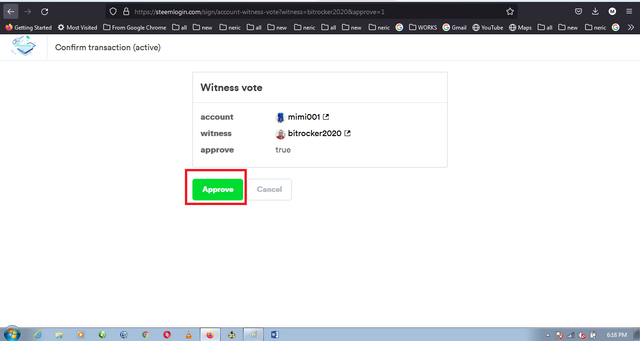
DApps it is to decentralized applications, and they are inform of digital applications or programms that exist or run on a blockchain that are using peer-to-peer network of computers in replace of a single computer, and they are outside the preview and can control single authority.
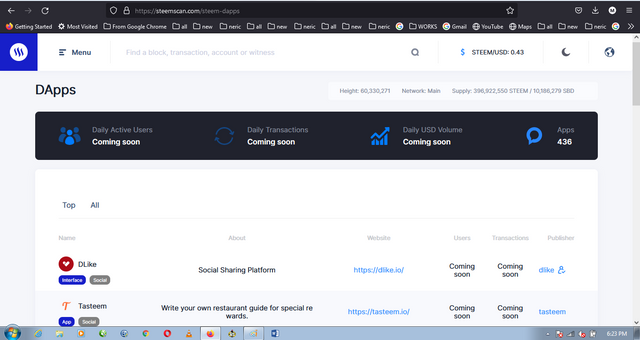
Bitcoin, Steem and Uniswap
Quick converter is use to convert steem into different Cryptocurrencies like: BTC, USDT and TRNX
- Go to Quick converter in the steemscan site
- Put the number of steem you intended to convert
- Select the cryptocurrency to want to convert the steem into
- Enter the wallet address
- Click on Create order
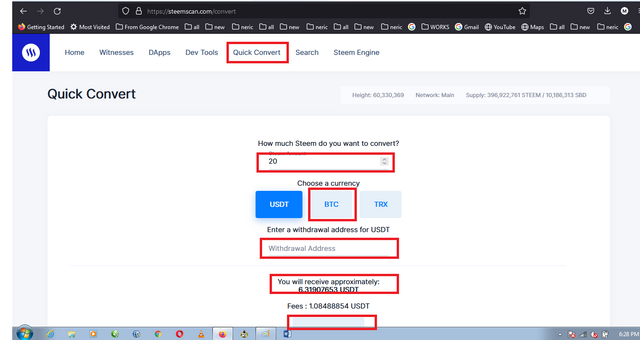
| CRYPTOCURRENCIES | FEE |
|---|---|
| USDT | 1.08488854 USDT |
| BTC | 0.00050009 BTC |
| TRNX | 0.06210226 TRX |
The search tab is sh on seen in number 6 tabs in steemscan site
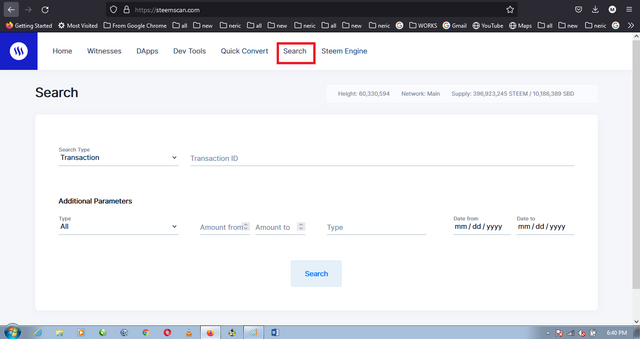
It contain different Transactions Search e.g
**Transaction**
** Block**
Account
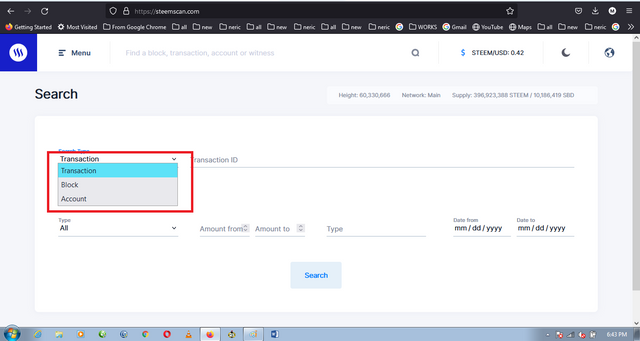
This is my little experience about the Steemscan.com
My appreciation goes to @cryptokannon, @whitestallion and @ngoenyi for reading my post and for their further supports.
Regards To:
@bright-obias
@yohan2on
@fombae
@tocho2
@ngoenyi
@whitestallion
Congratulations.
You have completed this achivement. You can move on to the next achievement.--
Hi, @mimi001,
Your post has been supported by @sm-shagor from the Steem Greeter Team.