My achievement 5 task 3 by @michael-akpan, Review Steemyy.com
Hello everyone, I am so excited today because my achievement 5 task 2 was verified, all thanks to God almighty for his grace given to me these days to do my achievement task, now I am moving on, to do my achievement 5 task 3. Review steemyy.com. steemyy is designed by @justyy.
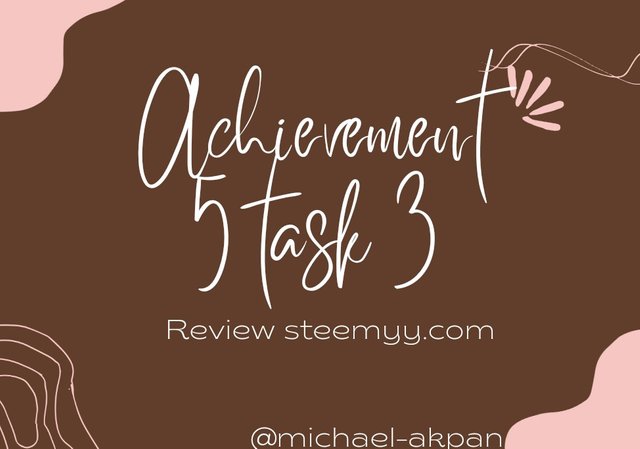
Steemyy.com can be referred to as a Decentralized online application which can be able to works with steemit Blockchain, giving all steemit users with basic accounting information and also means for accomplishing tasks like making and also checking of a delegation, auto claiming of rewards and viewing vote.
Discuss the Effective Steem Power?
An Effective Steem power can be seen as a Steem power that account can use when voting. It could be higher or lesser than the Steem power you get in your wallet. In order for us to calculate Effective Steem power, we have to add a sum of personal Steem Power and all incoming Delegation and now minos it with all outgoing Delegation, now the remaining one is Effective Steem power.
Way to access Effective Steem power by using Steemyy Tool
To access the Effective Steem Power of an account.
run the steemyy application
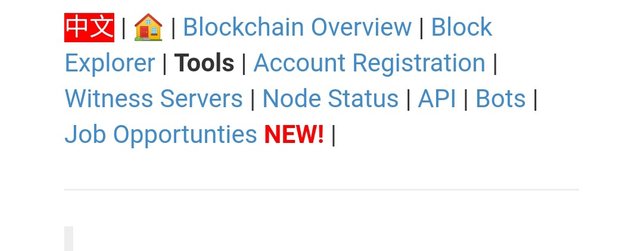
Press tools
Below the Steem essential section, choose Steem Account information
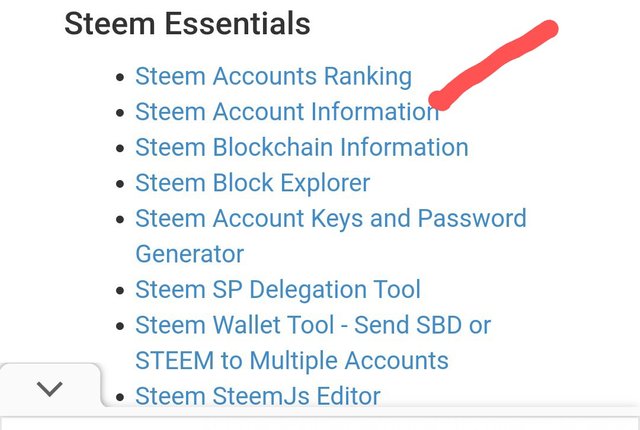
put in the account name
click the query and console log.
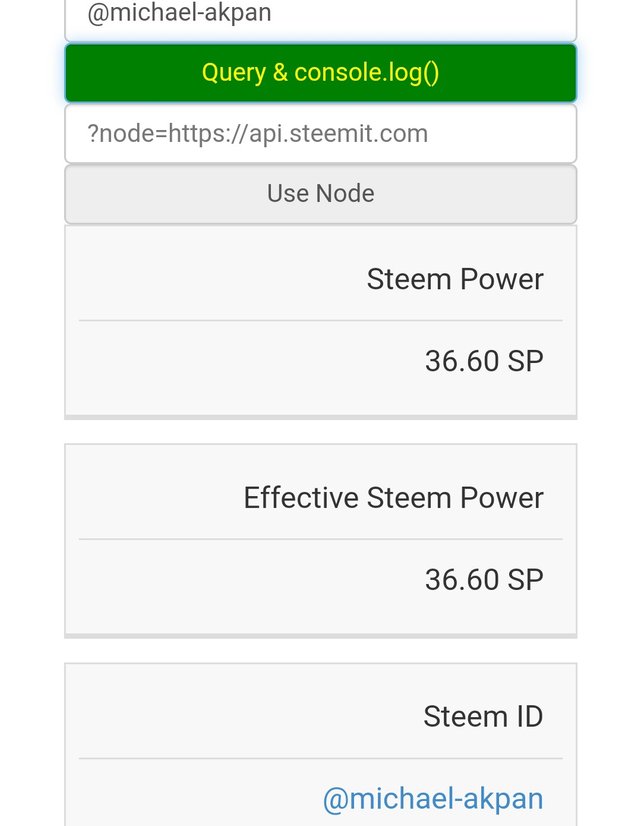
Now the Effective Steem power information will show
Way to do a Delegation using Steemyy.
if you want to delegate Steem Power using the Steemyy Power Delegator Tool
Run steemyy
Enter tools
Below the Steem essential section, Choose Steem SP Delegation Tool
Put in the delegator username
With that of the recipient
Put in the amount you to Delegated
Put your active key
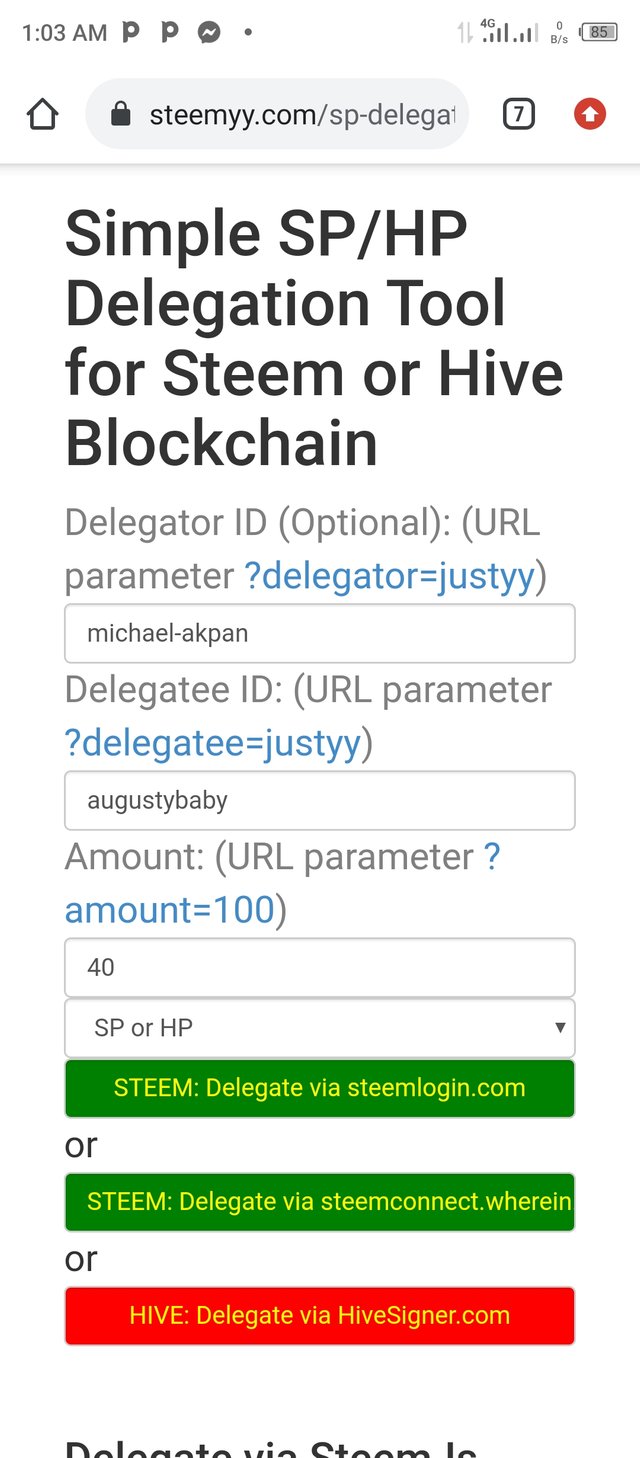
To have Transfer History information:
Run steemyy
Enter Tools.
choose Transfers Viewer
Choose Steem Wallet Tool.
Steem Account Transfer Viewer
It will show a history of the account's transfers
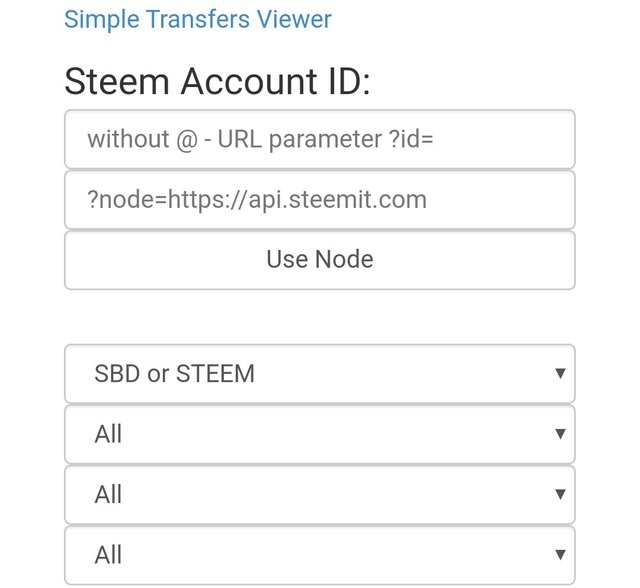
To make automatic reward claiming
Run steemyy
Enter Tools.
Below steem essential choose steem Auto Claim Rewards
Viewing the outgoing votes report
To have information for all outgoing votes during a particular period of time,
Run steemyy
Roll down to Up-votes and flags
Choose Steem Outgoing Votes Report
Put in username
show the time interval
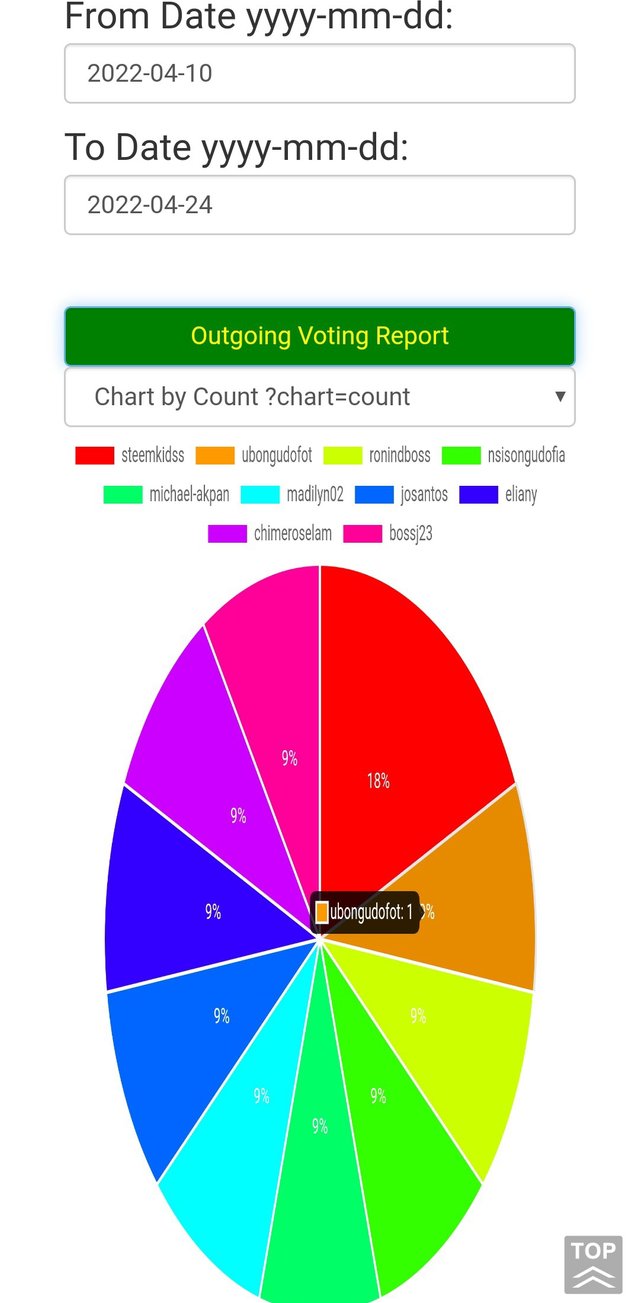
Viewing incoming votes report
Run steemyy
Roll down to Up-votes and flags
Choose Steem incoming Votes Report
Put username
show time interval for the search
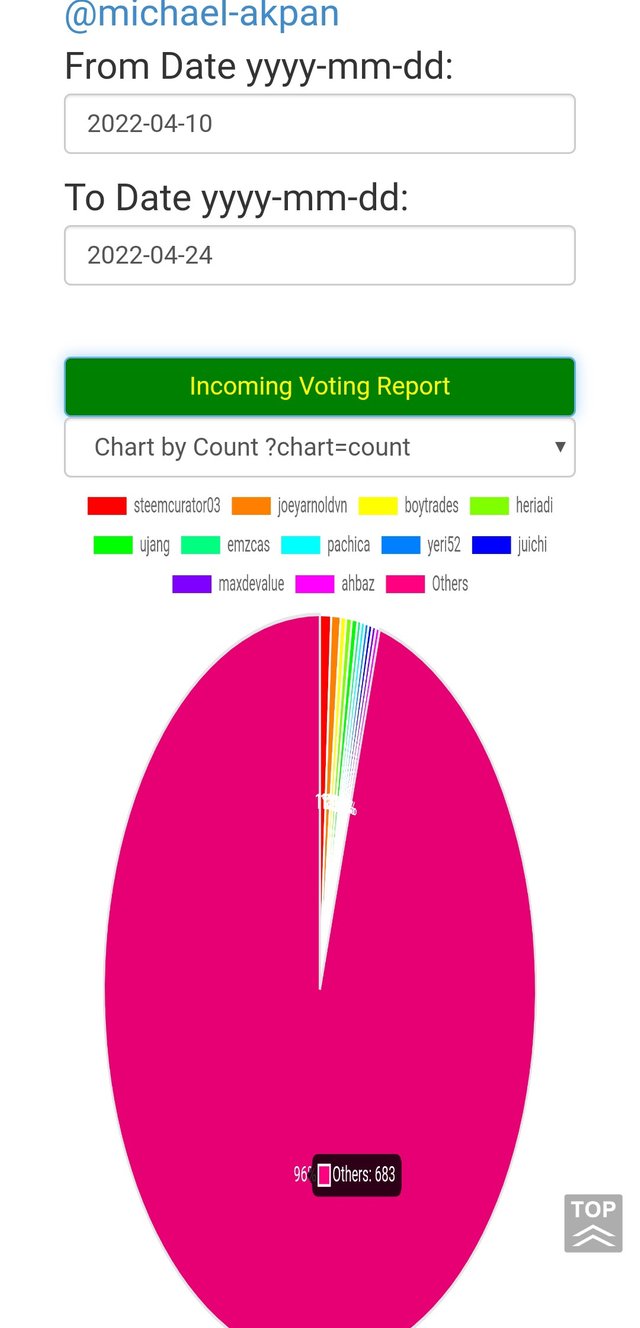
How To check all incoming Delegations
Run steemyy
Roll down to the delegator/delegatee section
Choose Steem Power delegator checker
Put the username
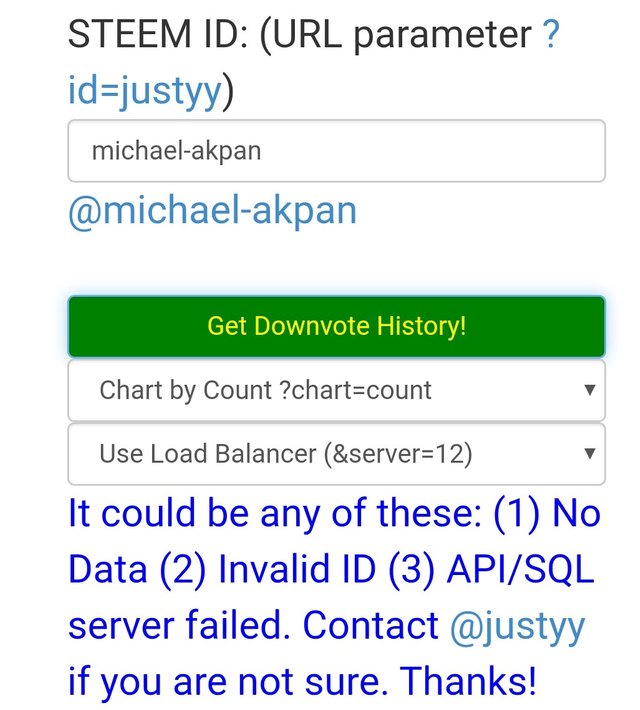
load the search.
I thank God almighty for giving me the strength to finish my achievement 5 task 3 today and I also thank all my readers for reading and voting all my post. I am so glad.
Best regards @michael-akpan I am pleased to congratulate you on the correct fulfillment of slogan 3 corresponding to Achievement 5 you can continue your development with the slogan 4 that will allow you to complete this achievement
It is important that you know and be part of the #club5050, for this you must maintain during each month a balance when turning on (POWER UP) no less than 50% of your withdrawals and transfers, in this way you will be contributing to the platform and you can be considered for have the support of the steemit team, learn more here
Greetings 👍
Hi, @michael-akpan,
Your post has been supported by @wilmer1988 from the Steem Greeter Team.