Achievement 2 Task : Basic Security on Steem @mianmahmadmaneka
Assalam o alaikaum
I hope you are all well. My post today is about Achievement 2 which will tell you how to use the key and how to save the key.
Question 1
Have you retrieved all your steemit keys?
First of all, I will tell you where it comes from. When we create a new account, we still get it. The pdf file format contains coffee inside it, such as memes. It includes activity key posting and master key etc.
Each key in the PDF file has its own role.
Question2
Do you know each key function and restriction?
Yes, I know all the basic functions of these keys :
Posting key:
This key is used for logging in to perform all social operations which include post, comment, follow, unfollow, subscribe, and vote.it is most important.
Master Key:
It is the most important key among all other keys, it is used to log in to your wallet and this key can also change other keys I have saved in my drive USB and my lock folder and written in my diary.
Active key:
If you want to transfer funds from one account to another account, the active key is used. Another use of this key is to convert sbd into steem tokens.
Memo key:
For encrypting and decrypting the message when transferring funds which are sent on stem wallet.
Owner Key:
It is the most important key as it can change any key by itself. It is used to recover your account and it should never be lost.
Question 3
How do you plan to keep your master password?
All my keys are safe in my Gmail account and my google drive. I have a backup on my USB and my diary notebook also I have notes on my dialup options.
Question 4
Do you know how to transfer your steem token to another steem user account?
--Follow the steps shown below to transfer your steem token :
--login your wallet with your username and password.
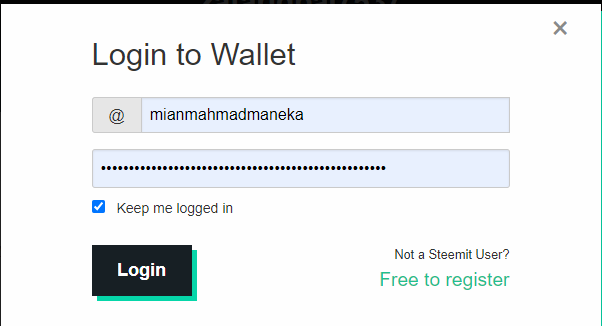
you have to choose your steem options.
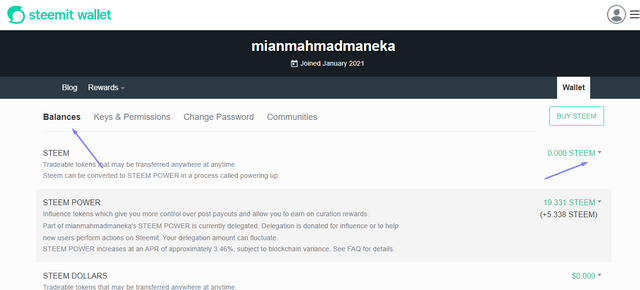
transfer to any address and memo
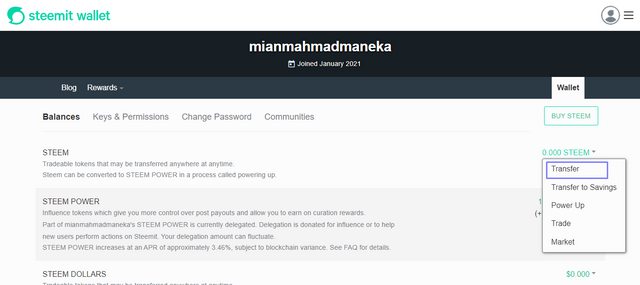
And that's how your fund is transferred to choose accounts.
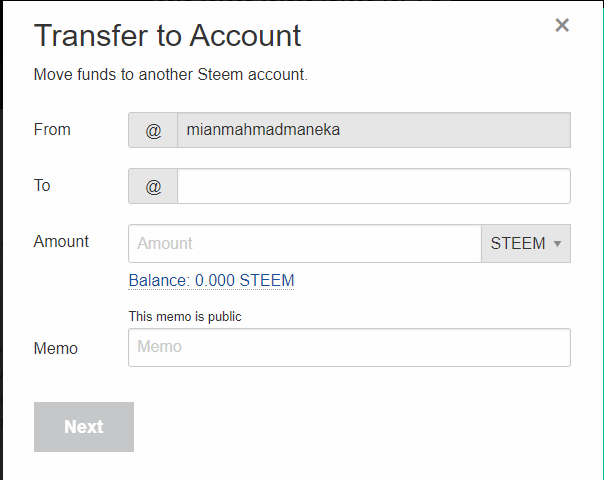
Question 5
Do you know how to power up your steem?
--login your wallet
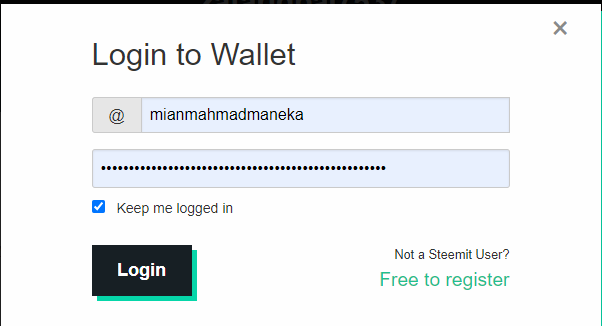
choose steem.
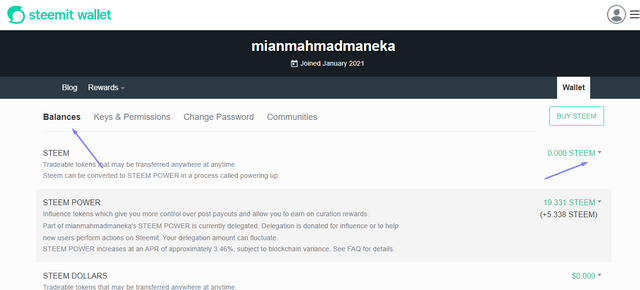
and select power-up options.
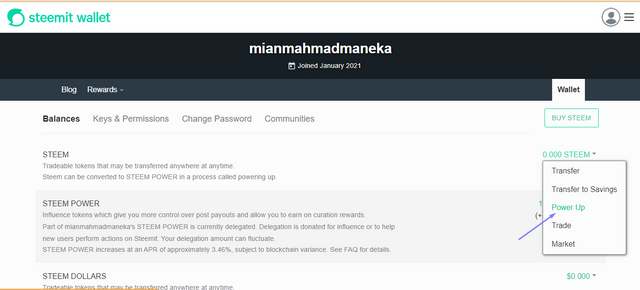
and stem power up you can.
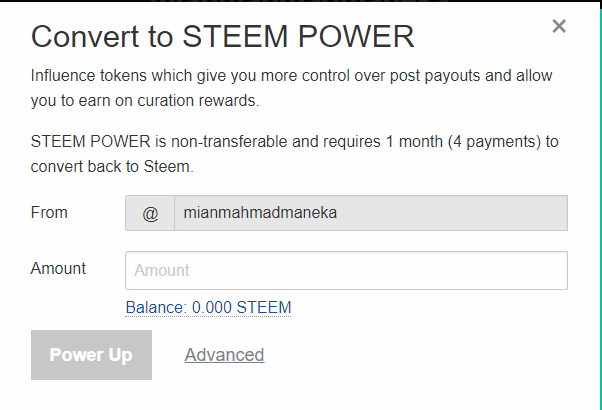
This is my Achievement first
Your post is not 100% original, check your post again and edit, the proof is below;
Your first post is not verified yet.