Achievement 5 Task 3 by @meymeyshops: Review Steemyy.com//14/06/2021

Hello friends,
I believe we are all thriving well in our Steemit journey both as individuals and as a community as well. I see this task as a good opportunity to explore deeper and deeper into the bedrock of this platform since doing so will make my journey here successful. So I hereby make my entry down below:
Review of Steemyy.com
This service was developed and managed by @justiyy, a Software Development Engineer and a Steem Witness in order to help enhance the Steem Blockchain activities/performance. The steemyy.com features an 8 page titles with varieties of services for the purpose of making Steem Blockchain more user friendly. Patiently follow me as I roll out these features below:
Here is the Home Page and the eight (8) pages I highlighted with a red box, beginning with:
Blockchain Overview; Block Explorer; Tools; Account Registration; Witness Servers; Nodes Status; API and Bots.
Lets look at the contents of Blockchain Overview:
A quick glance at the Blockchain Overview page reveals 5 RPC properties each housing peculiar key and functions of such key. These keys are:
- Chain Properties
- Ticker
- Versions and Hardfork
- Dynamic Global Properties
- Configuration
The following image depicts the Blockchain Overview:
Then comes the Block Explorer which shows the block or transaction number, the virtual and the block header. These features presents the current date and time of each block after a transaction is completed and also the witness who performs the transaction. See the image below;
The next page is the Steem Tools. Here are several features that enables a user perform important tasks like delegating steem power, steem transfer, checking of steem delegates; other tools include the Witness tool which helps to upvote or down a witness, see both active and inactive witnesses and more; then too you see Upvotes and Flags; Delegatee and Delegator; Follow or Mute tool and Miscellaneous tool. See the image below:
The next is Account Registration Page for free registrations, you can view the number of registration made with this tool. With the user's email, steem ID , the account is created. See the image below.
Then comes the Witness Server page where at a glance features two tables for the witness. The first table contains the name, location and participation of a witness while the second table contains the Label, Server and the Location of the witness. See also the image below.
The Sixth page is the Node Status where some witnesses' participatory nodes are seen. This page is updated every 30 minutes.
The seventh of the row is the API page, here links such as the transfer history, New steem accounts history, etc are provided. I screen shot the page below:
Then finally the Bots page which listens and responds to the steem blockchain commands, as seen below.
What is Effective Steem Power? Tools- Steem Account Information
The effective Steem Power is the addition of Steem Power plus incoming delegated Steem Power minus outgoing Steem Power. We can deduce this computation from the image below @justyy has a Steem Power of 348,543.64; his incoming delegated Steem Power is 949160.11 and his outgoing delegated Steem Power is 3500.29. Therefore his Effective Power is 348,543.64 + 949,160.11 - 3500.29 = 1,297,226.03 SP.
How do you delegate SP using "Steem SP Delegation Tool"?
Click the Steem Delegation Tool to open the delegation dialogue box.
- Enter your username in the first box
- Enter the delegatee username
- Enter the amount of SP you wish to delegate
- Select SP
- Enter your Active key to complete the process
See the image below.
How do you check the Transfer History between any two Steem accounts using "Steem Wallet Tool - Steem Account Transfer Viewer"?
- Click the Steem Wallet Tool for the dialogue box to appear
- Enter your Account ID
- On the sender box, enter the sender's username
- On the recipient box enter the receiver's username
- Click on query on the black box below
- Allow the process to finish.
See the image below.
How do you automate claiming STEEM or SBD without having to click claim button each time, using "Steem Auto Claim Rewards"?
I can do this by opening the Steem Auto Claim Rewards page on my browser and leave it open. Then I enter my username on space provided for the Account ID and also my posting key in the next space for it. I will not worry about exposing my posting key as it will never be stored or uploaded to anywhere. I may choose the parameters as per the interval at which the Auto claim can be performing.
See the image below.
How do you check the outgoing votes report for any specified period using "Steem Outgoing Votes Report"? (This is really an important and a beautiful feature of Steemyy)
- Simply open the Steem Outgoing Votes Report page
- Enter your Steem voter ID in the space provided
- You allow the default current date which my own is from May 31 to June 14, 2021.
- Click on Outgoing votes on the green bar below.
This process amazingly brought out 72 persons whom I have voted for the selected period as well as the percentage and weight of the votes. This is awesome. The two images below showcase the process.
How do you check the incoming votes report for any specified period using "Steem Incoming Votes Report"?
Same thing goes for the incoming votes:
- Open the Incoming Report page
- Enter your Steem ID
- Choose the desired dates
- Click on Incoming Votes on the green bar under it.
I happen to be receiving only 56 votes from 29 voters. You can see the image below for confirmation.
How do you check who has delegated SP to your Steem account or any Steem account using "Steem Power Delegator Checker"?
On the Steem Power Delegator Checker, I entered my username on the space provided and just clicked on search. But wao! No one has ever delegated SP to me. See the image below.
Conclusion
I highly appreciate @justyy for developing this website that has enhanced the performance steemit blockchain. This site is easy to use, it's not cumbersome but user friendly. I am sure the site is still see more innovations in terms of updating the features to stand the test of time. I learnt so many amazing applications in the Steemyy.com. Thanks to the developer and Steemit who made it possible.
I remain yours sincerely,
@meymeyshops.
CC:
@cryptokannon
@focusnow
@mobibliss
@sapwood
@alphafx
@whitestallion
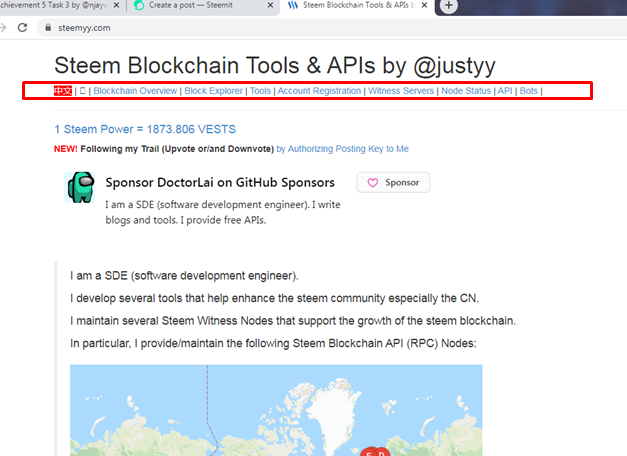
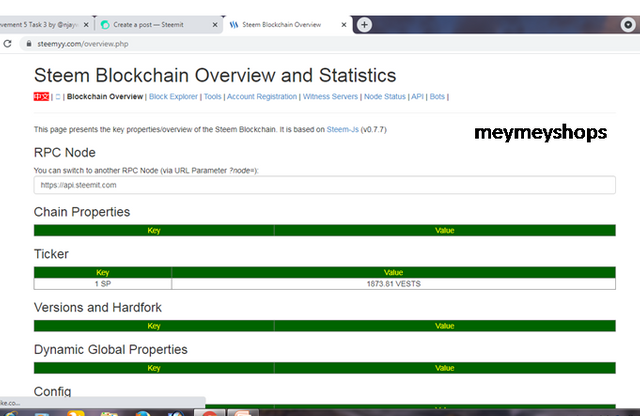
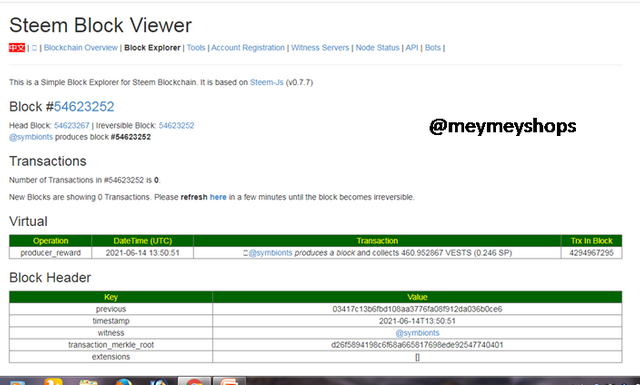
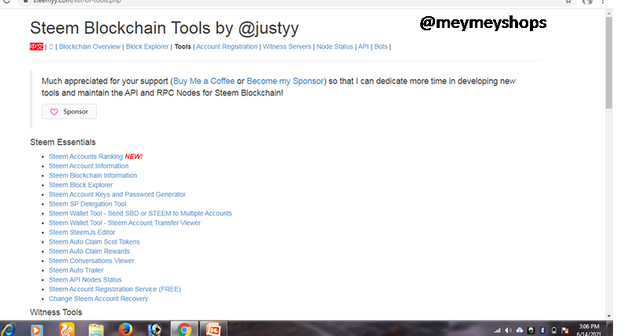
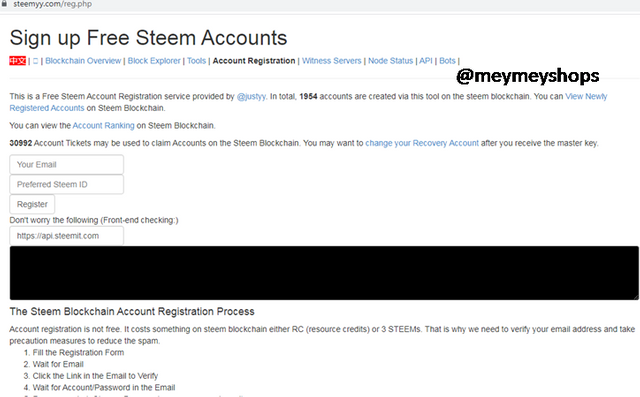
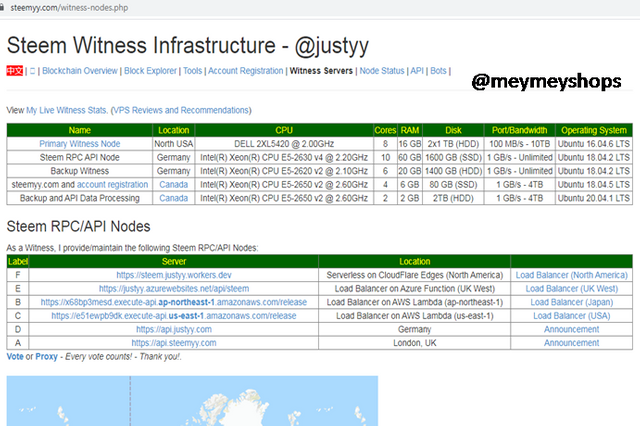
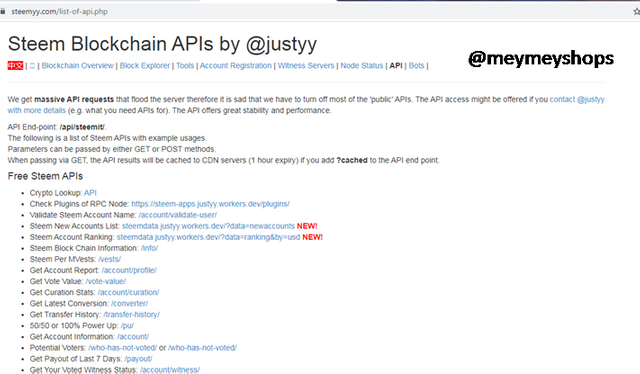
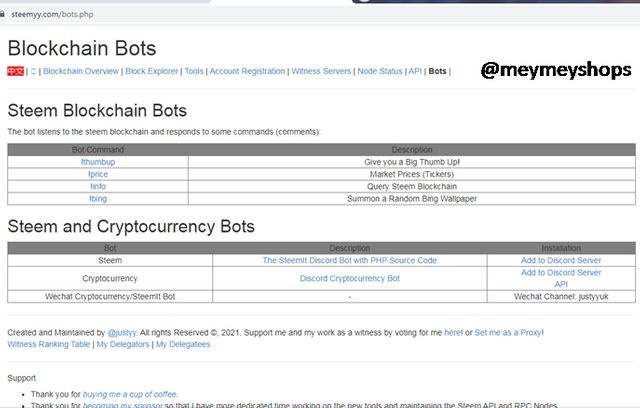
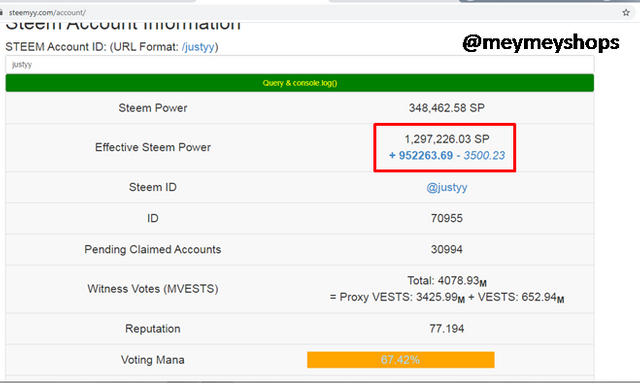
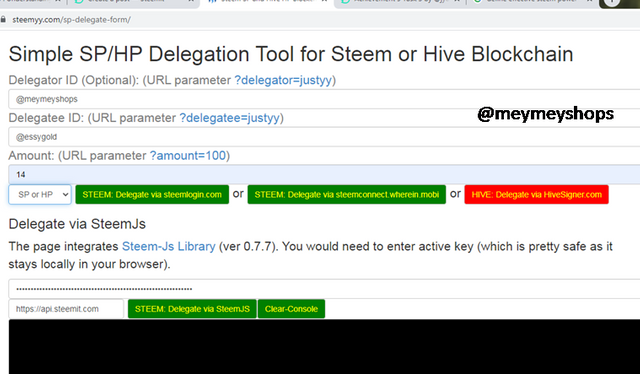
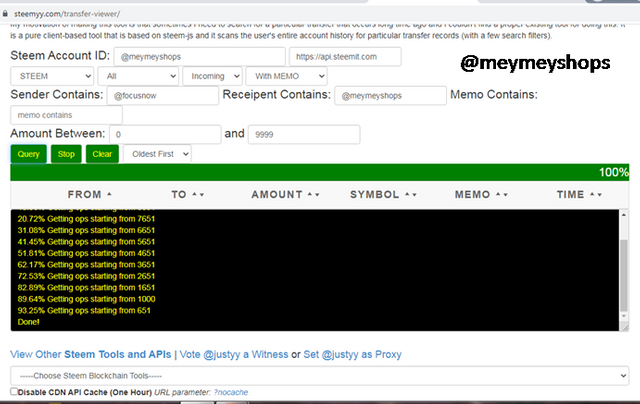
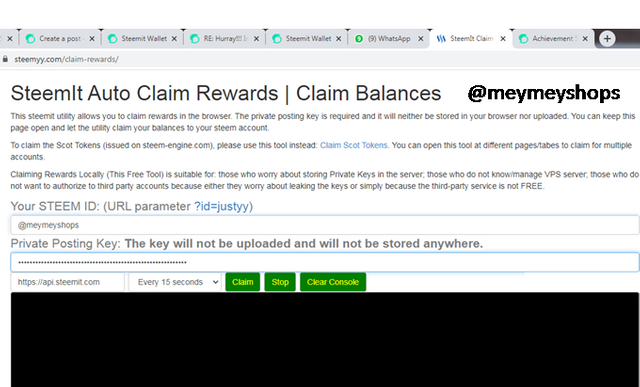
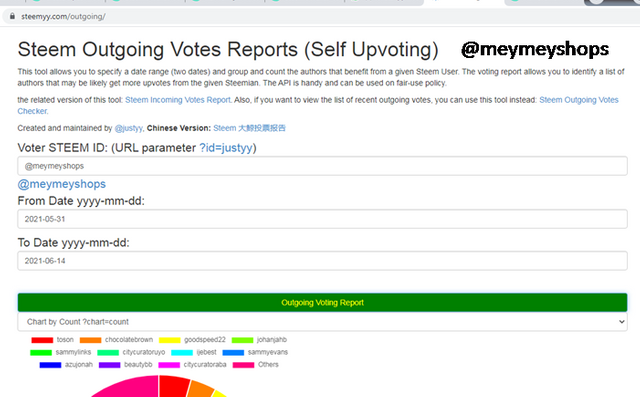
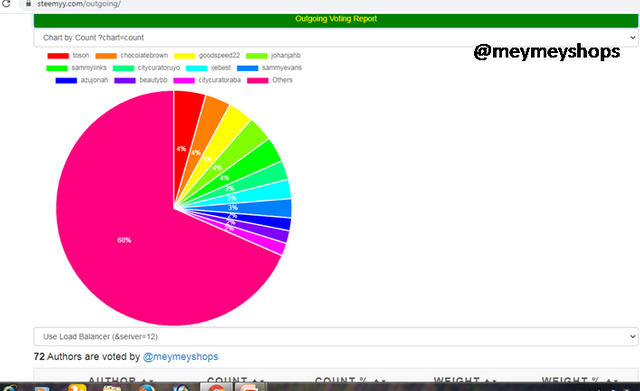
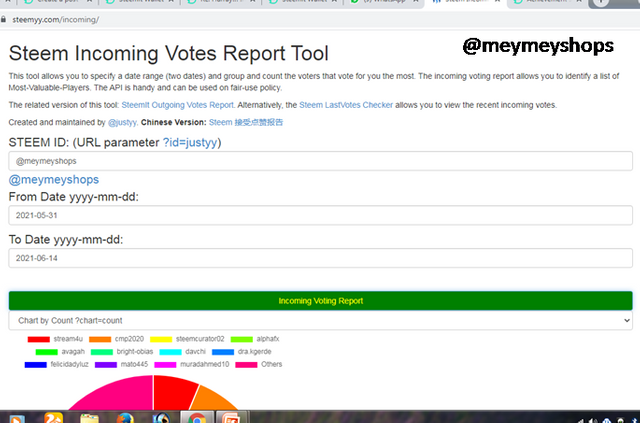
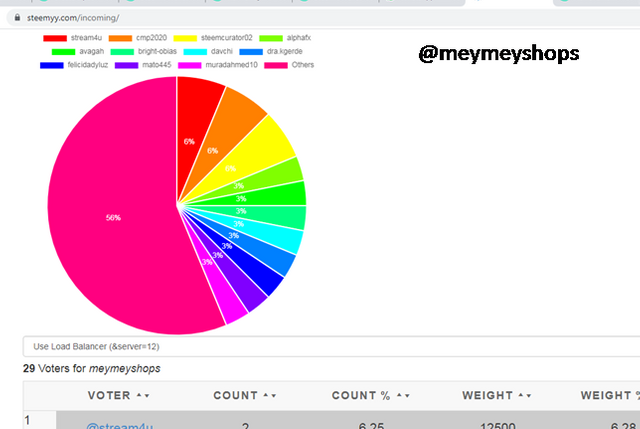
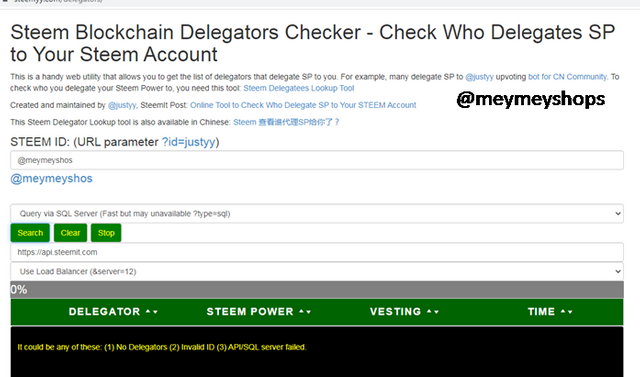
You have been verified for this task and you may proceed to the next achievement task at your convenience.
Note:
Curators Rate: 3
Please continue to read and prepare from @cryptokannon Achievement tasks resources
Good day, @meymeyshops!
If you may, I would like to invite you to join a relatively new community called Inspire People, where you may find and post inspiring and uplifting content. It's for everyone who wants to write or read inspirational stories. May the community feed the soul.
Please do visit if you are interested. We're currently recruiting members help build and join the community.
Hi, @meymeyshops,
Your post has been supported by @svm038 from the Steem Greeter Team.