Achievement 2 @mercytos1 Task: Basic security on steem
.jpeg)
"Have you retrieve all your key on steemit"
Yes, I have acquired all my keys on steemit platform.
"Do you know each of these key functions and their"
Yes, we have five of them they are:
1 . posting key ÷ in hierarchy, it is the lowest and it is used to perform minor operations on steemit like logging into my account, following someone on steemit, editing, voting, commenting or posting. it has limited functions that why we are always advice to use our posting key to log into our account on steemit to avoid someone taking control of our account without our knowledge.
posting key cannot perform major operations on steemit like any operations on wallet and changing of keys.
2 . Active key ÷ it is more powerful than posting key and use for more complex and important transaction on steemit like every activities that can be carryout on wallet, updating or changing profile details and a avatar. it cannot be used to gain back a compromised account.
3 . owner key ÷ this key is important and should not be used anyhow except when necessary infact it is advisable not to store this key online. although it can perform the work of both posting and active key but should not be used, it should only be used when an account is compromised we want to gain it back. it cannot be used to encrypt and decrypt memos during fund transfer.
4 . memo key ÷ when transferring fund it is used for encrypting and decrypting memos. it has limited functions.
5 . master key ÷ just like the name it is the master of all keys i.e it is the highest in hierarchy and can perform all the functions of other key. this key is the most important of all the five keys and once hackers get hold of this key the account is gone and cannot be gotten back again because they can used it to change all the keys.
"How do you plan to keep your master key"
we are advised not to save it online and you know, nobody is to be trusted. I saved the master key inside my Bible that I hardly used I have two. but not in one place I scatter it in different verse then write the verse in my diary and keep it. why I choose the Bible is that even when people come across a Bible they hardly read it or steal it and when they do and see those alphabet it will make no sense to them and for the dairy you will think it just normal Bible verses. one has to be smart in this world we are.
"Do you know how to transfer your steem token to another steem users account''
yes
I will login into my account with my posting key
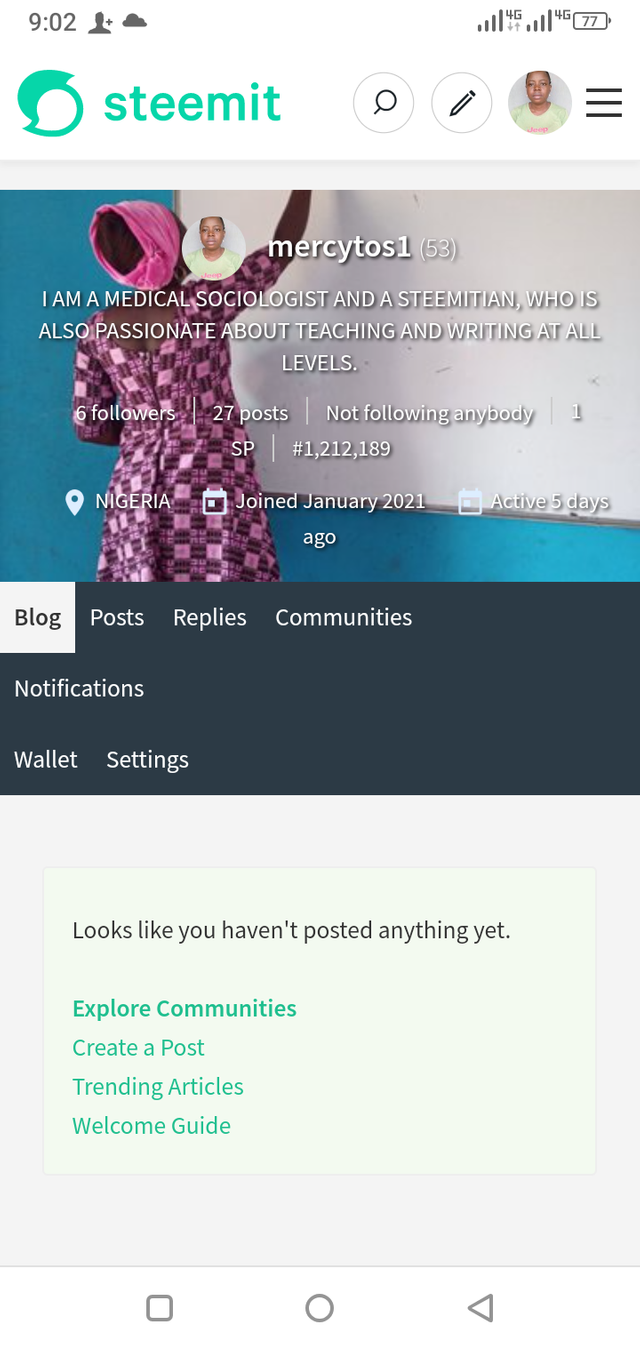
press on wallet
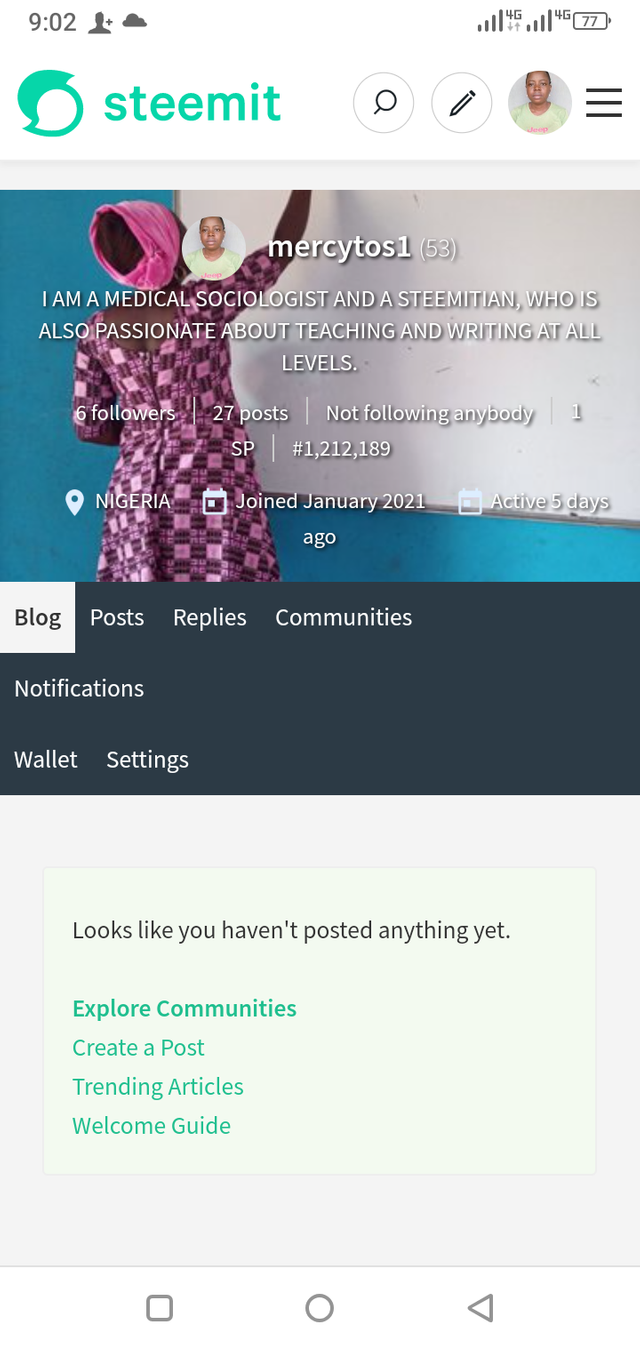
I will press on one three horizontal lines at the top of my screen on the right side to login into my wallet.
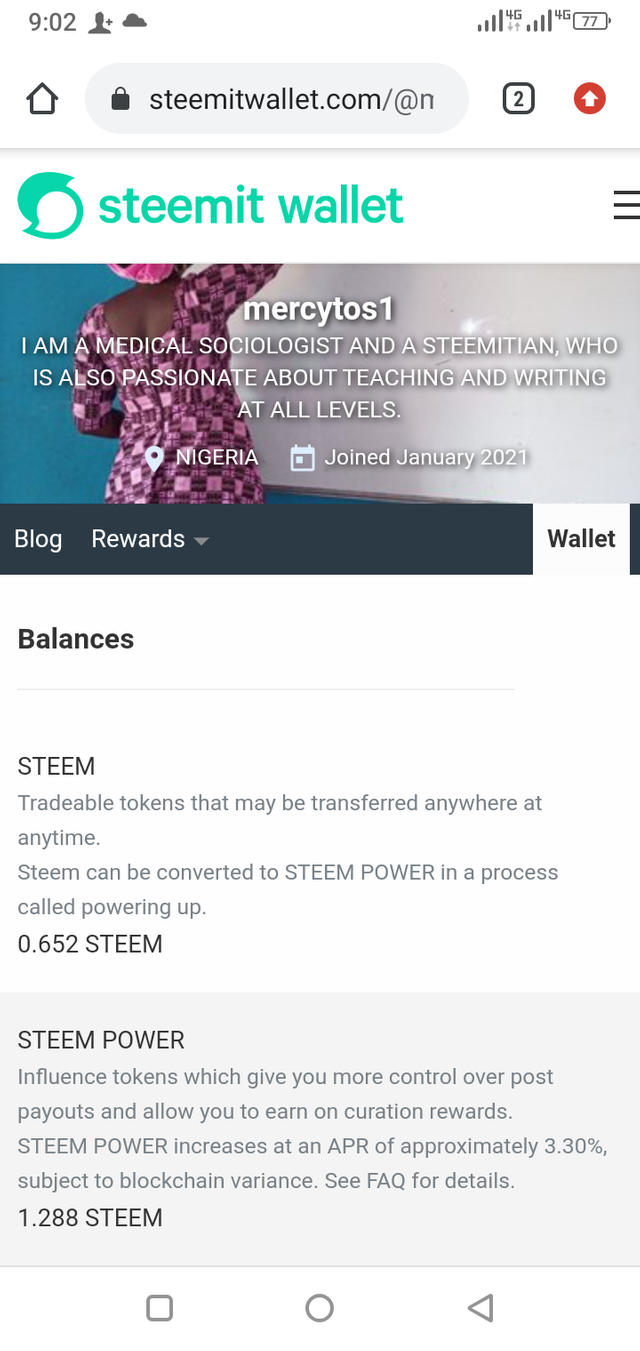
I will press sign in
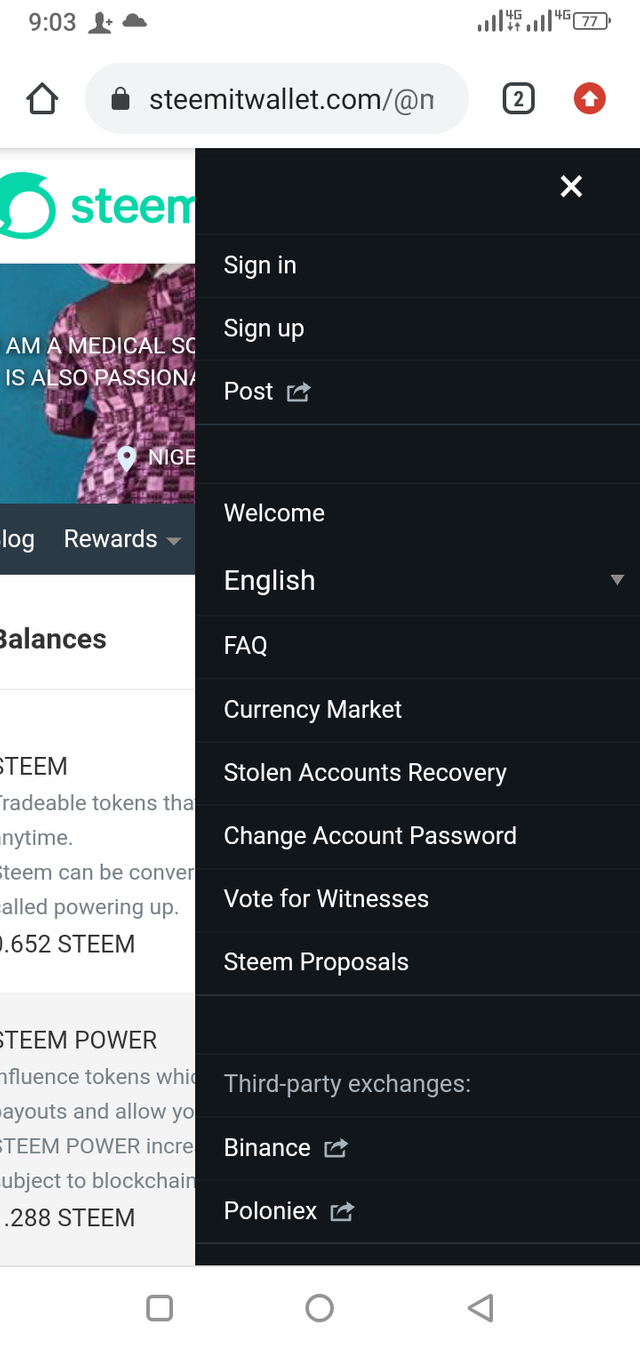
input my username and active key to login into my wallet
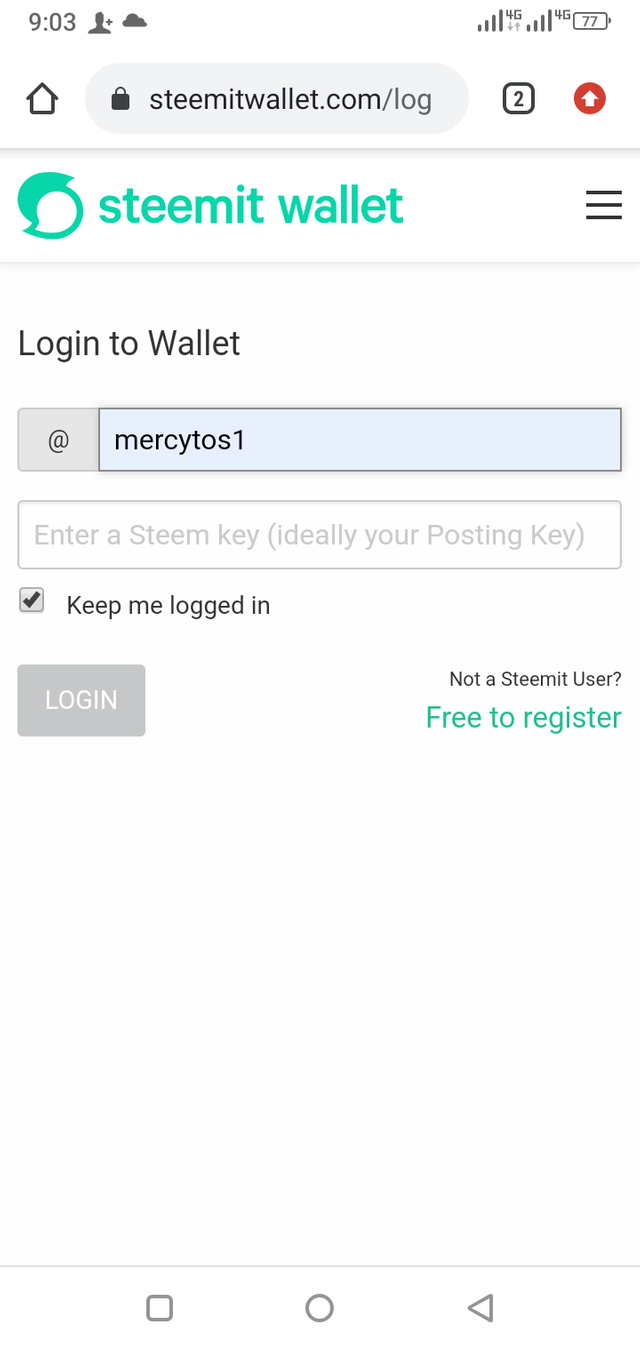
click on the down arrow beside where they used to write the amount of steem we have on our account
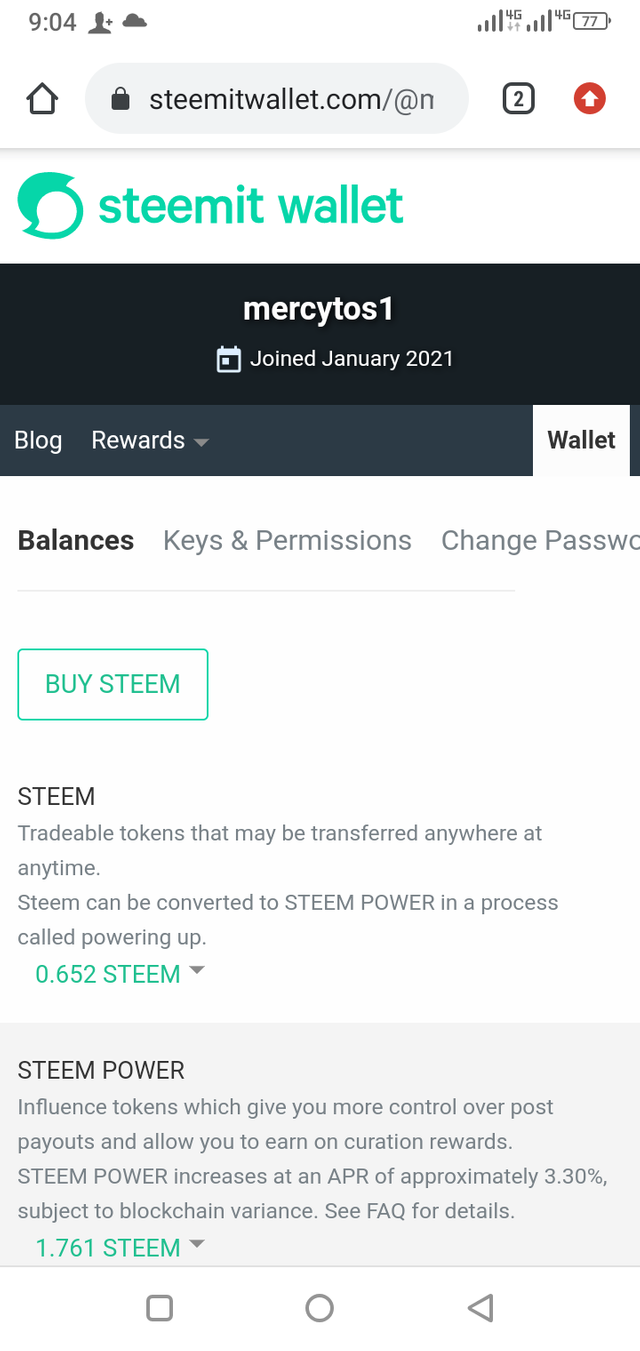
click on transfer
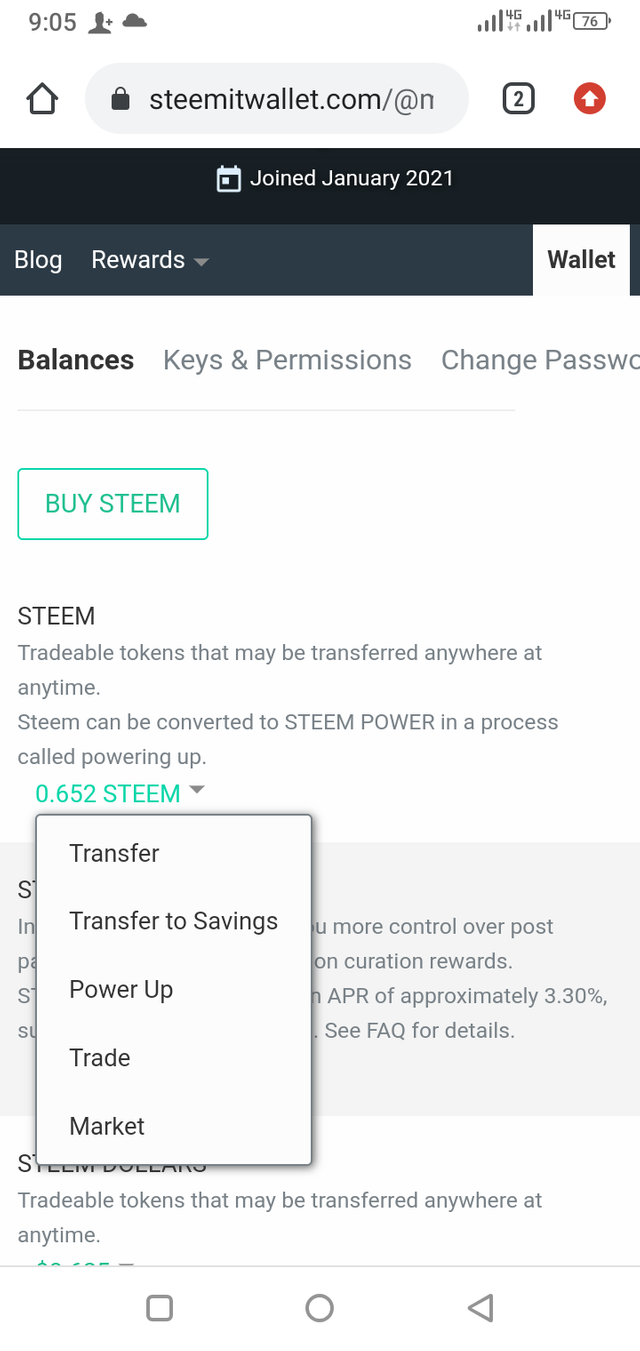
To means the account I want to send the steem token to so I will type the name of the steem account and the amount I wish to transfer then press next
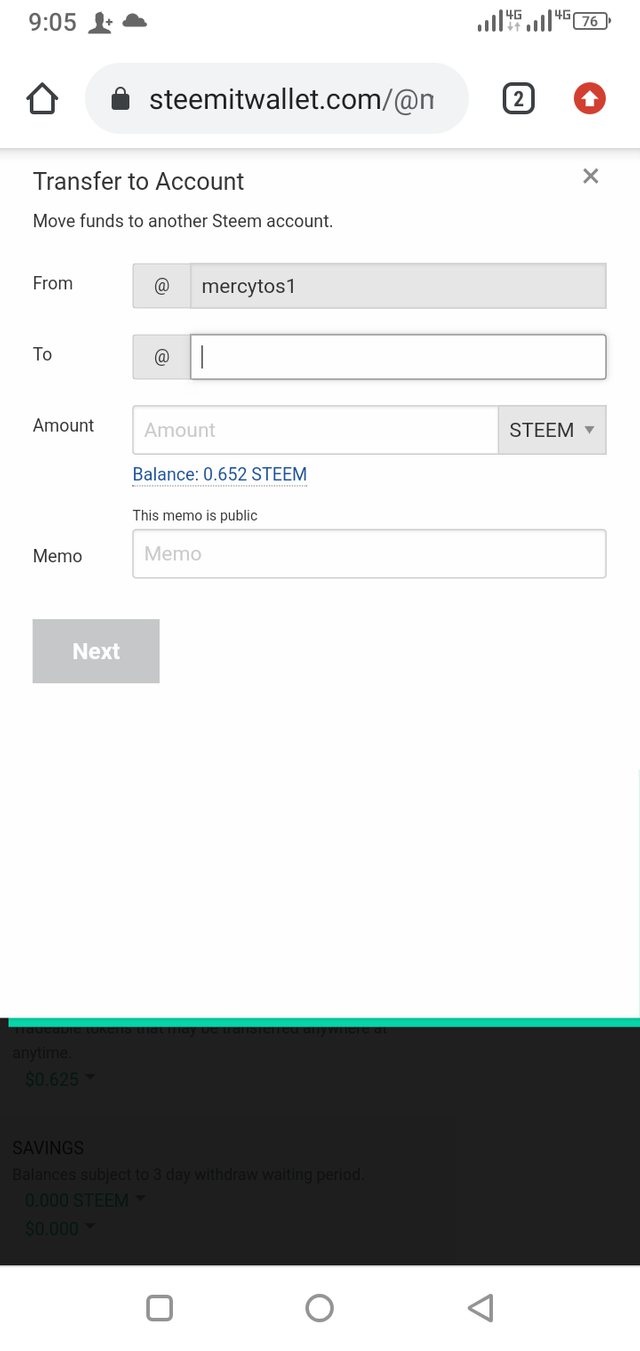
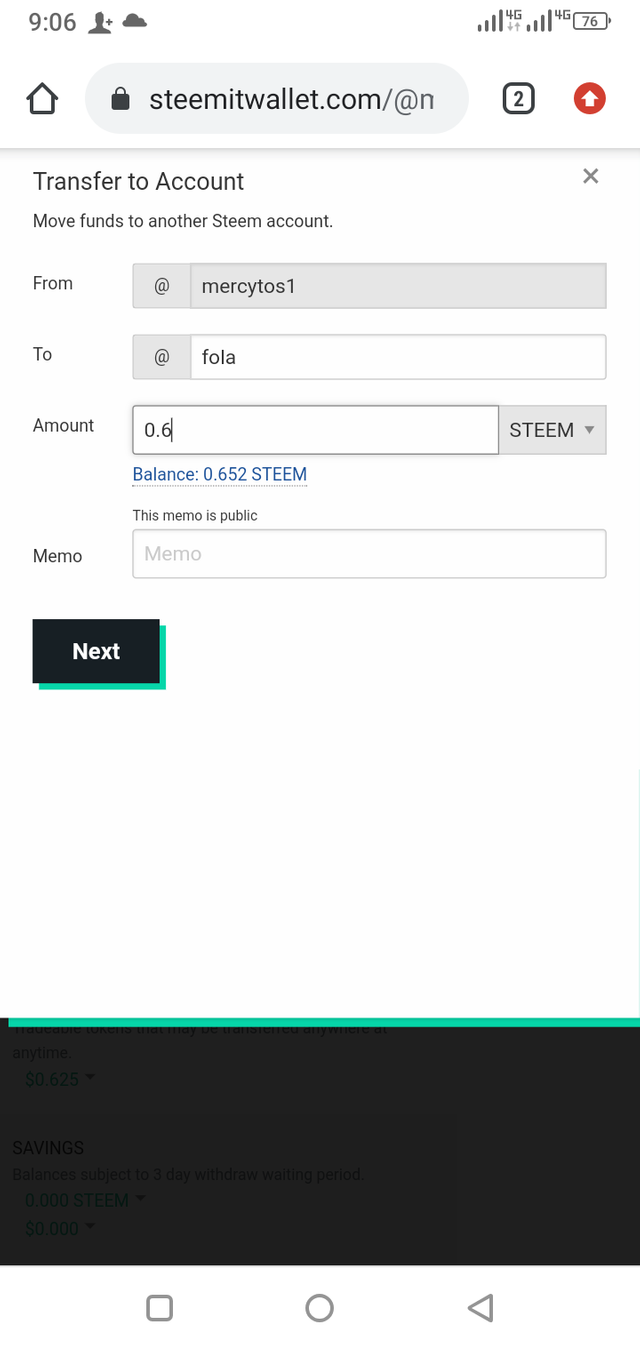
I will confirm by clicking on okay after I am sure it is correct
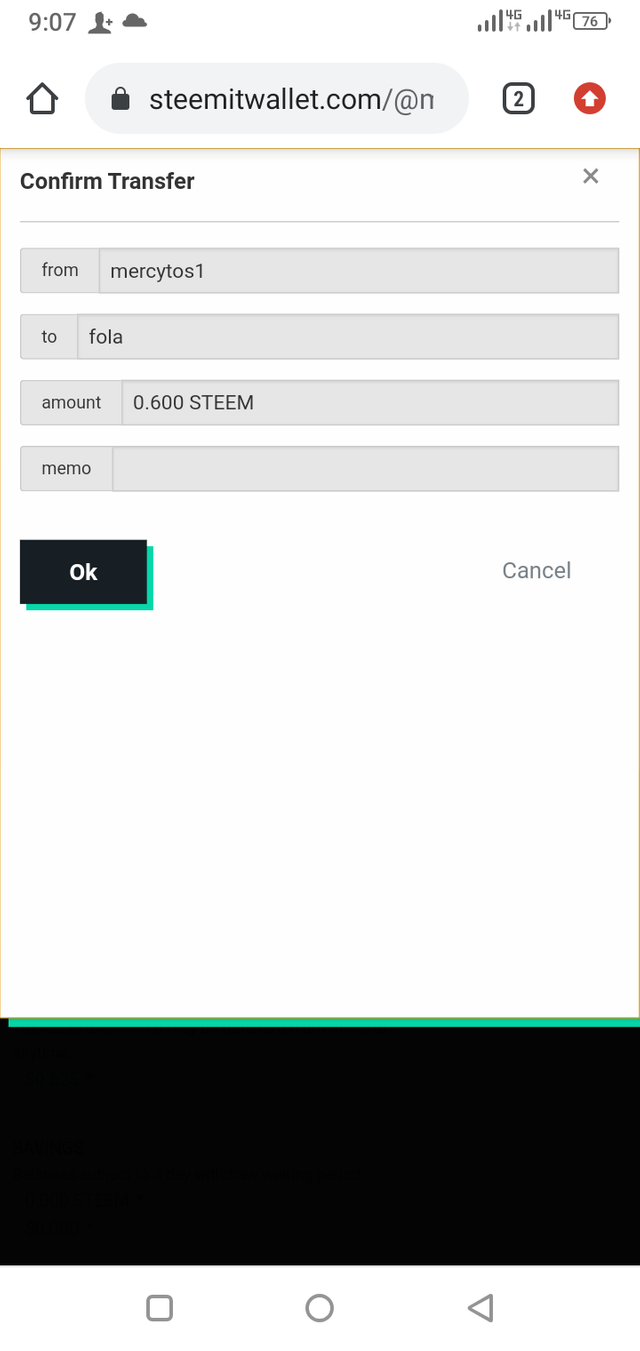
I will input my active key and press sign in then that all I have successfully send the steem token
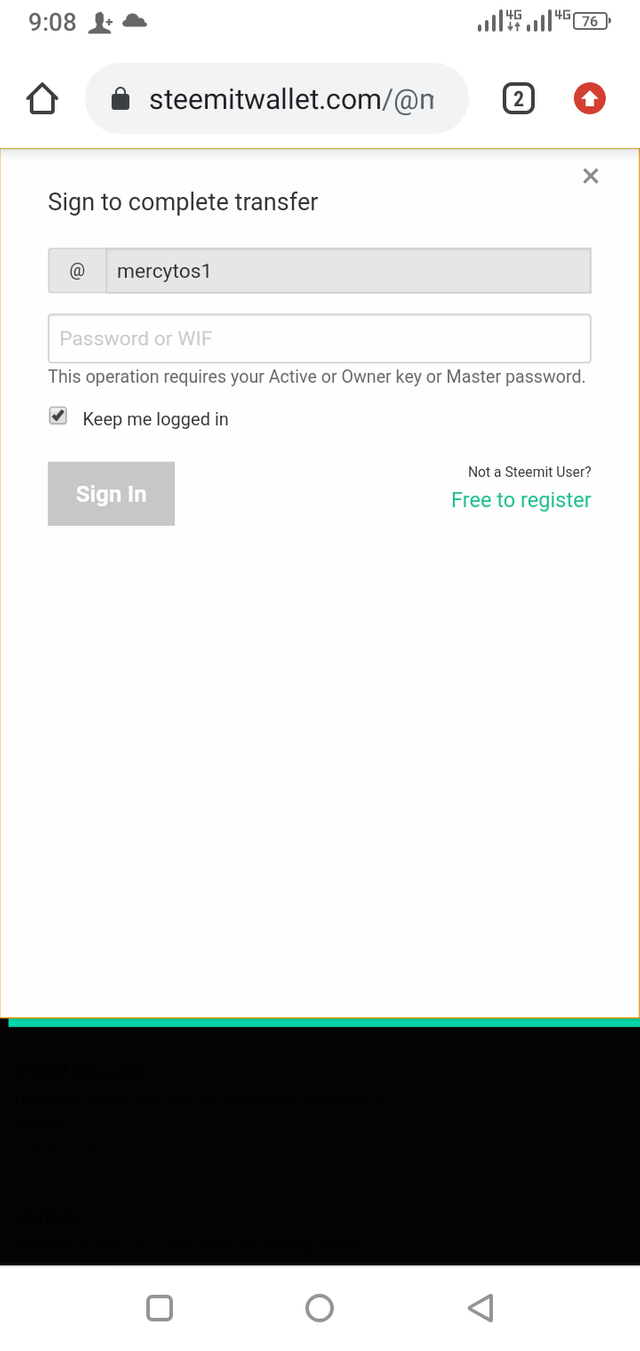
"Do you know how to power up your steem"
yes, I will follow all the step to transfer steem token up to the point of logging in into my wallet
there is one down arrow beside where we used to know the total number of steem we have, I will click on that arrow
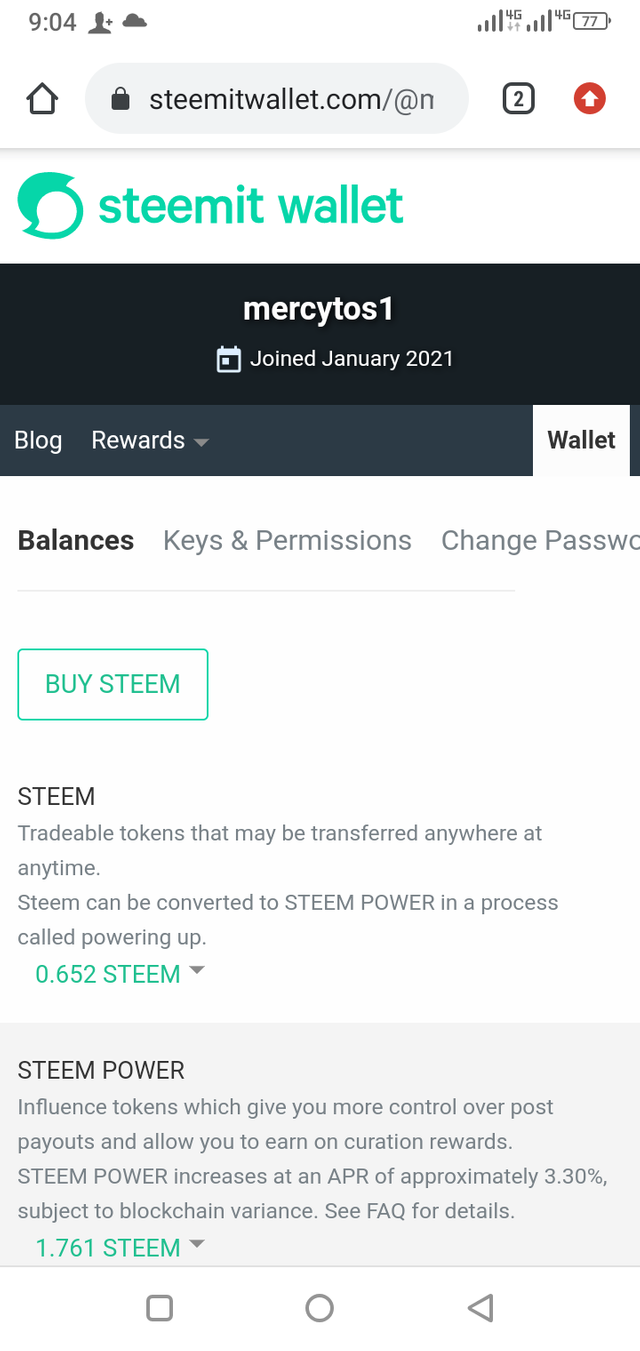
I will click on power up
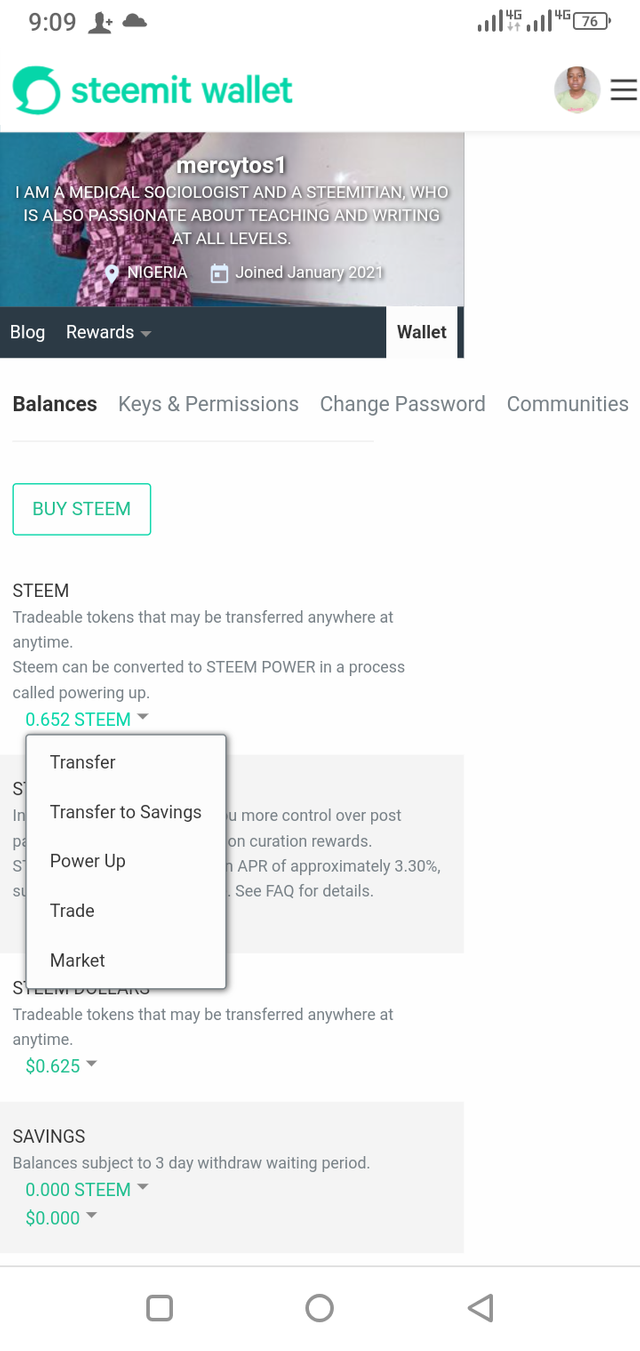
type the amount of steem I wish to power up then click on power up.
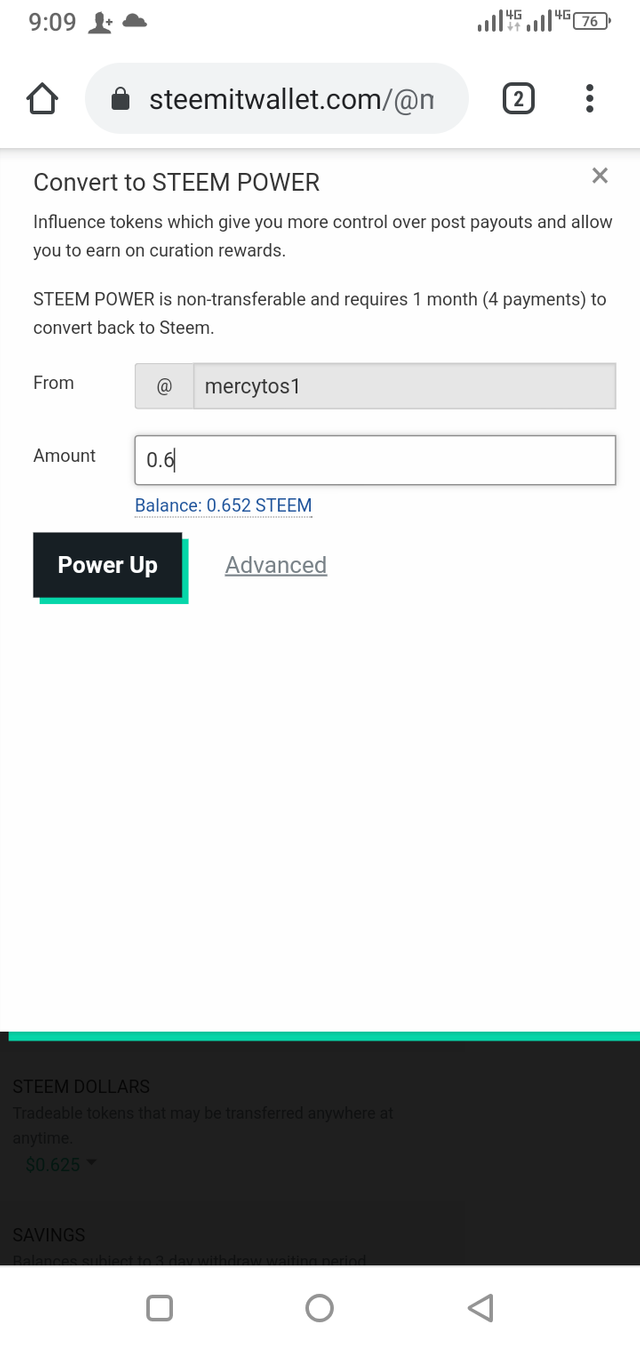
A confirmation page will show, showing the account and amount of steem I wish to power up after checking it and it is correct I will click on ok.
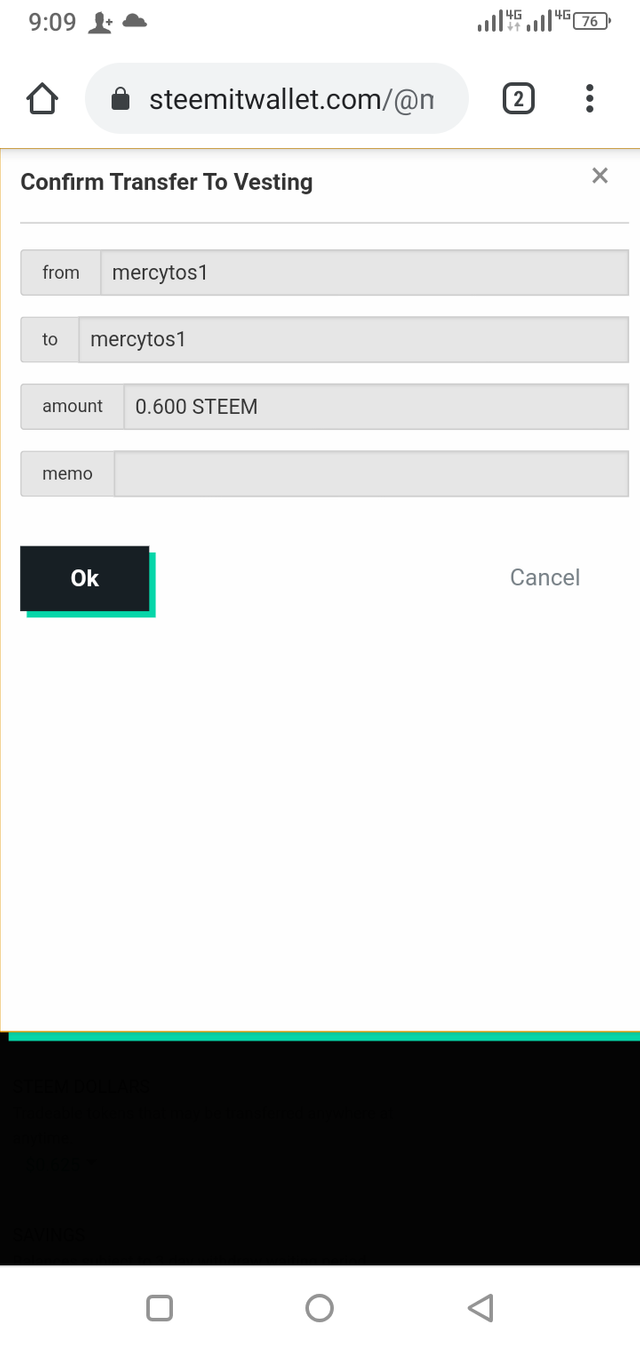
A page will show next where I will input my active key and press sign in that all I have successfully power up my steem.
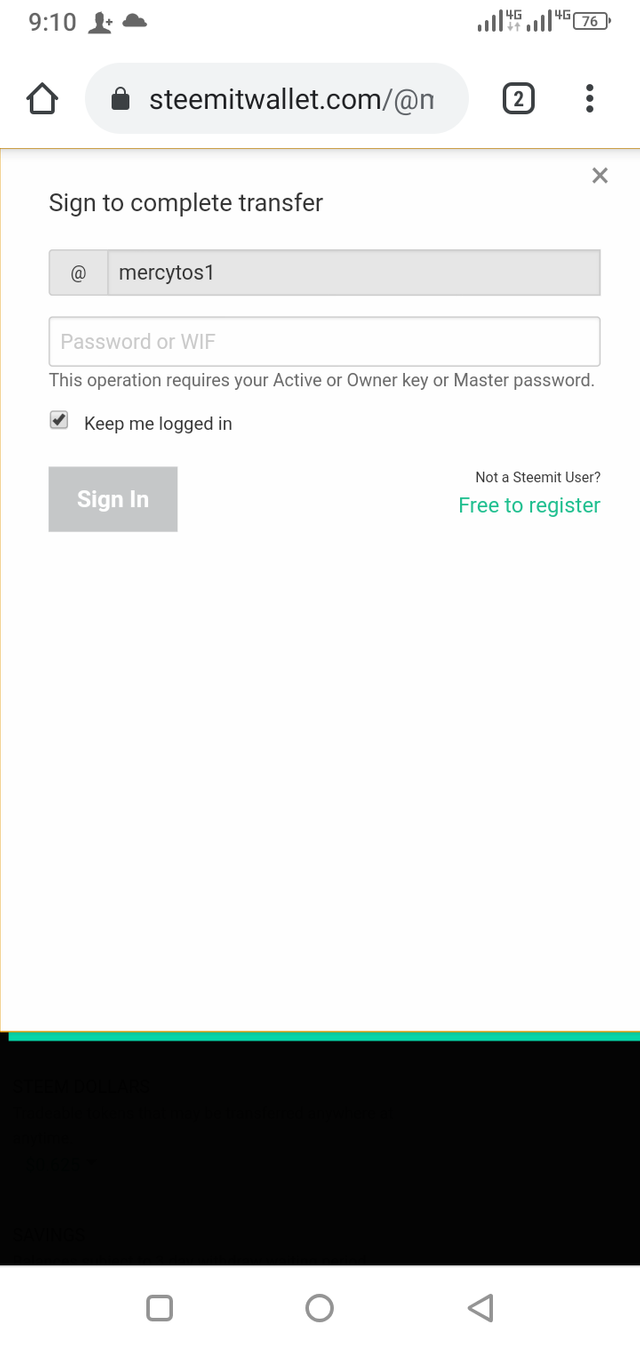
With this achievement 2 post I was able to understand all the uses of my five keys and also know when to used them and how protect them.
Please find below the link to my achievement post 1
https://steemit.com/hive-172186/@mercytos1/achievement-1-introducing-myself-by-mercytos1
Hi @mercytos1, congratulations on your successful completion of your Achievement 2.
It is my pleasure to announce to you that you can proceed with Achievement 3 which is content etiquette
I also want to encourage you to complete all the Achievement posts in the newcomers community by @cyptokannon. Check here. This will place you in a position to take advantage of the helps rendered to all newcommers.
Thank you for completing this Achievement!
Hi, @mercytos1,
Your post has been supported by @wilmer1988 from the Steem Greeter Team.