Achievement 5 Task 1 By @megareigns:Review Steemworld.org

Designed with Canva
Warm greetings my fellow Steemians, it's such a great day again and I hope everyone of you out there are doing perfectly fine?. So having completed my achievement 1,2,3 and 4, I also want to go on with Achievement 5.1 task. Most gratitude goes to all the the greeters that has been correcting and verifying my achievement posts, may Allah bless you all. Let me quickly go on with the task.
My Little Knowledge About Steemworld.org
Steemtworld.org is a a site that gives us access to detailed information of our account in Steemit platform. For a user to have a well detailed information of his or her account, Steemworld.org is the site to do so, here other actions such as delegation can take place.All you need to do is to open the site, sign in and then off you go with whatever actions you want to take on the site.
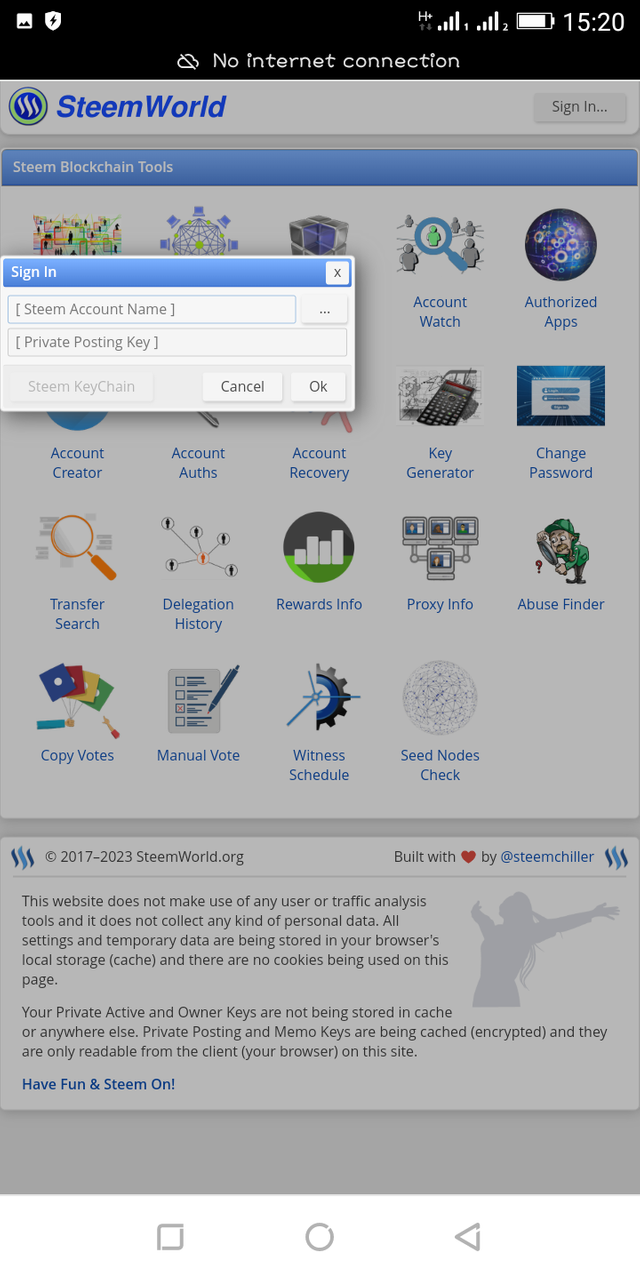
Signing in

Already signed in
Please, Explain How To Check Reward Summary For All Time, last 30 Days And Last 7 Days For Your Account?
Inorder to have a detailed information of your reward summary on steemworld.org, all you need do after signing in is to go the the dashboard, take a scroll down to a position you will see reward summary, then you will get to see your reward summary for the last 30 days and 7 days.
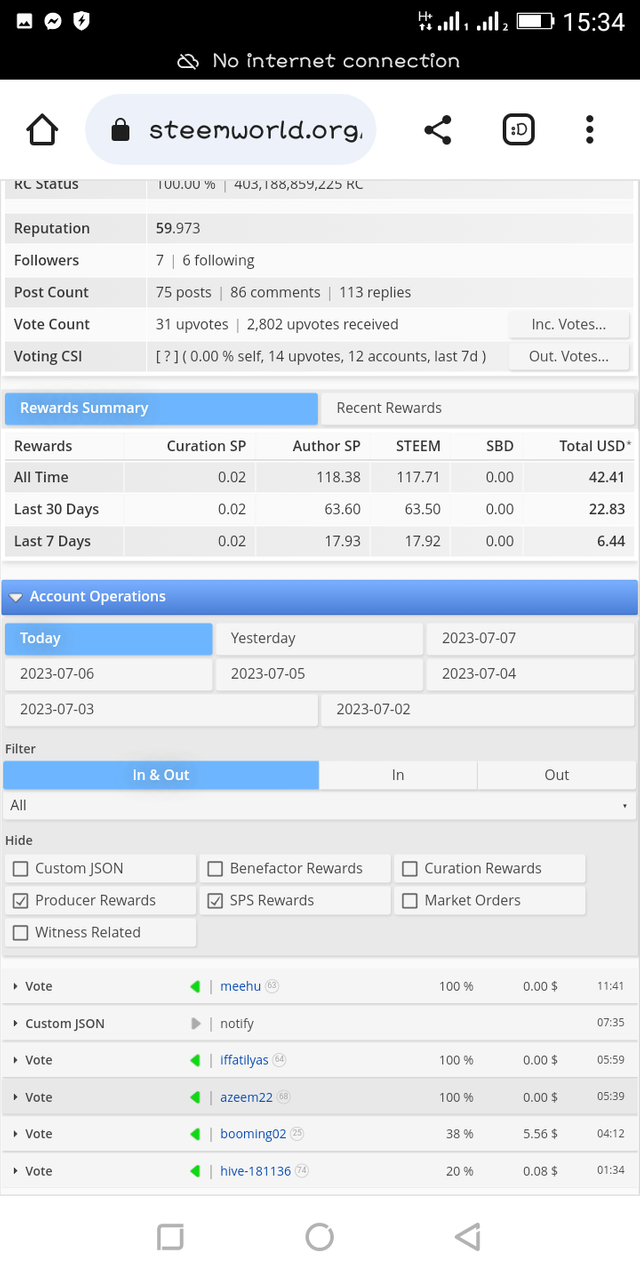
Reward summary

Dashboard
Please Explain What Is Delegations, Types Of Delegations And How To Delegate Sp?
Delegation entails the act of donating ones STEEM power to another user or a community.
Types Of Delegations
• Outgoing Delegation: This refers to the one you give out to other users or communities.
• Incoming Delegation: This as well refers to the one I receive.
How To Delegate
• Go to the Dashboard
• Click on delegate SP
• Check the left side, where you will see delegate
• Click on delegate
• Insert the amount of sp you wish to delegate
• Enter the user account (be it another user or community) you wish to delegate the Sp to
• Enter Okay
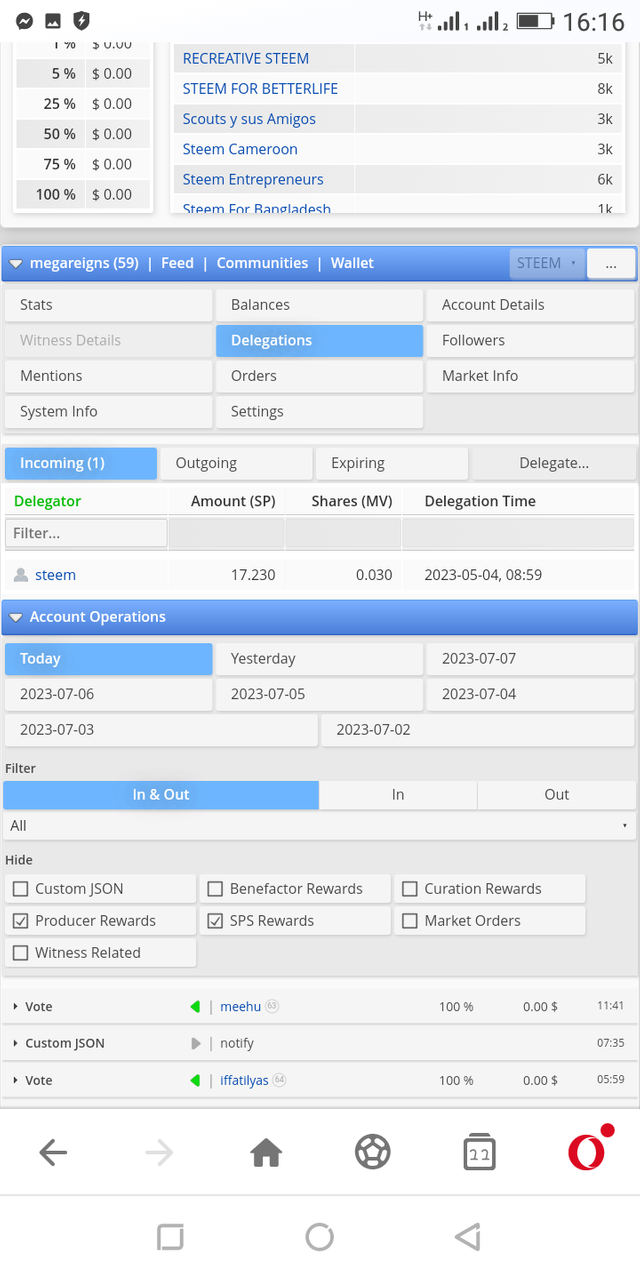
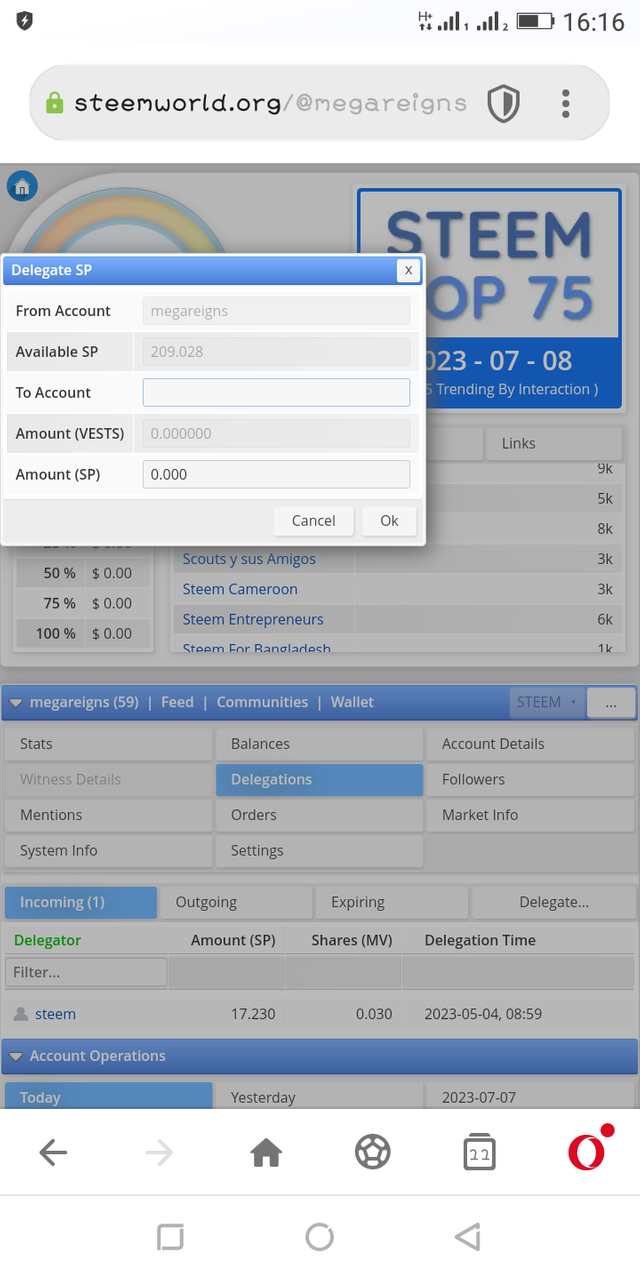
How To Check Incoming And Outgoing Votes, Please Explain This With Screenshots Of Both Votes For Your Account
Checking For Incoming Votes
• Still on the dashboard display, go to the status
• Go to where we have the vote count and voting CSI
• Look out for the extreme right end of the Voting Count where you will see Inc. Votes, this will take you to a page where the incoming votes will appear.
Checking For Outgoing Vote
• Still on the dashboard, look out for the extreme end of voting CSI where you will see Vote.
• Click on Vote
• A page displaying outgoing vote will pop up
• Look out for your outgoing votes
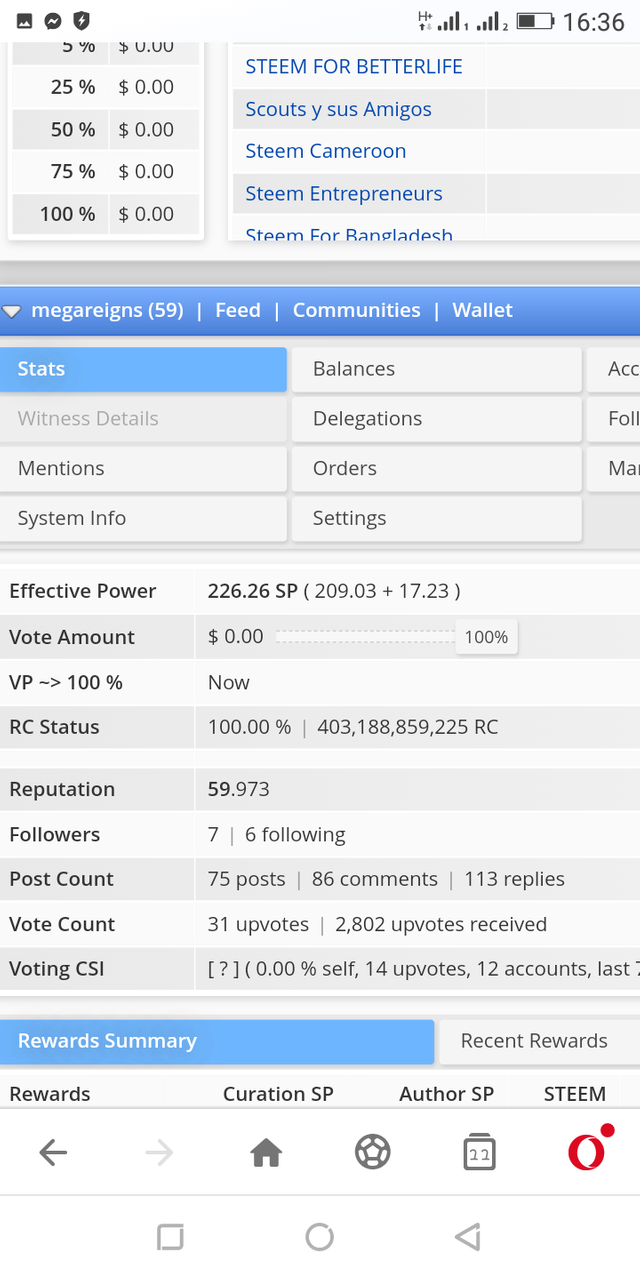
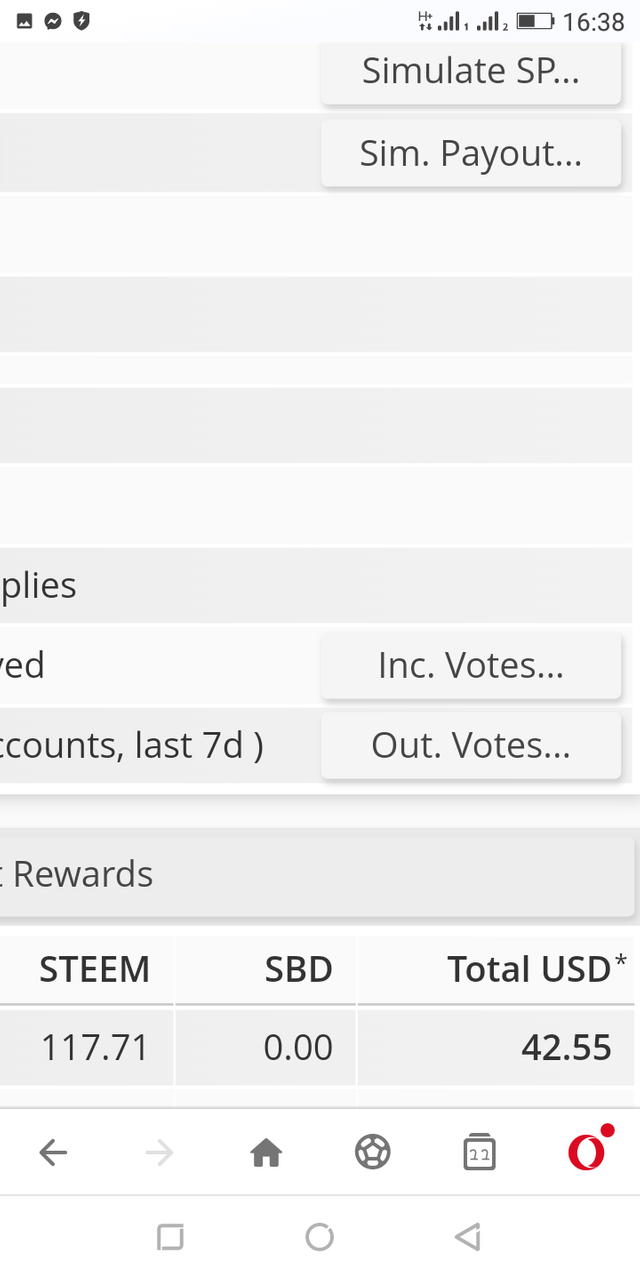
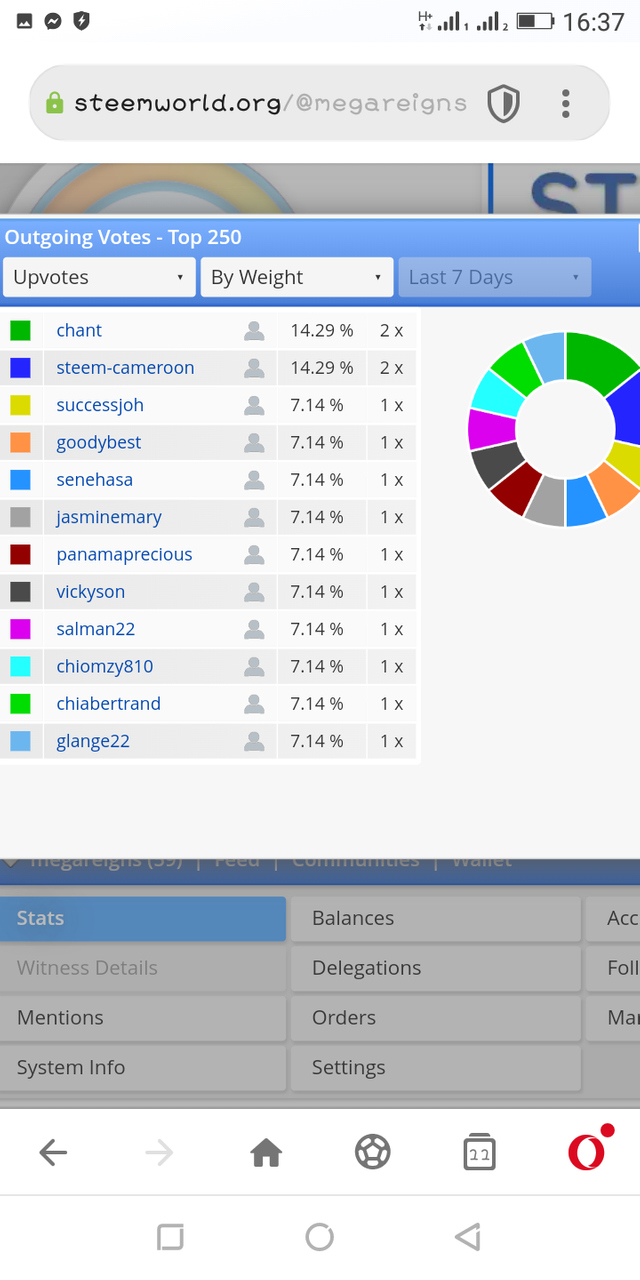
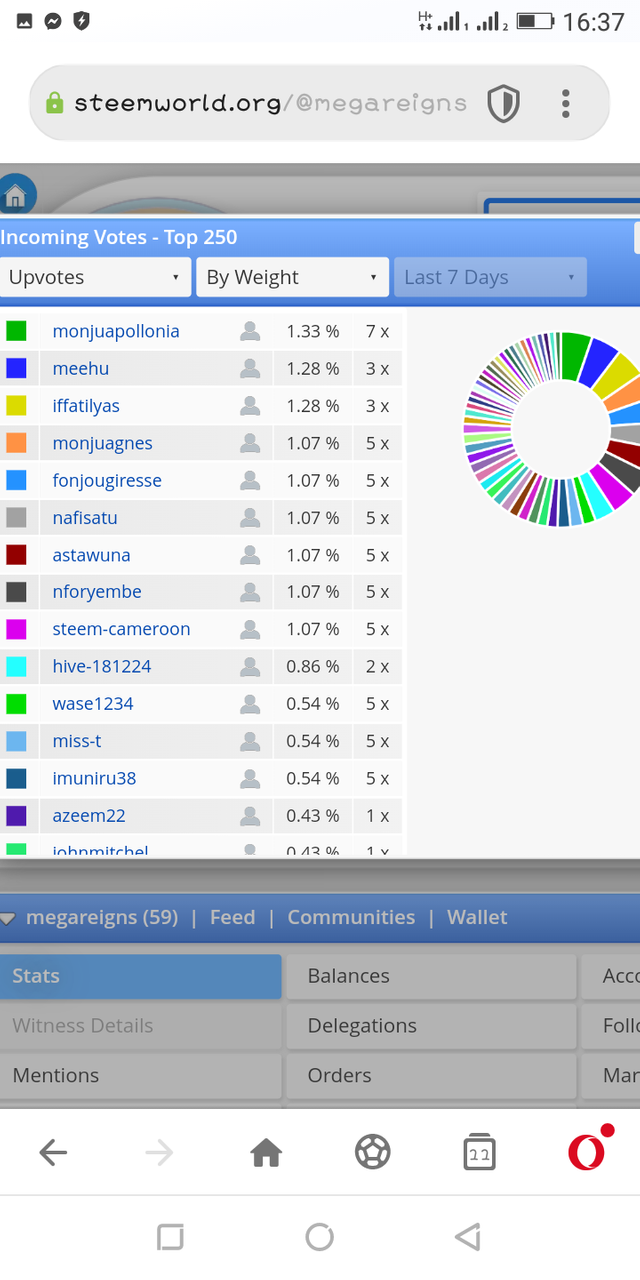
How To Check Account Operations For Past 7 Days And What Are Details That Can Be Checked?.Please Explain Author, Curation And Beneficiary Rewards. Also Mention Author And Curation Rewards For Your Account For The Past 7 Days.
Right on the dashboard display page, when scrolling to where we have account operation, this is where the details of the operation that went on with your account for the past 7 days are displayed.
Also, the details to check as well include;
• Votes
• Comments
• Delegation
• Down Votes
• Payout Posts
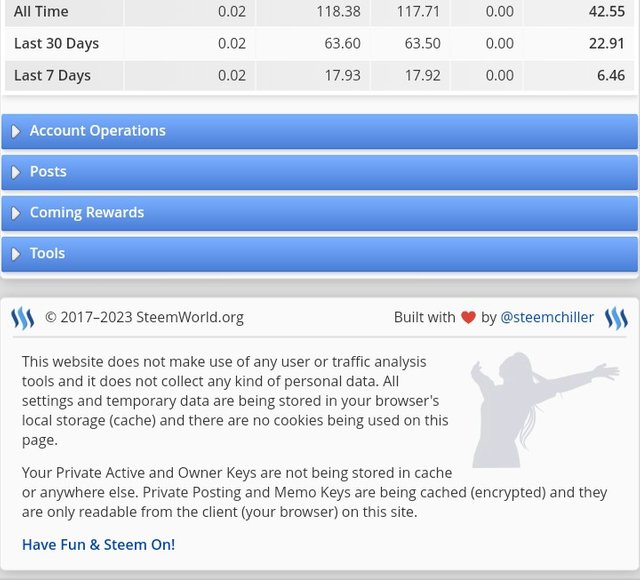
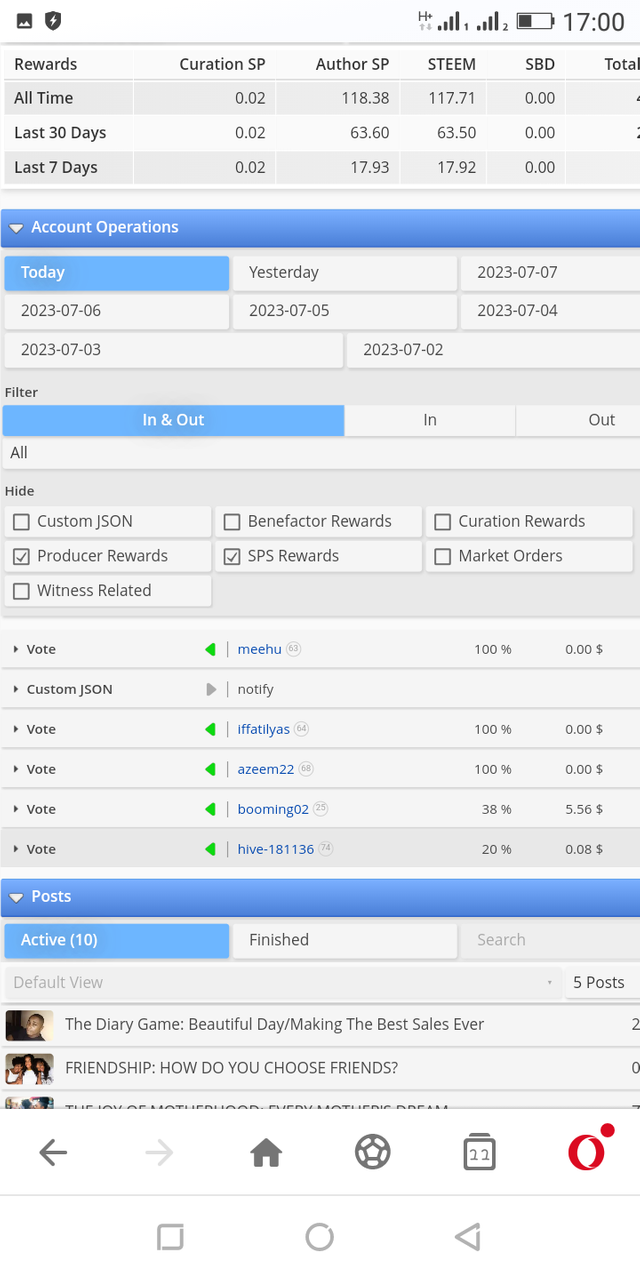
Curation Reward: This is a reward gotten from the vote you voted on other people's post, but this is always when the post is paid out.
• Author Rewards: These are rewards gotten from our own posts.
• Beneficiary Rewards: They are rewards gotten when one wins a contest.
How To Check Your Upvote Value And At Different Voting Weights Using This Tool.
Right on the dashboard page, the upper informations there concerns our vote values. This tool analysis my voting power. I am also meant to know that my voting power will increase when I vote on others posts regular and comment on them as well. It will decrease if I fail to vote and comment on other people's posts. Also, at certain level where my amount of STEEM Power is high, I can also adjust my voting weight.
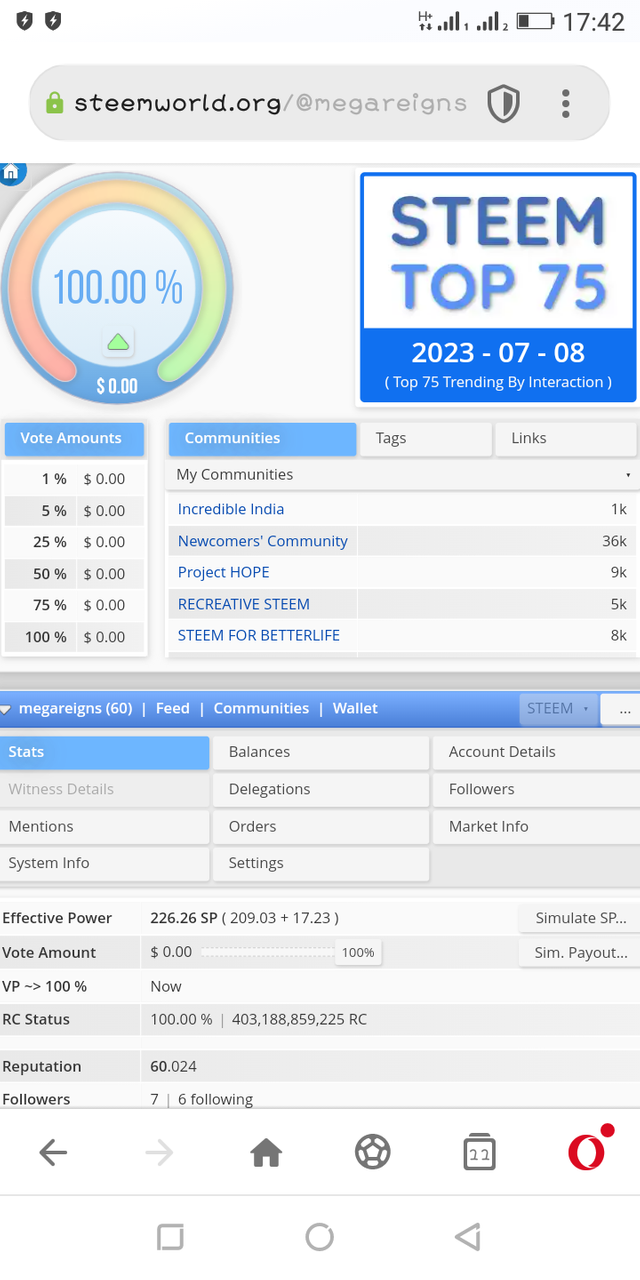
👉Let's grow this community together. Join and subscribe here.👇
Steem Talent
please join our Discord.
Discord
Thank you for publishing your post a warm welcome from @crowd1, thank you for your delightful and lovely article, you have good writing skills✍️. Join our vibrant steemit community for engaging discussions, valuable insights, and exciting contests! Connect with fellow steemians and unlock endless possibilities. Let's grow together! JoinOurCommunityCrowd1

Crowd1 booster community
Happy writing and good fortune🤝
Best regards I am pleased to congratulate you on the correct fulfillment of slogan 1 corresponding to Achievement 5 you can continue your development with the slogan 2 that will allow you to complete this achievement
It is important that you know and be part of the #club5050, for this you must maintain during each month a balance when turning on (POWER UP) no less than 50% of your withdrawals and transfers, in this way you will be contributing to the platform and you can be considered for have the support of the steemit team, learn more here
Greetings 👍