ACHIEVEMENT 4-APPLYING MARK DOWNS-BY @mateenfatima
Hello Everyone!
I hope that you all will be well. I have completed my 3 achievements and now I am going to start the next achievement which is about the application of markdowns in our articles, blogs for its presentation. Now we will discuss the markdowns and some basic things that are necessary for a post, an article to look good.

1.Headlines:
Headlines or headings are very necessary before we start the topic. It helps us in understanding the main concept of the topic. We can highlight our text in different ways or methods. We will discuss them below.
FIRST METHOD:
- In an article, We use the symbol of Hashtag(#) to highlight the heading. We can use different numbers of hashtag symbols (#) to highlight in different ways according to the size.
#Headlines 1
##Headlines 2
###Headlines 3
####Headlines 4
#####Headlines 5
######Headlines 6
so this is the way how can you increase the size of headings in any paragraph.
The implementation of the method will be following.
Headlines 1
Headlines 2
Headlines 3
Headlines 4
Headlines 5
Headlines 6
SO THIS WAS THE FIRST METHOD TO HIGHLIGHT THE TEXT.
SECOND METHOD:
The second method to highlight the text is by putting the symbol of equal (- or = )below the text to highlight it.
Headline 1
--------------
Headline 2
===
It will look like this way
Headlines 1
Headlines 2
THIRD METHOD:
Another method to highlight the text is by implementing the symbols of * before or after the text. We can use these star signs in different ways to highlight the text in different styles. as shown below.
*Text*
**Text**
***Text***
We can use two-star before or after the text to highlight the text simply and we can also use three stars before or after the text to highlight in the Italian way. It will look like that
Text
Text
Text
So there was a way to highlight the text to increase the beauty of your article and presentation.

2.To Center The Text
Another trick of presentation is to center the text. It is very simple to center the text you wrote in your article. Firstly Wrote < center> before the text and then write the text and again write < /center >
<center>Write Text here</center>
This will look like that
To highlight the text you can use the symbol of the hashtag before writing the < center >.

3.Add Subscript
Now we will discuss how can we add subscript in our text. It means the text will be written in short form or below the normal line.
We can add subscript in this way.
<sub>Presentation styles</sub>
This will look like that
Presentation styles
So Mini script you can see above. This was another tip to increase your presentation style.

4.Make Table
We can increase the size of our presentation by making columns. So now we will discuss that how can we make a table in our article.
Novels|Writers
-----------|---------
Namal|Nimra Ahmad
Alif|Umera Ahmad
Yaraam|Sumera Hameed
The method of making columns are shown above and their final look will be
| Novels | Writers |
|---|---|
| Namal | Nimra Ahmad |
| Alif | Umera Ahmad |
| Yaraam | Sumera Hameed |
So this was the way to make tables.

5.Adding Quotes,Proverbs
In our blogs sometimes we want to add some quotes for references. So we will discuss that how should we quote
them in our article.
> Nature is an art of Allah
is final look will be following.
Nature is an art of Allah

So these were some methods and tricks to increase our presentation styles. I hope this post will be supported by greeters or curators.
Here is the link for my previous posts.
SPECIAL MENTIONS;
@cryptokannon
@hassanabid
@haidermehdi
@vvarishayy
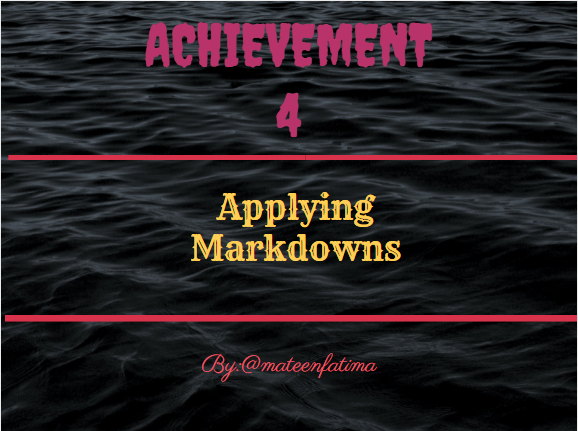
Always practice those helpful markdowns to emblaze your Steemit blogs. It helps a lot in making your article presentable to your readers and the curators. My advice is, if possible you needed to memorize those necessary markdowns. For the latest updates and important announcements, don't forget to follow @steemitblog and visit the Steemit Crypto Academy for you to learn about cryptocurrency.
You have been verified for this task and you may now proceed to Achievement 5: Understanding The Steem Tools at your comfort. Please refer to the guide on the Newcomers Achievement Program on the Notice Board pinned post.
If you have time you can read my articles that may help you on your Steemit journey,
Curators Rate-2
Thanks a lot.
Hi, @mateenfatima,
Your post has been supported by the the Steem Greeter Team.
Thanks curator.