Achievement 5 Task 3 by @massachussets : Review Steemyy.com
I am happy to continue my achievement task. I write again to accomplish my achievement 5 task 3 post. My acknowledgement goes to @fendit, @cryptokannon, @yohan2on, @belengeura and @njaywan for their wonderful support and moderation on this noble platform.
Feature of Steemyy.com
Steemyy is a steem blockchain tool and APIs which is developed by @justyy. This tool helps to conduct certain transactions on steem blcokchain.
Effective Steem Power refers to the steem power that indicates the vote worth of an account. This includes, the normal steem power plus delegated steem power from other accounts minus the steem power being delegated from the account to other users.
From my account, the steem power = 449.48 SP SP, whereas Sent delegations SP = - 100.11 .
Therefore to find the Effective SP, we get 349.33 SP
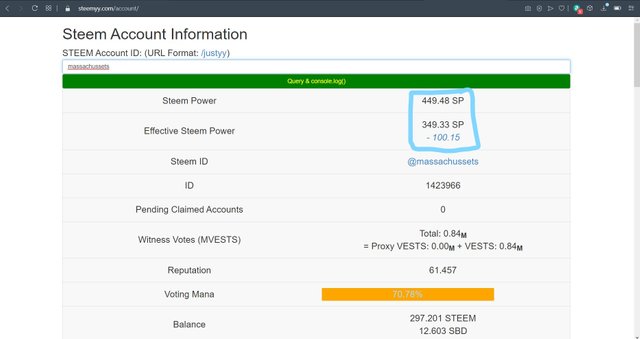
How to delegate Steem Power Using Steem SP Delegation Tool
- Click on Tools from the menu bar of the steemyy homepage interface.
- Select Steem SP Delegation tool
- Enter the delegator account username
- Enter the Delegatee account username
- Enter the amount of SP to delegate
- Then click on delegate via steemlogin.com to confirm the delegation.
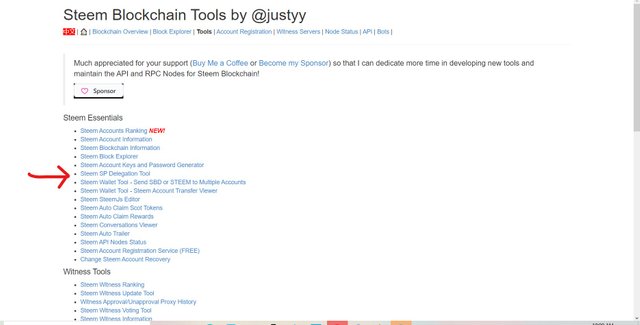
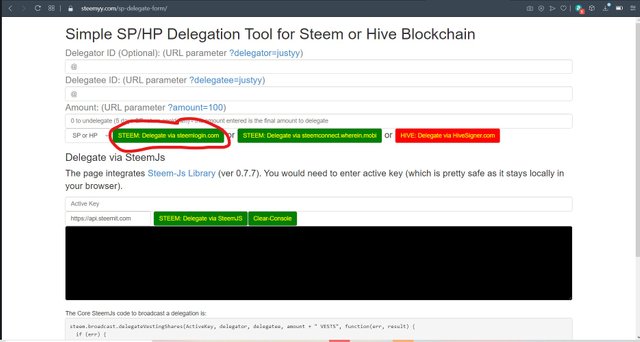
How to check the Transfer History between any two Steem accounts using "Steem Wallet Tool - Steem Account Transfer Viewer".
- Click on Tools from the menu bar of the steemyy homepage interface.
- Select Steem Wallet Tool- Steem Account Transfer Viewer.
- Enter the username of the account you wish to check without the @ sign.
- Select whether STEEM or SBD or bother that you wish to check
- Click on query to begin the check.
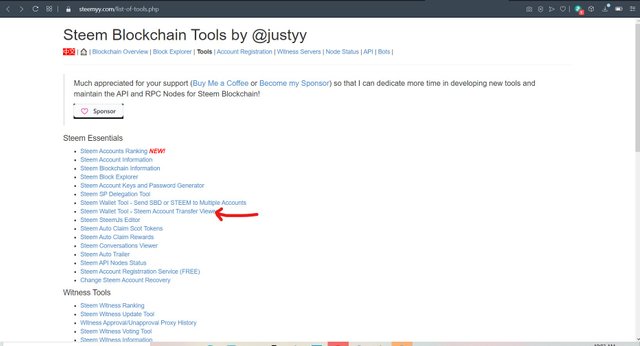
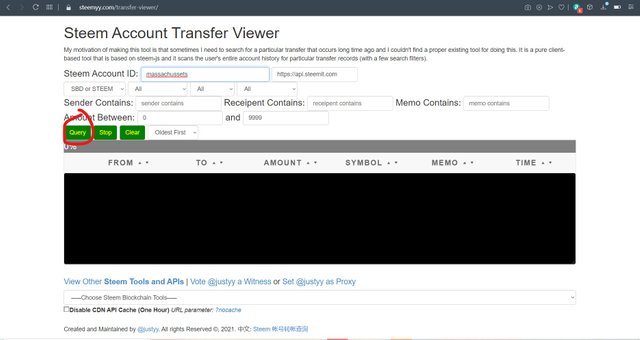
How to automate claiming STEEM or SBD without having to click the claim button each time, using "Steem Auto Claim Rewards"
- Click on Tools from the menu bar of the steemyy homepage interface.
- Select Steem Auto claim Rewards
- Enter username of the account without the @ sign.
- Enter the private posting key of the account
- Select the time interval for the auto claim then click on the claim.
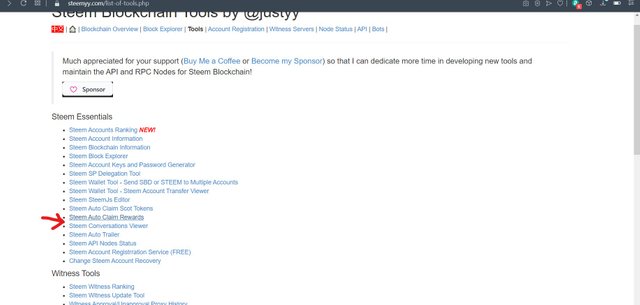
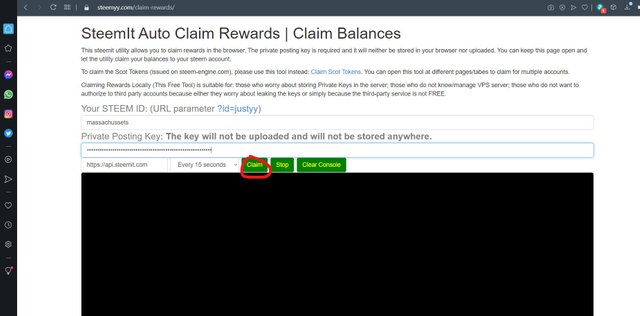
How to check the report of the outgoing vote for any specified period using "Steem Outgoing Votes Report"
Click on Tools from the menu bar of the steemyy homepage interface
Select Steem outgoing votes report
Select the period you wants to check
Enter the username of the account you want to check without the @ sign. e.g. steemcurator02
Click on outgoing voting Report to confirm.
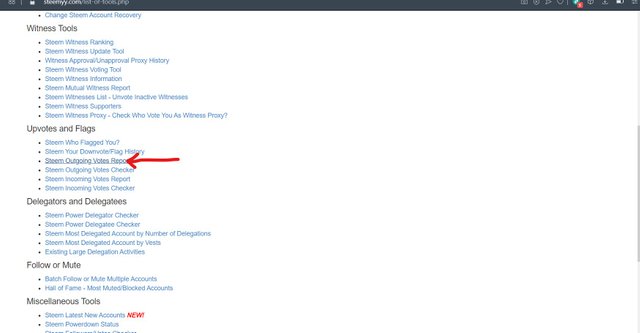
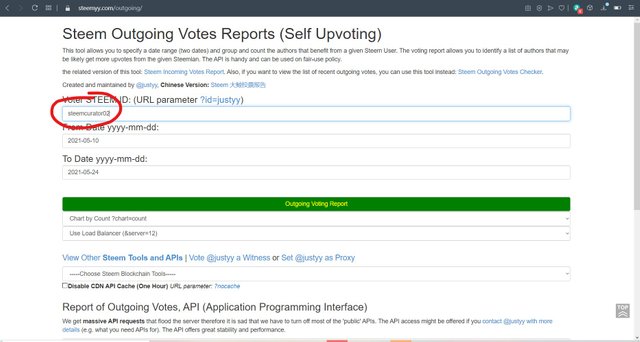
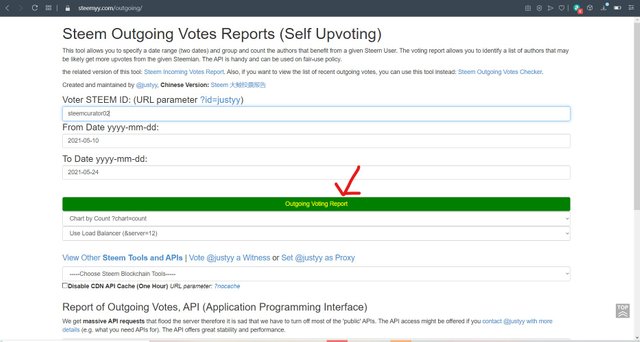
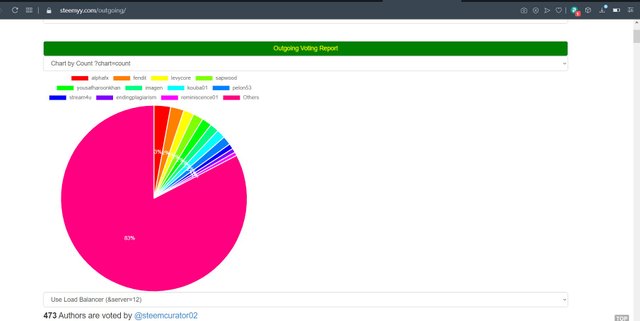
How to check the report of the incoming vote for any specified period using the "Steem Incoming Votes Report".
Click on Tools from the menu bar of the steemyy homepage interface
Select Steem Incoming votes report
Select the period you wants to check
Enter the username of the account you want to check without the @ sign. e.g. massachussets
Click on Incoming voting Report to confirm.
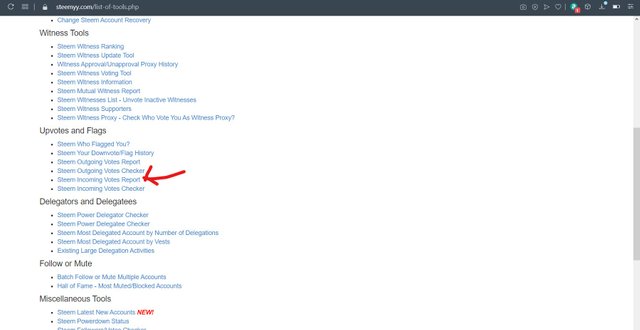
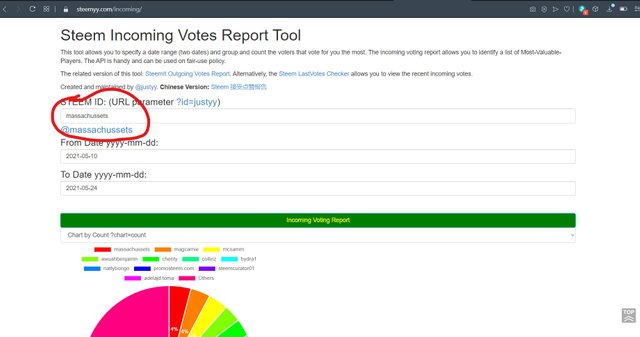
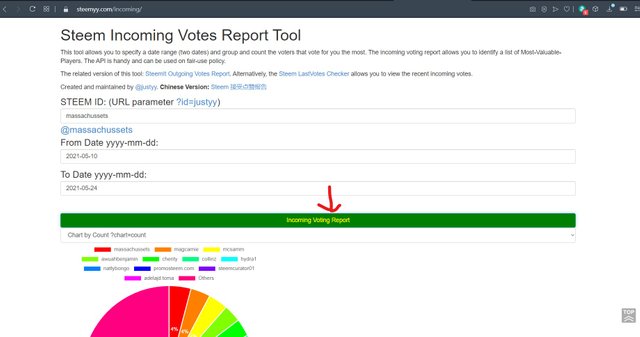
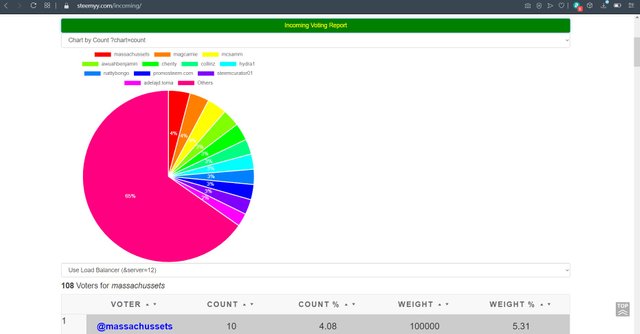
How to check who has delegated SP to your Steem account or any Steem account using "Steem Power Delegator Checker"
Click on Tools from the menu bar of the steemyy homepage interface
Select Steem Power Delegator Checker.
Enter the account username that you wish to check. e.g. justyy
Click on the search to confirm
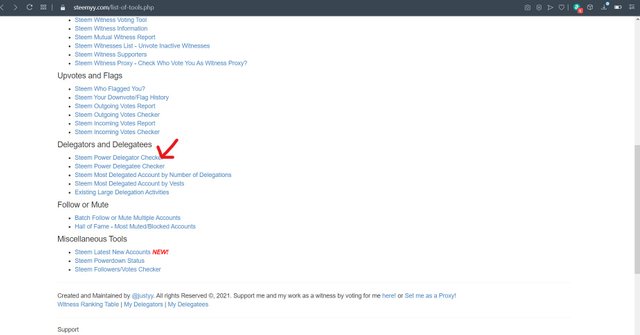
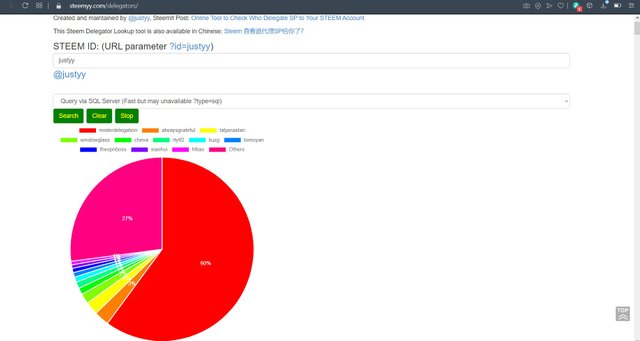
You have been verified for this task and you may proceed to the next achievement task at your convenience.
Note: You have done well.
Curators Rate: 2
Please continue to read and prepare from @cryptokannon Achievement tasks resources
thanks for the verification. I have completed all the remaining. Please find time to verify them. i really appreciate your work
@sarkodieeric1