Achievement 2 @mashii-zen Task: Basic Security on Steem
Hello everyone!! This is my achievement 2 regarding the basic security on steemit.

Most of time, we used passwords, and security keys to secure our valuable things from unauthorized persons. Alike, steemit also provide us different keys for different purposes. These keys have been provided at the first meeting; at the creation of our account. We have to retrieve all that steem keys and we can download our key collection carefully. And then we should store those keys in assured place, as they are vulnerable in every time.
There are five keys which unlock different levels of our account. Those are the posting key, active key, memo key, owner key and master key. We can go one by one to get proper idea about these key and their uses.
POSTING KEY - This key can be used to do basic activities such as posting, up voting, down voting, commenting] and for exploring other communities. This key has the fewest authorities while others have higher.
ACTIVE KEY - This key is more sensitive than the posting key as it engage with our wallet actions. When we want to transfer funds, power up/down, convert steem dollars, we should use this active key. Because of that, don’t save it on your Google account.
MEMO KEY - We can use this key to read the memos. This will help to encrypt and decrypt the memos.
OWNER KEY - Owner key is one of the powerful key which can change any key of account. Because of that we should use it only in essential cases.
MASTER KEY - As the name this key has the overall control over our account. We can change all the other keys by using the master key. So, don’t handover it to any one and put in a safety place. It’s better if you can get a PDF or hard copy of the master key and other keys. Also save it in external hardware, as I did.
Also we should study about our wallet. Because I think poor knowledge also a assistance to the people who want to creep into our accounts.
If we want to transfer our steem to another user, we have to follow the below path.
First we have to log into our wallet and then select the steem token that we want to transfer and click the transfer. Next we have to choose the user and enter the amount, and select next. In that manner, we can transfer our steem tokens with others.
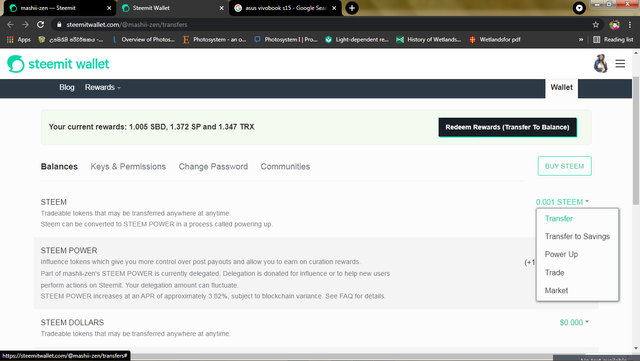
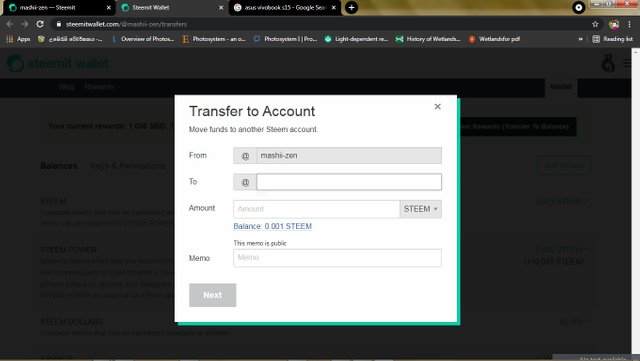
We also can power up our steem, for that we have to go to our wallet. Nextnwe can select steem and then go to the power up in the list. Then we have to enter the amount we want to power up and finally click on power up.
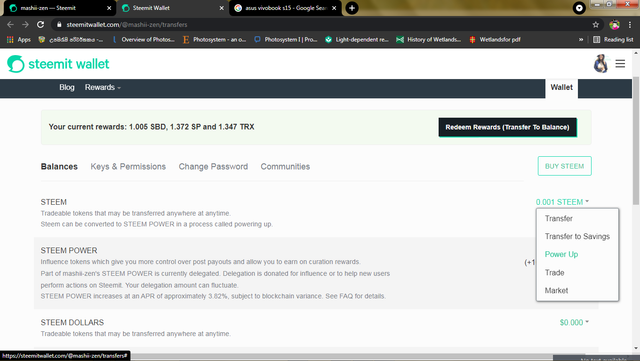
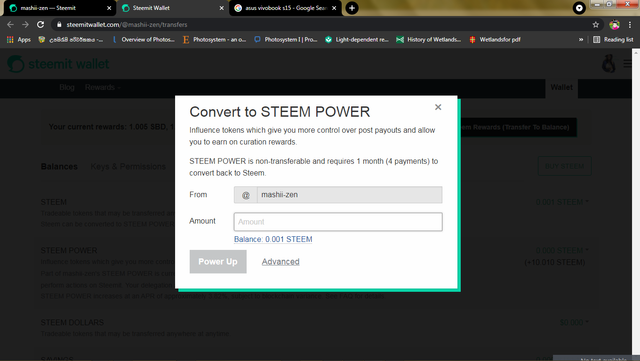
So.. I think this much enough for my achievement 2 and thank you @cryptokannon and @kiwiscanfly for the guidance post.
My ACHIEVEMENT 1 is here and good bye till the next time. Stay safe
Hay can you please show the process of transferring steem and powering it up through screen shots so that i can approve your post.
Just tag me once you are done so that i can verify you as of now your post is on hold.
Okk..
@sumit71428 i think now it's complete. Thank you for showing it to me.
Hey @mashii-zen, This is Aniqa Mashkoor, a greeter helper.
congratulations! you have successfully completed your achievement 2. Now you can head towards completion of achievement 3. For this I'll recommend you to first read and understand this Achievement 3 : Content Etiquette guideline by cryptokannon
TASK RATE: 2
I encourage you to complete your achievements till 4 to be a part of NEWCOMERS SUPPORT PROGRAM which is 500SP Minnow Support Program in the Newcomers' Community.
Happy steeming :)
Thank you ❤
Hi, @mashii-zen,
Your post has been supported by @saxopedia from the Steem Greeter Team.
Thank you ❤