Achievement 2- Basic Security On Steem
Hello Guys,
I'm here to give an overview about the security on steemit. Apparently, every single person I've been friends with tends to like privacy. Most insist that the information they share should be within a particular restriction or confines. Unlike the popular quote "security is everything", internet security is becoming a closely knitted fiction. So why did I care to share what my friends like or don't like about privacy?
Reason; My experience with social media password is quite different from what I met on this platform. I must confess, it looked much complex and long. Firstly, I was given a series of keys accompanied with a strict instructions on why and how I should protect them. In my opinion, security on this platform isn't fictional; it's tight and impressive. With the much I have said, I'll now have to explain the various keys and their functions below.
KEYS IN STEEMIT
PRIVATE MASTER PASSWORD:
The master password is of great importance. It gives a steemian the ability to generate other keys and password. I normally call it the parent password; because of its ability to help generate other keys and password.The key should kept safe offline (either saved on your email or anywhere else you consider safe).The safety of this password is very necessary. To safeguard this password, I will store it offline, to protect the password from hackers.
PRIVATE POSTING KEY:
This key is used for making posts, assessing steem wallet and also used to login a user's profile. Other functions it can be used for includes upvoting, downvoting, commenting on posts, editing post and also resteeming post. It has about 50 characters.
PRIVATE OWNER'S KEY:
The private owner's key is a key that serves mainly for the purpose of recovery. These comes into play when the users account seems compromised or the real owner wants or has a need to change their key.
PRIVATE ACTIVE KEY:
Private active key is used in wallet transactions eg power up and power down transactions, placing market orders, updating profile details on your profile and lastly, for converting SBD (steem dollars)
MEMO KEY:
This key is used for encryption and decryption
of memos during fund transfers.
In addition to these private keys, a user is given several Tron keys and other public keys that may be shared. But for the private keys, safety from public reach is needed. Some prefer to keep theirs on their mails (which is still quite risky). My own personal advice to any user is to keep the private keys offline.
In the next stage we will be talking about steem wallet and it's features;
Below you'll find a screenshot of what the steem wallet looks like. You can only get access to this interface when you log into steemit
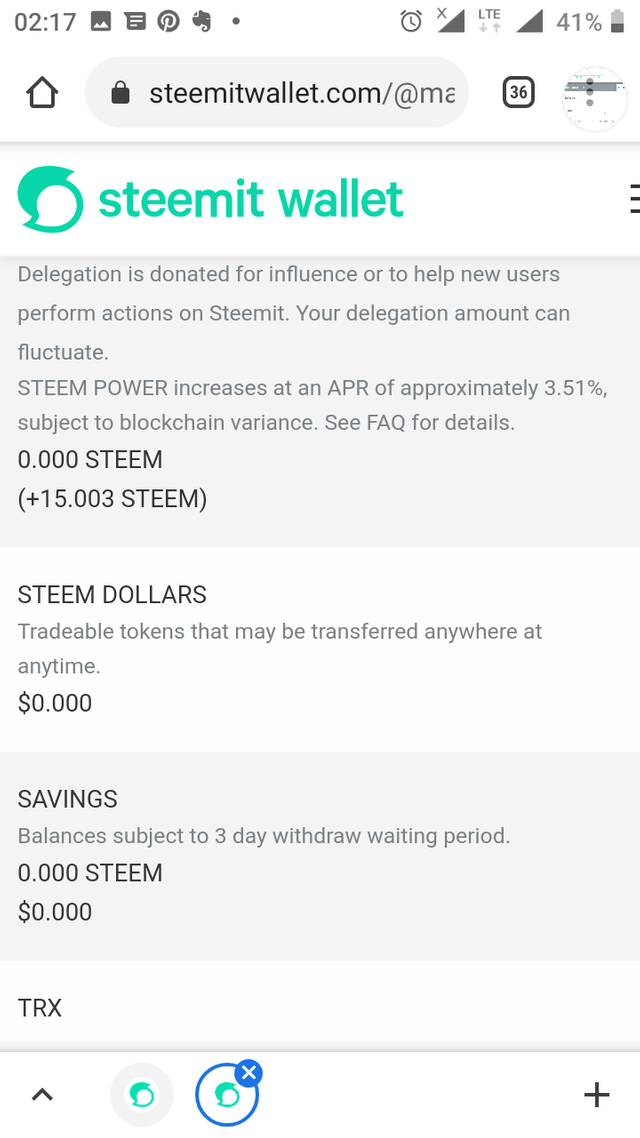
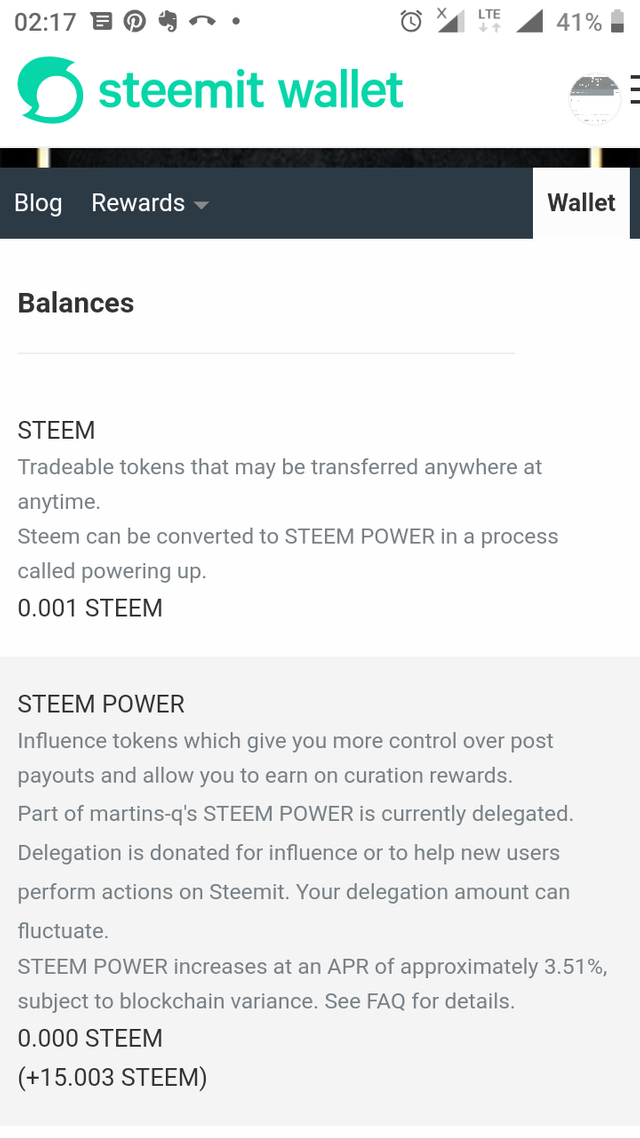
So how does a person get to do important transfers involving transfer to binance, or steem to steem wallet. Or maybe you might want to withdraw funds or have the steem in your binance wallet. I'll be answering these questions in the next paragraphs, it's quite easy.
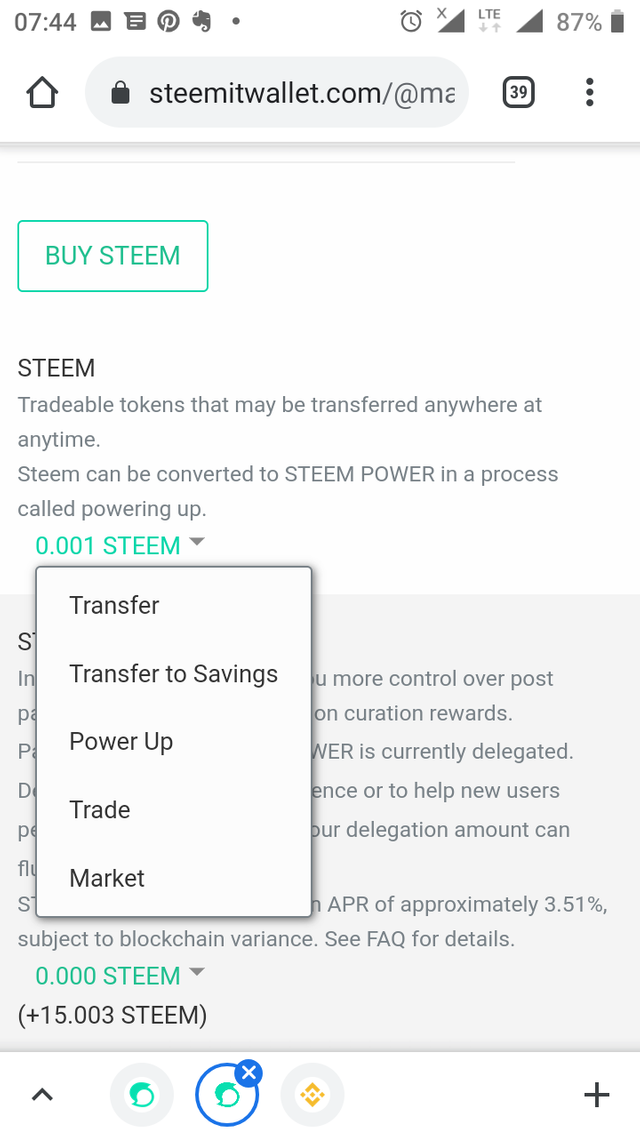
STEP 1: click that little drop down button you see besides the steem value you have
STEP 2: choose or click the first transfer and you'll see a dialogue interface. Proceed to next phase by looking just below it.
STEP 3: fill in the boxes carefully and then click on NEXT, this should take you to the page you'll get to see "transfer successful"
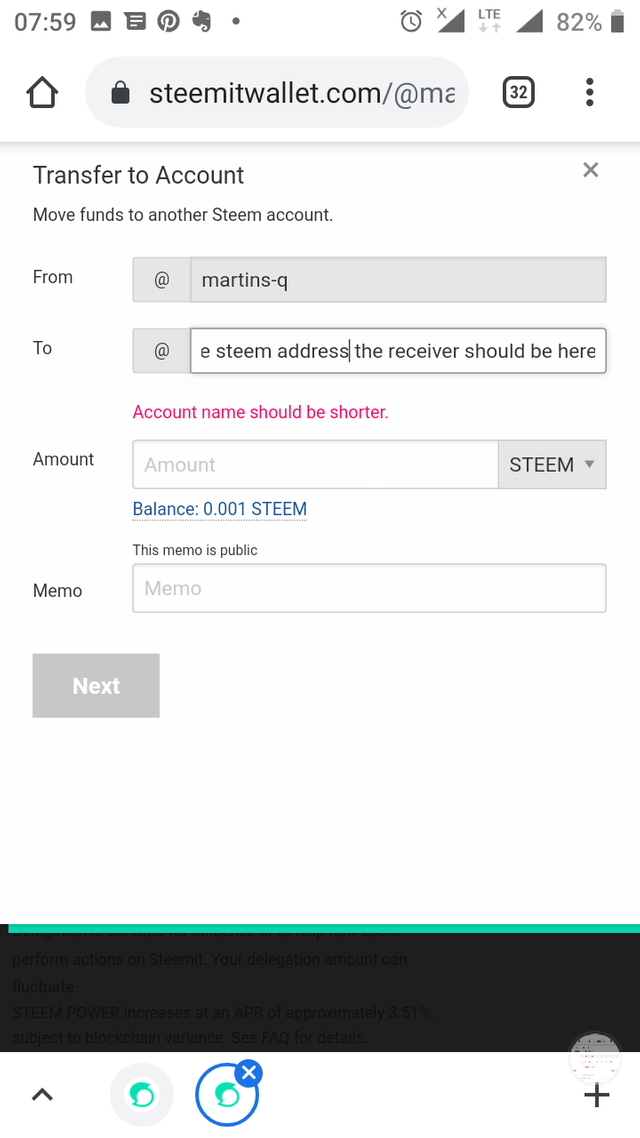
If you'll like to have the steem on your binance wallet, you fill in "deepcrypto8" at the "To" box and in the memo. Fill in your binance wallet address.
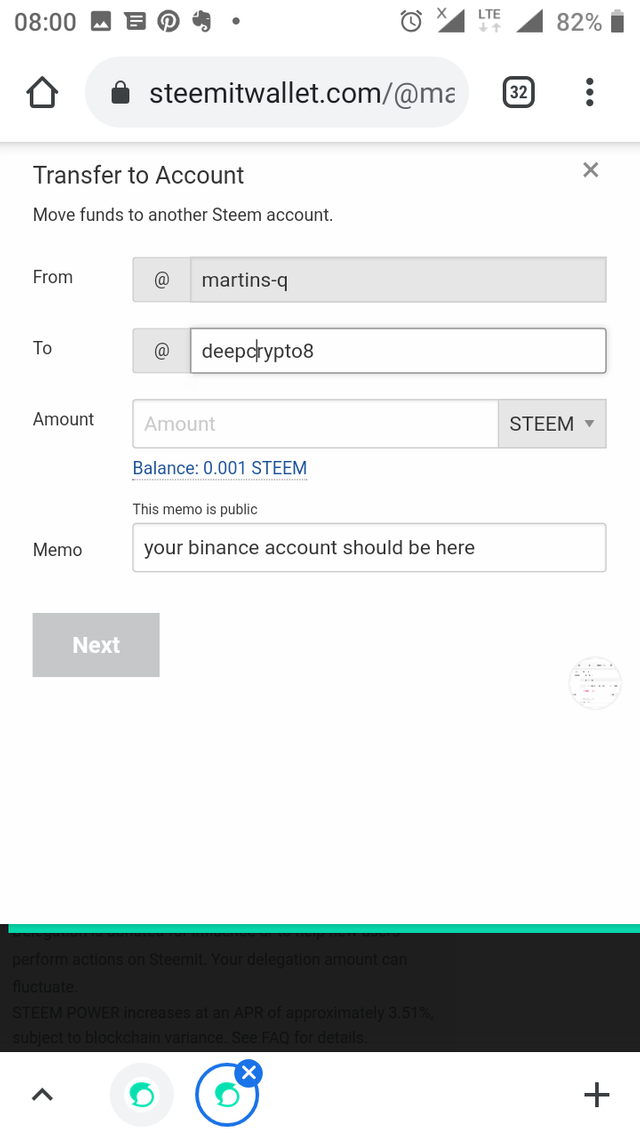
At the amount box you'll also get to enter your desired amount.
This is all for my achievement 2 post. I hope every reader finds it useful. Special shout out and thanks to @cryptokannon for being so hardworking.
Thanks for reading till the end, I hope you found the post informative.
How to power up guide:
Click the small arrow beside and it'll show you an option for "power up"
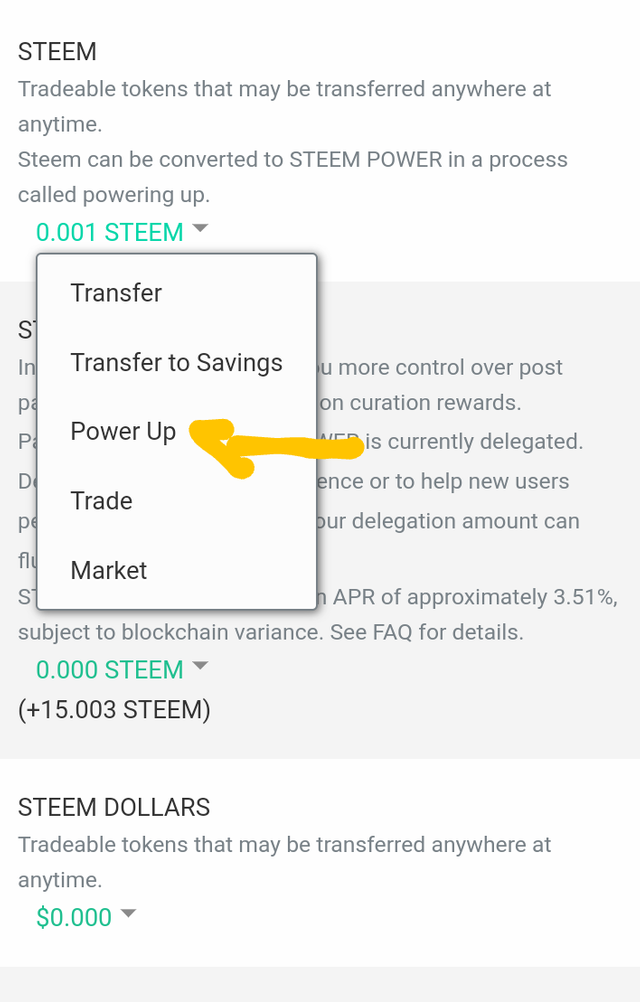
Then proceed to
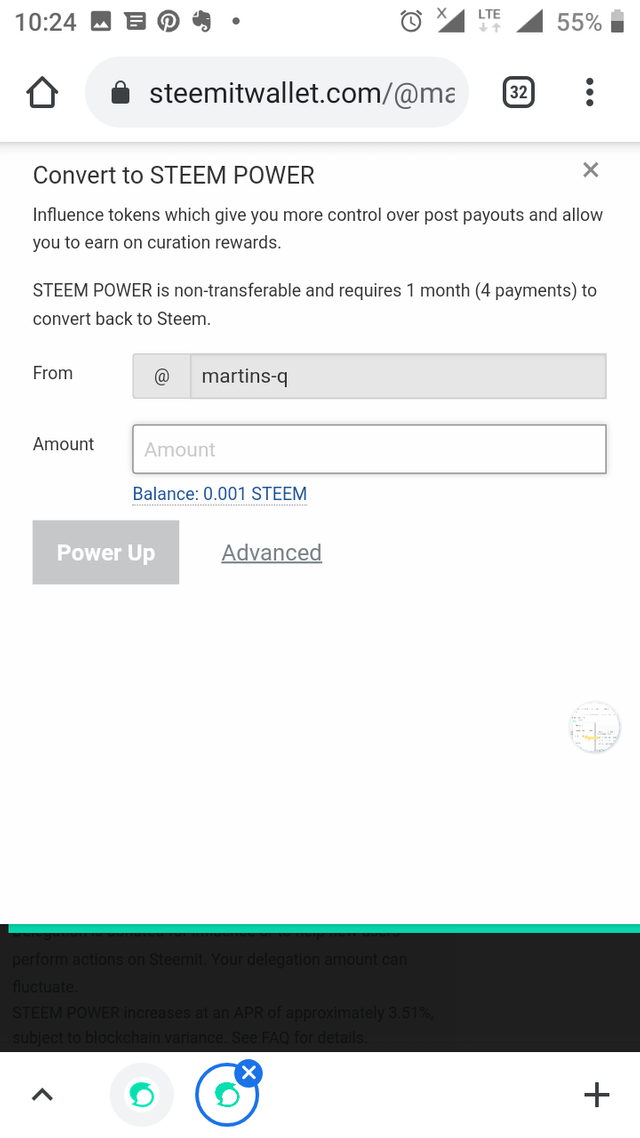
PS; I'll love your reviews about my post. It'll mean a lot to me.
written by: @martins-q
In Q.2 you have to give brief explanation of each keys. Edit and let me know when you are done. You will find the edit button at the bottom of your post
Answer these questions , edit and answer to these question in your post.
Question 3
How do you plan to keep your master password?
Question 4
Do you know how to transfer your steem token to another steem user account?
Question 5
Do you know how to power up your STEEM?
Thanks a lot, I'm done
@ngoenyi @whitestallion
Hi @martins-q, congratulations on your successful completion of your Achievement 2.
It is my pleasure to announce to you that you can proceed with Achievement 3 which is content etiquette
I also want to encourage you to complete all the Achievement posts in the newcomers community by @cyptokannon. Check here. This will place you in a position to take advantage of the helps rendered to all newcommers.
Thank you for completing this Achievement!
Hi, @martins-q,
Your post has been supported by @sm-shagor from the Steem Greeter Team.