Achievement 5 Task 1 by @maobi: Review Steemworld.
A very good day to you guys After finalising my Achievement 4 task, I found it worthy to move on now to my 5.1 Achievement Task which is centered on a very nice innovation called "steemworld.org".
First of all,steemworld.org is a very interesting platform created by @steemchiller on which we can gain numerous information about out steemit account which I will try my possible best to list and explain.
HOW TO CHECK REWARD SUMMARY FOR ALL TIME, LAST 30 DAYS AND LAST 7 DAYS FOR YOUR ACCOUNT.
I first all typed in "steemworld.org" in my chrome browser,the website opened

Then look at the top right corner were you would see "sign in".
Click on it and then input your steemit account username and private posting keys
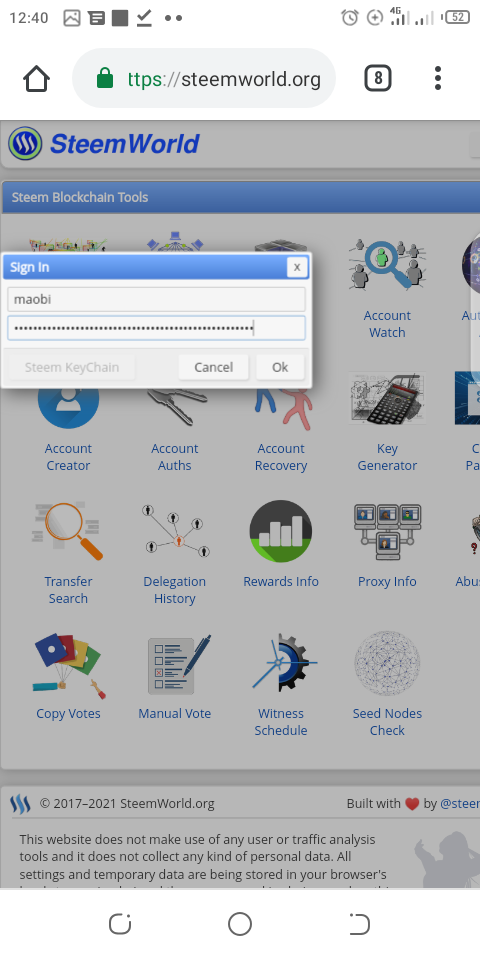
After you might have done that,then click on "ok"
A page will poop up,click on "dashboard"

Then another page will show, scroll down and you will find "reward summary" for the last 7 days,30 days, and all time
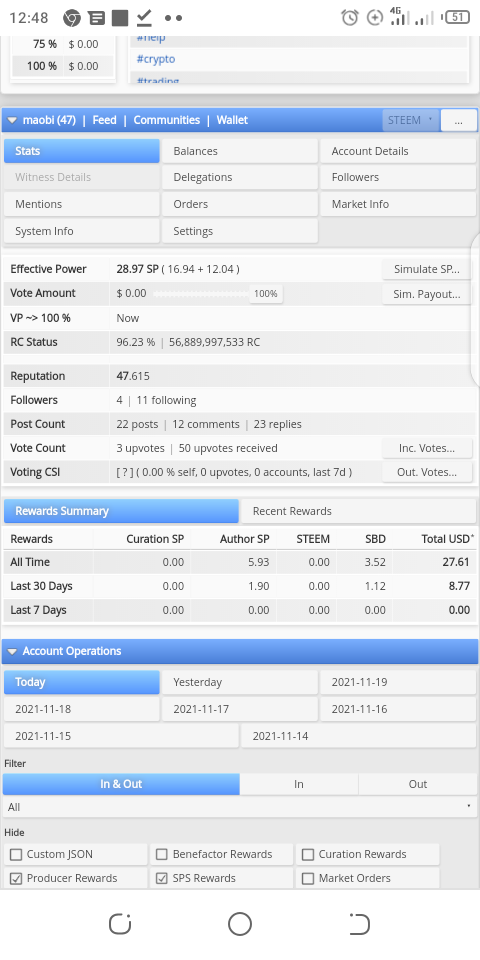
WHAT IS DELEGATION, TYPES OF DELEGATION AND HOW TO DELEGATE SP.
Steem delegation means giving out your steem Power (SP) to a community or a member of the steemit community.the person or community receiving the delegated SP Will use it for upvotes and other tasks on the steemit platform.You can also take back the SP you delegated but it would take 5days.
To locate this on steemworld.org,log in to your account and scroll down.you Will find the delegation option
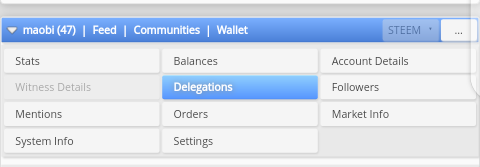
TYPES OF DELEGATIONS.
There are three types of Delegation.
INCOMING DELEGATION:
This has to do with increase in your SP through delegation,in other to achieve this,a steemit member would have to delegate the SP to you.
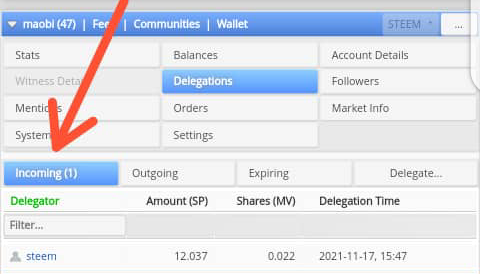
OUTGOING DELEGATION;
This is when the user temporarily transfers some of their SPs to other users
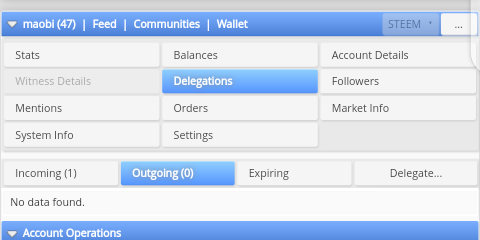
Expiring delegation.
This has to do with taking back the SP we delegated to someone
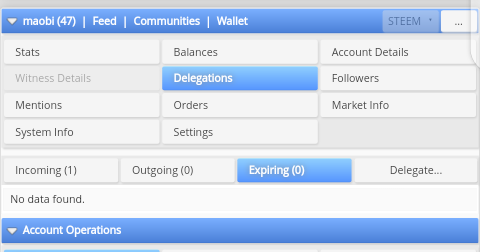
How to delegate sp?
log-in to your account on steemworld.org, scroll down , you will see the delegation option, click on it,then you click on delegate .
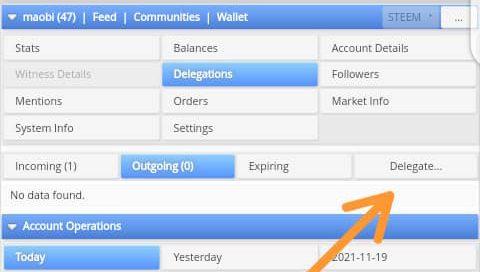
A page will appear the enter the details of the steemit user account you want to delegate to and click ok.
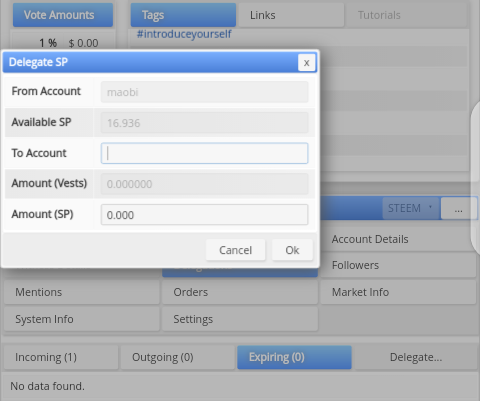
Question3: How to check incoming and outgoing votes, please explain this with screenshot of both votes of your account.
Incoming Votes or Outgoing Votes in this case means the Upvotes we do and the Upvotes we receive.
To check this, I clicked the dashboard on my account, then click on the stat button then click on the incoming or outgoing
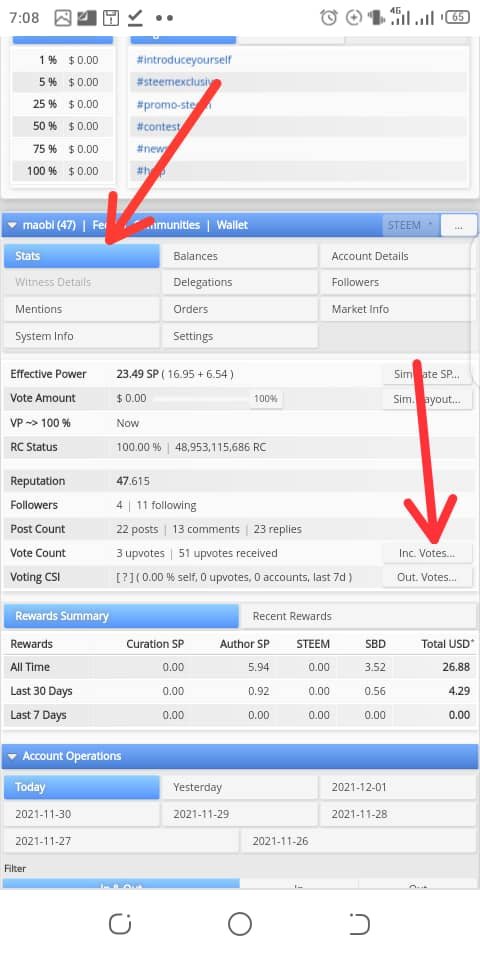
Below is a screenshot of my outgoing votes
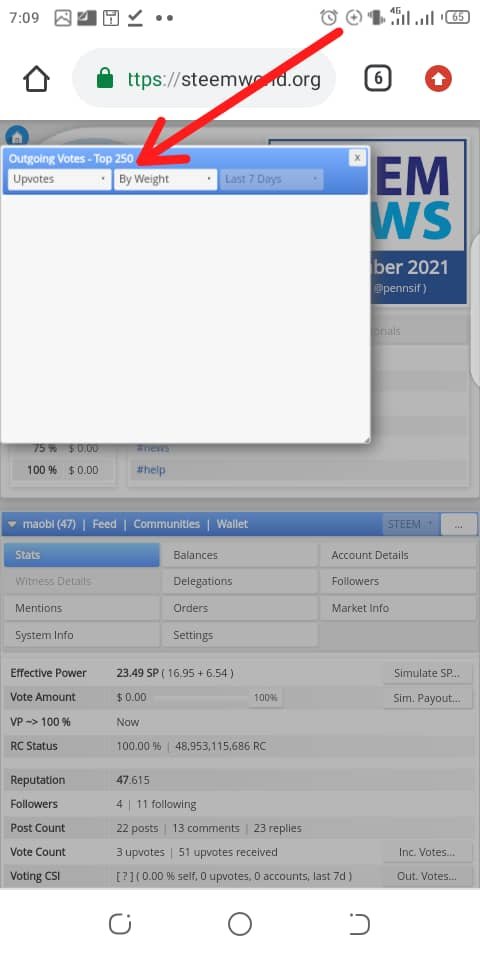
Below is a screenshot of my incoming votes
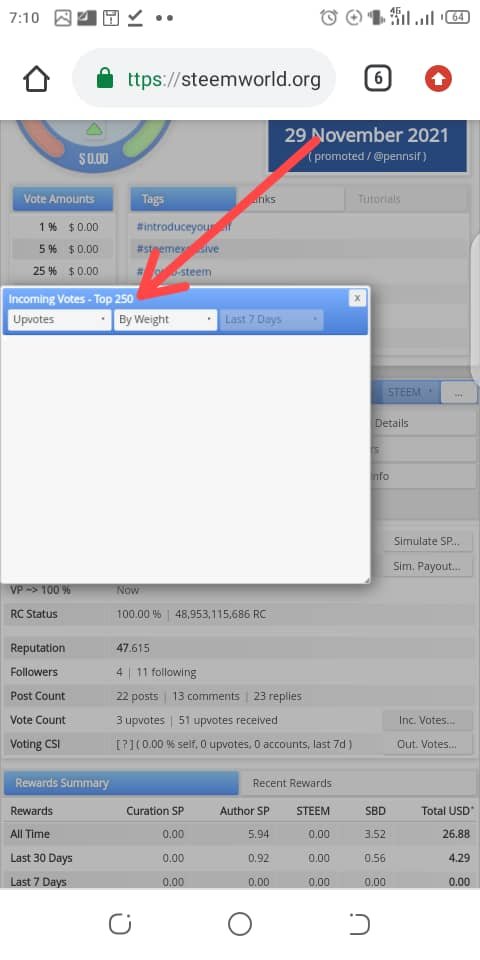
Question4: How to check account operations for part 7 days, and with all informations that can be checked.
Click dashboard then a page will open in front of you,scroll a little bit.Then you will see the option of account operation on the left side so you can click on to find out how many posts you have made in the last 7 days.
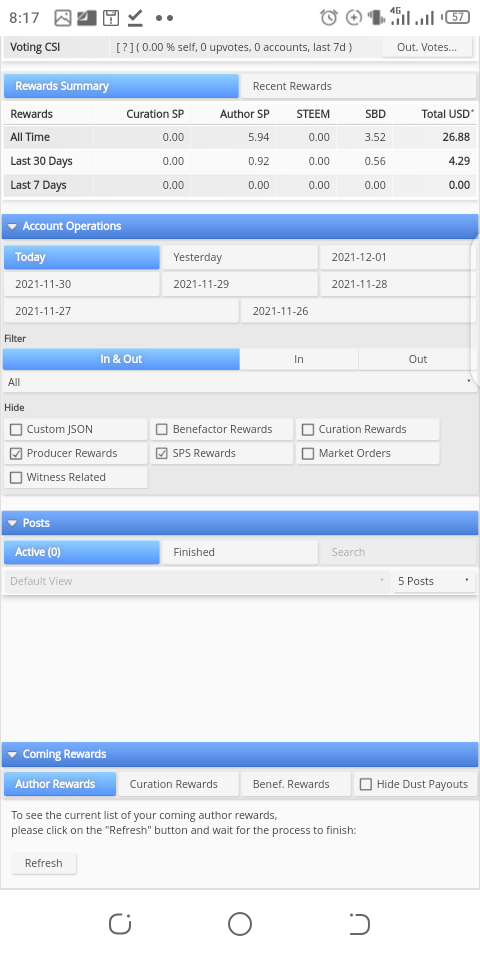
Question5: Explanation on author's reward, curation and beneficiary reward. Also, mention author and curation rewards for your account for the past 7 days.?
Author Reward
Curation Rewards
Beneficiary rewards
Author Reward.
This is the reward a user or steemian gets for creating useful content.
Beneficiary reward
This is when a user sets a certain amount or percentage of his/post payouts to another steemian or to a community.
Curation reward
Curation reward is the reward a steemian gets from upvoting other steemians contents (or simply from curating the work of other steemians)
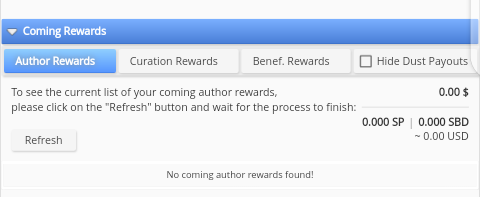
Curation reward
Curation reward is the reward a steemian gets from upvoting other steemians contents (or simply from curating the work of other steemians)
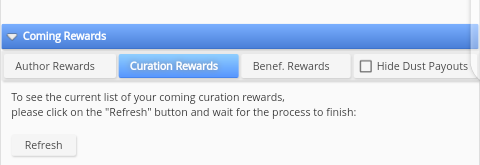
Beneficiary reward.
This is when a user sets a certain amount or percentage of his/post payouts to another steemian or to a community.
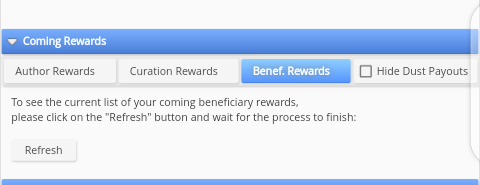
Question6: How to check your upvote value and at different voting weight using this tool.
Voting power is the amount of Steem dollars one can give on a post when they vote the post. The voting power Varries from 1% ,5% ,25% ,50% ,75% and 100%.if
My voting power is 100%,after voting on numerous posts my voting power percentage drops and my vote becomes insignificant.
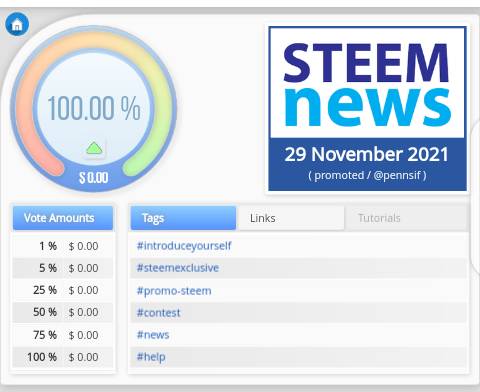
Conclusion.
After accessing this steemworld.org I found some useful information about the steemit platform that I had a little knowledge about.I also found numerous information about steemit such as delegation, curation, authors and beneficiary Rewards,how to check my voting power percentage my 7 days and 30 days reward. I got a useful information about how many posts I made, who commented on my post and who voted on my post too.i am also exploring the steemworld.org platform and I hope to find more useful contents.
Special regards to
@ngoenyi
@bright-obias
@dilchamo
@inspiracion
@steemcurator03
Hi @maobi
Congratulations, your achievement 5 is verified.
Remember to use the #Achievement5 and #(your country) tags and post from Newcomers' Community.
I invite you to join the Steemit Crypto Academy Read here to know more
I invite you to be part of the # club5050, where we must power up an amount equal to or greater than the withdrawn Steem.
I invite you to follow @steemitblog so that you are aware of the latest updates.
Please do not repeat your achievement posts multiple times, as this is considered abuse of the platform.
Rate 2