NiAchievement 2 task basic security on steemit date 11/01/22
Basic security system on steemit.
Basic security on steemit mean that the basic rules and regulation that built by steemit for his users safety.steemit issue some keys to a user to maintain their account.
.jpeg)
Question 1 Have you retrieved your keys on steemit?
Yes I have retrie all my keys on my mobile and google drive.
.jpeg)
Question 2, Do you know each of these keys functions and restrictions?
Private posting key
With private posting key, you use it to login into your wallet and steemit account. Without this key, you can not get access into your wallet . This key permits you to vote, comment, follow, and furthermore remark on posts posted by others.

Private Active Key
This key is generally used for money related exchanges, move of tokens, powering up , This key is used when any type of transaction on your account.
The owner key of
this key is the most powerful key. This is because it can change any account key including the owner's key. Its secure storage is intended to be offline and is only used to recover compromised accounts.
Memo key
This is the key responsible for encrypting and decrypting private messages that are send through blockchain during transfer of funds. Inorder to do this the pound sign (#) is use before the message.
Question 3 How Do You Plan On Keeping your Master key?
I have store my master key in My mobile and google drive. I also have store my master key in My computer.
Question4 Do You Know How To Transfer Tokens To Another Account?
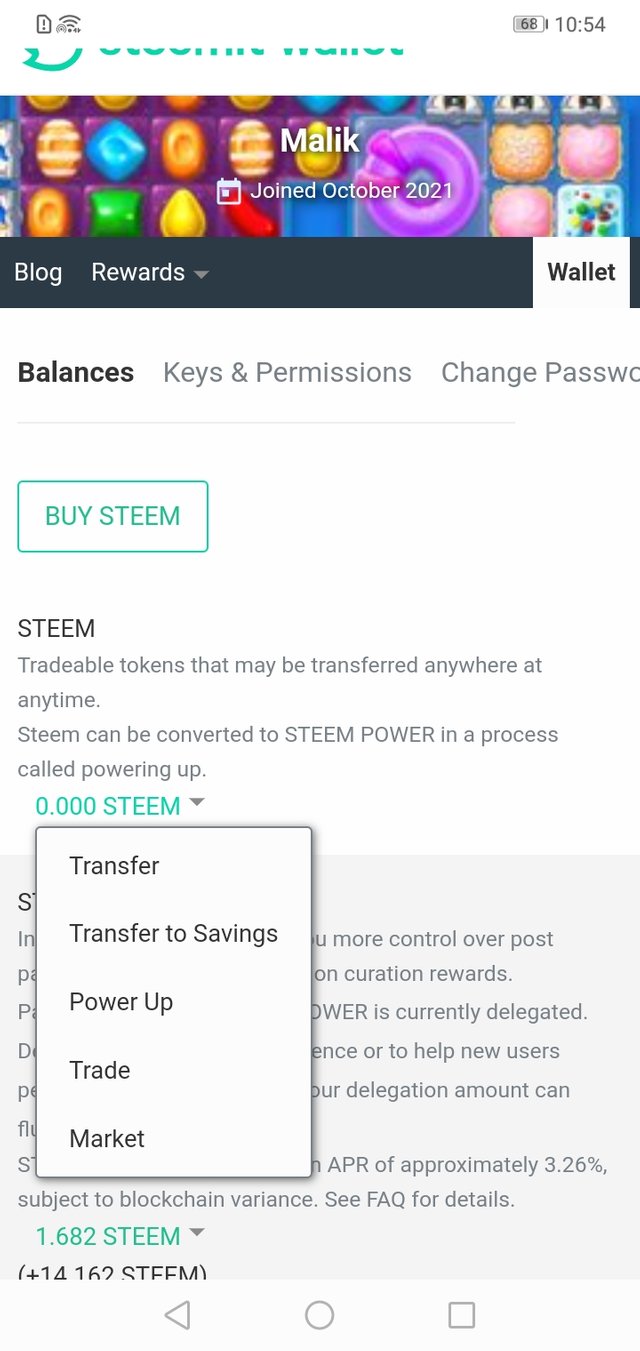
I will open ma wallet and click on steem and than click on the transfer option after that you have to put the name of the account and amount you transfer.
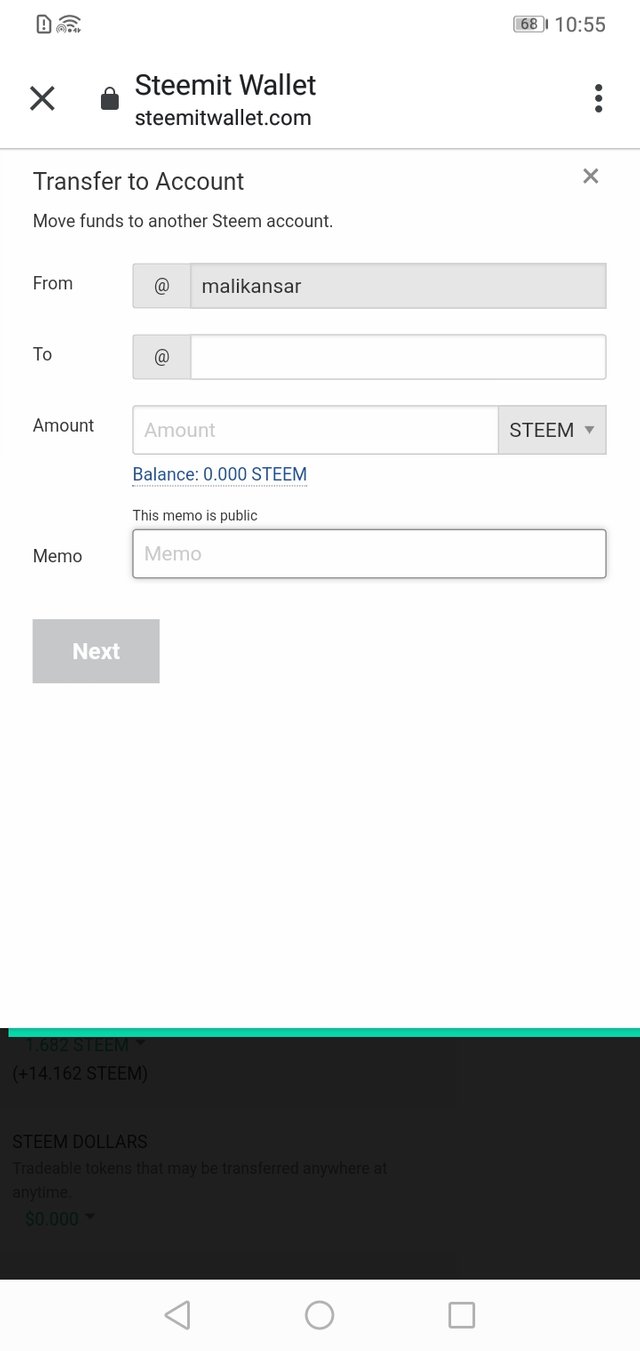
How to power up
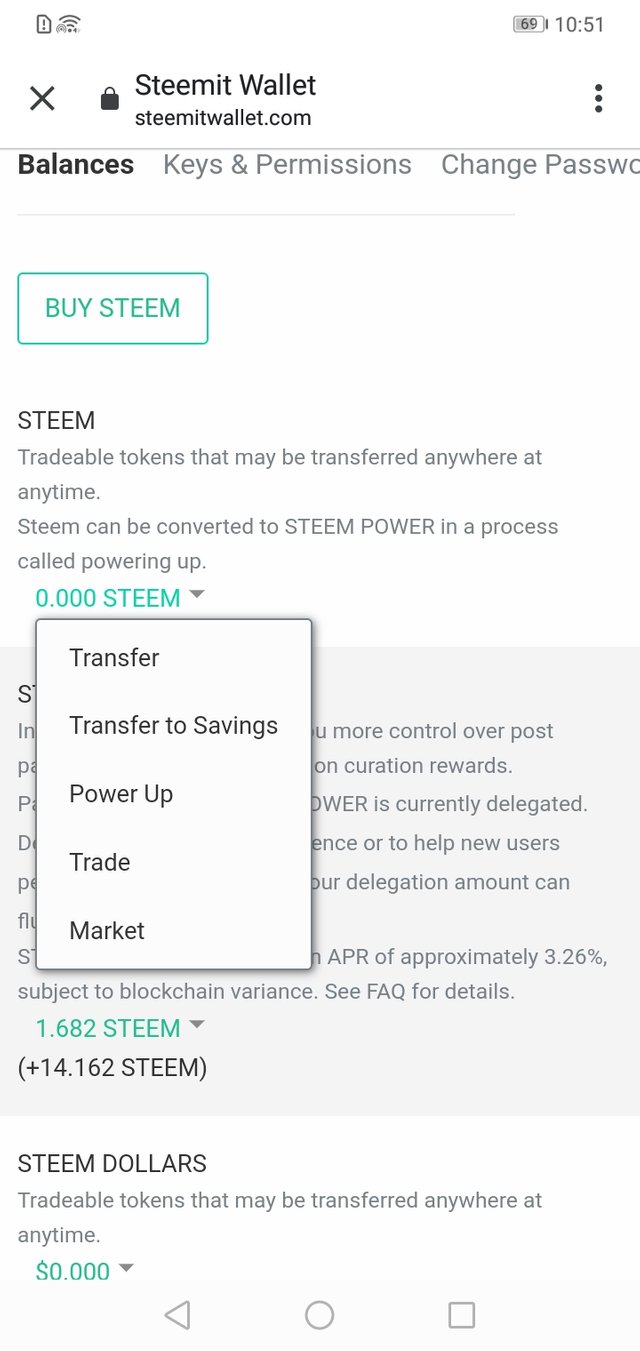
You have to open your steem wallet and click on steem and then click on the power up after you will see page like this
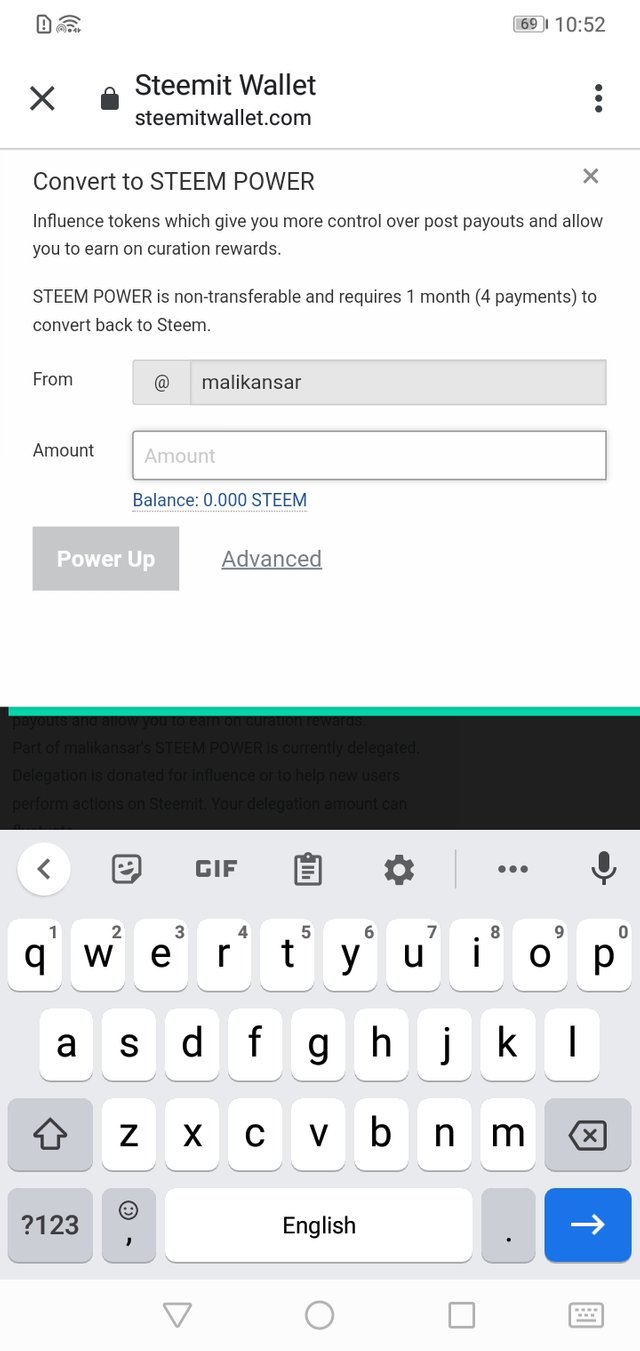
Put the amount and than click on power up
Your steem will be power up.
All done by me .
Congratulations.
You have completed this achivement. You can move on to the next achievement.--
Hi, @malikansar,
Your post has been supported by @sm-shagor from the Steem Greeter Team.