Achievement 2 Basic Security on Steemit by @malik2/3,02,2022
Assalam o Alaikum!
Hello everyone I hope you are all fine and good.
Last week I write my achievement one post and it is verified. My post to get 2 point something vote . It is my first achievement on this website today I write my achievement to in this website before writing achievement to I understand about achievement 2. now I eligible to write achievement 2 so start without westing of time.
What is mean by Basic Security?
Basic Security refers to the steps you take to protect this account or any other account, for example your YouTube channel or your website, called Basic Security. If you do anything to protect yourself on this website, it is called security.
In this post I will also tell you in full detail about security and answer some questions that will be about basic security. And in this post I will tell you that you can power up your website. How to do it and how to send your steam to someone.
Have you retrieved are you keys on stemmit?
I know how to protect my account on this website. And I know that if my account gets into anyone's hands, my account will be stolen. I will not be able to work on this website. That is why I have saved my account completely. I can neither forget my account password nor steal it. I have now saved my passwords in my mobile gallery and computer gallery.
Do you know each of these keys function and restriction?
Yes I know .
They are
Master Password
Memo key
Private Posting key
Private Active key
Private owner key
Master Password
The master password is your most important password. You cannot perform any activity on your account without a master password. Understand that your master password is the most important of all passwords. That is why you must be very careful about your master password. I have done a lot of my master password. I have stored my master password in my mobile gallery and computer gallery. It cannot be stolen or lost.
Memo key
With the help of password you can send and receive any secret messages. For example, if you have any problem with this website, you can send secret messages to the helpline.
Private Posting key
This password allows you to log in to your account. If you do not have this password, you can not do it. In addition, you can comment on any post, vote and edit your post. Can follow someone.
Private Active key
You cannot login to your wallet without a password. This means that if you have this password, you will be able to login to your wallet. And you will be able to send your Steam to others. In addition, you can also power up with the help of this password.
Private owner key
This password is used for your own purposes .It is used to recover your lost password.
Have you plan to keep your Master Password ?
The master password is your most important password. You cannot perform any activity on your account without a master password. Understand that your master password is the most important of all passwords. That is why you must be very careful about your master password. I have done a lot of my master password. I have stored my master password in my mobile gallery and computer gallery. It cannot be stolen or lost.
Transfer your seem Token to Another Steem User Account .
For transfer your steem to another steem user account first off all login your account and then login your wallet. When you going on your account click on wallet option. After click on wallet option you going on the wallet page where you can see steem option, click on steem option and other new pages open, where you can see transfer click on transfer where you can transfer your steem token to another steam user account.
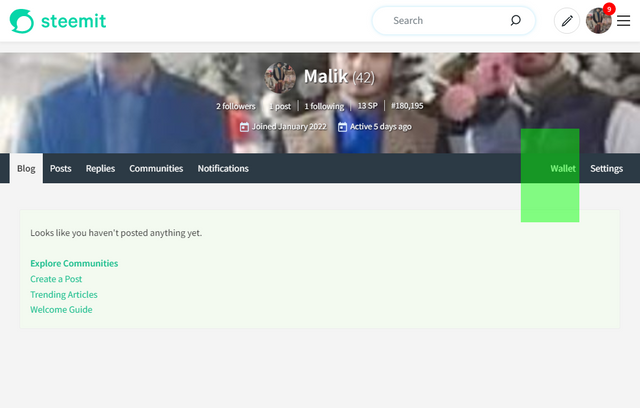
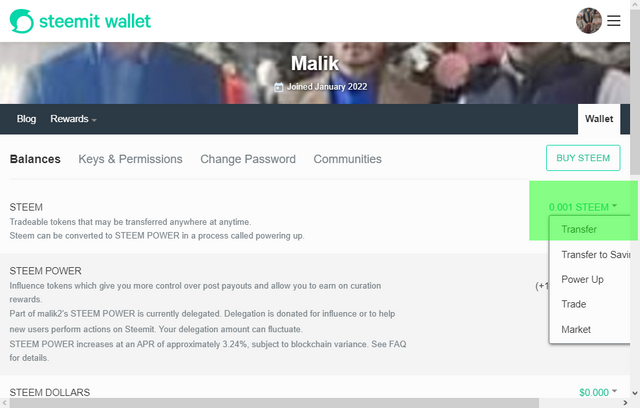
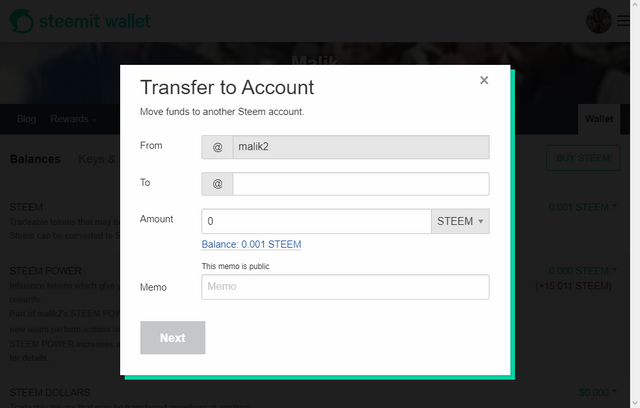
Power up
For power up your steem ,first off all login your account and then login your wallet. When you going on your account click on wallet option. After click on wallet option you going on the wallet page where you can see steem option, click on steem option and other new pages open, where you can see power up click on power up, where you can power up your steem token .
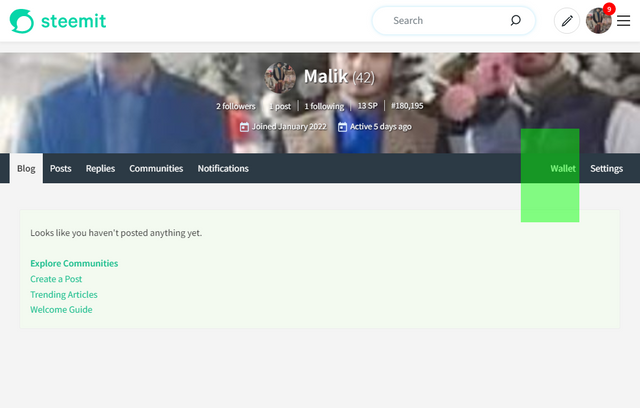
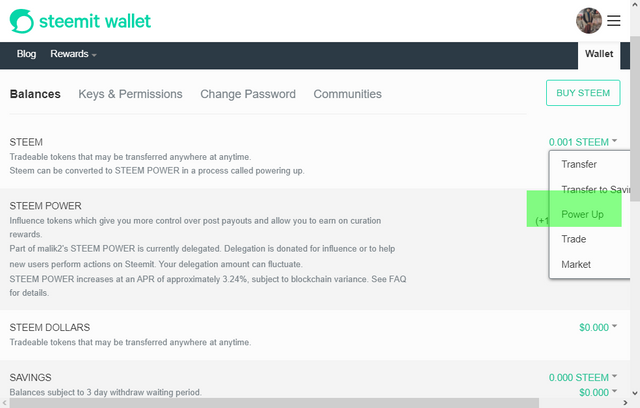
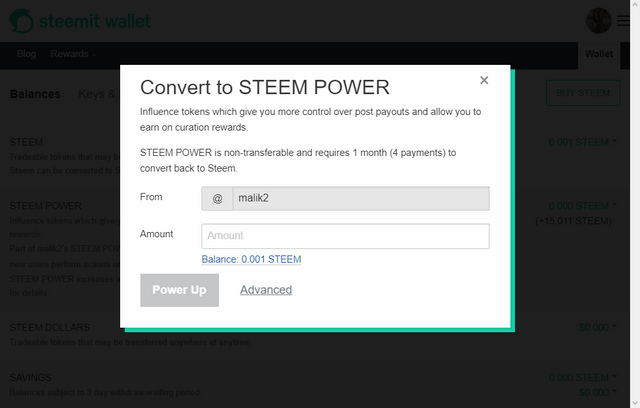
Hello, I am reddileep from Greeter Fairy Team.
I am happy to announce that you have successfully completed your achievement task. Now you are eligible for performing your next Achievement Task and you can refer Lists of Achievement Tasks posts to understand about your next Achievement Task which was published by cryptokannon
Curators Rate: 3
Hi, @malik2,
Your post has been supported by @reddileep from the Steem Greeter Team.