Achievement post #2 by maliha farhan ; Basic Security On Steem
Assalam U Alaikum ;
Hello steem's friends how are you? May Allah shower his all blessing on all upon you Aameen
After the verification of post achievement # 1 thanks to Allah Almighty for providing me this chance
Here I am with post achievement # 2 which is basically about the basic keys and passwords of our steem accounts.
In this post, I am explaining the functions and importance of all keys provided by steem at the start when we make an account on it. As we know in every account we need an I'd and passwords for login. In the steem account, they divided keys and passwords into 5 parts for more security reasons and we must know the uses of all keys that we received in early-stage while making an account.
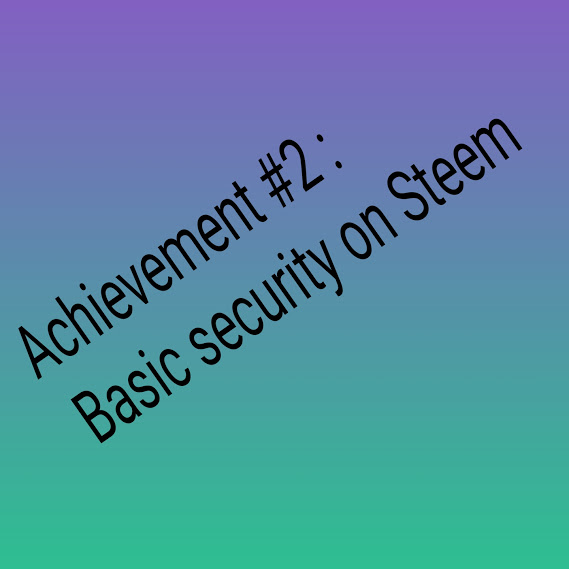
Question #1
Have you retrieved all your keys on Steemit?
yes of course I retrieved all my keys and passwords.
Question#2
Do you know each of these keys functions and restrictions?
yes I know very well about each and every key and functions
Posting Key
The posting key is the main important key which we can use for a post, comments, edit, vote,resteem and follow or mute other accounts this key is for daily use.
Active key
This key is used for the transfer, transaction of upvote, downvote, for steem dollars converting voting of witness update /edit profile/pictures and to create new users.
Owner Key
it is the most powerful key for steemit account because it can change any key from this can we can retrieve all others keys it is meant to be secure and protect an account from theft and stolen
Memo Key
It is meant to be encrypted/decrypted memos while transferring any funds and please must use the pound sign before using it
Question#3
how do you plan to keep your master password?
I restored all my passwords and keys into 3 different devices and also in locked drive I also saved my pdf key file in adobe acrobat reader which is protected by a hidden password.
Question#4
Do you know how to transfer your Steem to another steemit user account?
For transfer steem into another user account first, click on profile then go to wallet after that go to transfer
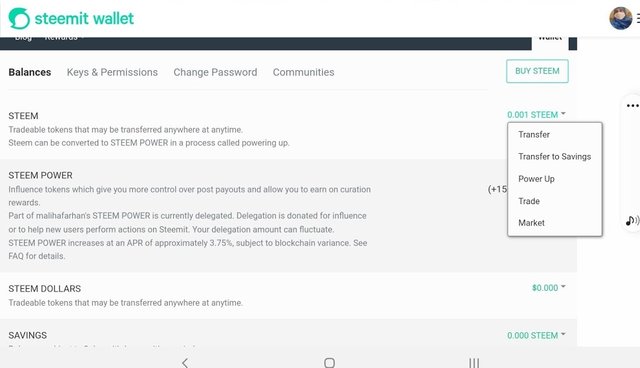
when you click on transfer one more window popup
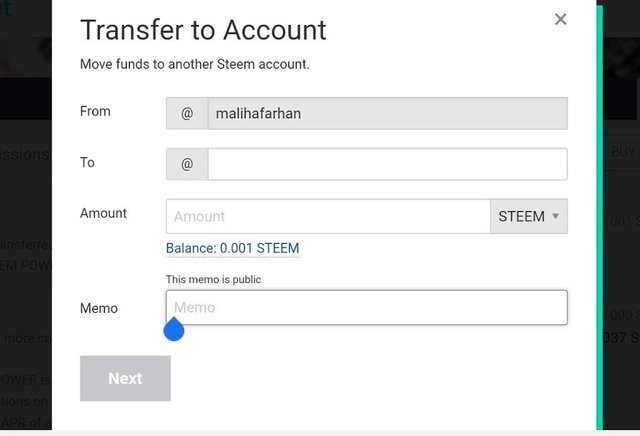
select your user account name then choose how many steem power you want to give for transfer and write a memo if you want and click next on the confirmation screen click ok to confirm
Question #5
do you know how to power up your steem ?
yes I know very well how to power up my steam for power up again you click on profile go to wallet click on power up
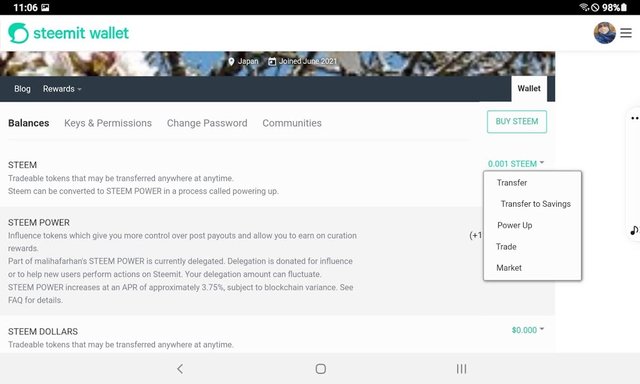
when you click it again a window pop up, there we shall be select quantity of steem and click power up
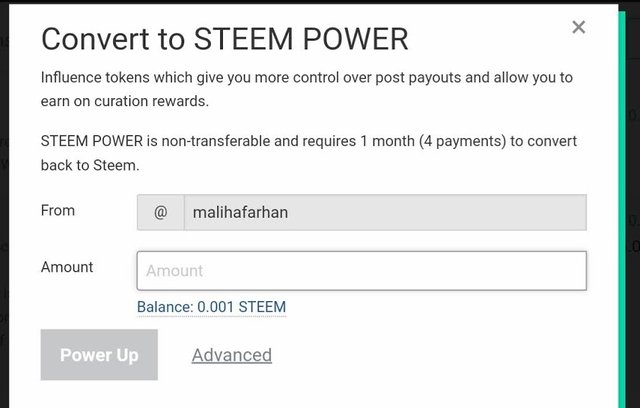
This is my achievement post #2 ;Basic security on steem i try my best to clarify all important points .I am hopeful about its verification at your end.
Thank you very much .
Well done keep it up ❤️
You have been verified for this task and you may proceed to the next achievement task at your convenience.
Note:
Curators Rate: 3
Please continue to read and prepare from @cryptokannon Achievement tasks resources
Thank you very much stay blessed
Good day, @malihafarhan!
If you may, I would like to invite you to join a relatively new community called Inspire People, where you may find and post inspiring and uplifting content. It's for everyone who wants to write or read inspirational stories. May the community feed the soul.
Please do visit if you are interested. We're currently recruiting members help build and join the community.
Hi, @malihafarhan,
Your post has been supported by @boss75 from the Steem Greeter Team.