Achievement 5 Task 3 by @m-fdo : Review Steemyy.com

Image Created By Pics art
Question 1:
What is Steem Power effective? Tools- Steem account information?
To know our effective steem power first of all we must go to steemyy.com when we enter it we will look for the option of tools in this part is where we will answer all the questions :

In the steem account information option we will find the information we are looking for

Here I show you my effective steem power currently
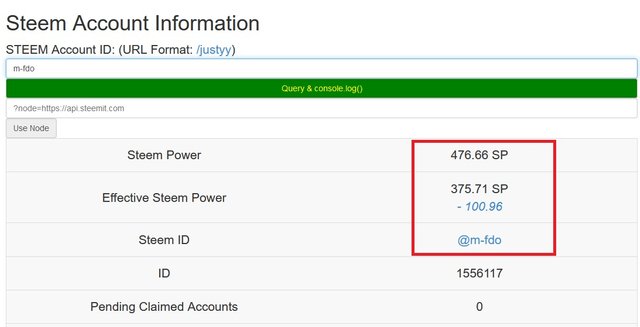
Question 2:
How is SP delegated using the "Steem SP Delegation Tool"?
If we are going to delegate steem either to a user or community in the delegation tool option we can do the delegation.

We will enter the name of the community or user who will receive the delegation. we also place the total of the sp to delegate will ask us for the method by which we are going to delegate, it will also ask us for our active key.
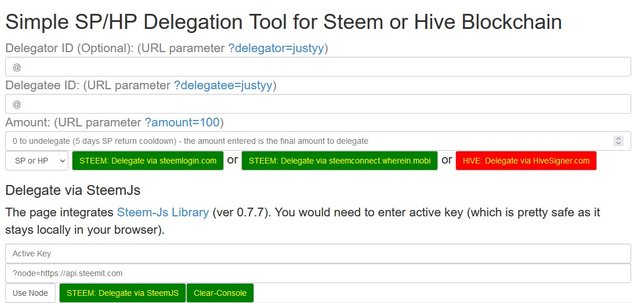
Question 3:
How do I check the Transfer History between two Steem accounts using the "Steem Wallet Tool - Steem Account Transfer Viewer"?
We can find this information in transfer viewer here we must complete the required information to then be able to consult the transfer history between 2 accounts.

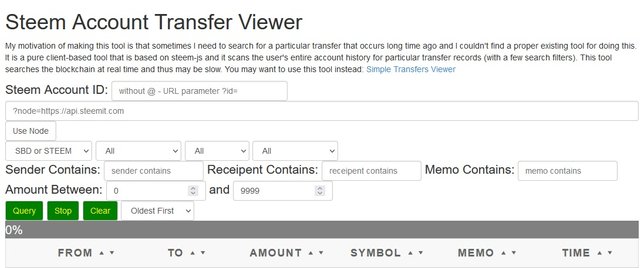
Question 4:
How are STEEM or SBD claims automated without having to click the claim button each time, using "Steem Auto Claim Rewards"?
In the Steem Auto Claim Rewards option, we can automate the claim of our rewards
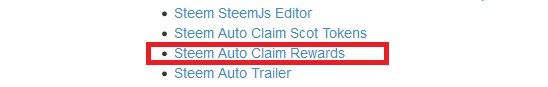
To do so, our username will ask for the active key, we must also place an estimate of the time in which the claim of the reward will be made and when we are rewarded this will be done automatically.
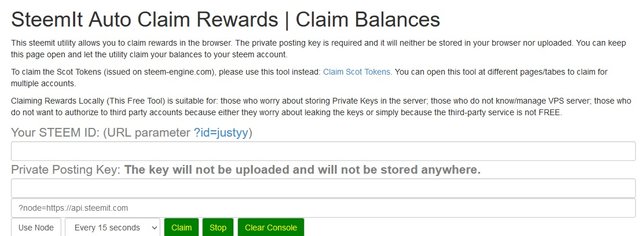
Question 5:
How do you check the outgoing vote report for any specific period using the "Steem Outgoing Votes Report"?
We must look for the option of incoming votes and outgoing votes just below

Then choose one of them to review the votes I chose the option of outgoing votes in this part only by placing the username will appear the outgoing votes these we can search them in different periods of time we can place the dates for the search.
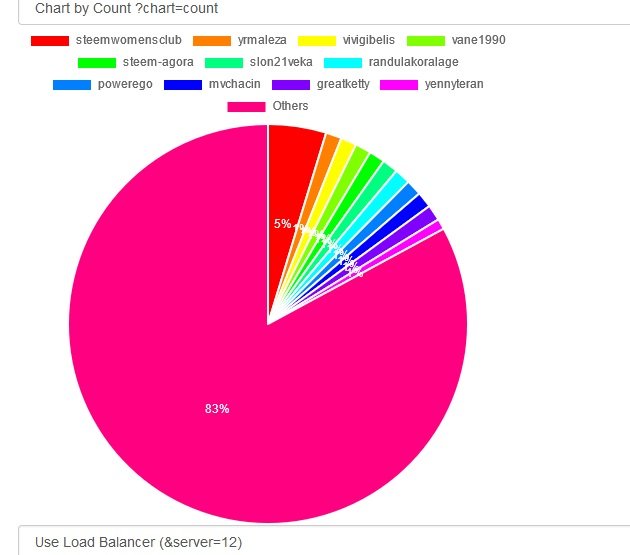
Question 6:
How do you check the incoming votes report for a specific period using the "Steem Incoming Votes Report"?
In the option of incoming voteswe will see the required information is similar to the steps we did previously placing a user will reflect the incoming votes that account has had and place different periods of time to review.

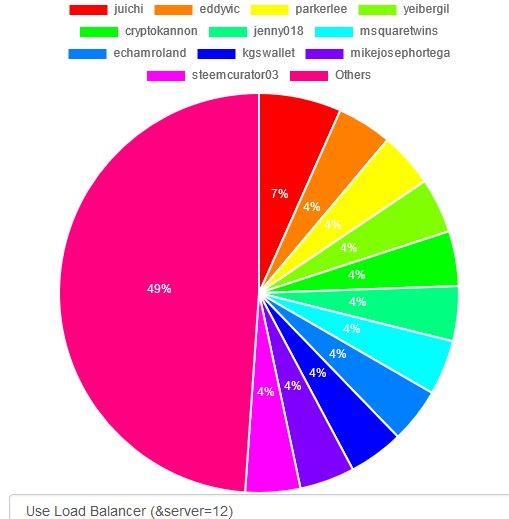
Question 7:
How do you verify who has delegated SP to your Steem account or any Steem account using "Steem Power Delegator Checker"?

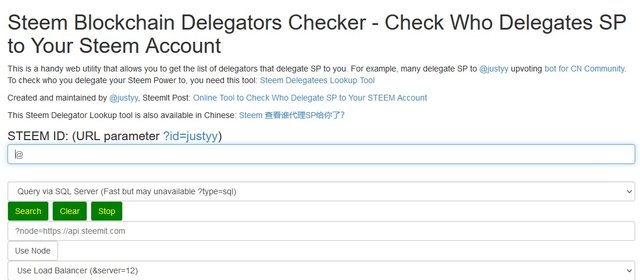
In the option of steem power delegation checker we will be shown that information, we will be asked for a username when placing it we give search and the information will appear. of the delegations we are looking for
You have reviewed well and completed the task, all the best
Thank You
Best regards @m-fdo I am pleased to congratulate you on the correct fulfillment of slogan 3 corresponding to Achievement 5 you can continue your development with the slogan 4 that will allow you to complete this achievement
It is important that you know and be part of the #club5050, for this you must maintain during each month a balance when turning on (POWER UP) no less than 50% of your withdrawals and transfers, in this way you will be contributing to the platform and you can be considered for have the support of the steemit team, learn more here
Greetings 👍
Thank You
Hi, @m-fdo,
Your post has been supported by @wilmer1988 from the Steem Greeter Team.
Thank You @wilmer1988