Achievement 5 Task 2 || Review Steemscan.com By @lonsbilli
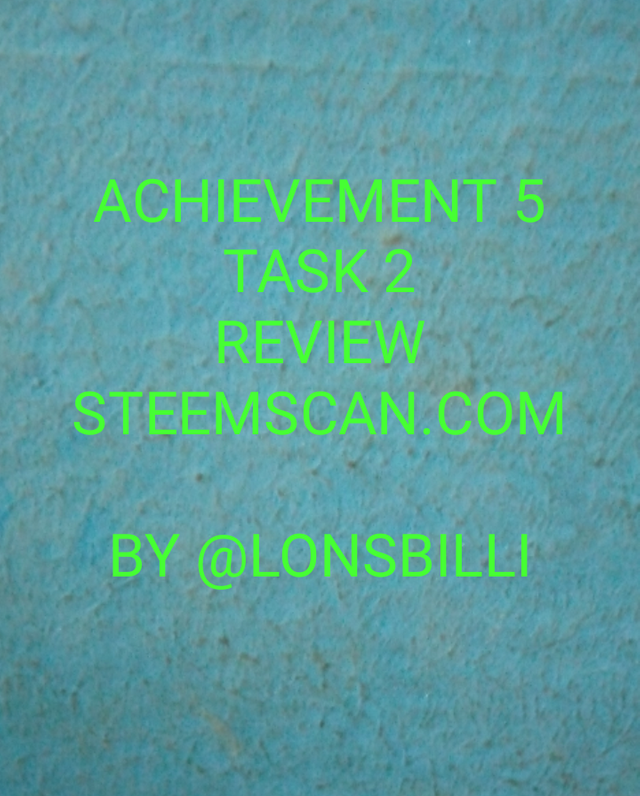
Hi friends, I'm so happy that I have completed my achievement 5 task 1. I have confirmed the instructions to follow in carrying out this task as directed by @cryptokannon. Today, I bring to y'all my achievement 5 task 2 which I will be writing about review steemscan.com. On this note, I will be using samples from my account to explain following the questions as provided by @cryptokannon and I plead with you guys to give me listening ears.
QUESTION 1(Please explain the current Steem price and volumes on date of submission of this review?)
➡ Step 1 - When you log in to steemscan.com, then you will see two charts when are shown below
Here, I have shown the current Steem price which is $0.43
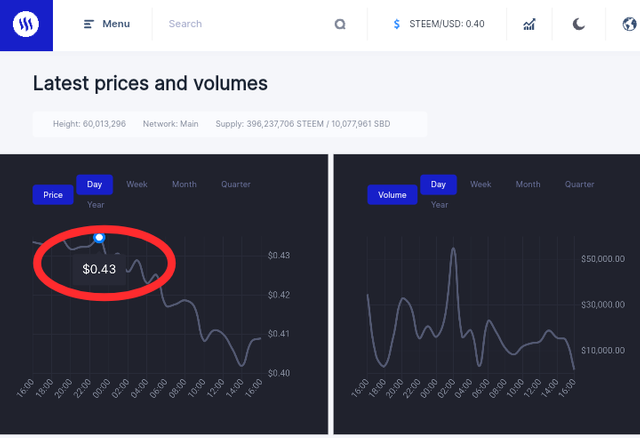
➡ STEP 2 - Here, I have shown the Volume of Steem which is $54,789.86
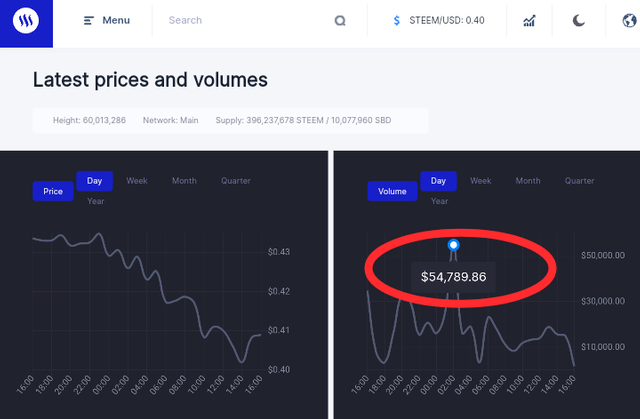
QUESTIONS 2 (Please explain What all information is shown under latest transactions and latest blocks section?)
This section helps us to check all the latest transactions including vote, comment and claim rewards.
➡ STEP 1 - The Latest transactions includes Block ID, User ID, Sender, Receiver, Type of transaction and amount. The following will be explained more better Below with an image.
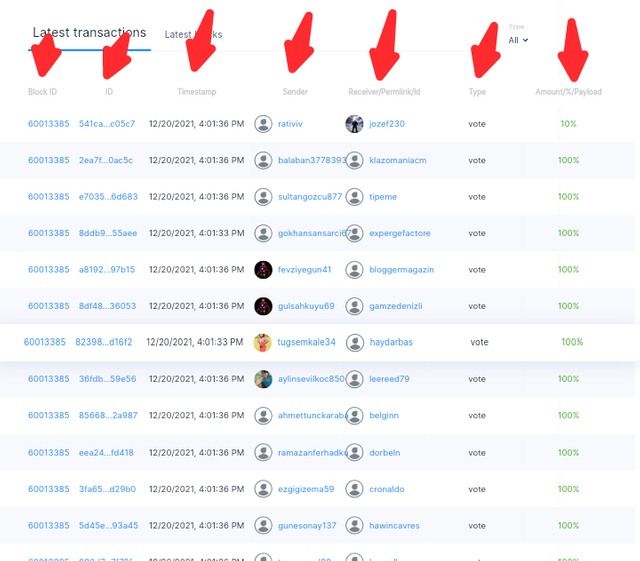
➡ STEP 2 - The options in Latest Blocks includes the following: The ID, Heights, The Timestamp,The Block transactions and they are mined by Witnesses. The arrow in the image below shows them all.
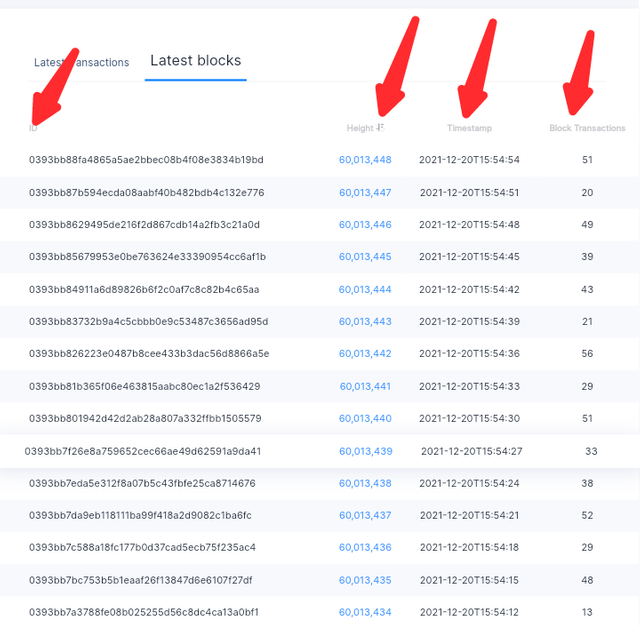
QUESTIONS 3( Please explain What all information is shown under Witnesses section and steps to vote a Witness?)
The witness section shows us the total number of witnesses and also allows us to vote whoever we want to vote.
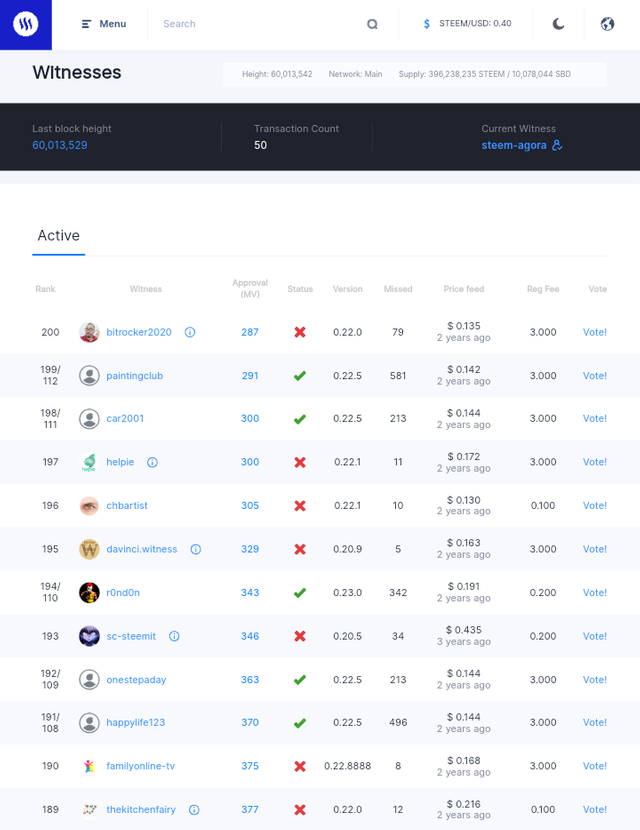
STEPS/WAYS TO VOTE A WITNESS
➡ Step 1: Click on vote at the right hand corner of the witness you wish to vote. The following image below will give a better knowledge about the explanation.
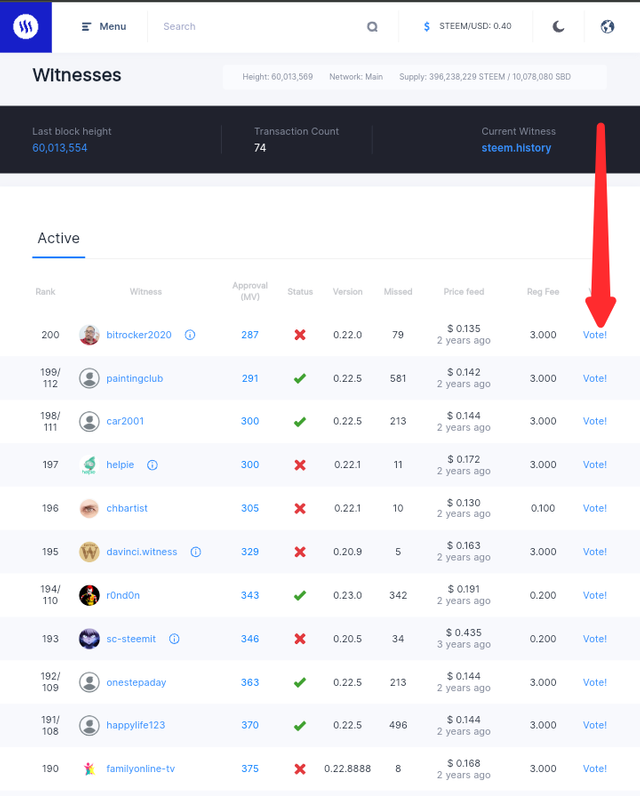
➡ Step 2: Click on continue.
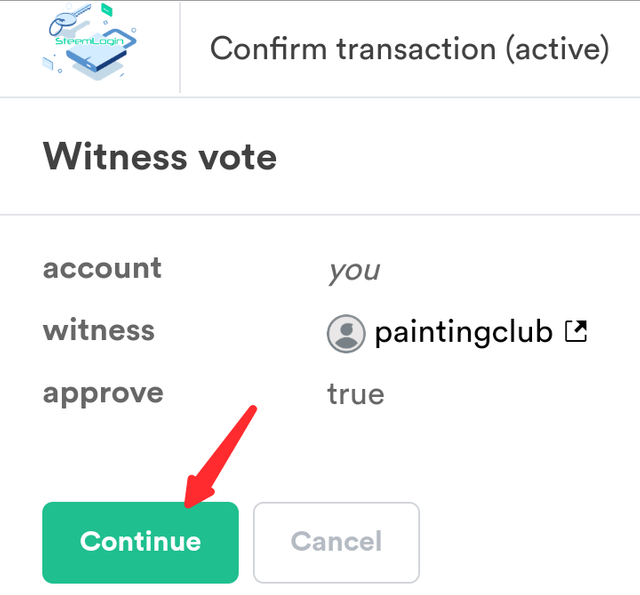
➡ Step 3: You have to input your username and your private posting key then click on "Get Started" to proceed.
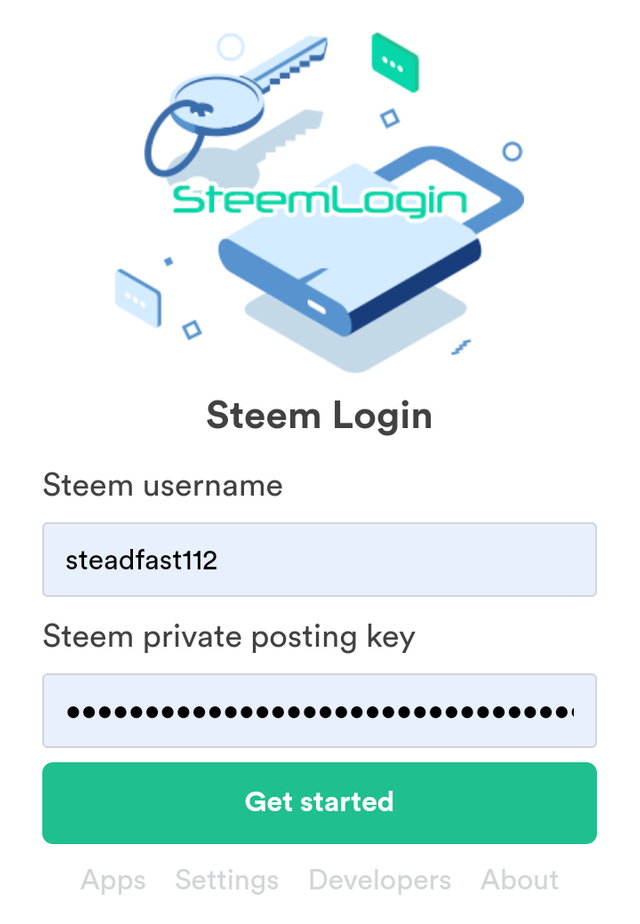
➡ Step 4: After carrying out step 2, then click on approve.
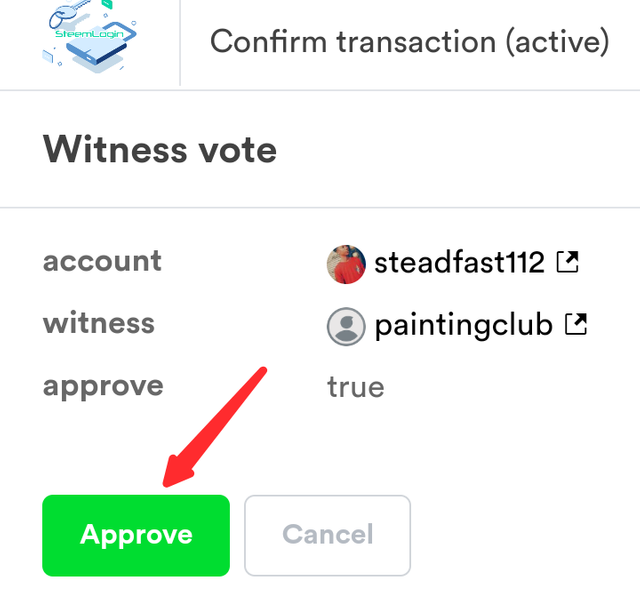
That's how to vote a Witness.
QUESTIONS 4( Please explain What is DApps and mention 3 DApps which you have already used or may use in future as per your interest?)
DApps stands for Decentralized Applications that operates and runs on blockchain like Steem Blockchain. Although, I haven’t used one yet but when it comes to future interest, I'll go for the following ;
- Epic Dice (Decentralised Casino Game).
- Drugwars (Get Paid to Rule your World!).
- Steemscan (Steem Blockchain Explorer).
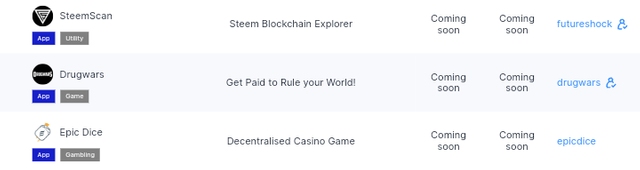
QUESTIONS 5( Please explain How to use "Quick Convert" and what is the fee charged for different Steem amount for withdrawal?)
In steemscan.com site, Quick Convert makes it possible for us to convert our various cryptocurrencies. Our steem can be converted into USDT, TRX or BTC.
The steps below gives an important understanding
➡ STEP 1 - Go back to the platform home page you will find a Menu icon, click on the Menu and different options will appear with the "Quick Convert" options then click on quick convert.
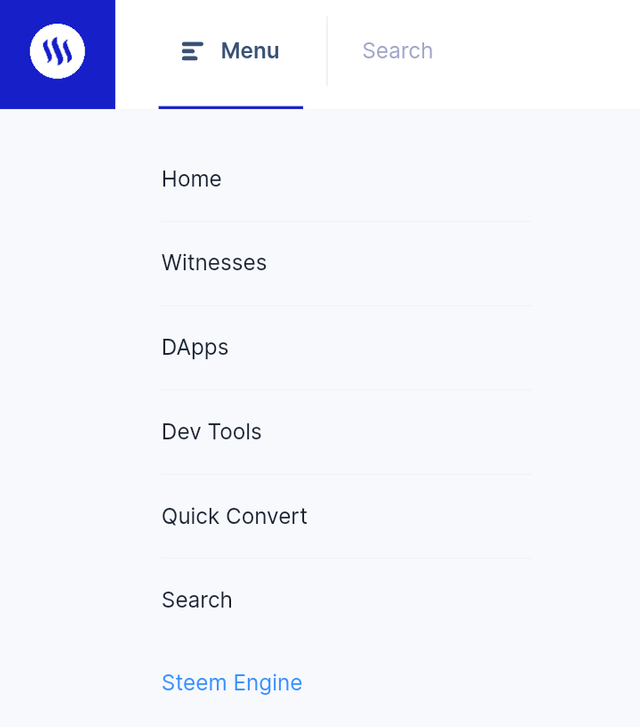
➡Step 2 - When it opens, you fill up based on your desired requirements. The requirements includes; amount of steem, the currency and the address.
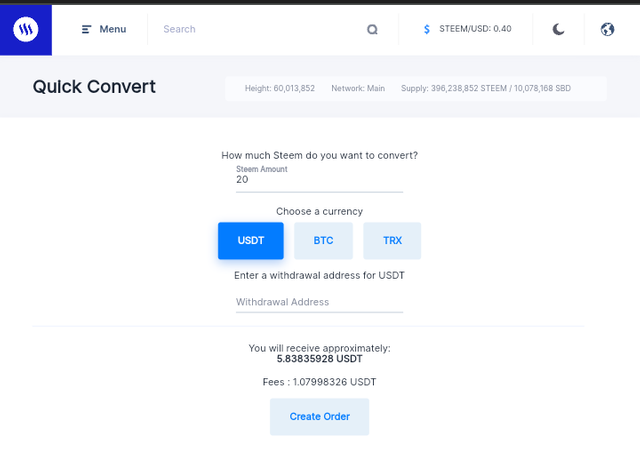
➡Step 3 - Here, I have entered 100 steem as example. Then you can select a currency and enter the address which you need to transfer.
Lastly, click on "create order".
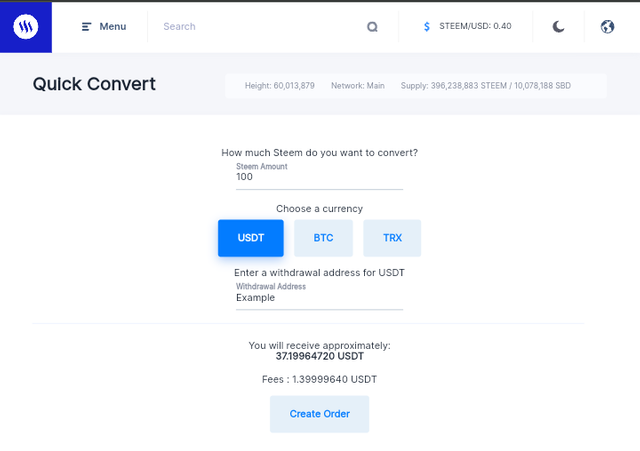
Here I have included fees according to my Example(100 STEEM).
I also mentioned here the charges seem to be minimal when using BTC, USDT and TRX.
- In USDT (Fee): 1.39999640 USDT
- In BTC (Fee): 0.00050866 BTC
- In TRX (Fee): 4.15011249 TRX
QUESTIONS 6(Please explain what information is provided by the "Search" feature?)
Search Feature is a important feature provided by steemscan.com. It houses three search types which are;
▪ Transaction
▪ Block
▪ Account
Basically, the search column is used to locate an information without wasting time.
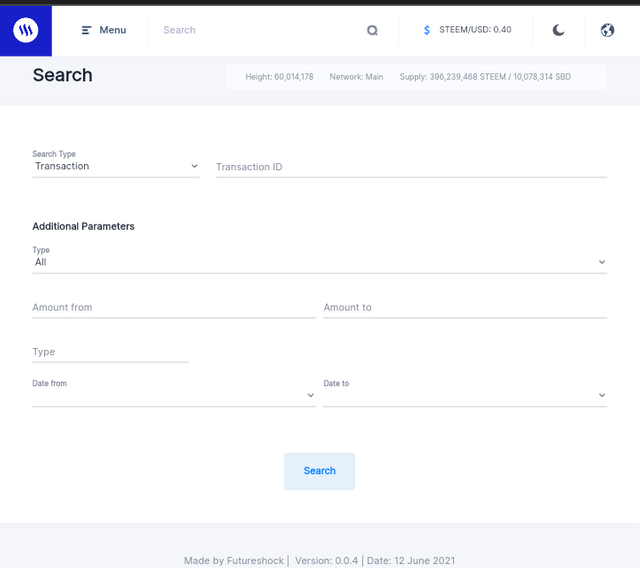
Special thanks to @cryptokannon for your guide in carrying out this achievements. It will be to my greatest happiness that everyone that will go through my blog can be able to understand my explanation.
Best regards to;
@Steemcurator03
@bright-obias
Thank you'll for spending your amazing time on my achievement 5 task two.
Steem on, Steemians
Congratulations.
You have completed this achivement. You can move on to the next achievement.
Thank you sir you have done well for reading my post sir
You have successfully completed your Achievement 5-2 post you can now proceed to your achievement5task3. I love that your passion in writing.
Hi, @lonsbilli,
Your post has been supported by @sm-shagor from the Steem Greeter Team.
Thank you sir I appreciate your time been spent on my post. Thank you for verifying my post and also thank you for the vote sir.