ACHIEVEMENT 2 @lawson19: BASIC SECURITY ON STEEMIT
Fellow Steemian, in this post I will be writing about the security keys in STEEMIT. STEEMIT users get their security keys when they sign up in the platform. These keys secure our accounts and users are supposed to know about them.
I retrieved my keys when my master password was sent to me after I signed up
FUNCTIONS OF KEYS
POSTING KEY
This key is used to log into Steemit accounts. The user also uses this key to comment, post, vote, edit, resteem and follow or mute other accounts on steemit. The posting key should be used to log in regularly as helps reduces the damage that a compromised key can cause.
ACTIVE KEY
This key is used for tasks such as, steem power up and down, placing a market order, voting for witnesses, transferring funds, converting from other currencies to steem dollars, updating a profile detail and avatar.
OWNER KEY
The owner key is used to recover a compromised account and can also be used to change any key of an account. It is advisable to store it safely offline.
MEMO KEY
The memo key decrypts and encrypts memos when transferring funds. Use the pound (#) sign before it to encrypt a memo.
MASTER PASSWORD
This password is given to you when you sign up. It generates all the other keys. It is only necessary for used during an account recovery.
These keys should not be shared with any third-party site as they can be used to easily compromise your account. Users should make it a point to safely store these keys as they are very important. A user may lose their account when these keys are misplaced.
My master password has been safely locked up in a security app on my phone and also kept safely in my gmail account.
I have learnt how to transfer steem token to another Steemit account. The process is shown below.
Firstly, I logged into my Steemit wallet using my private active key.
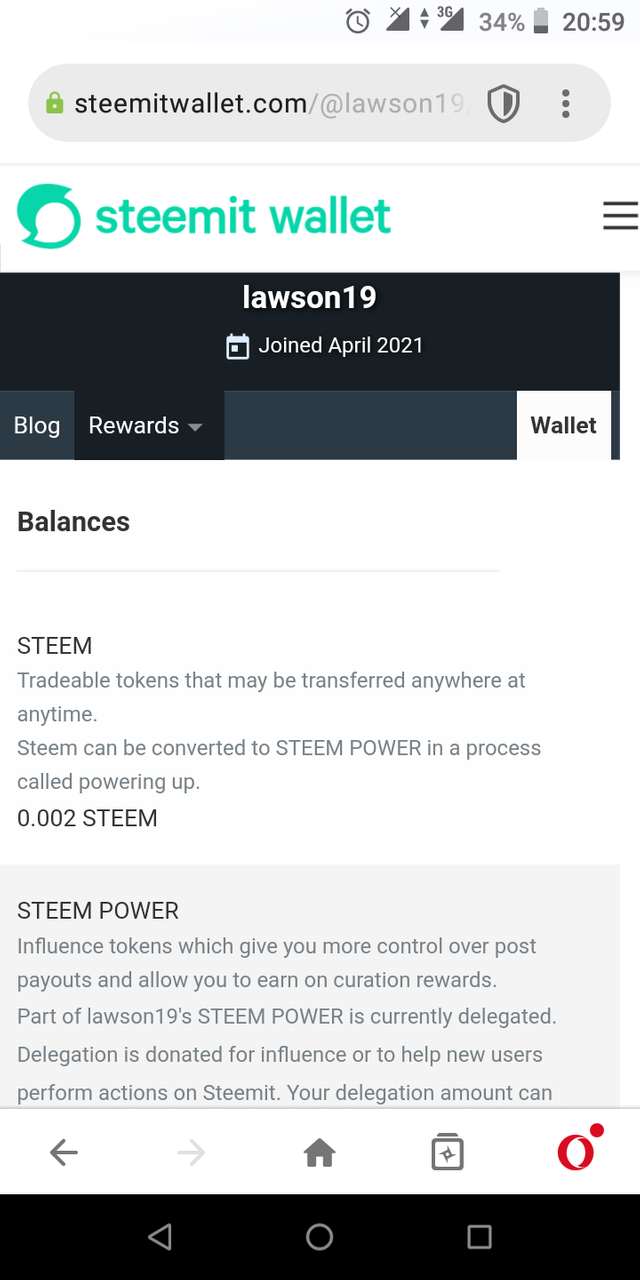 my wallet
my wallet
Secondly, I clicked on the STEEM drop down menu and selected Transfer.
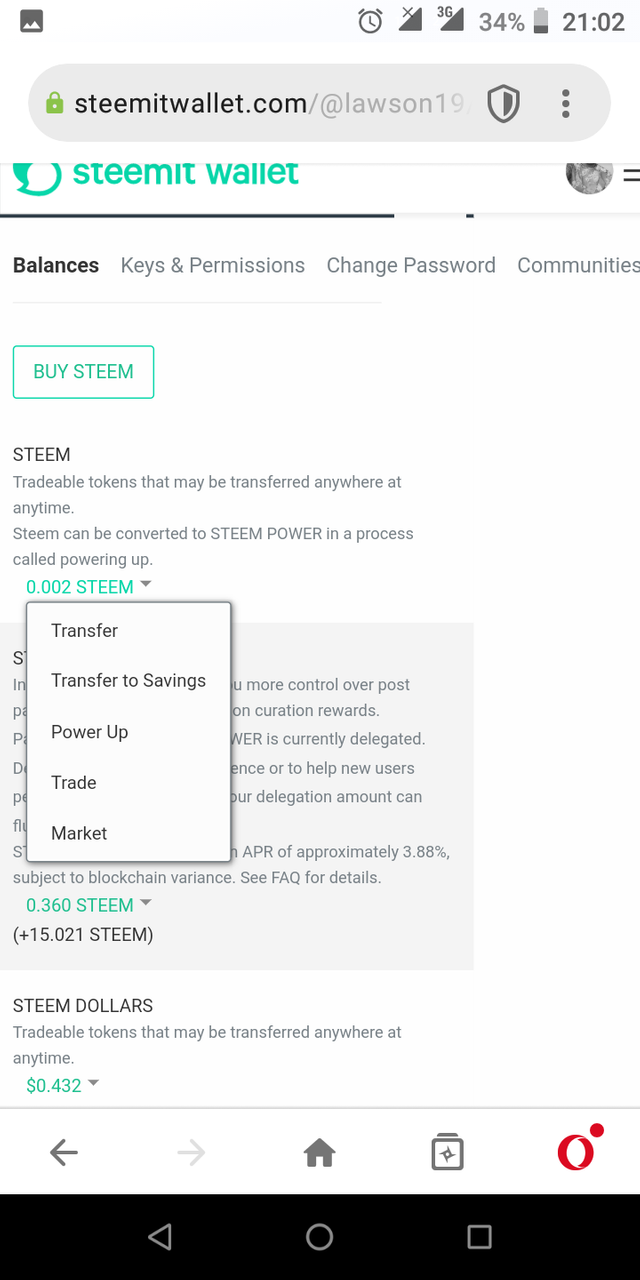
A dialog box appeared
I entered the username of the account i wish to transfer to in the "To" box.
I entered the amount of steem i wish to transfer in the "Amount" box.
A memo was created
Clicked on the Next button to submit the form and confirmed with it my active key.
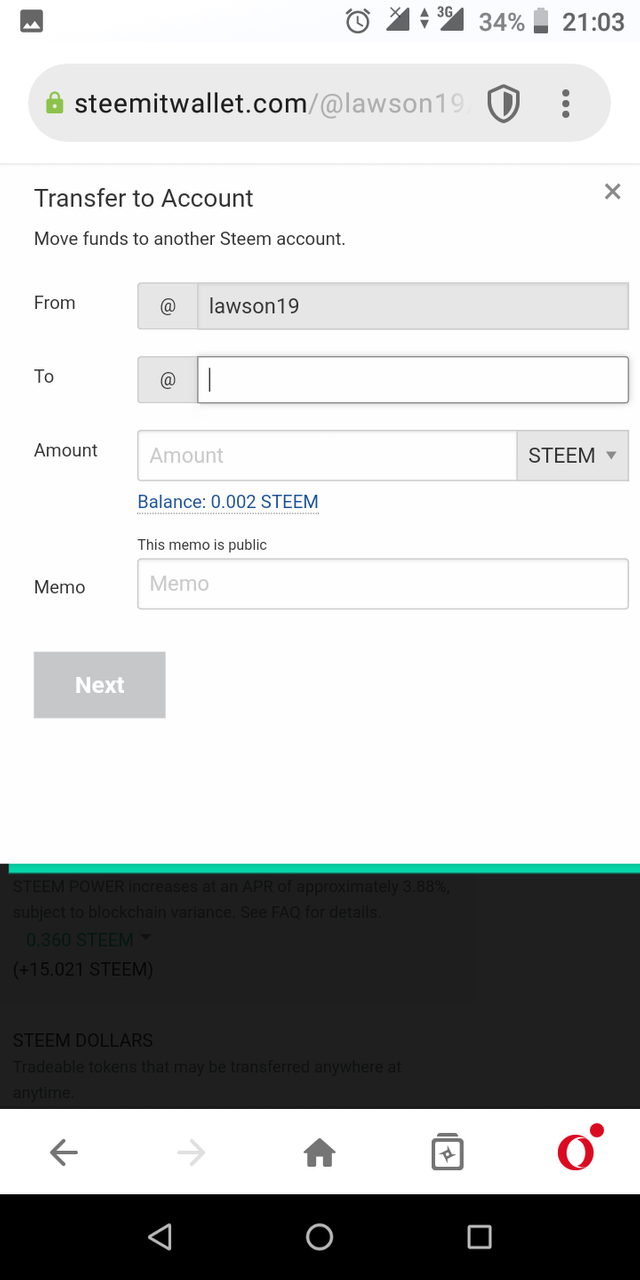
STEEM POWER UP
Firstly, logged into my steemit wallet using my active key.
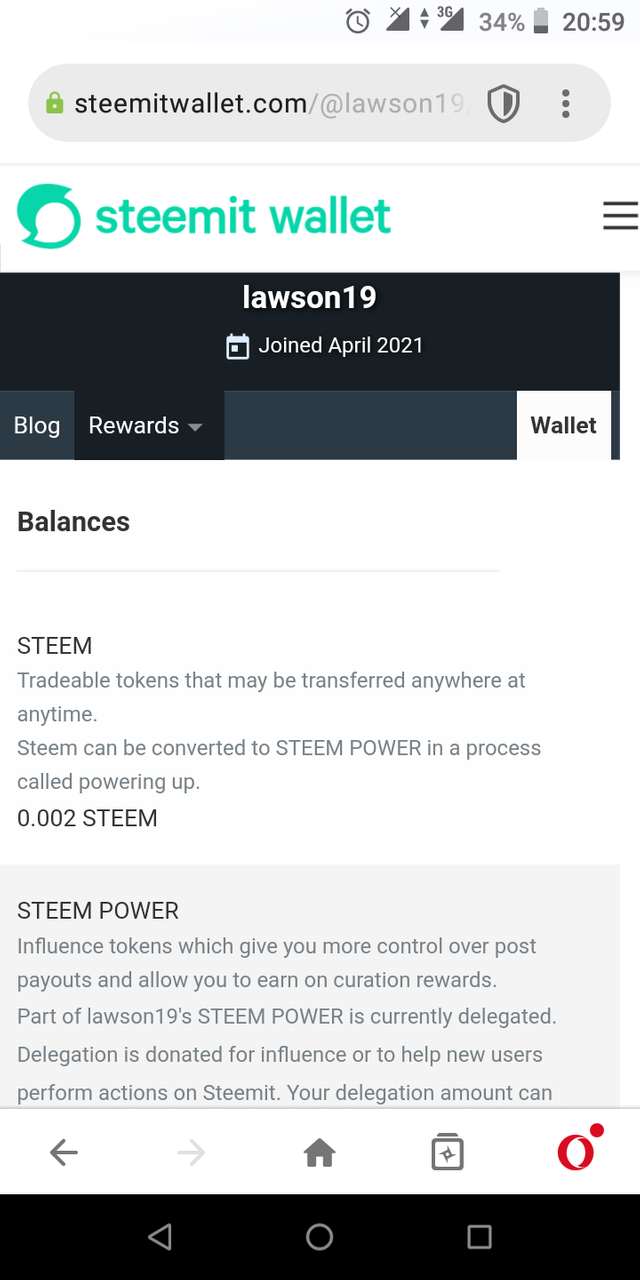
I then clicked on the STEEM arrow which dropped down a menu.
Then i selected Power Up.
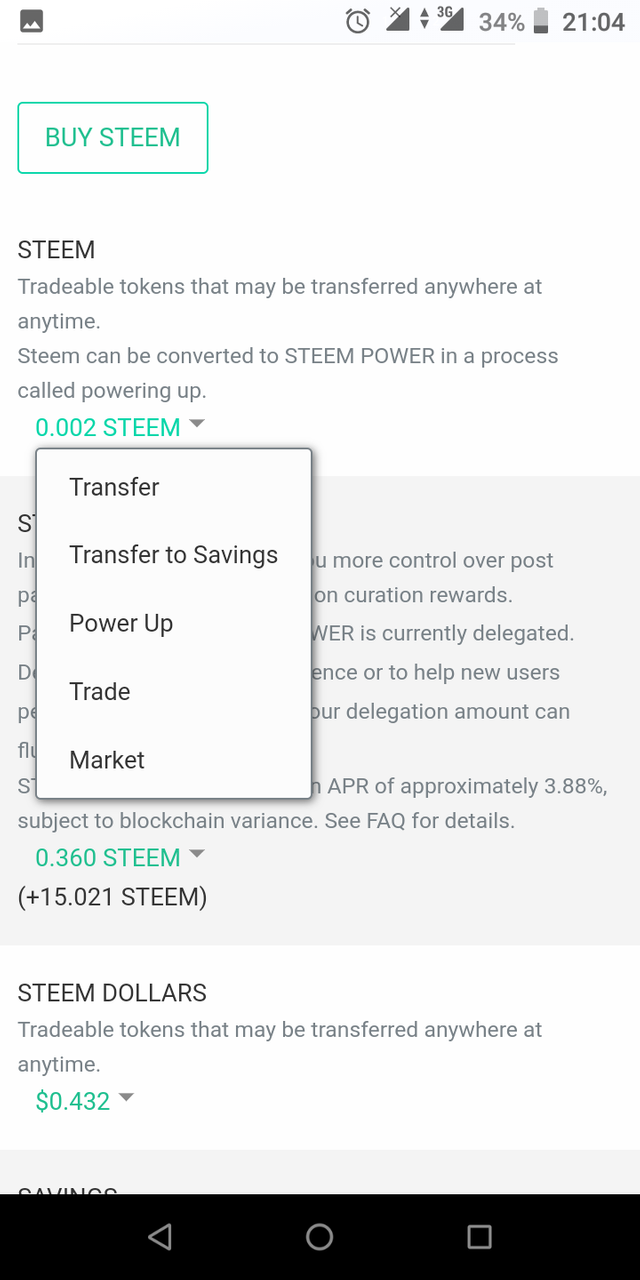
The power up dialog box appeared.
I entered the amount i wished to convert in the Amount box, then i clicked on the Power Up button.
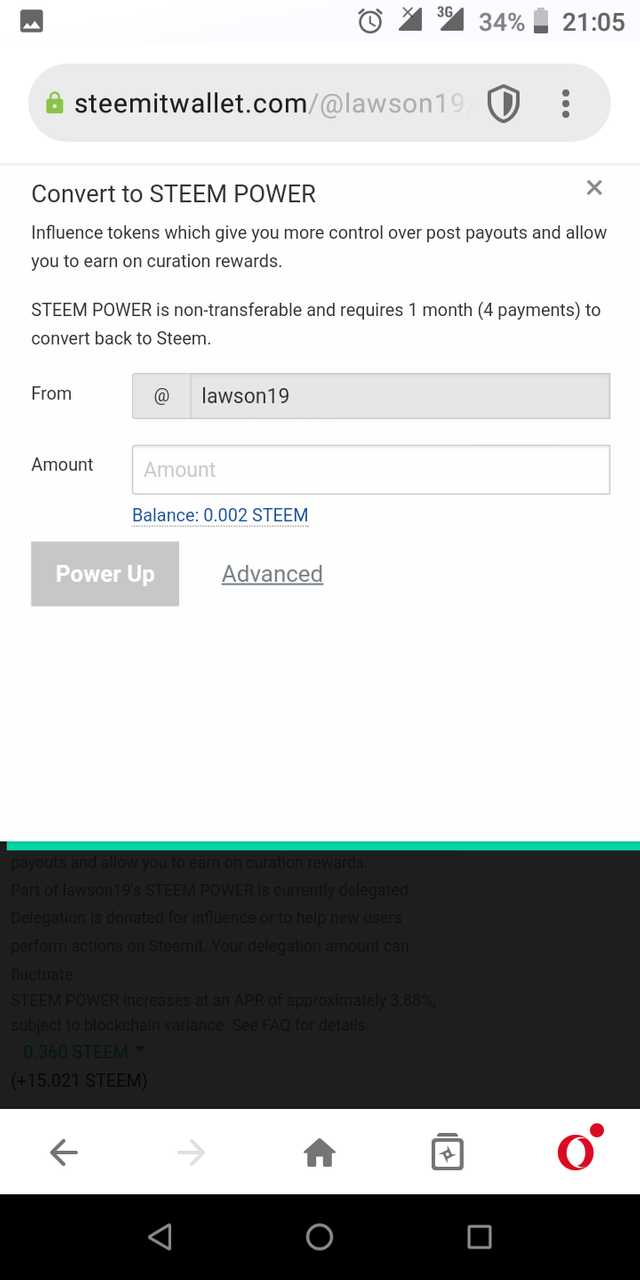
Thanks @cryptokannon for this task, it gave me much insight into the functions of our keys
by @lawson19
You have been verified for this task and you may proceed to the next achievement task at your convenience.
Note: Well done.
Curators Rate: 2
Please continue to read and prepare from @cryptokannon Achievement tasks resources
“This post has been rewarded by @oppongk from @steemcurator04 Account with support from the Steem Community Curation Project."
Keep posting good content and follow @steemitblog for more updates!
Hello @lawson19, I congratulate you, you have done an excellent job and you have progressed, I wish you success in your new tasks and in your career at Steemit.
I invite you to our DraftCrearte community, a community to express the artist within us. Here you can participate in this week's contests. . 1 and 2.