ACHIEVEMENT 2 @KINGKAWEN Task : Basic Security on Steem

INTRODUCTION
Hello Steemians. My name is @Kingkawen and Welcome to my blog once again, today I will be completing my Achievement 2 task: Basic security system in steem. Learning about the security system of steem has been fascinating and makes me wonder the beautiful brain behind the system. Lets begin with the task
Question 1
Have you retrieve all your keys on steemit?
Ans:Yes I have retrieved all my key
Question 2
Do you know each of these keys function and restrictions?
Ans:Yes, I know each of their functions
-Posting key: This posting key allows u to comment,edit,vote,resteem, and follow or mute other accounts. When I retrieved my key,I saw some description concerning it.
-Active key: this key is meant for more sensitive tasks such as transferring funds, power up and down transactions,to convert steem dollars,voting for witness and to update profile details.
-Owner key: The owner key is the most powerful key because it can change any key of an account including the owner key. It is also meant to be stored offline.
-Memo key : This is used for encrypting and decrypting memos when transferring funds.
Question 3
How do you plan to keep your master password?
Ans: I kept my master password written and saved in the most secured locations of my room.
Question 4
Do you know how to transfer steem token to another steem account?
Ans: Yes, I can.
The steps to transfer your Steem token to another account is as follows;
Step 1: Login to your steemit account.
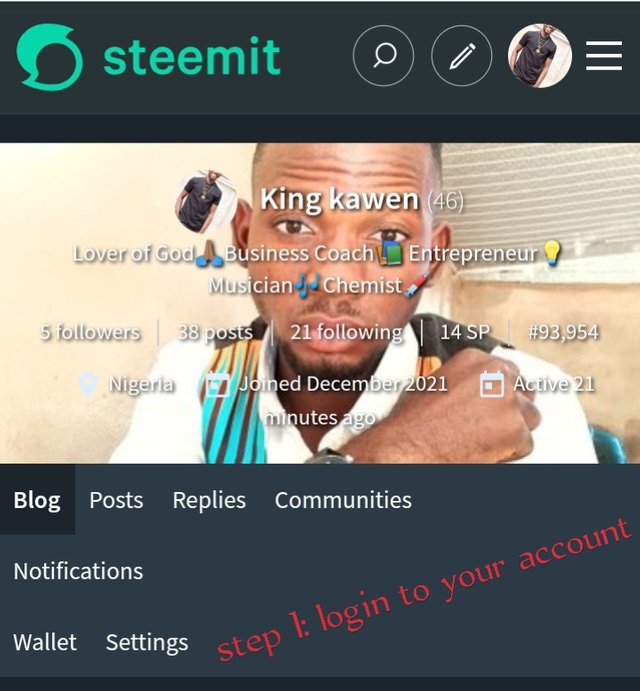
Step 2: Tap on your wallet
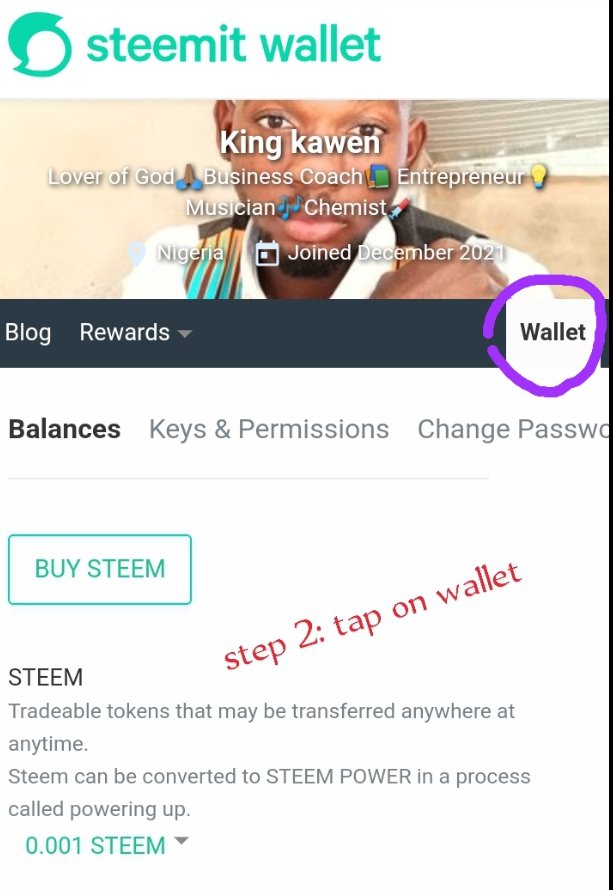
Step 3: Go to where it is written Steem, tap on the arrow pointing down. Immediately, a list will pop up.
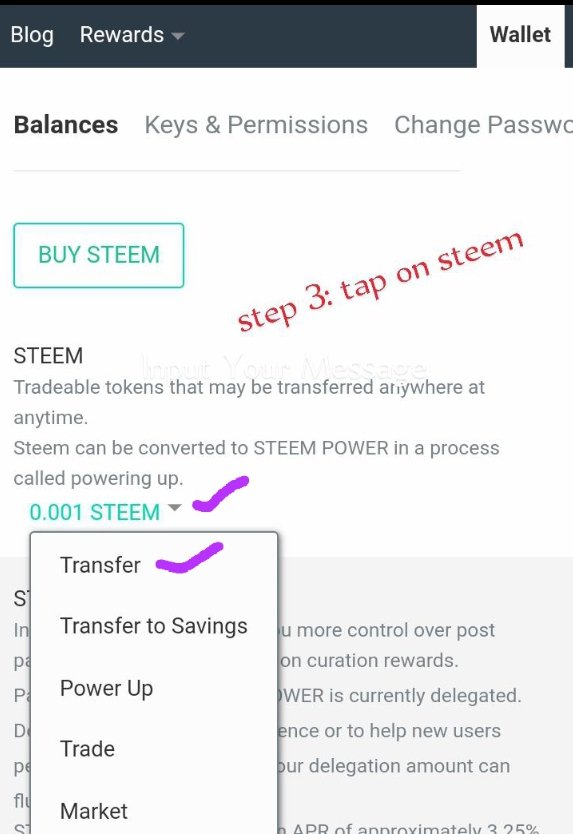
Step 4: Tap on transfer and fill in the details.
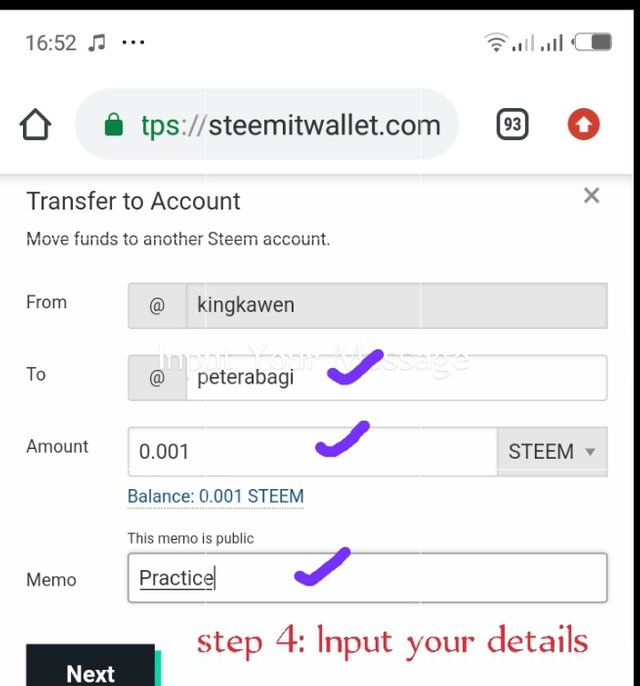
Question 5
Do you know how to power up your Steem?
Ans: Yes, i can. In order to power up your steem, carry out the following a procedures below.
Step 1: tap on your profile where a menu would pop up.
Step 2: You'll tap on "Wallet" in the pop up menu.
Step 3: You'll tal on the small inverted arrow closer to "Steem" which is greenish in colour.
Step 4: tap on power up
Step 5: enter the amount you want to power up and proceed to confirm by tapping on the confirm button to Power up.
CONCLUSION
Steemit security system is one of the best you can find around and it is easy to understand. Thank you for reading.
Hello, I am reddileep from Greeter Fairy Team.
I am happy to announce that you have successfully completed your achievement task. Now you are eligible for performing your next Achievement Task and you can refer Lists of Achievement Tasks posts to understand about your next Achievement Task which was published by cryptokannon
Curators Rate: 2
Noted Sir
Hi, @kingkawen,
Your post has been supported by @dilchamo from the Steem Greeter Team.
Thank you @dilchamo