Achievement 2: Most important Security on steemit by@kazifaisalahmed
Dear friends,
Bismillahir Rahmanir Rahim. Assalamu Alaikum Wa Rahmatullahi Wabarkatuhu. I started in the name of Almighty Allah. I hope everyone is well. Alhamdulillah. I am also very well by the grace of Allah.
Today is my Achievement -2 post on Steemit platform. My name is Kazi Faisal Ahmed. My username is @kazifaisalahmed on steemit. I am 34 years old. I am Bangladeshi & I reside in Dhaka.
I have come to discuss an important matter with you today. The main topic of my discussion is Steemit Security key & Wallet with
Steemit is a social media platform that uses blockchain technology to reward its users for creating and curating content. It was launched in 2016 as a way to democratize the process of content creation and distribution, by allowing anyone to earn rewards in the form of cryptocurrency for contributing value to the network. Users can earn rewards in the form of Steem, Steem Power, and Steem Dollars for their contributions, which can be cashed out or used to purchase in-platform services or other goods and services. The platform is built on top of the Steem blockchain and is designed to be a decentralized, transparent, and fair way for content creators to earn a living online.
Let's discuss what types of keys are used to secure a Steemit account:

• Security key:
A security key is a physical device that is used to authenticate a user's identity. It is a two-factor authentication (2FA) device that provides an additional layer of security beyond just a password. When a user attempts to log in to an account, they will be prompted to enter a code from their security key in addition to their password. This makes it much harder for an unauthorized person to gain access to the account, as they would need to have both the password and the security key. Some examples of security keys include USB devices, NFC (Near Field Communication) devices.
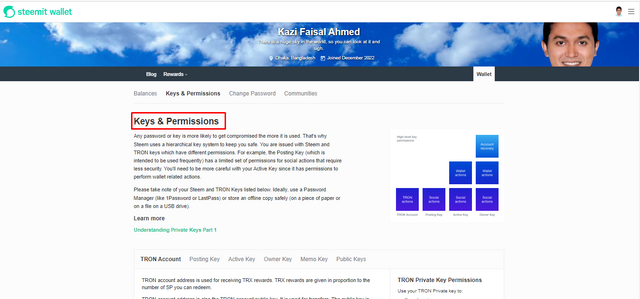
Keys & Permissions: In the context of blockchain and cryptography, keys and permissions are used to control access to resources and to enable certain actions to be taken.
Keys are a type of mathematical value that is used to encrypt and decrypt data, or to authenticate the identity of a user. There are different types of keys that can be used for different purposes, such as a private key, which is used to sign transactions and perform other actions on the blockchain, or a public key, which is used to verify the authenticity of a signature.
Permissions are rules that determine who is allowed to access certain resources or perform certain actions. In a blockchain system, permissions may be associated with keys, such that only users who possess a certain key are granted permission to access certain resources or perform certain actions. Permissions can also be set at the account level, or they can be applied to specific actions or resources.
Keys and permissions are important components of a blockchain system, as they help to ensure that only authorized users can access and modify resources, and that the integrity of the system is maintained.
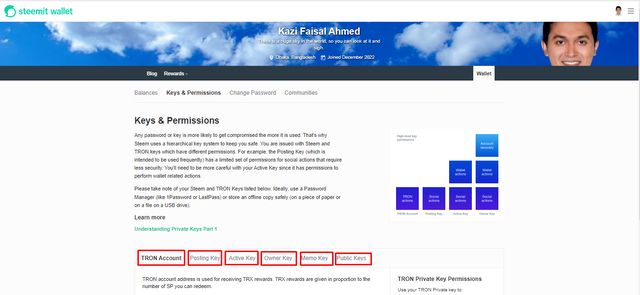
TRON Account: A TRON account is a virtual entity on the TRON blockchain that represents the ownership of a user's digital assets and the ability to interact with the TRON network. A TRON account has a unique address, similar to a bank account number, which is used to identify it on the blockchain. TRON accounts can be used to hold TRX, the native cryptocurrency of the TRON blockchain, as well as other digital assets, such as tokens or smart contracts.
To create a TRON account, a user will need to generate a pair of keys: a private key and a public key. The private key is used to sign transactions and perform other actions on the TRON blockchain, while the public key is used to verify the authenticity of the signature. It is important to keep the private key secure, as it is the only way to access and control the account.
TRON accounts can be used to participate in various activities on the TRON network, such as voting, staking, or creating and interacting with smart contracts. They can also be used to transfer TRX and other digital assets to other accounts on the TRON blockchain.Posting Key: A posting key is a type of cryptographic key that is used to authenticate the identity of a user on a blockchain platform. It is typically used to sign transactions and post content to a blockchain platform, such as a forum or social media site. The posting key is usually separate from the user's private key, which is used to sign transactions and perform other actions on the blockchain. In some cases, the posting key may be tied to the user's identity, while in other cases it may be anonymous. The use of a posting key helps to ensure that only authorized users can post content on the blockchain and that the content cannot be modified or deleted once it has been posted.
ACTIVE KEY: An active key is a type of cryptographic key that is used to perform high-level actions on a blockchain platform. It is typically used to sign transactions and perform other actions that have a significant impact on the blockchain, such as voting or changing the configuration of the blockchain. The active key is usually associated with the user's account and is used to authorize the user's actions on the blockchain. It is generally considered to be more sensitive than other types of keys, such as a posting key or a memo key, as it can be used to perform more critical actions on the blockchain. As a result, it is important to keep the active key secure and protect it from unauthorized access.
OWNER KEY: An owner key is a type of cryptographic key that is used to perform high-level actions on a blockchain platform. It is typically used to sign transactions and perform other actions that have a significant impact on the blockchain, such as changing the configuration of the blockchain or transferring ownership of assets. The owner key is usually associated with the user's account and is used to authorize the user's actions on the blockchain. It is generally considered to be the most sensitive of all the keys associated with an account, as it can be used to perform the most critical actions on the blockchain. As a result, it is important to keep the owner key secure and protect it from unauthorized access.
Master Key:A master key is a type of cryptographic key that is used to perform high-level actions on a blockchain platform. It is typically used to sign transactions and perform other actions that have a significant impact on the blockchain, such as changing the configuration of the blockchain or transferring ownership of assets. The master key is usually associated with the user's account and is used to authorize the user's actions on the blockchain. It is generally considered to be the most sensitive of all the keys associated with an account, as it can be used to perform the most critical actions on the blockchain. As a result, it is important to keep the master key secure and protect it from unauthorized access.
Public Keys: A public key is a type of cryptographic key that is used to verify the authenticity of a digital signature or a message. It is a key that is widely available and can be shared with others, as it does not compromise the security of the system.
In a public key encryption system, a user has a pair of keys: a public key and a private key. The private key is kept secret and is used to create a digital signature, while the public key is made widely available and is used to verify the signature. When a message is signed with the private key, anyone can use the corresponding public key to verify that the signature is authentic and that the message has not been modified.
Public keys are an important component of many cryptographic systems, as they allow users to communicate and exchange information securely without having to share their private keys. They are also used in many other applications, such as for secure communication over the internet, for authentication of users and devices, and for verifying the integrity of software updates.
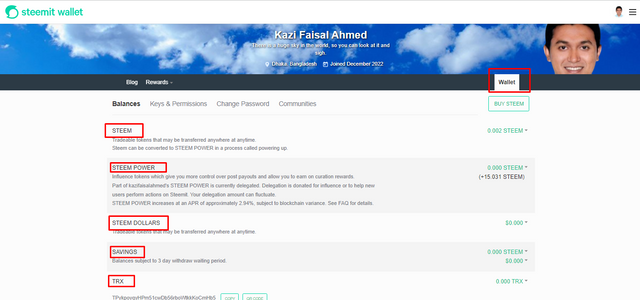
• Wallet:
A wallet is a software program or hardware device that is used to store and manage digital currencies, such as Bitcoin or Ethereum. A wallet typically includes a public key, which is used to receive transactions, and a private key, which is used to sign transactions and access the funds in the wallet.
There are many different types of wallets available, including desktop wallets, mobile wallets, and web-based wallets. Each type of wallet has its own features and benefits, and users can choose the one that best meets their needs. For example, a desktop wallet may offer greater security, while a mobile wallet may be more convenient for making transactions on the go.
In addition to storing and managing digital currencies, a wallet may also allow users to view their transaction history, track their balance, and receive notifications about new transactions. Some wallets may also include additional features, such as support for multiple currencies, integration with exchanges, or the ability to create and manage smart contracts.
- STEEM: Steem is a blockchain-based social media platform that rewards its users with the cryptocurrency STEEM for creating and curating content. It is designed to be a decentralized alternative to platforms like Reddit and Twitter, where users can earn rewards for their contributions to the community. On Steem, users can create and publish content in the form of articles, videos, and other media, and other users can upvote or downvote the content to determine its visibility on the platform. The more upvotes a piece of content receives, the more rewards the creator will earn. The rewards are paid in STEEM, which can be traded on cryptocurrency exchanges for other cryptocurrencies or for fiat currency.
- STEEM POWER: Steem Power (SP) is a measure of the amount of influence a user has on the Steem blockchain platform. It is a representation of the amount of STEEM that a user has "locked up" in their account, which they can use to vote on content and determine its visibility on the platform. Users with a higher amount of Steem Power have more influence over the platform and can use their votes to shape the direction of the community. Steem Power can be thought of as a form of equity in the Steem platform, as it gives users a say in how the platform is run and how rewards are distributed. Users can earn Steem Power by creating and curating content on the platform and by participating in the Steem community. They can also purchase Steem Power with STEEM or other cryptocurrencies.
- STEEM DOLLARS: Steem Dollars (SBD) are a cryptocurrency that is used on the Steem blockchain platform. They are designed to be pegged to the value of the US dollar, with the goal of maintaining a stable value and making it easier for users to understand the value of their rewards. Steem Dollars can be earned by creating and curating content on the Steem platform, and they can also be purchased on cryptocurrency exchanges. Users can convert their Steem Dollars into STEEM or other cryptocurrencies, or they can hold onto them as a stable store of value. Steem Dollars can also be used to purchase goods and services from merchants who accept them as payment.
- STEEM SAVINGS: Steem Savings is a feature on the Steem blockchain platform that allows users to "lock up" their STEEM or Steem Dollars (SBD) in a savings account. Once the STEEM or SBD is in the savings account, it cannot be transferred or spent, but it will still accrue interest over time. The interest rate for Steem Savings is set by the Steem blockchain and is based on supply and demand for the cryptocurrency. Users can transfer their STEEM or SBD from their regular account to their savings account at any time, and they can also transfer it back to their regular account if they need to use it. Steem Savings can be a useful way for users to save for the long term or to earn passive income from their STEEM and SBD holdings.
- TRX: TRX is the abbreviation for Tron, which is a decentralized blockchain platform that is focused on building a free, global digital content entertainment system. The Tron platform is designed to allow creators to publish, store, and own their own digital content, and to allow users to access and interact with that content without intermediaries. TRX is the native cryptocurrency of the Tron platform, and it is used to facilitate transactions and interact with smart contracts on the Tron blockchain. TRX can be traded on cryptocurrency exchanges and used to purchase goods and services from merchants who accept it as payment.
Now how I transfer to Steemit is described below:
a. First you open your steemit account with a specific key. Then click on your picture on the right side of your account. After clicking on your image a box will appear. From that box you have to click on your profile.
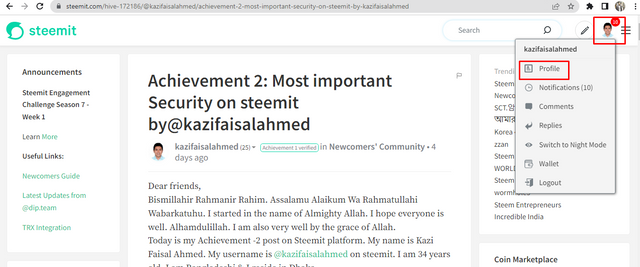
b. When you come to your account profile, click on Wallet on the right side.
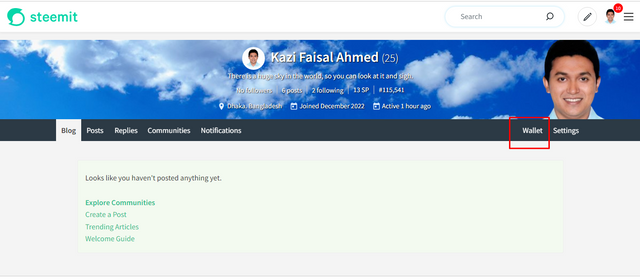
c. After opening your wallet, click on the Steem arrow. Then a box will appear in that box you have to click on the transfer option.
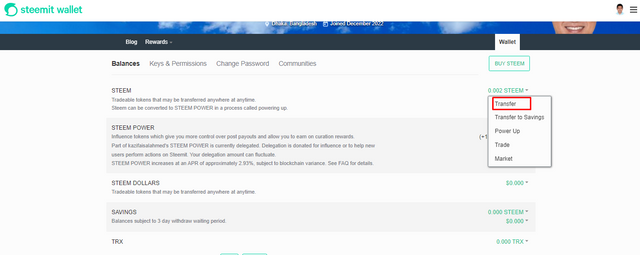
d. Now a box called Transfer to Account will be visible in front of you. Now you have to enter the amount you want to transfer and click on the next option below with your specific password.
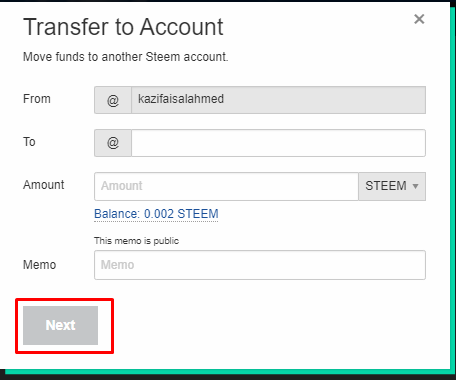
Now how to Power Up on Steemit is described below:
a. First you open your steemit account with a specific key. Then click on your picture on the right side of your account. After clicking on your image a box will appear. From that box you have to click on your profile.
b. When you come to your account profile, click on Wallet on the right side.
c. After opening your wallet, click on the Steem arrow. Then a box will appear in that box click on the Power Up option.
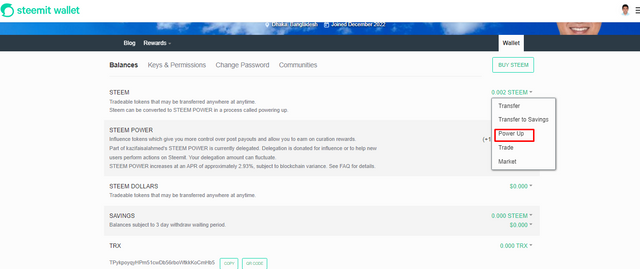
d. Now a box called Convert to STEEM Power will be visible in front of you. Now you have to enter the amount you want to power up and click on the Power UP option below with your specific password.
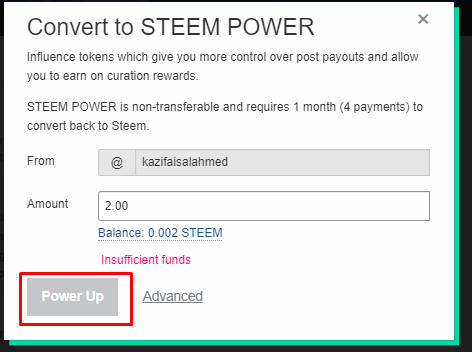
I think, through today's post about Steemit and Steemit Security key &Wallet I have been able to give you an idea about.
My Achievement-1 verified: https://steemit.com/hive-172186/@kazifaisalahmed/achievement-1-my-1st-post-kazifaisalahmed
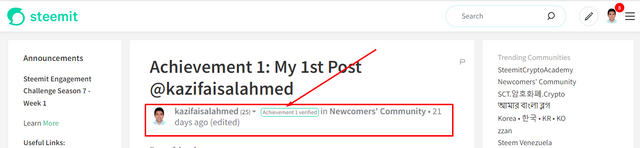
THANKS
Regards
@kazifaisalahmed
Hello it is a pleasure to greet you on behalf of the entire newcorners team, this time unfortunately I must inform you that this post does not meet the necessary requirements to be verified as achievement 2 in the community Newcomers' Community, remember that you must place the link of your first achievement 1 of the Newcomers' Community which must be previously verified, i advise you to review the achievement 2 of the Newcomers' Community.
You must place the link of your previously verified achievement 1, you must also show with images the step by step that explains how to make the transfer and also the power up process
Make the corrections and I will come back to verify your achievement
Greetings 👍
Sir,
@wilmer1988 You've asked me to connect a lot more that in this post. I connected everything according to your instructions. It is now showing pending. You'll see.
Please.
Sir,
@wilmer1988 You've asked me to connect a lot more that in this post. I connected everything according to your instructions. It is now showing pending. You'll see.
Please.