Achievement 2 : Basic security in steemit
Hello Steemian, my username is @kaywell and am very happy to take part in this achievement 2, first of all am happy about the verification of my achievement 1 by @bright-obias and this is my achievement 2 which is on steemit basic security.
Question 1
Have you retrieved all your keys on steemit?
I retrieve my keys and actually made sure it was saved by writing it down and also saving it offli e in my wps account that can only be accessed by me.
Question 2
Do you know each of the keys functions and restrictions?
Yes, I did and the explanation is below.
Master key
This is the first key that I had first used, and it is also being use in recovery of any account that has been stolen or hacked by scamers
Posting Key
This is the key that helps and individuals to access the steemit account and from there can start posting of content, commenting also for resteem and we make use of this key when we want to access our steemit wallet account to claim our reward.
Active key
We make use of this key when an individual wants to perform transaction such as transfering of sbd and also powering up of steem to steem power.
Owner key
This is another very important key and is being used by individuals to change every other key in the platform and must be kept in a safe place.
memo keys
This type of key is being used when we want to transfer funds, we will always see a place for memo where we can insert what the funds are for.
Question 3
How do you plan to keep your master password?
I actually save my master keys by writing it in my small note and i will make sure it is free from water environment and save it also as a draft in my wps account
QUESTION 4
Do I know how to transfer my steem token to another steem user account?
Yes, I know. These are the steps:
- Step 1
Login to steemitwallet account
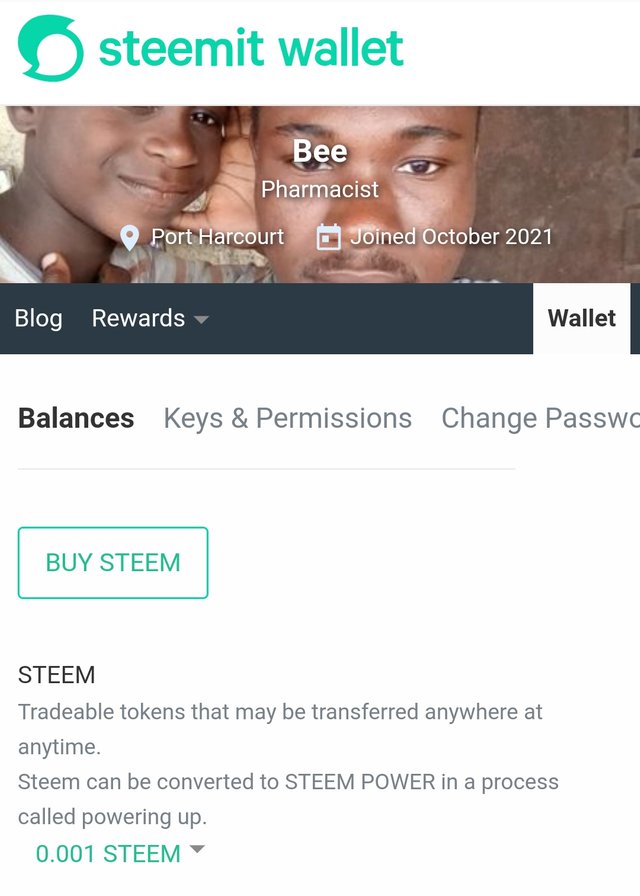
Step 2
Click on the arrow that is close to the amount of steem in the account.
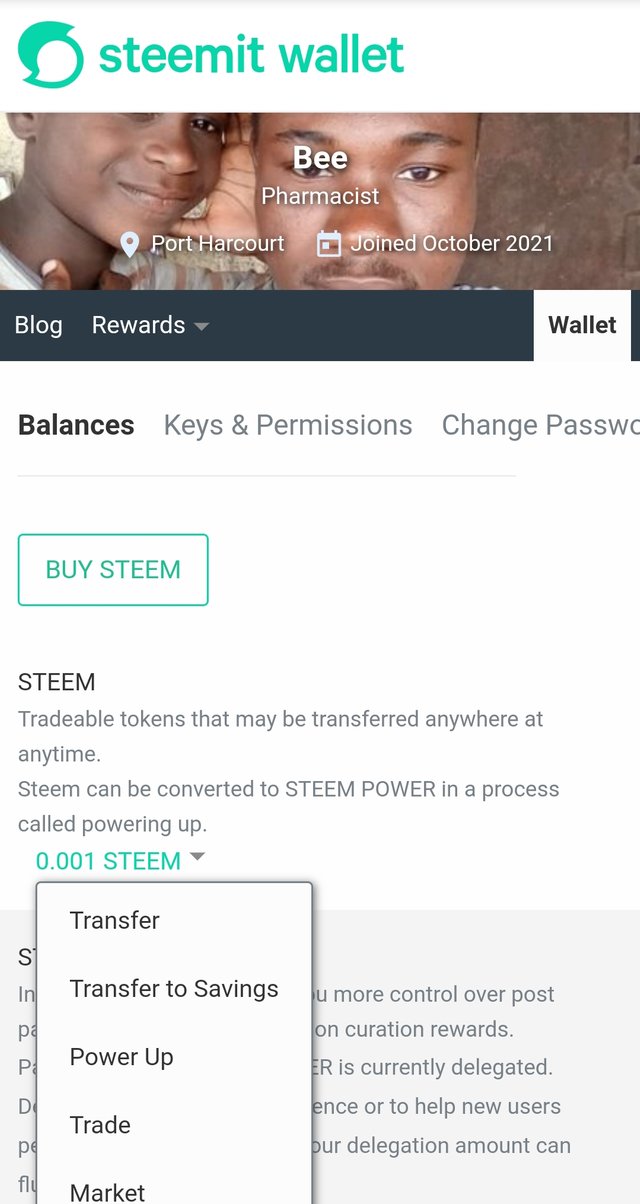
Step 3
Click on transfer and insert the necessary details
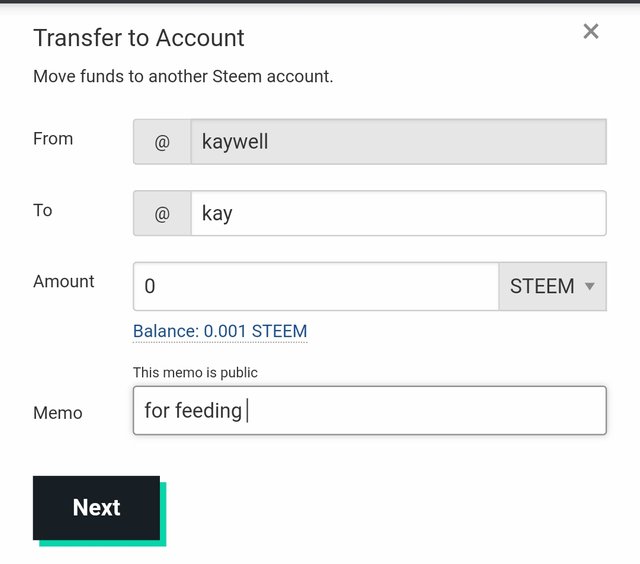
Enter private active key
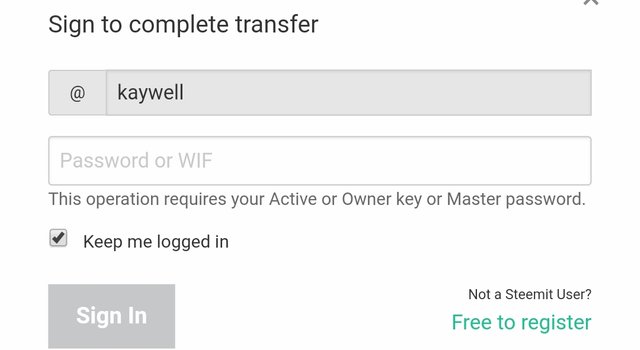
QUESTION 5
Do I know how to power up my steem?
- Step 1
Login to steemitwallet.
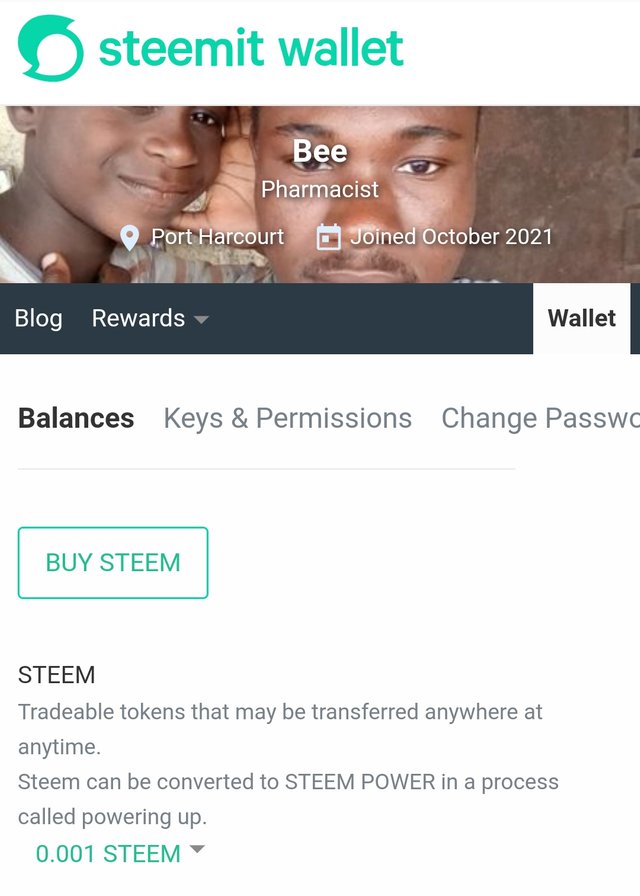
- step 2
Click on the arrow and select power up
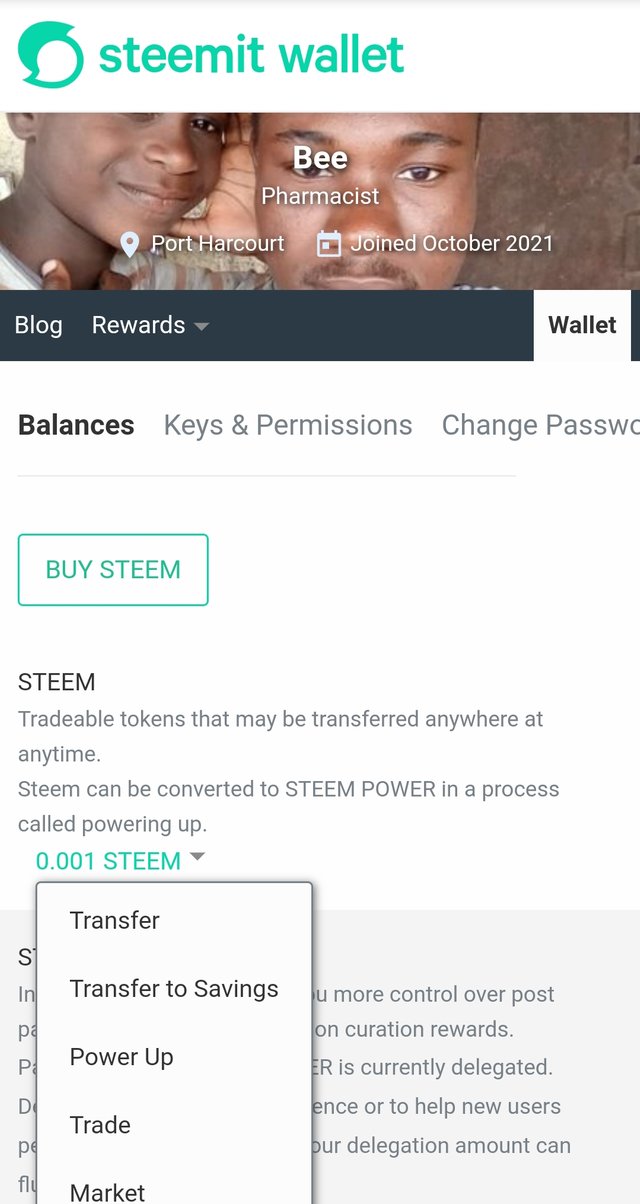
- step 3
Fill in the details to power up which is the amount of steem to power up.
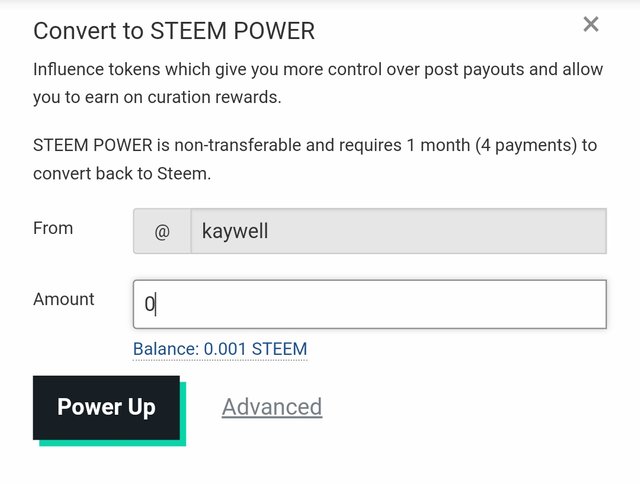
- step 4
Enter private active key
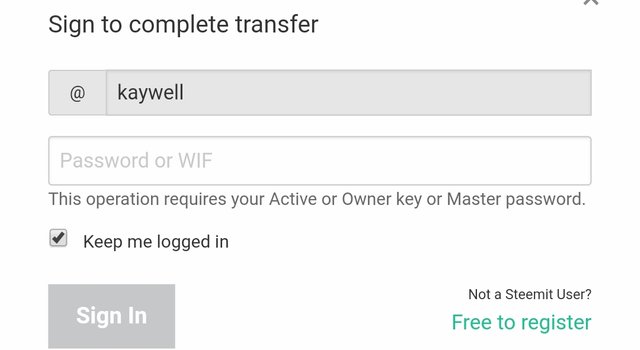
Immediately after this is done the steem is going to be power up and will be seen in the place of power up.
Thank you for the time support and for verification
Nice job
Congratulations! You have passed this Achievement You may now proceed to the next achievement task following the article.
For more updates, keep following @steemitblog.
Best Regards!!!
@boss75
Hi, @kaywell,
Your post has been supported by @boss75 from the Steem Greeter Team.