Achievement 5 Task 3 by @kaydee009 : Review Steemyy.com
Hello dear friends, welcome to my achievement 5 task3. It's really wonderful to meet you all again. In this achievement task I am going to be explaining how the basic tool steemyy.com works. This tool was developed by @justyy and it is such an excellent tool which you can use to check transactions going on in steemit.
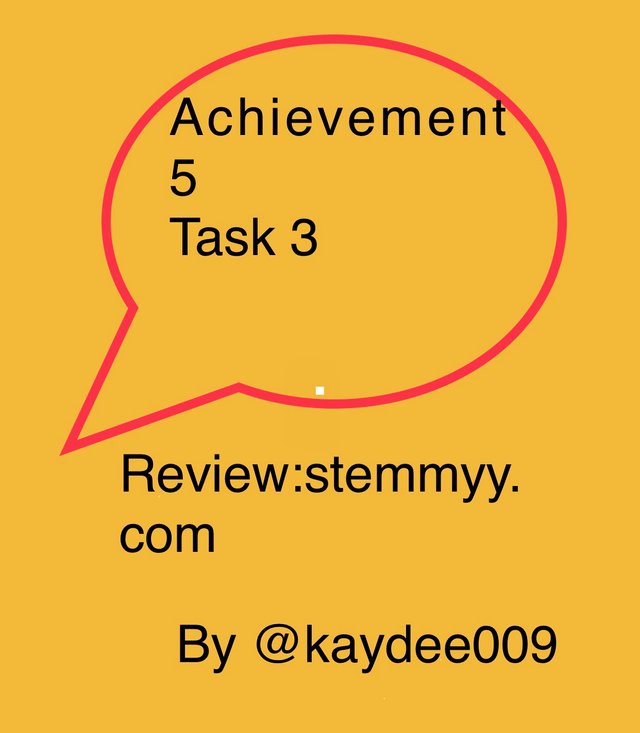
- What is effective steempower? Tools-steem account information.
- Effective steempower is the total steempower a user has which he can use to curate a post. It also includes the Sp delegated to him. Effective steempower does not include the one the user delegated. In other words, effective steempower refers to the balance Sp a user has in his wallet.
I have checked mine using this tool.
I clicked on tools
Then I clicked on 'steem account information'
Enter your user ID in the account ID column
Click on Query and console
Below is the screenshot of mine:
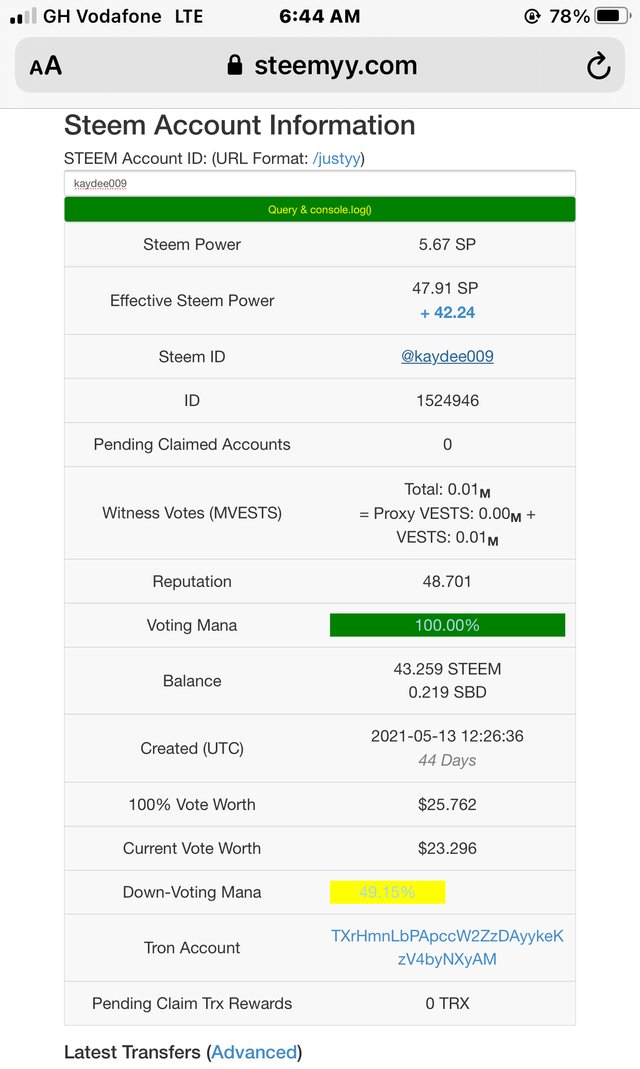
- How do you delegate Sp using 'Steempower Sp delegation tool?'
- Go back using the backwards arrow on your browser. It takes you to the homepage
2.click on tools - On the tools menu you’ll see lots of other tools go through them and click on Sp delegation tool
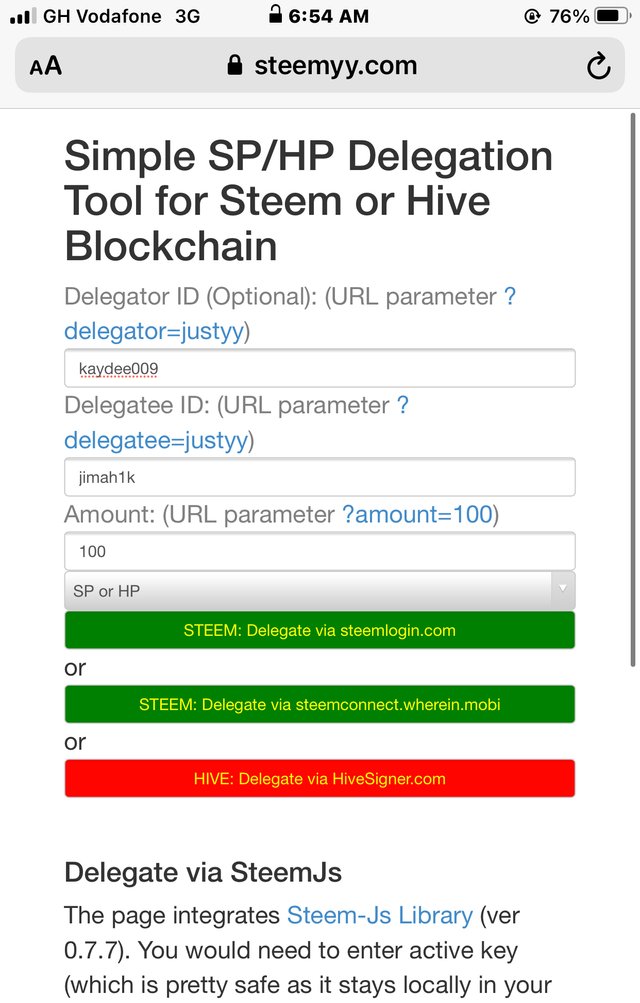
- Fill in your id and the ID of the person you want to delegate your Sp to and enter the amount.
5.click on delegate on the green button where you see 'delegate' via steemlogin.com.
It will take you to the page below where you will click continue
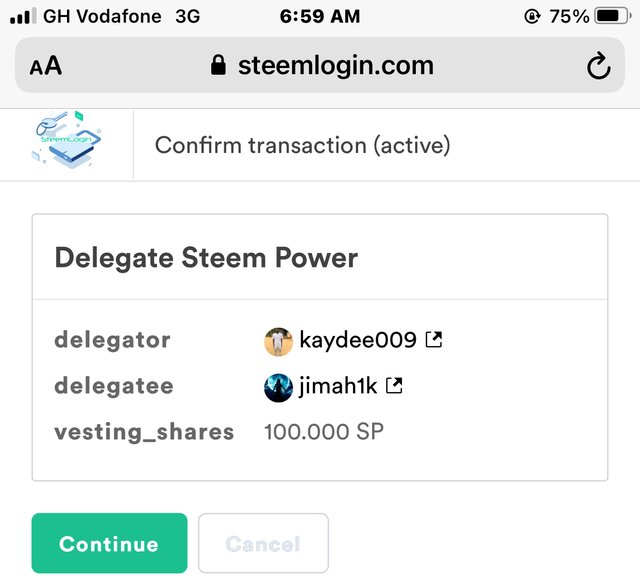
It takes you to another page which requires you to enter your user ID and private posting keys
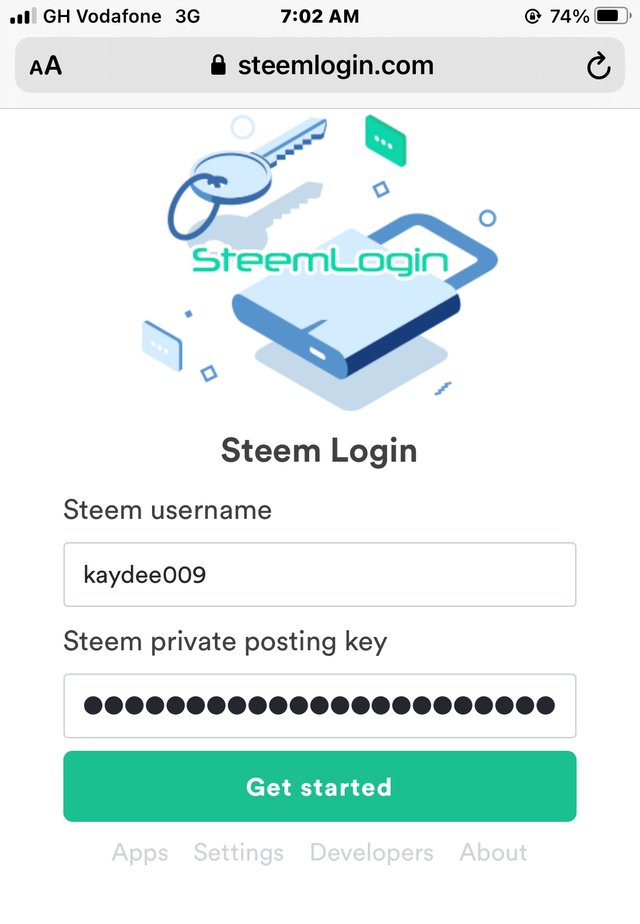
Then click on get started
It Will take you to a page where you will confirm transaction.
You will find two options 'approve' or 'cancel'.
Click on approve.
How do you check the transfer history between any two steem accounts using steem wallet tool-account transfer viewer.
- on the homepage of steemyy.com
- click on tools
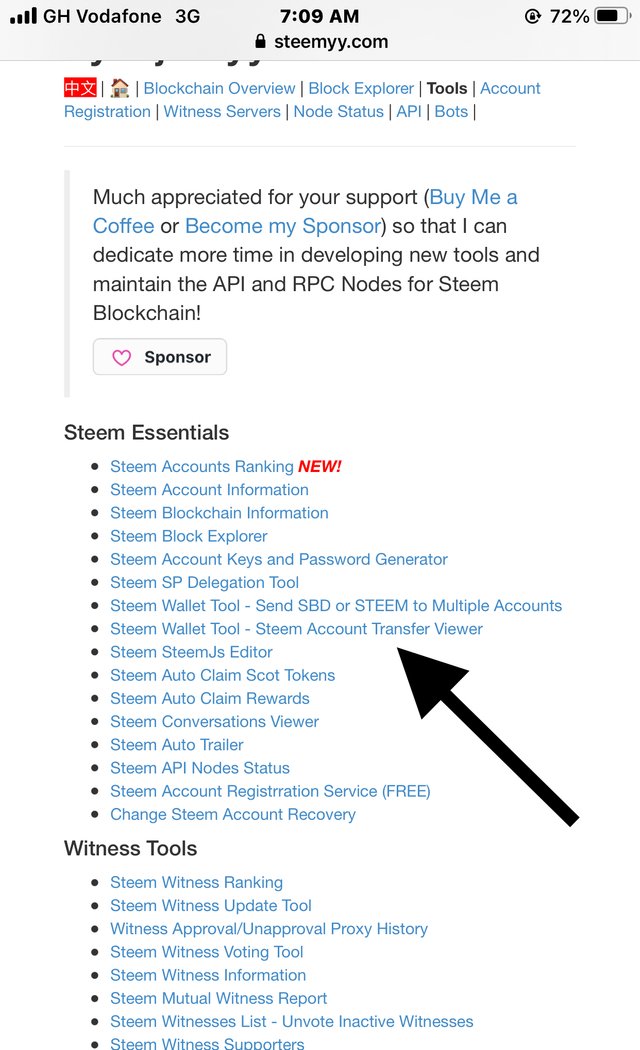
Click on 'click on steem wallet tool-steem account transfer viewer
his tool helps you to see the transaction between two user accounts
Below is the screenshot, you just need to fill the information for yours.
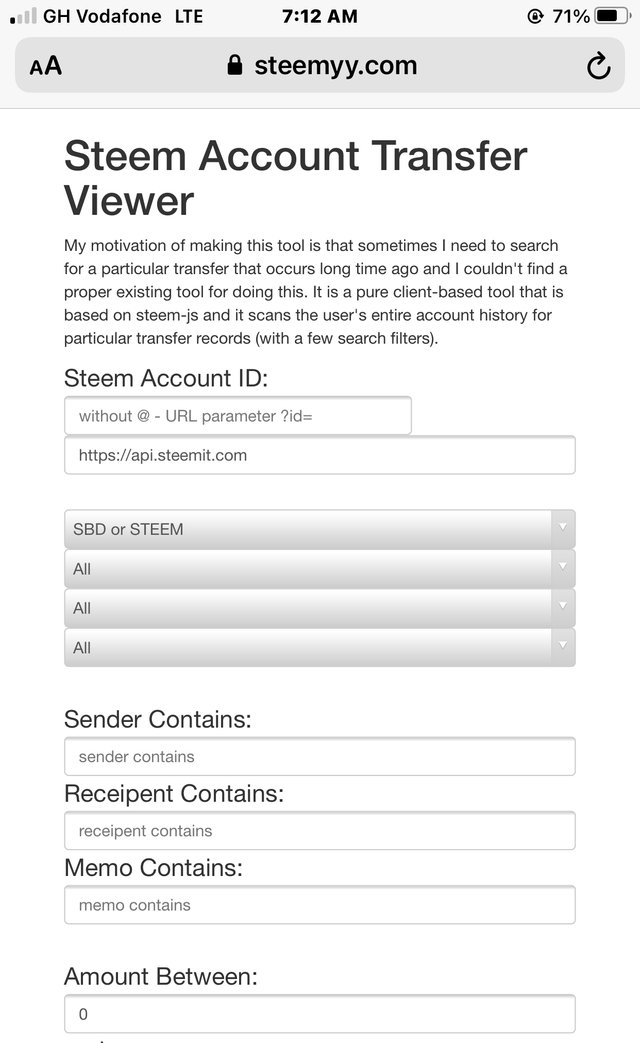
- How do you automate claiming steem or SBd without having to click claim button each time using 'steem auto claim rewards'?
- The steem auto claim reward is a very essential tool which helps you to automatically claim your SBd or steem when they payout.
STEPS TO FOLLOW
Click on 'tools' on the home
Under steem essentials click on 'steem auto claim rewards '
The page below will appear
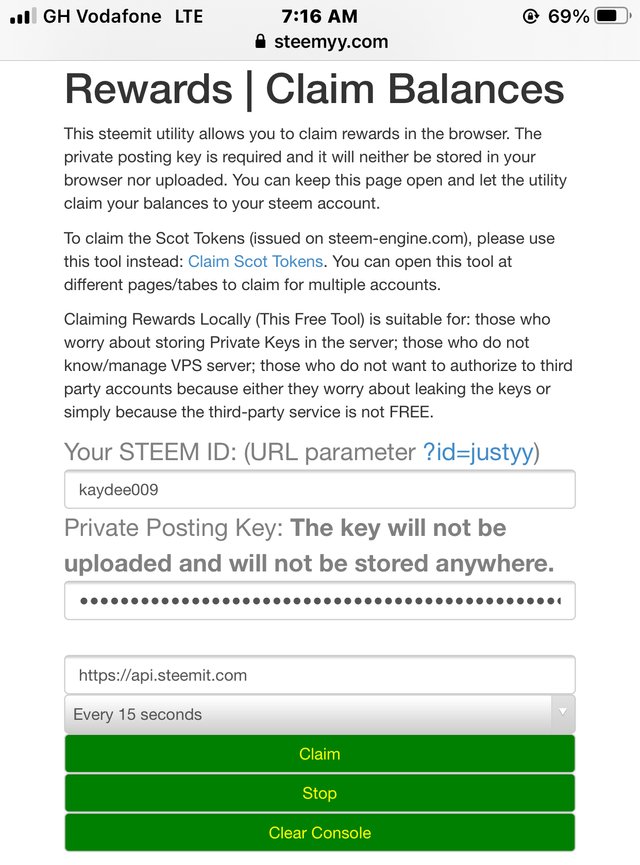
Fill in your details and set the time you want it to claim.
Click on claim for it to be done.
- How do you check the outgoing votes report for any specified period using steem outgoing votes report?
- click on tools
- under 'invites and flags' select steem outgoing votes report.
- It will take you to the page below
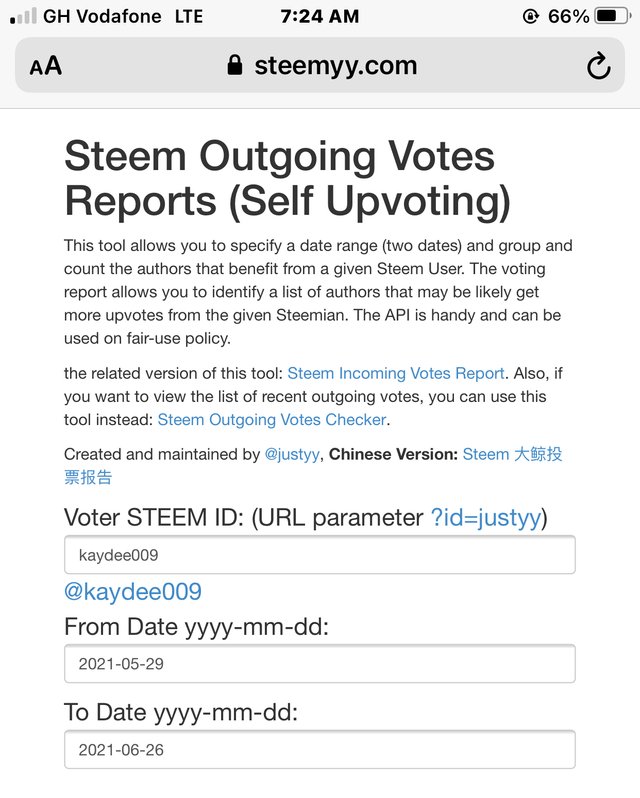
Fill in your user Id in the voter steem Id box,fill in the period you want to conduct the search. In the middle box you will fill in the date you want to start the search and in the last box you will fill in the date to end the search.
_After that, click on the green button that says 'outgoing voting report'.
This below is the report to my search
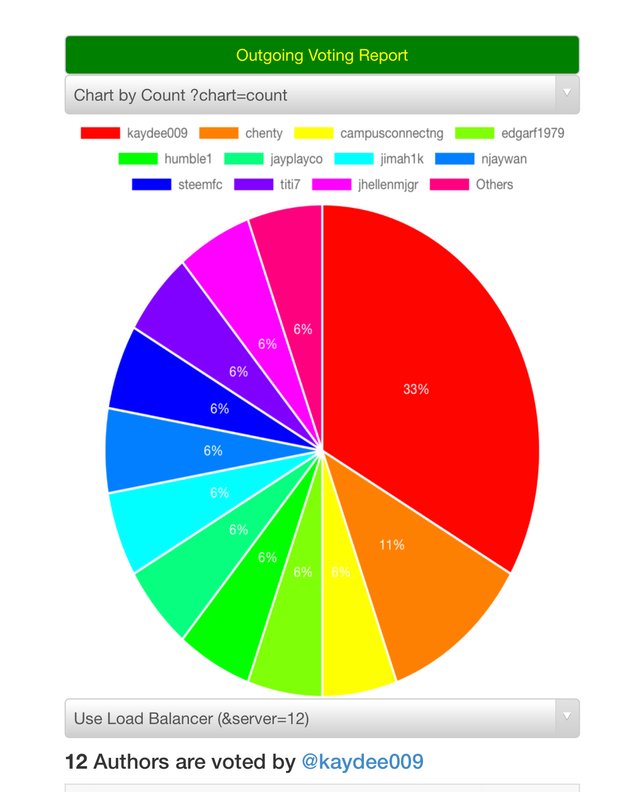
- How do you check incoming votes report for any specified period?
- _click on tools on the homepage
- _under invites and flags click on "steem incoming vote report"
The page below will appear :
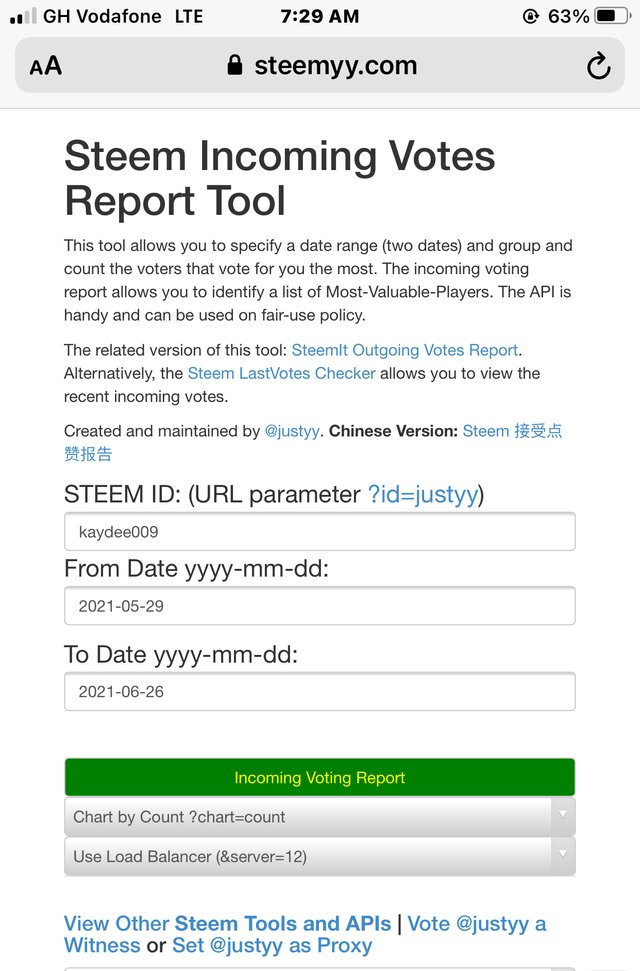
You fill in your username in the steem Id box. You will also fill-in the date to start and end the search.
The below are the reports
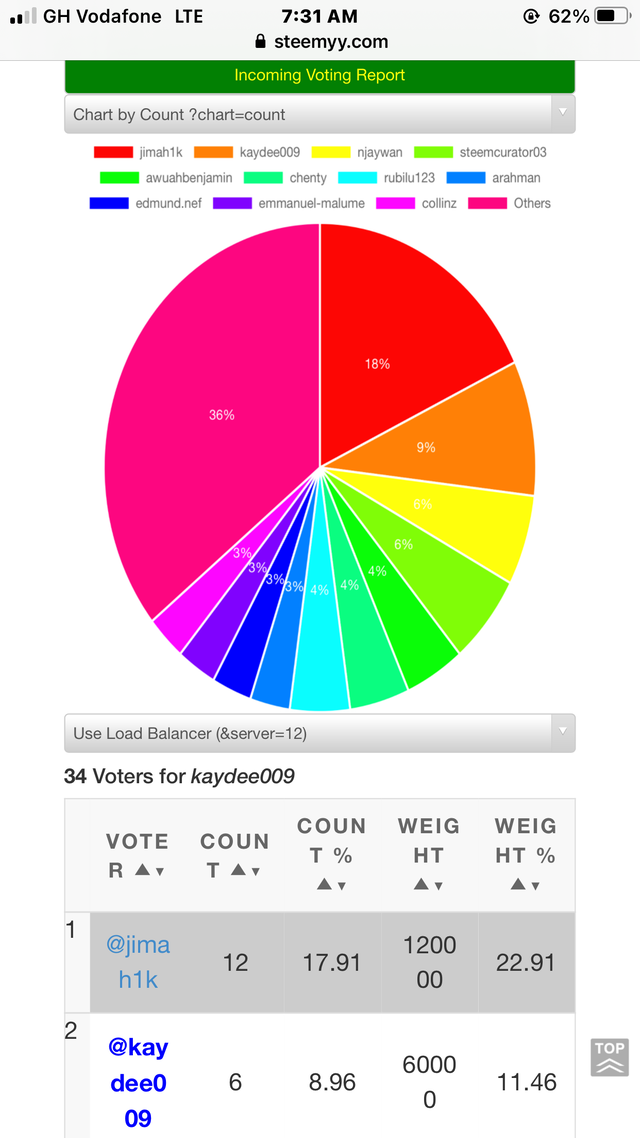
- ** How so you check who has delegated Sp to your steem account using steem power delegation checker?**
- _click tools on the homepage
- _under delegator or delegator select "steempower delegation checker"
- It will take you to the page below
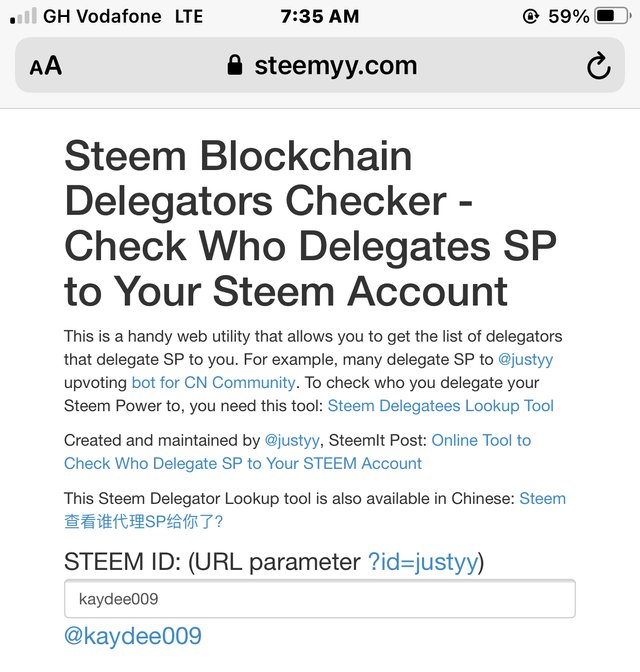
Fill in your details and click on search.
Below are people who delegated sp to my account I
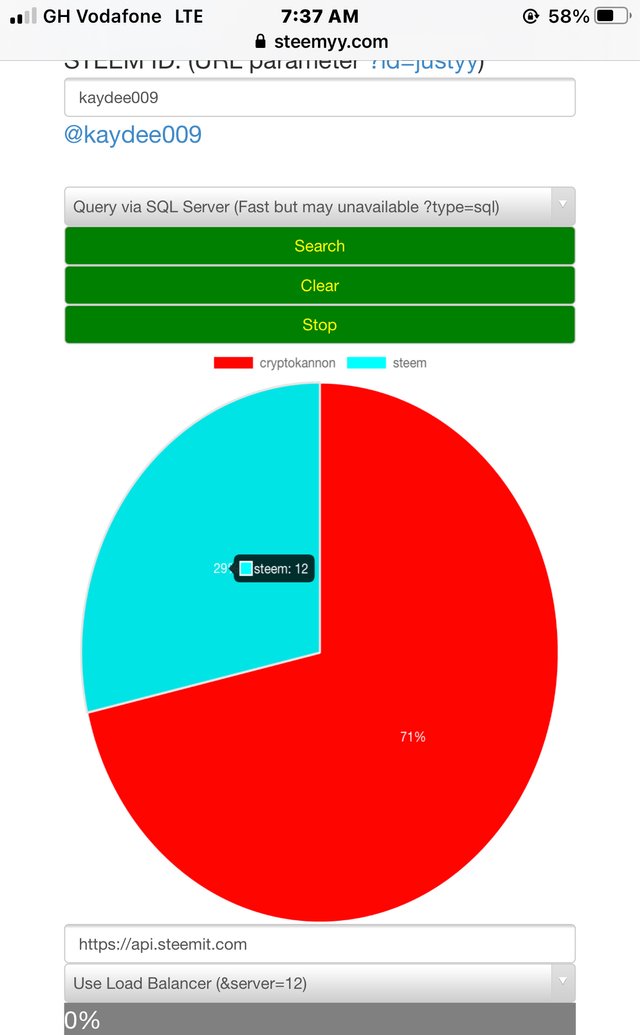
Thank you all it’s been a great joy learning all this new tools in steemit. I’m looking forward my next achievement task.
My achievement 1 post
https://steemit.com/hive-172186/@kaydee009/myself
Hi i am Sumit one of the team member of Steem Greeter.
I am happy to announce that i have successfully verified your achievement 5.3 post. Now you are eligible for performing your next achievement task.
Note:
Rate:2
Alright thanks
Hi, @kaydee009,
Your post has been supported by @nattybongo from the Steem Greeter Team.
Well done, keep going
Thank you @nattybongo for always supporting me I really appreciate