Achievement 2 post @junst // Basics security on steem

Hello friends, how is your day going. My greetings to you all. It is a pleasure to be with you among this platform called steemit. Thank God for giving us life down to now, we came to know steemit. I will start by giving answers to the question below which regards to achievement2.
HAVE YOU RETRIEVED ALL YOUR SECUTITY KEYS IN STEEMIT?
Yes, I have received my keys in from of a PDF file that contain all they keys, which was sent to me after sign up to steemit.
DO YOU KNOW THE KEYS FUNCTIONS AND RESTRICTIONS?
Yes, I know how the keys in steemit functions and I also notice there restriction. This keys has their own function regards to what the user want to do in steemit. The Five major keys are master password, owner key, active key, posting key and memo key. I will explain a little about those keys.
MASTER PASSWORD
This key is the most important keys among the other entire key. It is used in recovery a lost account. It is also used in generating new password. This key must not be shared with any one
OWNER KEY
This key is used in changing of password like active key, posting key and the owner. This key need to be offline. It should be present when necessary.
ACTIVE KEY
It is used to control the overall running of the steemit wallet, which means that any fund going out is permitted through the help of active key. It is used to send steem and also to power up to steem power.
POSTING KEY
It is used to post, resteem, vote, follow, mute, and comment in steemit. This make it possible for steemit user to have access to their account and that make its easy fro them to be active in steemit.
MEMO KEY.
The key is created in order to keep messages, that is to encrypt and decrypt memo fund through transaction.
HOW DO YOU KEEP THE ABOVE SECURITY KEYS SAFETY
I back it up by a drive disk, so that i can have access to my account at any time in point. I secured in a safe location, so that no one can have access to it.
HOW TO TRANSFER TOKENS
To transfer token you need to have an active key, which makes it possible for you to transfer your steem token.
To do this you need to login into your wallet
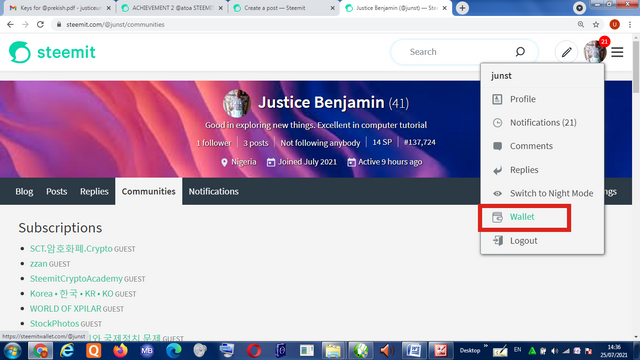
I click the sub-down menu in steem and click transfer
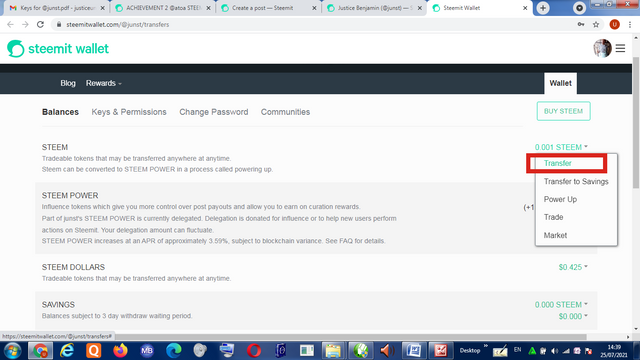
Then input the details of whom you want to transfer to and the amount
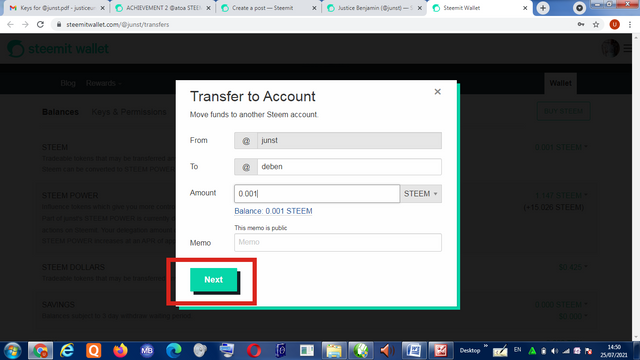
At last you enter your memo key and click OK
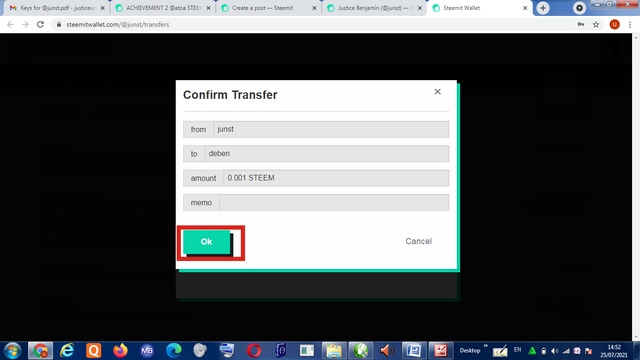
HOW TO POWER UP STEEM
Powering up of steem mean giving yourself a chance for having an effective vote.
It power up this way:
Login into your wallet and click the pop up menu in steem and then click power up
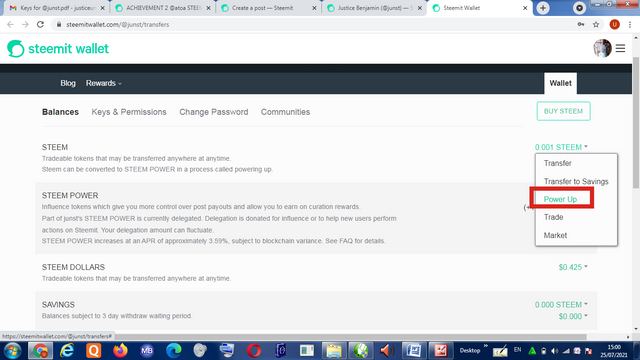
After that, then you add the amount you want to power up to and then click power up
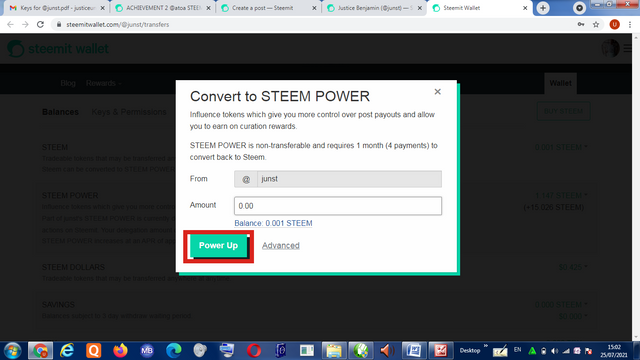
At last you click OK
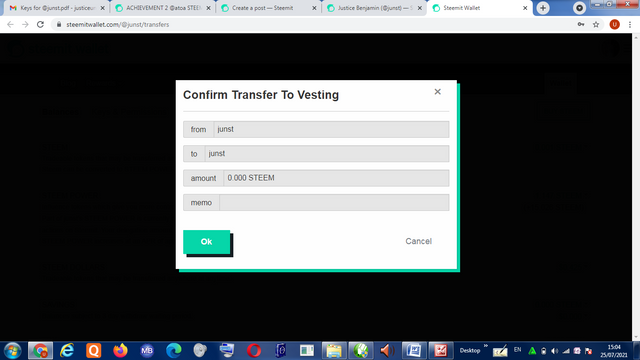
Hello @junst,
Congratulations! You have passed this Achievement You may now proceed to the next achievement task following the article.
For more updates, keep following @steemitblog.
Best Regards!!!
@boss75
Hi, @junst,
Your post has been supported by @tocho2 from the Steem Greeter Team.