Achievement 5 Task 1 by @junst // Review Steemworld.org
Achievement 5 steeworld.org
Hi steamians, it is another time to share with you once in steemit.These basically talks about steemworld.org. I will briefly talk about steemworld.org. I wil first introduce and other features of this steem tools called steemworld.org. This tools was designed by some witness in steem.
REVIEW ON STEEMWORLD.ORG
Steemworld.org is a steem tools use in controlling and cheking the operation of onces user steem account
Please explain how to check Reward Summary for All time, last 30 days and last 7 days for your account?
Please explain What is Delegations, type of Delegations and how to Delegate SP?
How to check Incoming and Outgoing Votes, please explain this with screenshots of both votes for your account?
How to check account operations for past 7 days and what all details can be checked?
Please explain Author, Curation and Beneficiary Rewards.Also, mention author and curation rewards for your account for past 7 days.
How to check your upvote value and at different voting weights using this tool?
Q1. Please explain how to check Reward Summary for All time, last 30 days and last 7 days for your account?
I have done login in my account
- First login to steemworld.com by inputting the following data steemworld.org/@username/
- Go to Stats in the steemworld.org page
- Then click reward in the stats manu and you will see your reward for all time, last 30 days and 7 days.
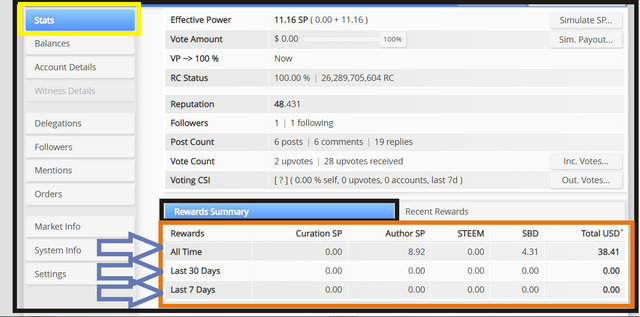
Q2. Please explain What is Delegations, type of Delegations and how to Delegate SP?
Delegation is the outgoing and incoming of SP done by a two steem account and returned back in a specific time. This delegation is given out by sharing an amount of sp to delegatee as a borrowed value and will still return to the delegator after a certain fixed period of time.
The are two types of delegation, it include Incoming and Outgoing delegation.
To Delegate
- Go to delegation in steemworld.org page.
- Click on delegate in the delegation menu.
- Then click the delegate option and complete the process
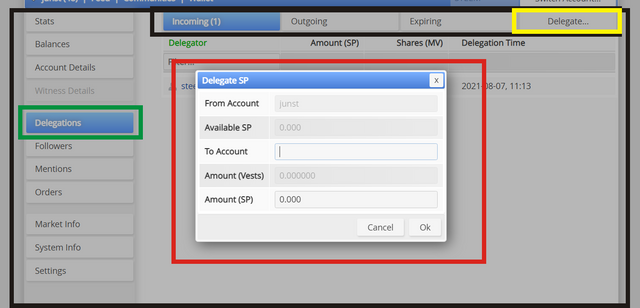
Q3.How to check Incoming and Outgoing Votes, please explain this with screenshots of both votes for your account?
This sections is used to now the incoming and outgoing votes in your account.
- Go to stats menu in the steemworld.org page
- Click on the Inc Votes and Out vote option in the stats menu
- Then graph ploted on a pie chart will appear
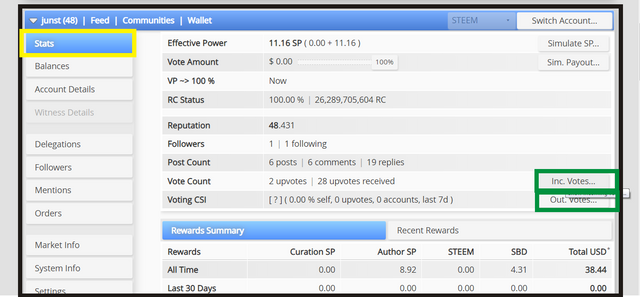
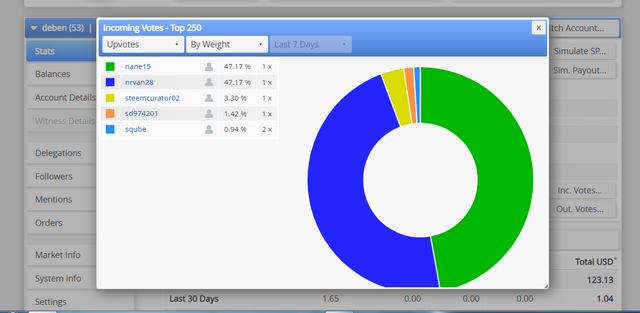
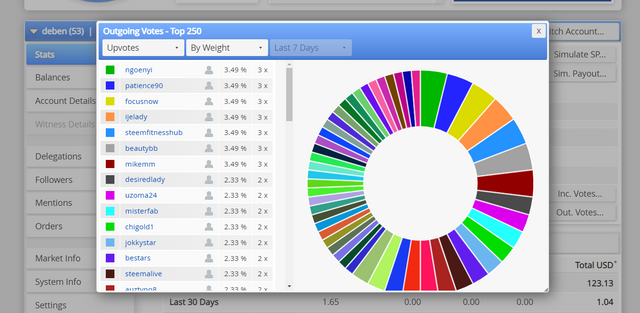
Q4.How to check account operations for past 7 days and what all details can be checked?
In the account operation things which are seen there are detials of vote specifically the days and time inwhich a reward comes in.
To check go to steemworld.cor page and click the account operation, then select any date or time you wan to check your vote.Curation reward, vote and comment are also found there and there value of SP.

Q5.Please explain Author, Curation and Beneficiary Rewards.Also, mention author and curation rewards for your account for past 7 days.
Author reward are reward gotten from an author of a post. This reward is the 50% payout of the 100% reward pool in steem. This reward are necessary for an author of a post.
Curation Reward are reward shared among curators i.e people who voted a post. It is the remaining 50% payout of the reward pool. This make up a reward pool.
Beneficiary Reward are reward that an added beneficiary gain from a post due to the effort of involving in a post. This reward is gotten when the 50% payout of the author reward is been cut or taken.
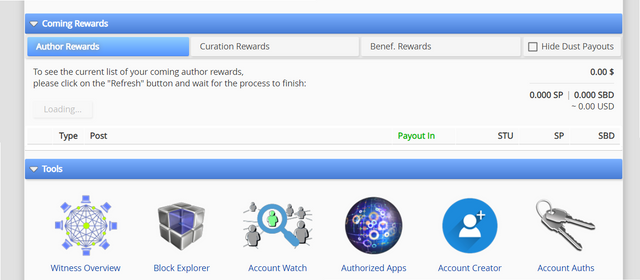
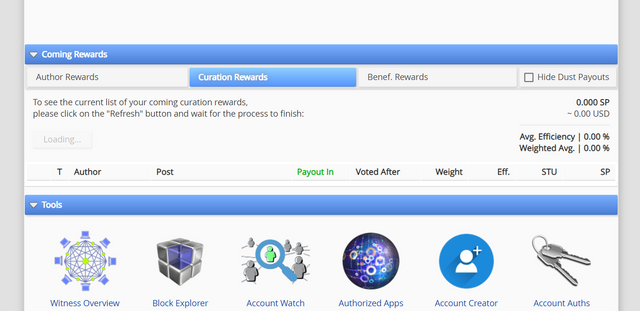
Q6.How to check your upvote value and at different voting weights using this tool?
When you go to the steemworld.org with your username. The first left bar is the tool use in checking your upvote value and different voting weight.
The circle section of the bar which contain some percentage number is the voting weight. You can click the icon to check your different voting weight. While the one with 25% unit in a tabular form is your upvote value.
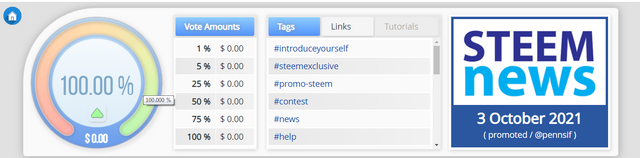
Conclusion
This tools has bring an easy way of checking our steem account operation. Thanks to those who design this happy tools. We should try using this tools in steem.
I hope this my post will be verified correctly.
Achievement 1 link
Achievement 2 link
Achievement 3 link
Achievement 4 link

Congratulations on your successful completion of this Achievement task, and may move on to the next achievement task.
Rating:3
Hi, @junst,
Your post has been supported by @wilmer1988 from the Steem Greeter Team.