Achievement 2 Task Basic Security On Steemit by @junaidashfaq
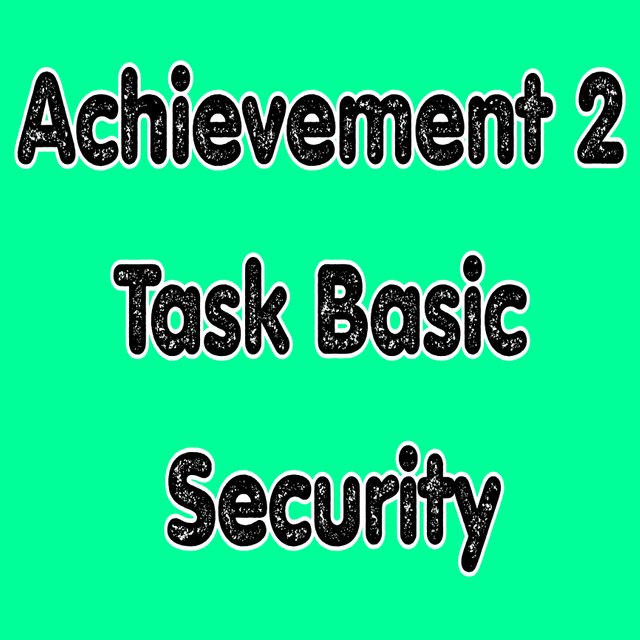
HOW ARE ALL YOUR KEYS OBTAINED IN STEEMIT?
Yes, I recovered my key in the first minute I created my steemit and I made a backup copy on my Gmail account and also on my Google Drive as a PDF.
PDF
Gmail
Google Drive
Laptop
USB
DO YOU KNOW ANY OF THESE KEY FEATURES AND LIMITATIONS?
I have reviewed them and also studied them and I have also mastered their functions which I will tell you about in this post, and they are as follows
- posting key
owner key
active key
memo key
posting key
This key officially allows steemit users to log in, vote, comment, edit and appreciate and also follow other accounts on steemit or follow steemblog to receive news and other things.
owner key
this account is also one of the strongest keys in steemit and generally used like when you lose the key you used to transfer steem you can recover another key in steemit
active key
This key is also important and terrible and it is also generally used to transfer funds, to link trading routes, for power ups and downs and also for voting and others..
memo key
This key is often used by severe users and is used mainly for private messages and also to encrypt and decrypt private messages sent and received through your Seemit account.
HOW TO KEEP YOUR MASTER PASSWORD..?
I don't want to play with my passkey because the key is important to me and I have safely stored it in my Google account as well as my Google Drive as a PDF file.
HOW TO TRANSFER YOUR STEEM TOKEN TO ANOTHER STEEMIT ACCOUNT?
yes i know how to do the things i will show you
You need to log into your wallet by clicking on the wallet section and also log in with your posting key
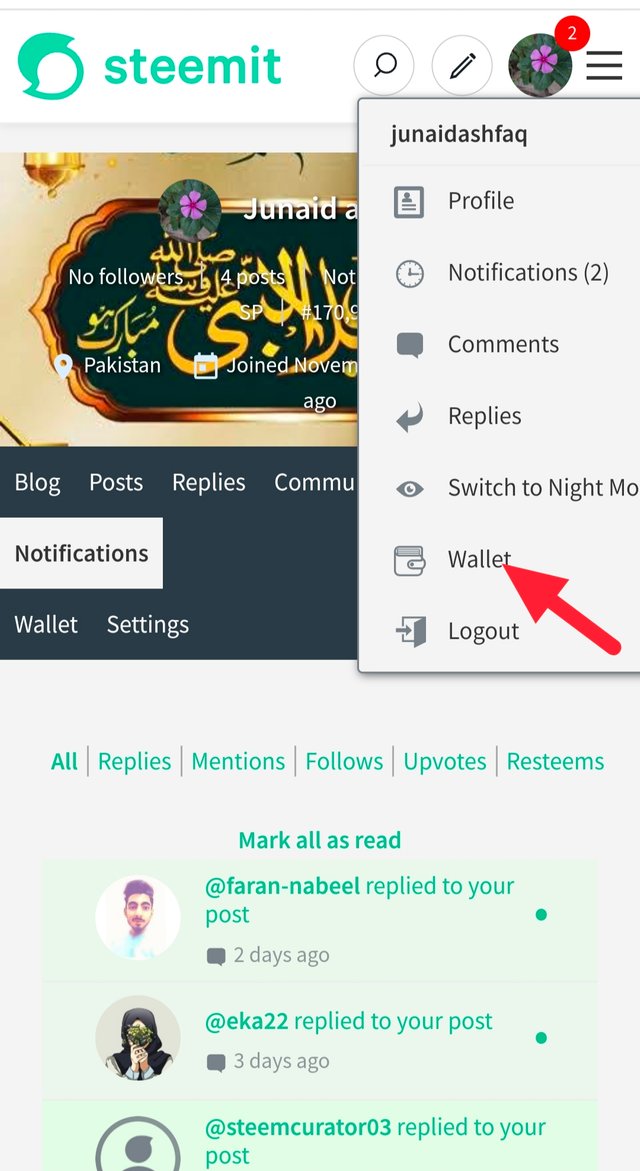
then tap the steel bar and press transfer then select the amount you want and write the username of the person
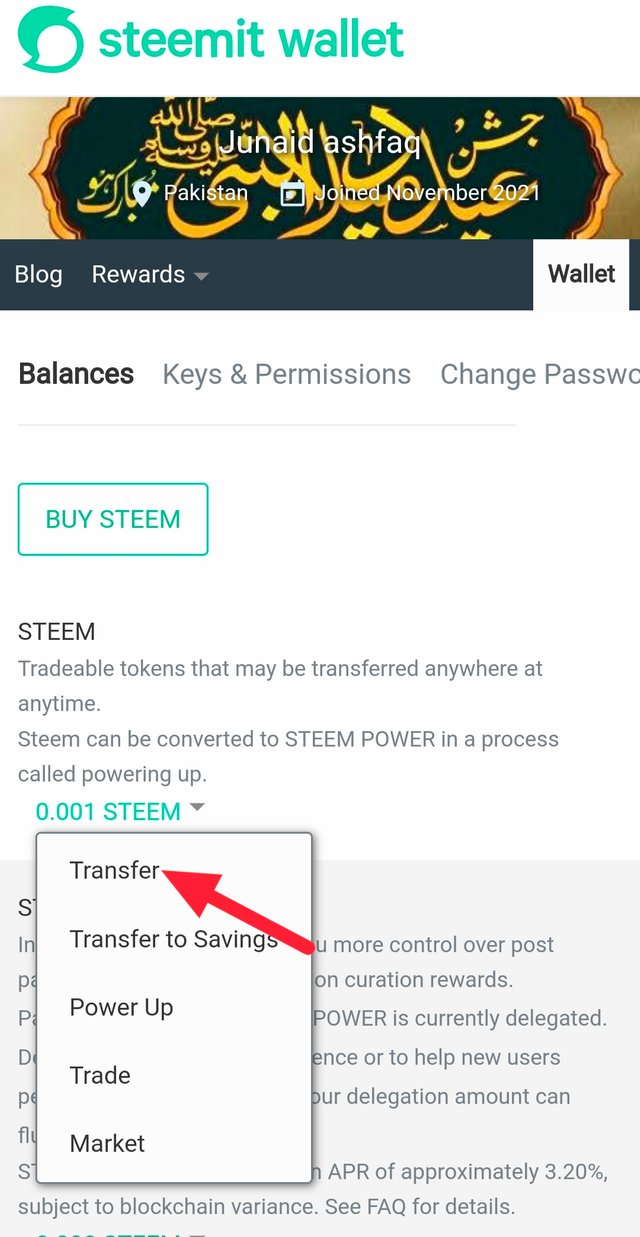
After that, you will be asked to enter your active key in another to confirm the transaction and after entering the key, you should now confirm that you have successfully transferred the tokens to another account. (I'll show you on my photo)
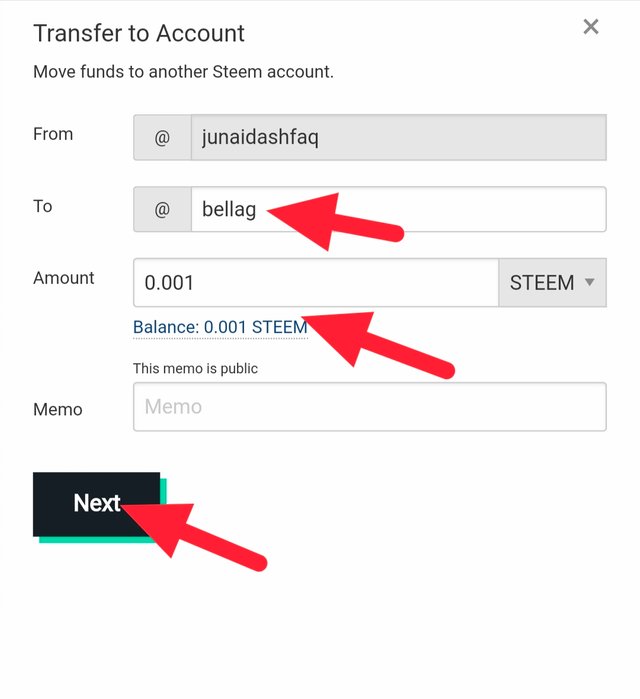
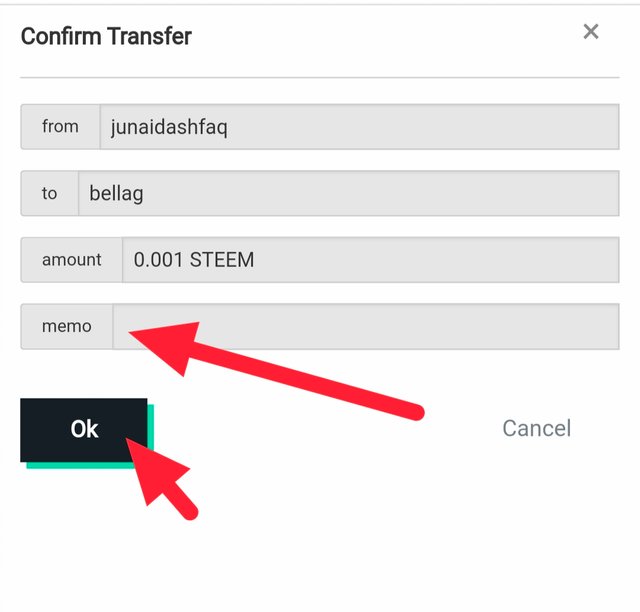
DO YOU KNOW HOW TO POWER UP
Go to your wallet and press Steam balance, then select turn on and click the amount then confirm and to confirm if you are logged in with your active key.
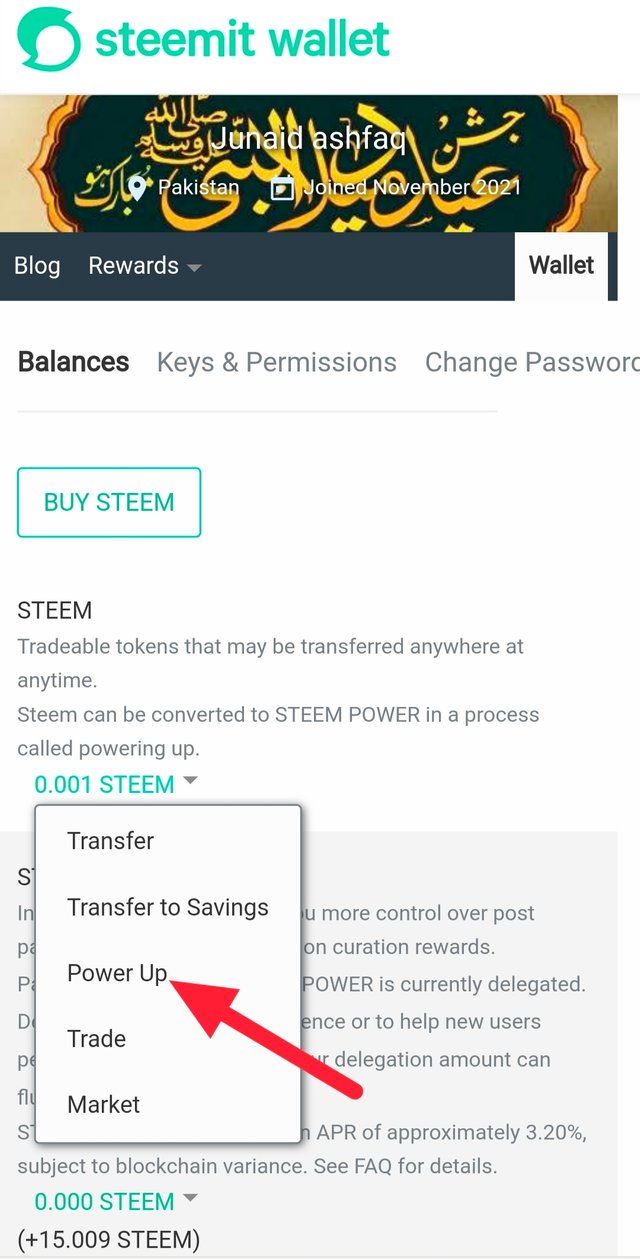
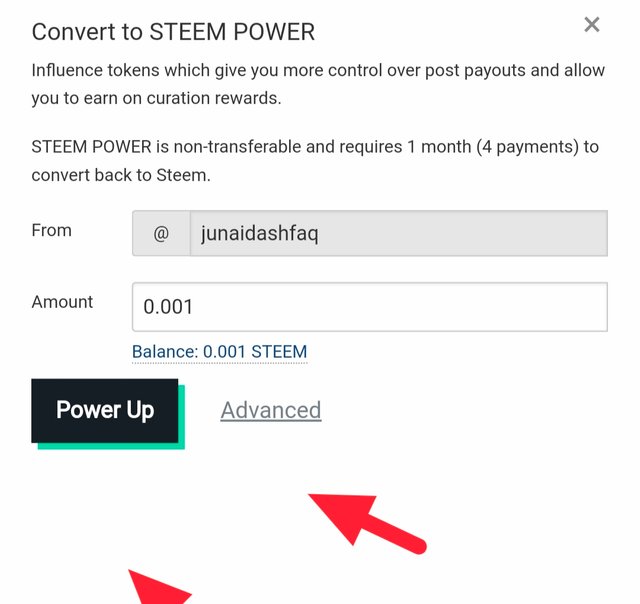
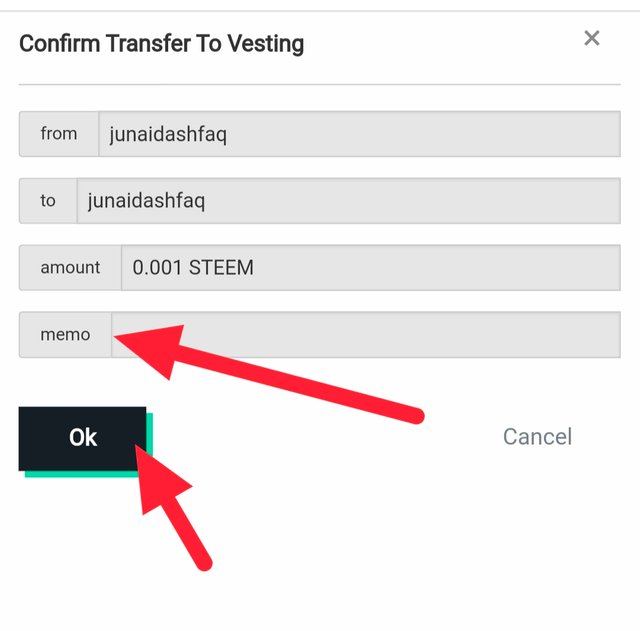
With this knowledge I have, my steemit account is in good hands.
Note: All other images except the first one are mine.
Thank you for reading my post.
Spacial thanks
@vvarishayy
@sahkhan
@cryptokannon
@loveday
@graceleon
@reddileep
@amjadsharif
@sm-shagor
Your post has been upvoted by @mostofajaman Community Curation Trail.
Subscribe to our community
Hi @junaidashfaq
Congratulations, your achievement 2 is verified.
You can advance and complete Achievement 3 and meet its requirements to continue advancing and increase the opportunity to receive support from Steem Greeters and be eligible to apply for 500 SP minnowsupport.
Remember to use the #Achievement3 and #(your country) tags and post from Newcomers' Community.
I invite you to join the Steemit Crypto Academy Read here to know more
I invite you to be part of the # club5050, where we must power up an amount equal to or greater than the withdrawn Steem.
I invite you to follow @steemitblog so that you are aware of the latest updates.
Rate 3
Hi, @junaidashfaq,
Your post has been supported by @wilmer1988 from the Steem Greeter Team.