Achievement 5 Task 3 by @josantos : Review Steemyy.com || (12/06/2021)
Hello guys,
I am so delighted to write again and work towards completion of my achievement post. Today I will be writing on achievement 5 task 3 since I have already completed achievement number 5 task 2. I will be reviewing steemyy.com steemyy.com was made by @justty. Follow me as I carry you on a tour towards this journey.
Home page of steemyy.com
Below are the Navbar features of steemyy.com
- Blockchain overview
- Block explorer
- Witness servers
- Node status
- Tools
- Account registration
- API
- Bots
Q1: What is Effective Steem Power?
This tool helps us to know our current steem power and it's worth. If you want to see your effective steem power, you have to enter your STEEM Account ID in the box. Then press Enter. You can see your reputation and ID information there.
Q2: How do you delegate SP using "Steem SP Delegation Tool"?
Go to tools, locate Steem essentials. To Delegate SP you start by entering your user ID/ Username and the Id of the Person you want to Delegate SP to, the amount you want to delegate SP to, this transaction will require your active key.
Q3: How do you check the Transfer History between any two Steem accounts using "Steem Wallet Tool - Steem Account Transfer Viewer"?
Go to tools, locate Steem essentials. To check transfer history between two steem account, enter the user name, choose the website which is steemit.com select if you want to check SBD or steem, then select query then all the history will be displayed.
Q4: How do you automate claiming STEEM or SBD without having to click claim button each time, using "Steem Auto Claim Rewards"?
Go to tools, locate Steem essentials. Go to claim reward automatically, enter your Steem ID and private posting key. Now set the claiming time period & click on Claim.
Q5: How do you check the outgoing votes report for any specified period using "Steem Outgoing Votes Report"?
Go to tools menu, locate upvotes and flags. To check outgoing votes report, follow the steps below. Enter the username, select the date range then click outgoing voting report.
Q6: How do you check the incoming votes report for any specified period using "Steem Incoming Votes Report"?
Go to tools menu, locate upvotes and flags. At first, enter the STEEM ID. Then put From Date & To Date. Then click on Incoming Votes Report.
Q7: How do you check who has delegated SP to your Steem account or any Steem account using "Steem Power Delegator Checker"?
Here, under the tool menu, go to delegators and delegatees, Input the user ID/ username of any Steemians then click on search then the DELEGATOR will be displayed.
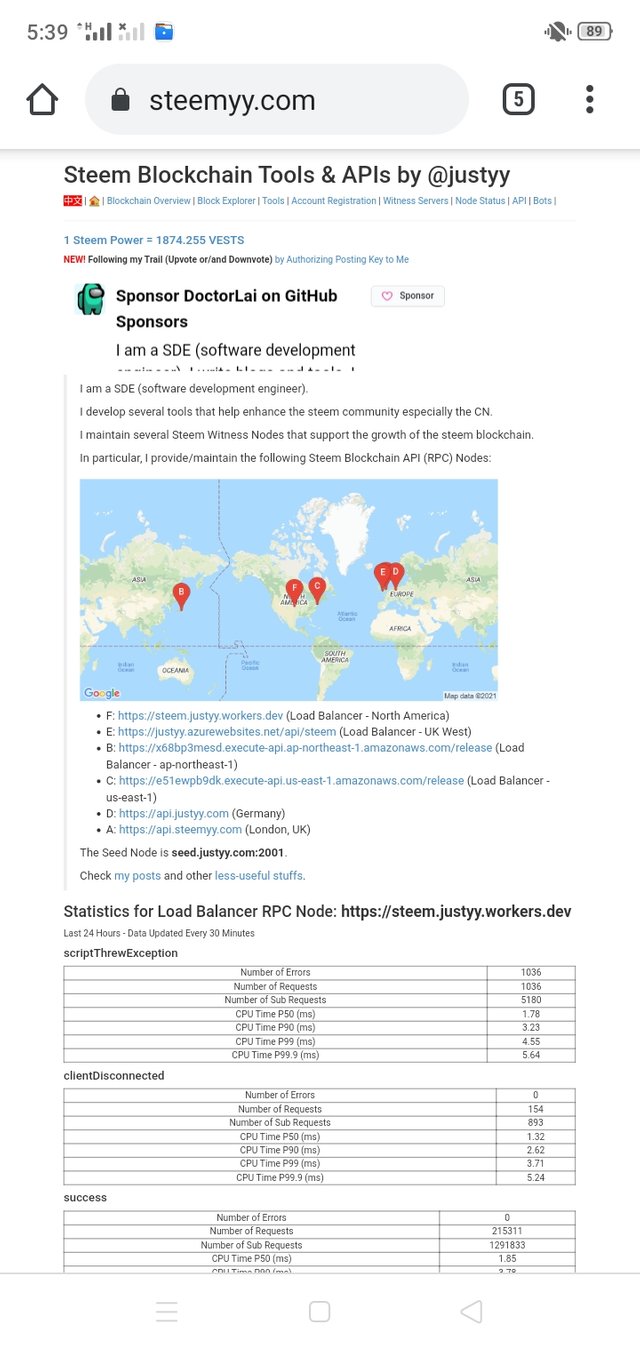
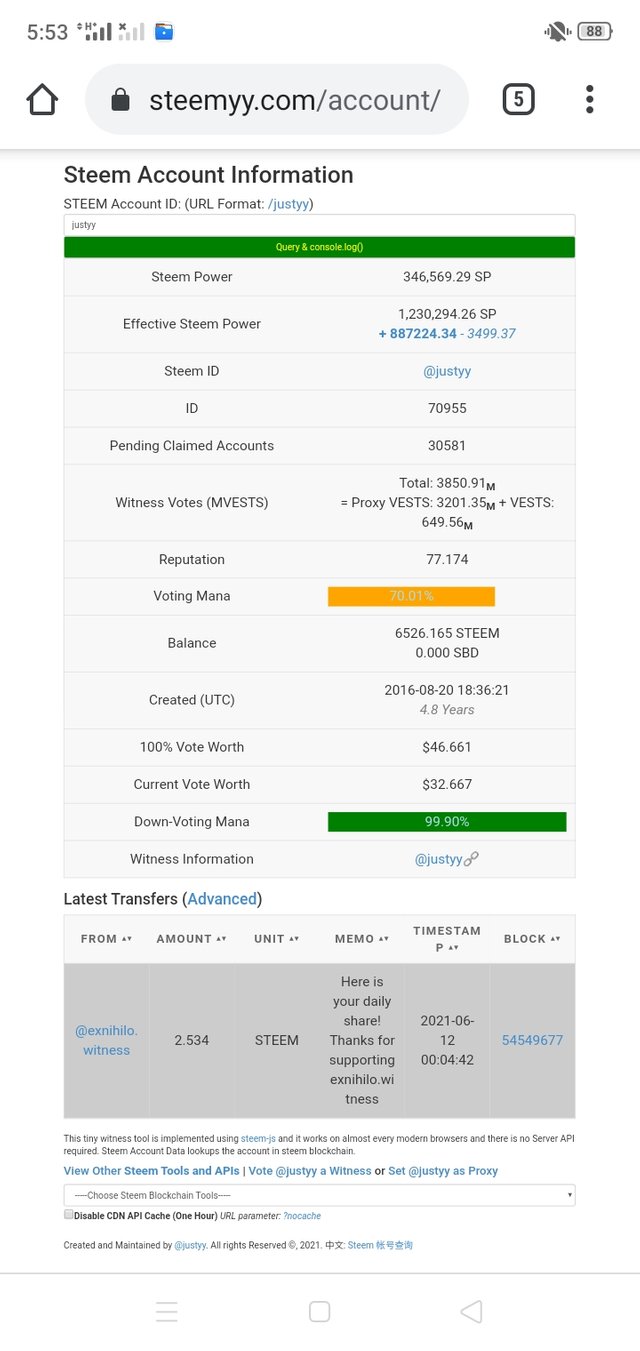
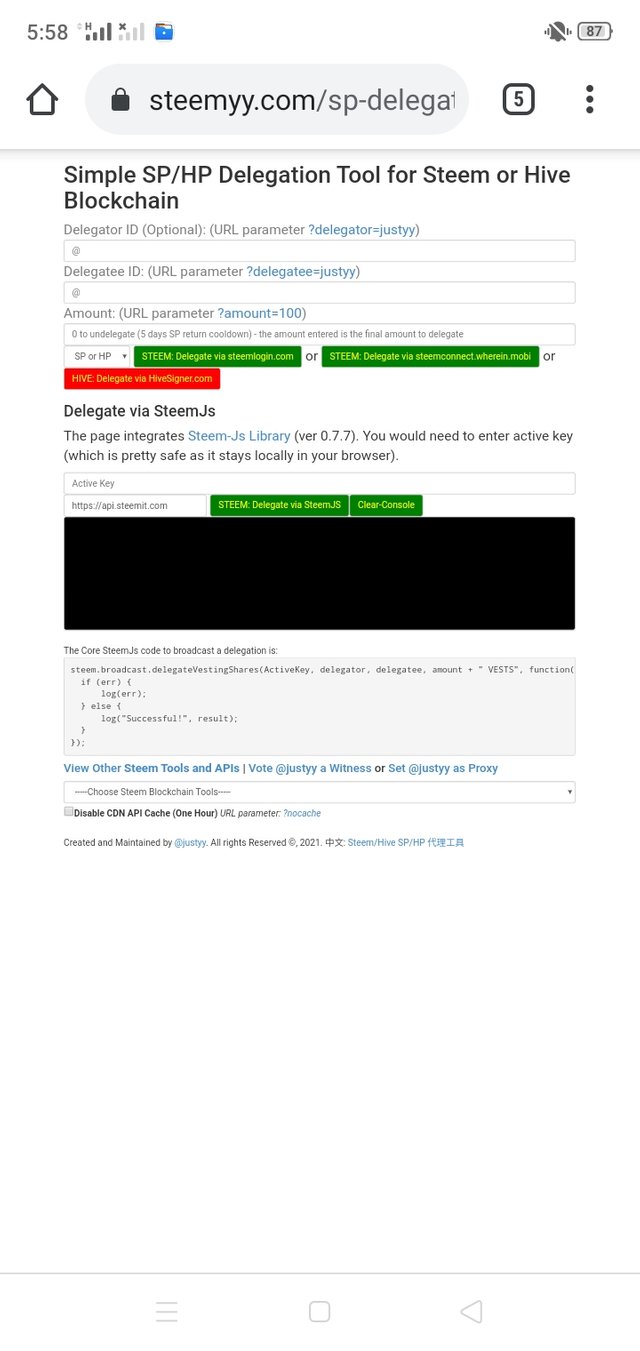
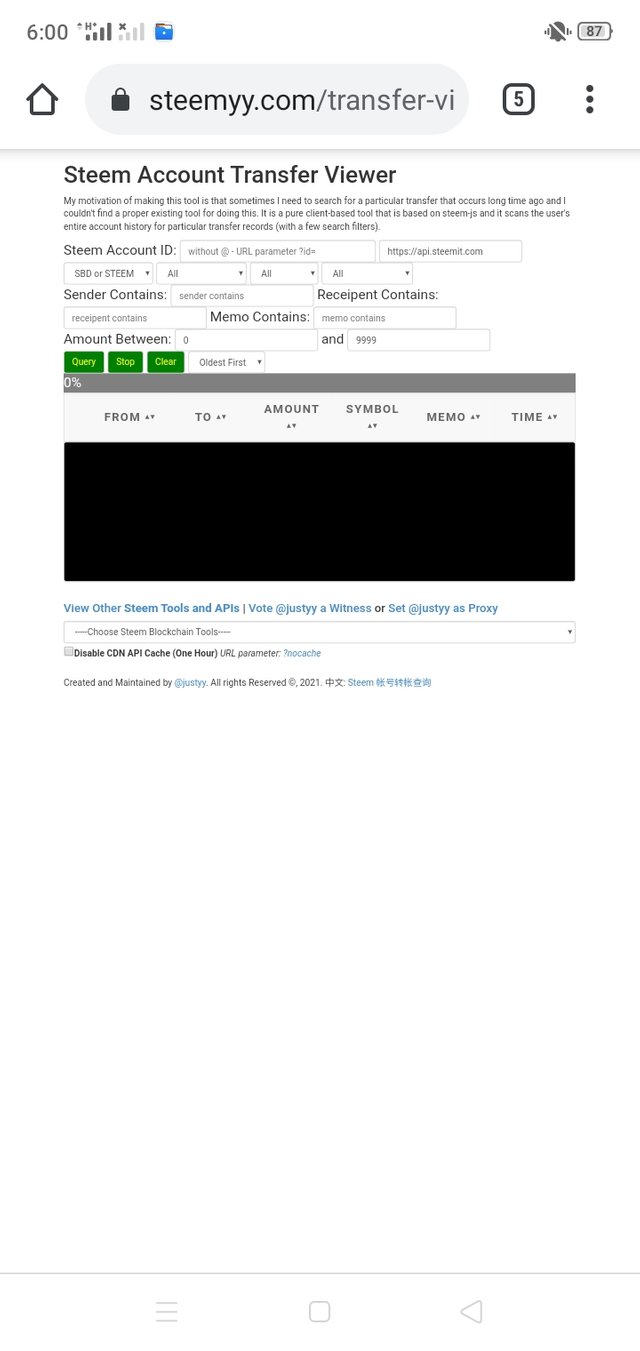

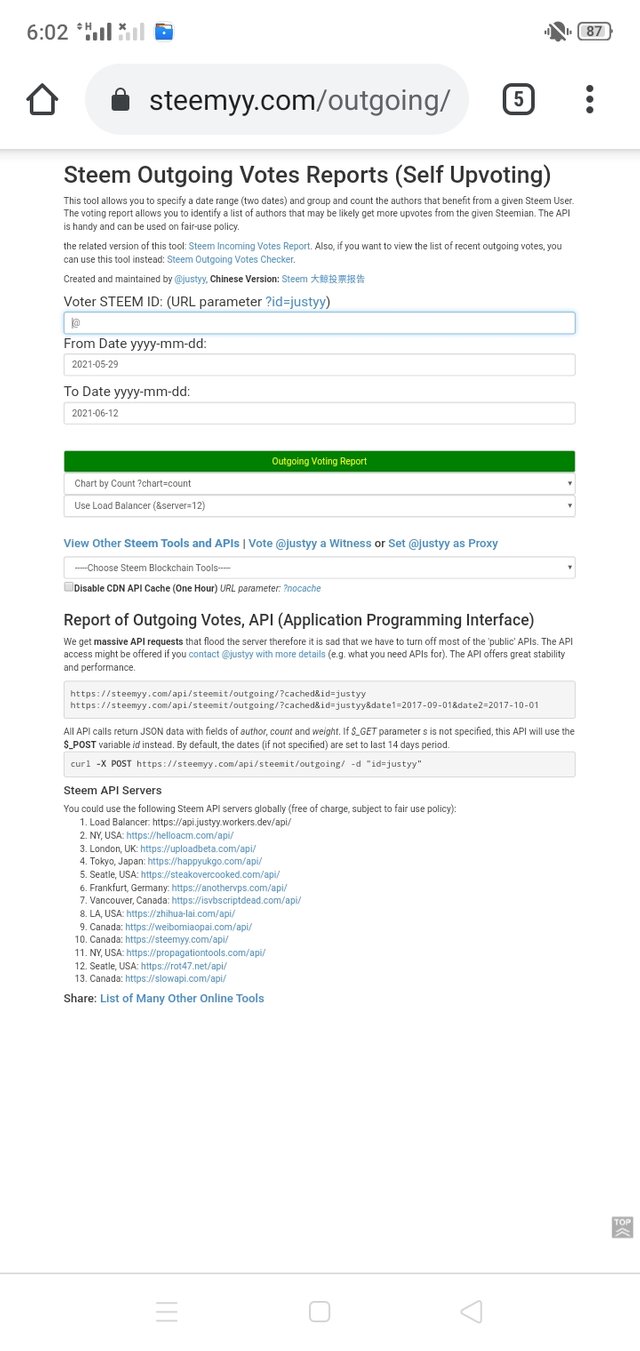
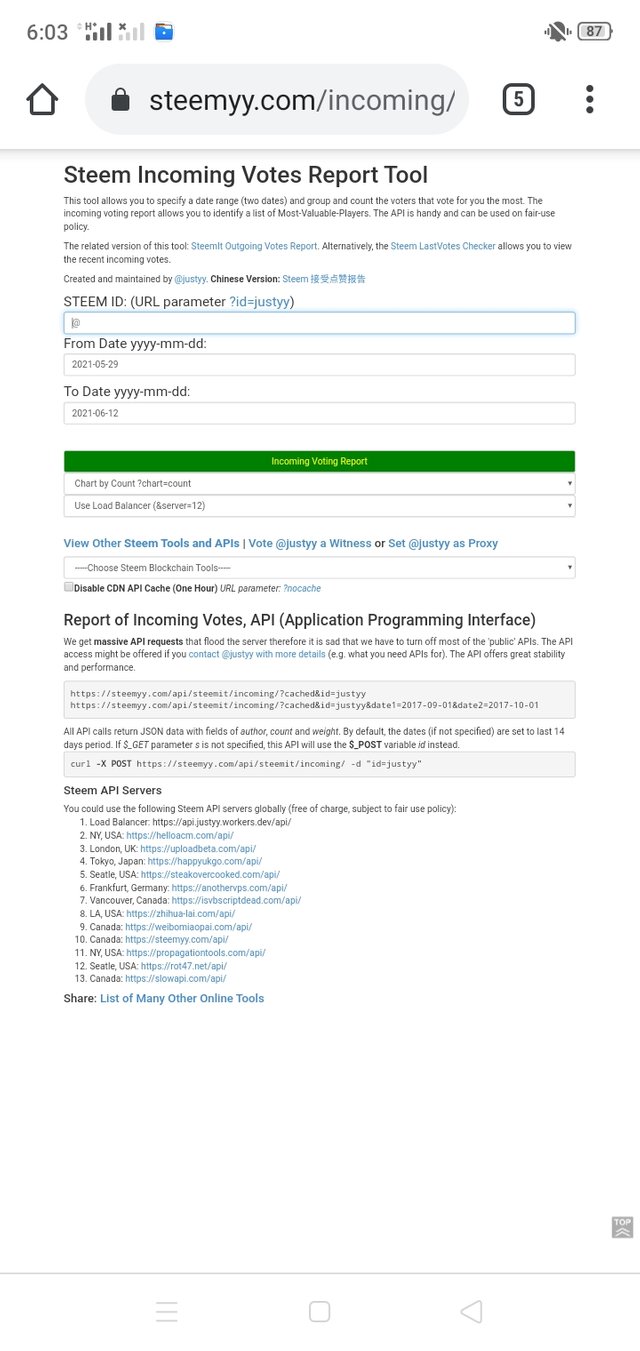
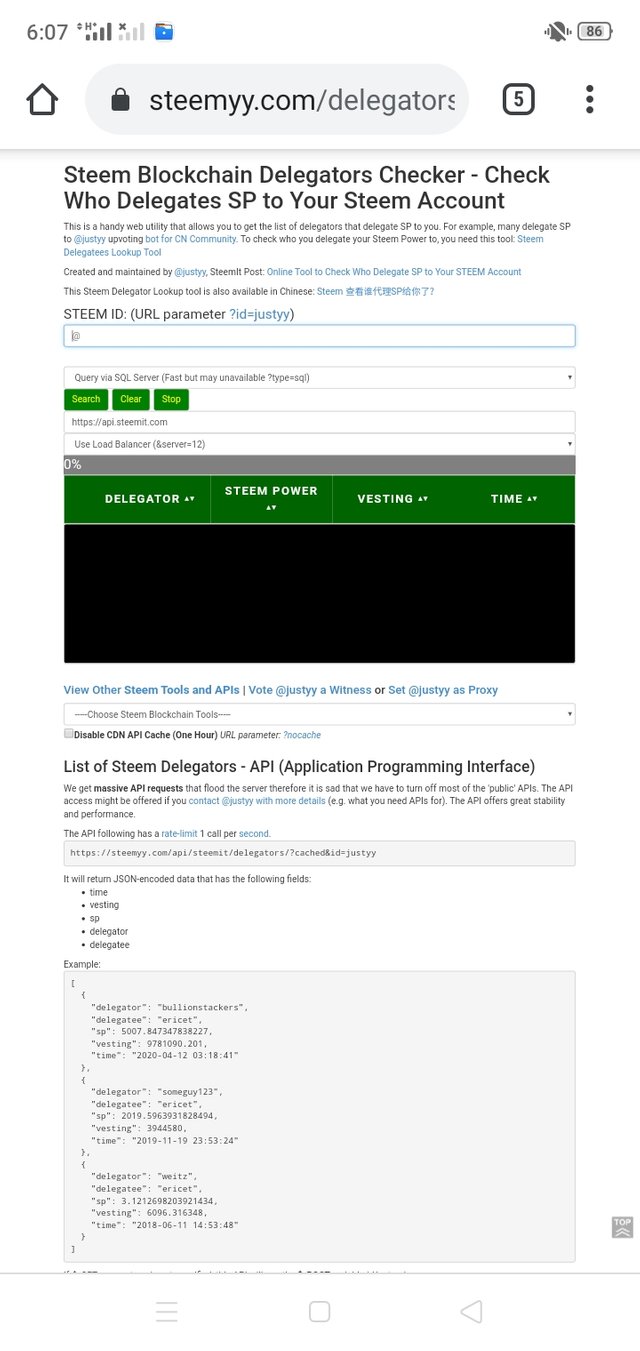
You have been verified for this task and you may proceed to the next achievement task at your convenience.
Note:
Curators Rate: 2
Please continue to read and prepare from @cryptokannon Achievement tasks resources
Thank you so much.
Hi, @josantos,
Your post has been supported by @tarpan from the Steem Greeter Team.