ACHIEVEMENT 4 by @jimah1k TASK : APPLYING MARKDOWN
Hello fellow steamians
I am here to complete my achievement 4 task which is all about markdown styles in steemit.
When a creating a post in steemit, the author needs to draw the attention of readers to do so you have to create a heading, in this paragraph I will show you how to create a heading.
HOW TO CREATE A HEADING
We create headings just by inserting ‘#’ at the beginning of your sentence, when you insert ‘#’leave a spaces before typing your heading. Also the you can decrease the size of your heading by adding more hashtags(#) at the beginning of your sentence below is an example.
Steemit is the best
Steemit is the best
Steemit is the best
steemit is the best
Steemit is the best
Now when are are creating post in steemit and you want to highlight a point or want to draw the attention of the readers or the public, all you have to do is to make the text bold that points over here I will show you how to highlight a point
HOW TO MAKE A TEXT BOLD
Just like making a heading insert two ‘**’ at the be beginning and the ending of the text you want to bolden with this unlike the heading you don’t leave a space an example below.
STEEMIT IS THE BEST PLATFORM
The same thing goes to making a text italic instead of adding two’**’ you will add one at the beginning and the ending of your text without leaving a space an example below.
STEEMIT IS THE BEST PLATFORM
Let’s take a look at how to create tables. In steemit creating tables is very essential to make ones post easy to understand.
HOW TO CREATE A TABLE
We all know tables are made up of rows and columns,
You can create a table by separating the rows with hyphens and the columns with vertical line(|) an example below
| Decentralization | centralization |
|---|---|
| No third parties involved | third parties involved |
| Transactions fees are low | transactions fees are high |
HOW TO QUOTE
Let’s say you are creating a post and you decide to borrow someone’s words it is important to quote those words and I will showing you how to do just that.
When you want to quote someone’s words just add ‘>’ in front of the sentence. Let’s look at this example
The is a saying that little drops of water makes a mighty ocean
HOW TO CENTER TEXT OR IMAGES
Sometimes it is important to center your words or images to make your work look nice and attractive let me take you through on how to do this.
First of all type ‘<’ center >’ place your text right after the > after that type your text and this ‘’ to center your text or image an example below.
HOW TO CREATE A LINK
You can just paste the link https://steemit.com/hive-172186/@cryptokannon/achievement-4-mentor-by-cryptokannon-applying-markdown
But to make it look more attractive you can decide to hide the link and to also make it simplified. This is how you do it first open ‘[This is the link ]’ right after that type () and paste the link into the bracket. An example below
This is more simpler
CONCLUSION
Special thanks to @cryptokannon for this comprehensive lecture on how to apply markdowns this has really helped improve my writing skills. Thank you so much.
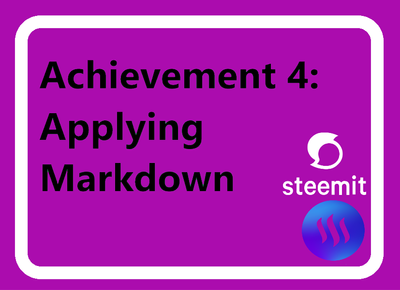
https://gitlab.com/gitlab-org/gitlab/-/issues/333395
https://gitlab.com/gitlab-org/gitlab/-/issues/333396
https://gitlab.com/gitlab-org/gitlab/-/issues/333397
https://gitlab.com/gitlab-org/gitlab/-/issues/333398
https://gitlab.com/gitlab-org/gitlab/-/issues/333399
https://gitlab.com/gitlab-org/gitlab/-/issues/333400
hi @jimah1k, I am pleased to inform you that you have been verified for this task.
thank you for completing your achievement task up to this level, you can now take advantage of the 500Sp minnow support program by @cryptokannon, check here for users who their Sp is below 500.
You may proceed to the next achievement task and continue to use this guide by @cryptokannon to prepare.
task rate:3
Hi, @jimah1k,
Your post has been supported by @ngoenyi from the Steem Greeter Team.