ACHIEVEMENT2 BY @JEBOBLI. TASK: BASIC SECURITY ON STEEMIT.
Hello fellow steemians, I thank you for giving me this opportunity. I am here today to speak about what I have learned on BASIC SECURITY measures on STEEMIT and to share it with everyone, especially NEWCOMER'S. Since steemit involves money, there is the need to secure your account with the keys your provided with when you sign up. Just like how you will secure the code to your save vault.
 source
source
A PICTURE OF A SAVE VAULT
Let's get started.
Have you retrieved all your keys?
I wish to take this opportunity to encourage all newbies to retrieve all their keys and store them offline their computer, like printing it and stored in a safe place. The keys include Posting Key, Active Key, Owner Key and Memo Key.
Do you know the functions of these keys?
Let's look at them one after the other.
POSTING KEY
The Posting Key is your sign in password, it allows you to be able to sign in to the STEEMIT COMMUNITY. It also gives you the opportunity to do activities such as post, edit your post, follow or mute others on steemit community, comment on post, vote and resteem. Make sure not to get your **Posting Key compromise, because is also important.
ACTIVE KEY
The Active Key is used to perform task that are very delicate to your account. The tasks you can use this key to perform include: updating your profile or avater, transferring funds to other steemit members, converting steem dollars, power up/down a transactions or placing a market order. I hope you understand why should secure your keys?
MEMO KEY
This key will only be used when your transferring funds in encrypting and decrypting of memo.
OWNER KEY
This key is the most powerful key. This is because, it is used to retrieve a compromised account or reset the other keys including itself. Image someone gets hold of this key. That is why it is necessary to save it offline your computer like a disc or printed on a paper and stored. You only use this key when it is necessary.
HOW DO YOU PLAN TO STORE YOUR MASTER PASSWORD?
Your Master Password is the key you were given when you sign up to copy your keys. This is used in the event when you are to retrieve a compromised account in the retrieval process. Personally, I printed it out and made a copy of it on a pendrive and stored in a very secure place. I entreate you do same or any where offline where you think is going to be very safe.
Do you know how to transfer your steem token to another steem user account?
We are going to look at the steps involved in this task in five steps.
- STEP1
Click on the Avater Icon at the right-top corner of your screen. A drop down menu appears.
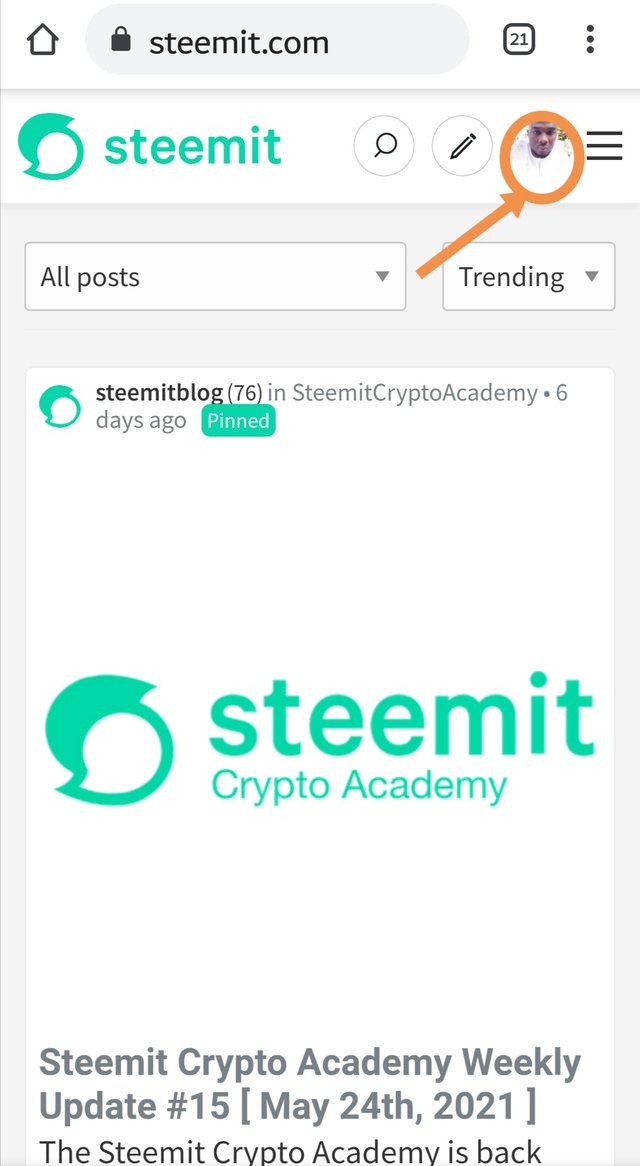
- STEP2
Click on wallet from the drop down menu that appears.
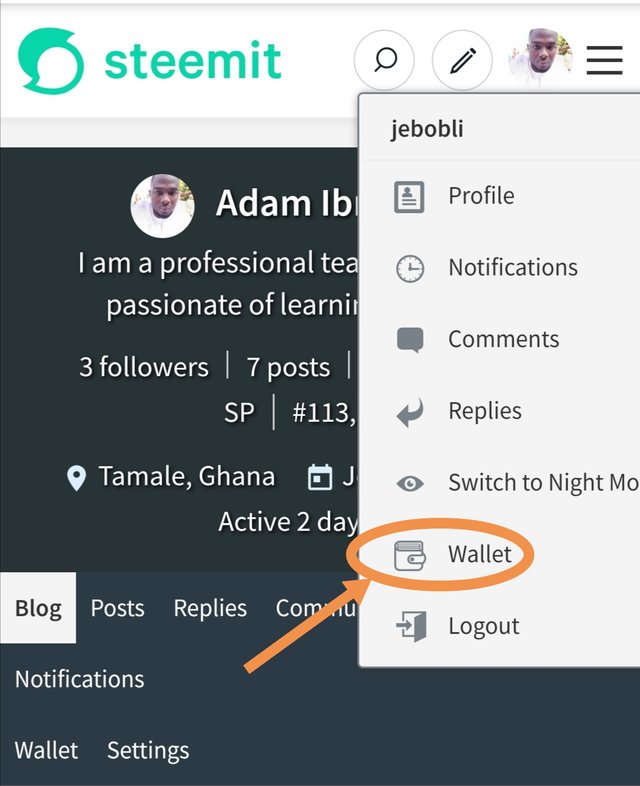
- STEP3
Click on the highlight STEEM option with a drop down arrow.
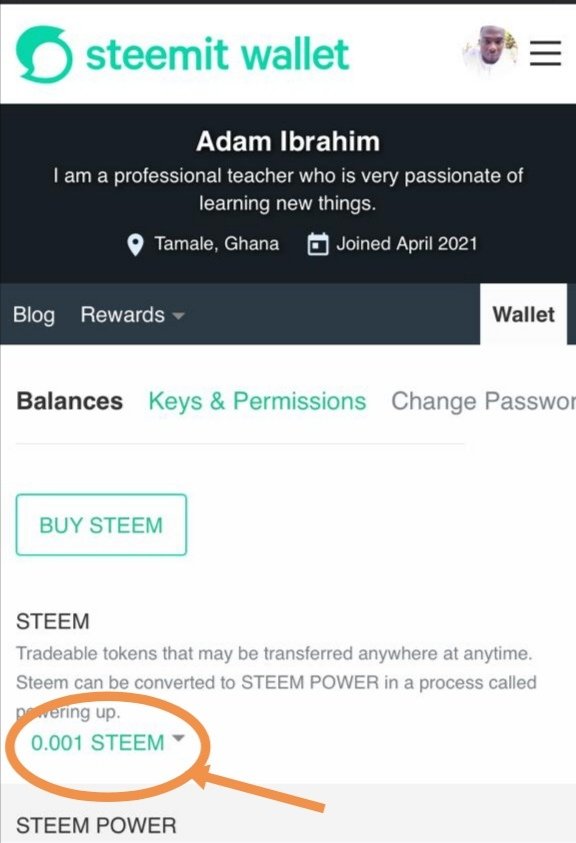
- STEP4
Click on transfer from the drop down menu that appears.
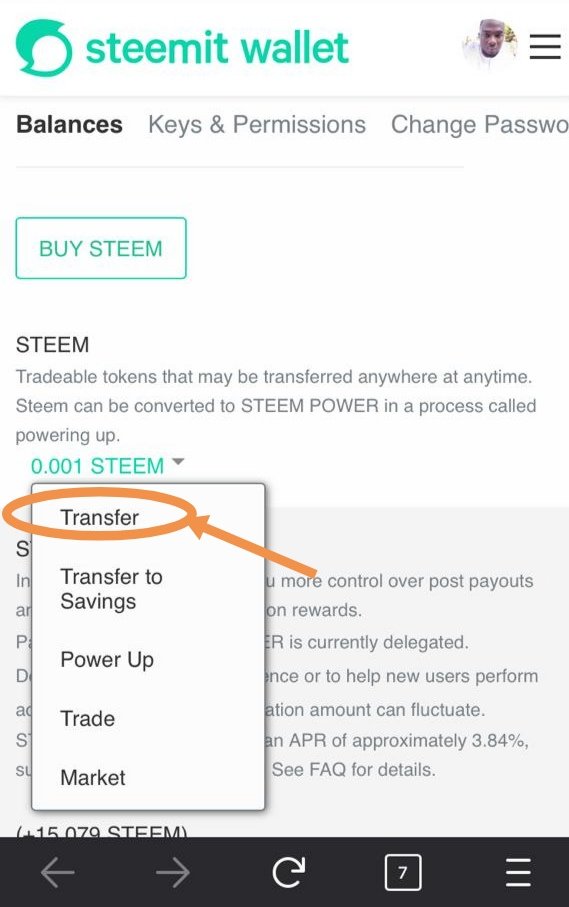
- STEP5
A dialogue will pop up, enter the user name and the amount of token your transferring. Click next and confirm transaction.
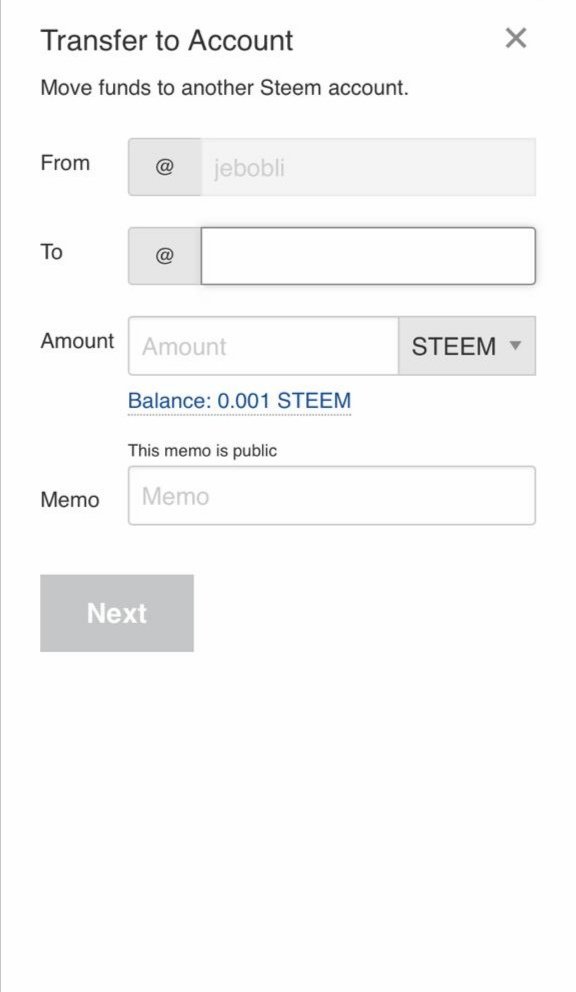
Pop up menu to fill for funds transfers
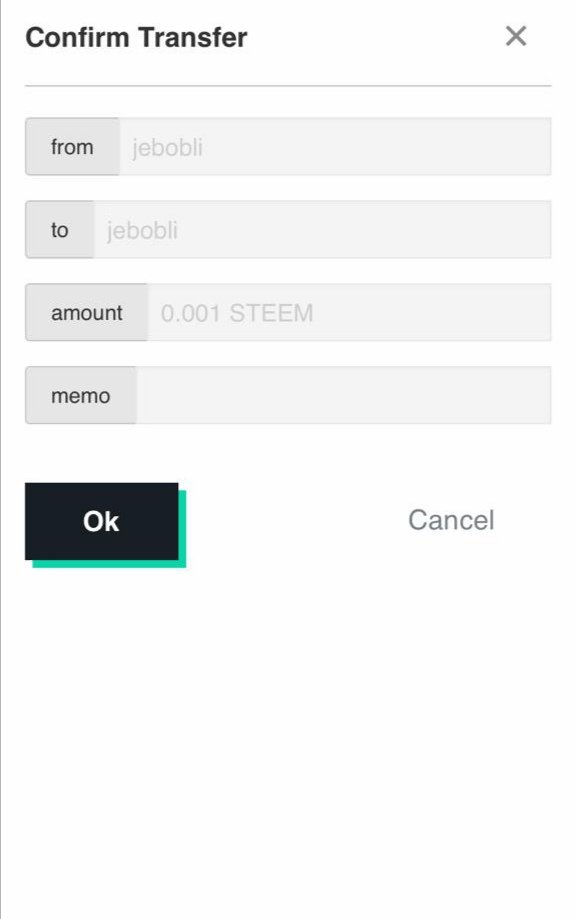
Confirmation of funds transfer
Do you know how to power up your Steem?
Let's know this in four(4) steps
STEP1
Click on your profile picture or avatar at the right-top corner. Just like how you learned about when transferring funds.
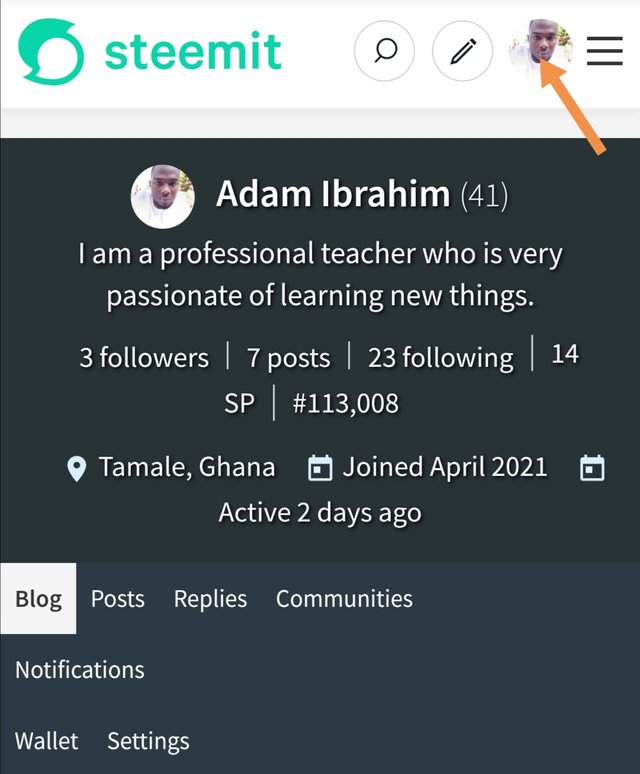
STEP2
Click wallet from the drop down menu that appears.
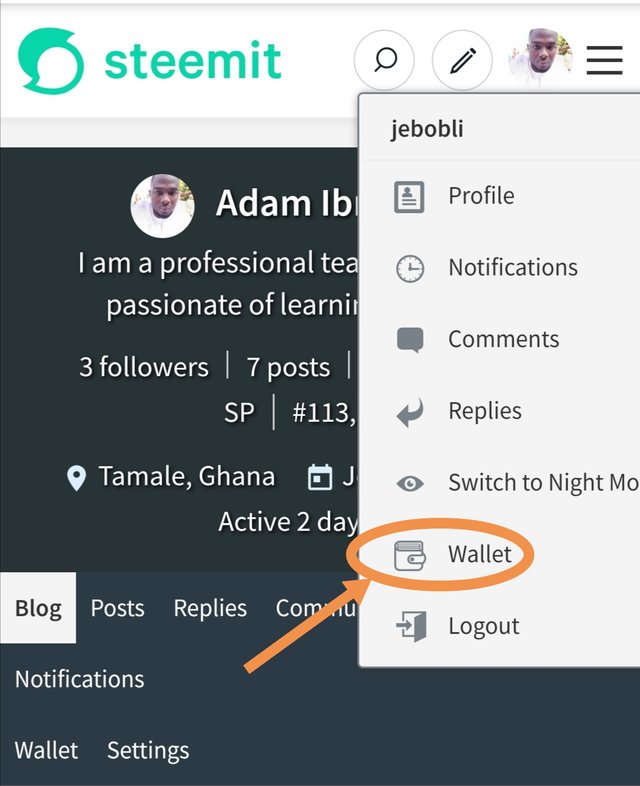
STEP3
Click on the Steem option with a drop down arrow. Click on power up.
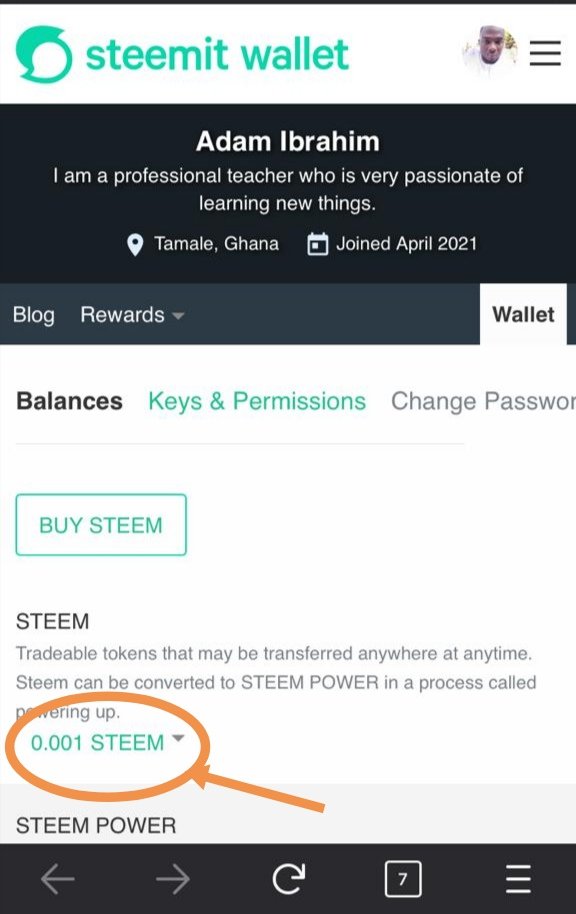
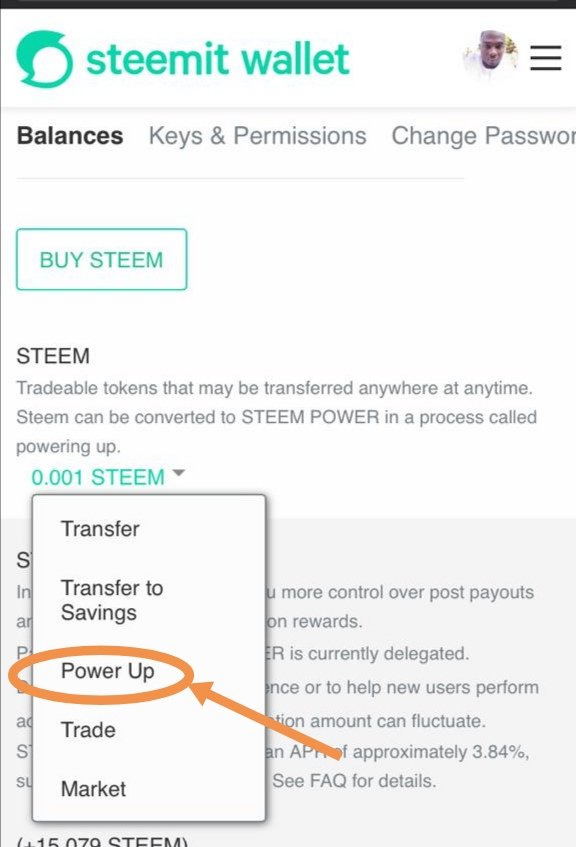
- STEP4
Fill in the menu that appears with the amount you want to power up. When done, click on the power up button to power up.
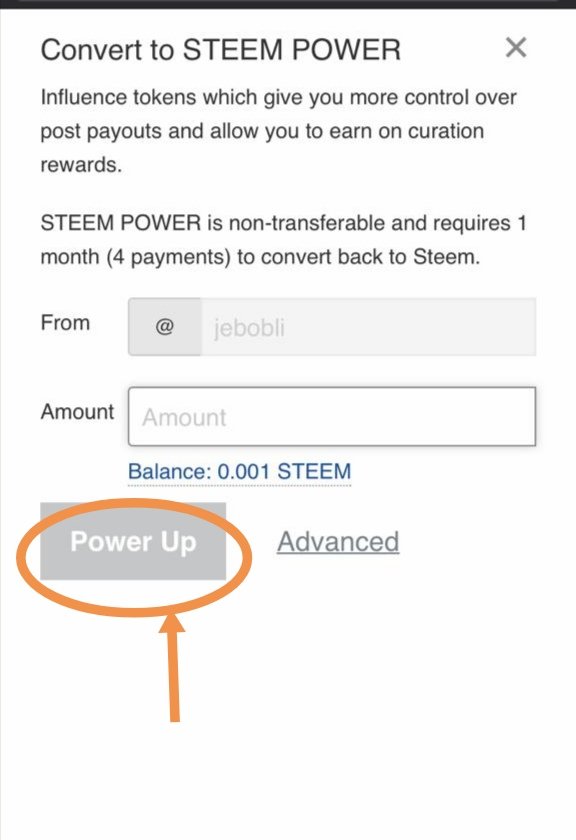
I hope that, with the Basic Security about Steem presented. It will be beneficial to the newbies on STEEMIT.
@nattybongo
Nice job done. Apart from the achievements, you can also post about different topics. It is always good to explore other communities, you may find very good contests to write about.
You have been verified for this task and you may proceed to the next achievement task at your convenience.
Note: You have a very nice presentation, well done.
Curators Rate: 2
Please continue to read and prepare from @cryptokannon Achievement tasks resources
Ok, thank you
Hi, @jebobli,
Your post has been supported by @nattybongo from the Steem Greeter Team.