My Achievement2 Post: @jamesabby
So!!!
Guess what? this is actually my achievement 2.
Before registering I was asked, in a question and answer format. I was asked and I answered her what I have done so far and how I understood some basic keys, that’s how to grow right? so I’m going to share our little Convo perhaps that help other new members in the community too.
So here we go:
HAVE YOU RETRIEVED ALL YOUR KEYS ON STEEMIT?
Trust me I have done that, so I’ll say YES. I was given those important keys after I signed up my account on steemit, I retrieved them and I have kept it safely.
DO YOU KNOW EACH OF THESE KEY FUNCTIONS AND RESTRICTIONS?
Yes, I do, I took time to read about them and also understood each of their functions. Let me explain some of these keys and their functions, for example:
Master password
The master password is one of the most Important passwords, not because it cannot be retrieved when lost alone but because it is also used to generate every other key.
Posting key
posting key as it is self-explanatory comes into effect when a post is about to be published in any community, I can also use it to do other things like to vote, resteem and comment on other people's posts. This is another important key, I kept it safe too.
Memo key
When considering private chat then this key always comes in, I can use this key private chatting, I can encrypt and decrypt messages sent and received through my steemit account.
Active key
This key takes care of my wallet activities like to power steem up or down, transfer token, vote for witnesses and convert my sbd to steem.
HOW DO YOU PLAN TO KEEP YOUR MASTER PASSWORD?
This key is very important, losing them means losing my steemit account and I can’t afford that. So, I plan writing it down in my diary as confidential, I have already done that. Saving it online is not safe either, saving it offline is better.
DO YOU KNOW HOW TO TRANSFER YOUR STEEM TO ANOTHER STEEM ACCOUNT?
Yes, I can do that.
And here is the summary of the process below:
After I might have logged into my account
I clicked on my profile image at the top right and under that, there is my wallet
There is an arrow beside steem, click transfer. Once that is done, I can easily type-in the user of which I want to transfer the token to and I include the amount. And that’s it.
Below is the picture of how i did it:
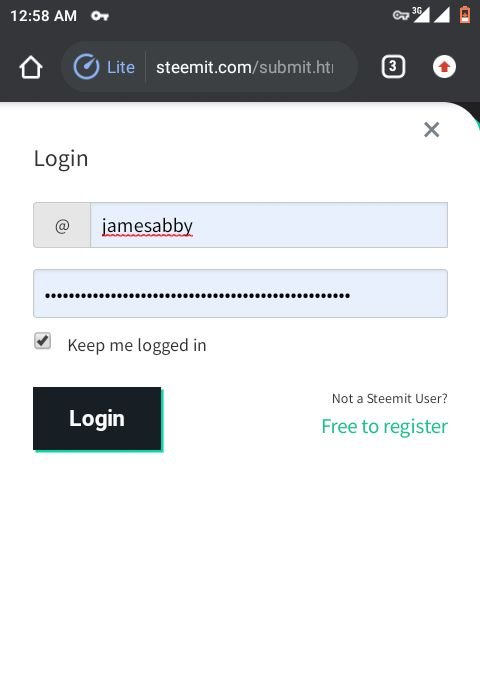
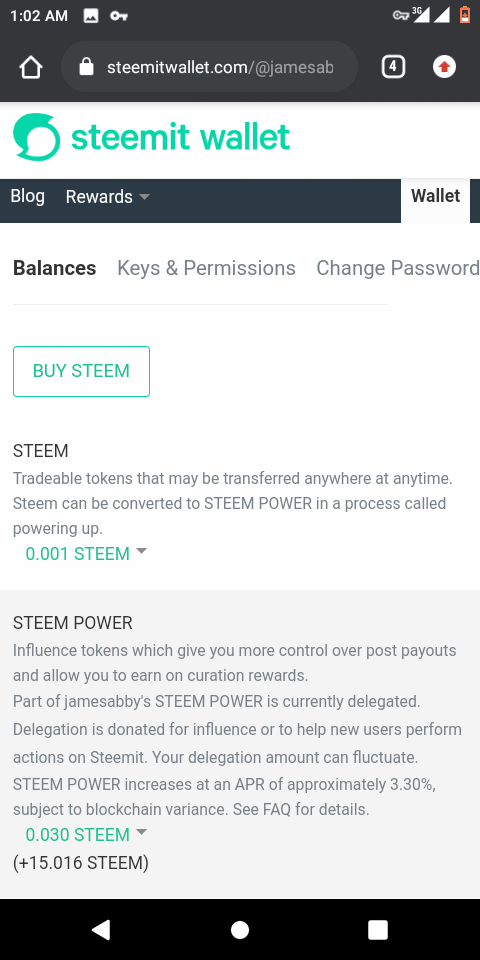
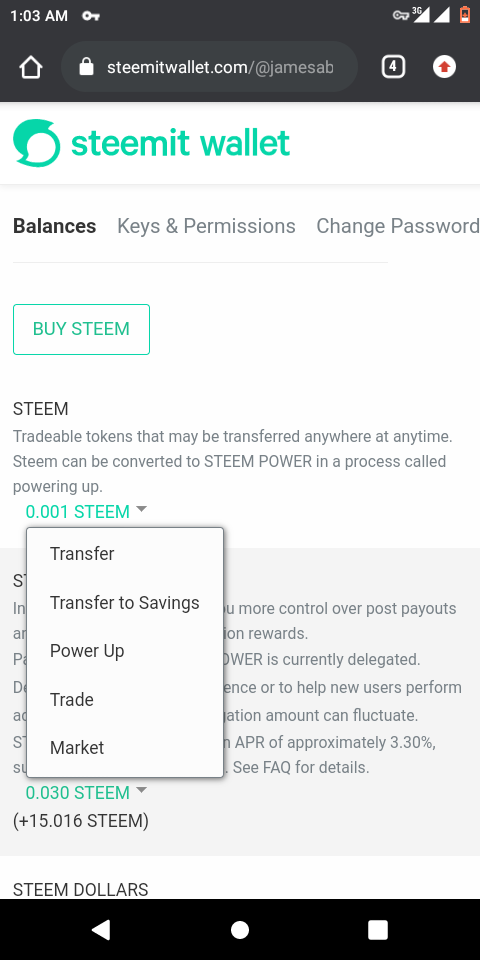
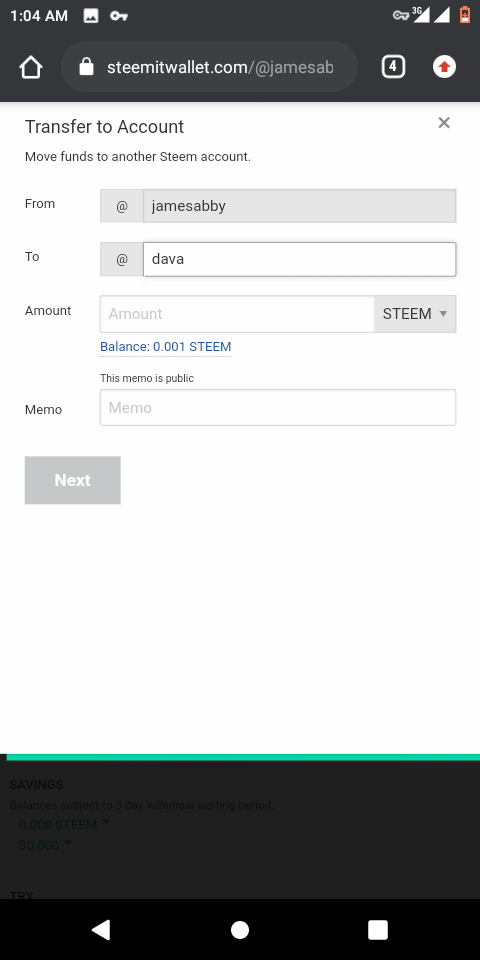
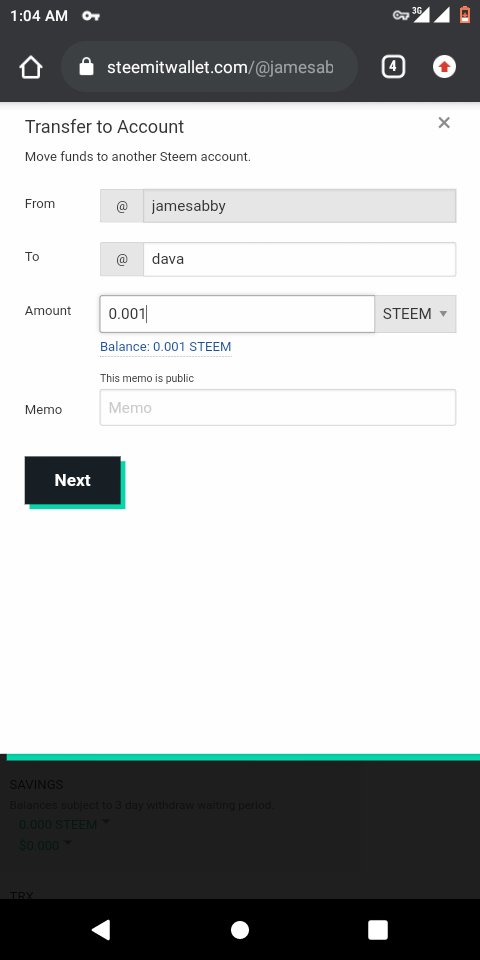
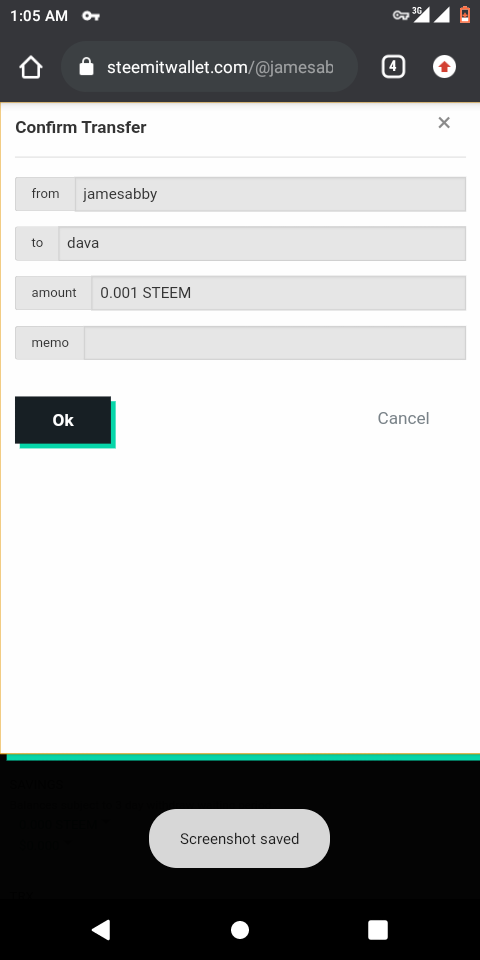
DO YOU KNOW HOW TO POWER UP YOUR STEEM?
Yes, I know. This process is done in wallet as well section.
Once I get to wallet section, I clicked the arrow beside steem and then click power up.
On getting to this point I typed in the amount I want to power up and I get the amount of steempower I powered up for.
Below is the picture of how i did it :
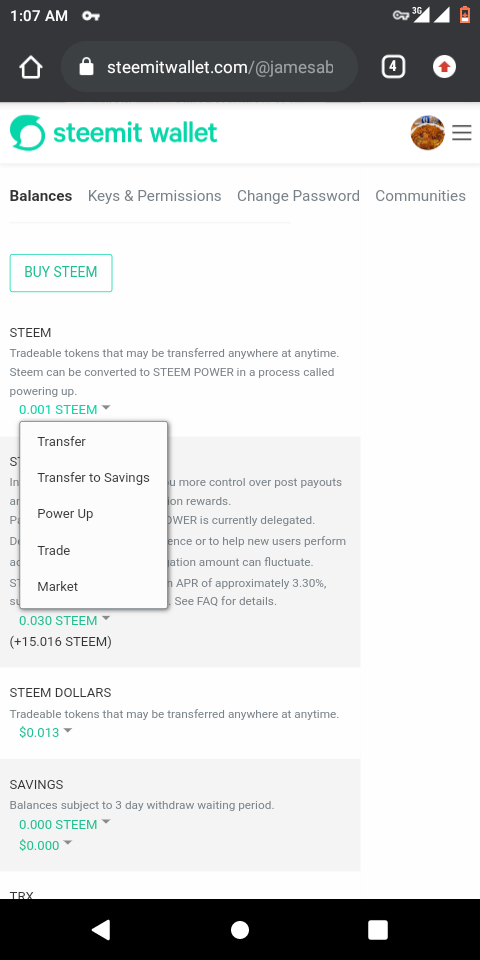
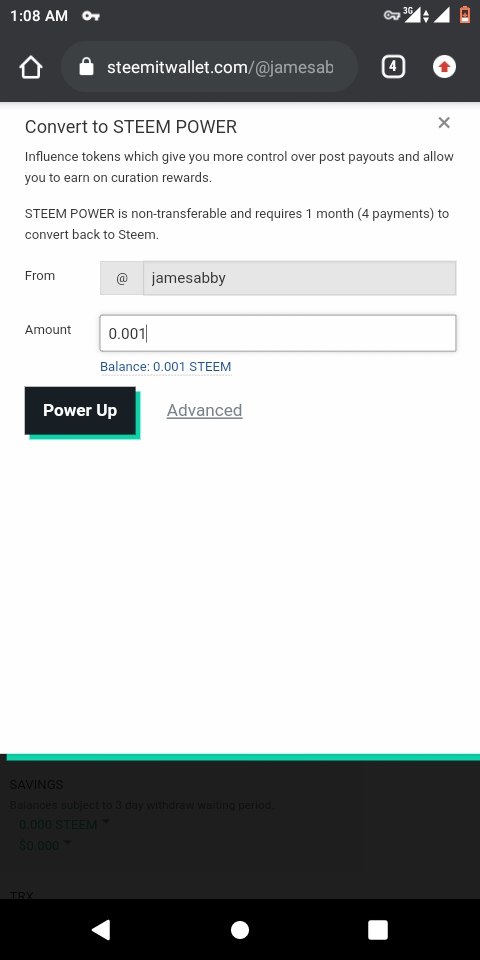
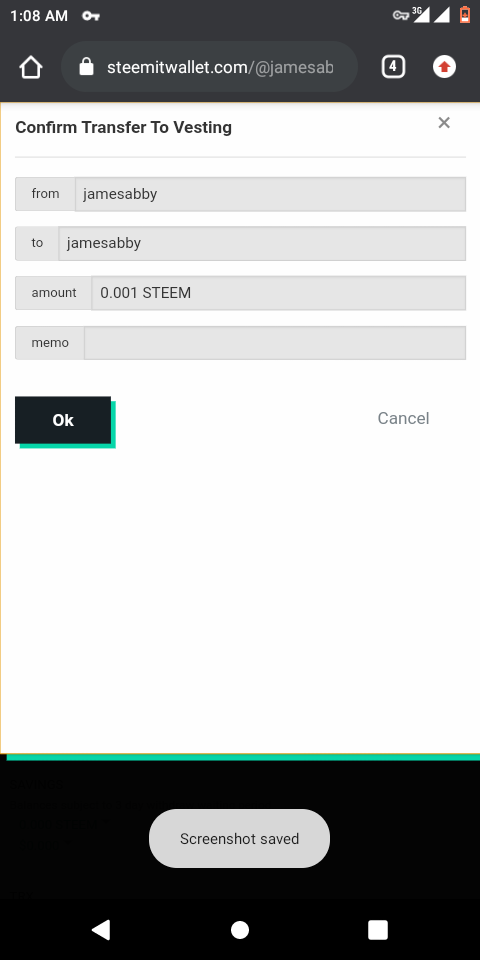
I am grateful to all for guiding me to post this Achievement and I am warming up to post my Achievement 3 until then I’ll say Stay alert!!!
Hi and this is @arrowgate from greeters team. I am happily announcing that you have successfully completed your this achievement.
Now I'll suggest you to complete your next achievement task given by @cryptokannon.
Curators Rate3
Hi, @jamesabby,
Your post has been supported by @inspiracion from the Steem Greeter Team.