Achievement 2| Understanding the Use of Steem Keys.
Good day my fellow steemians, i have completed my achievement 1 so i am here to do my achievement 2, where i will share my knowledge on the use of the keys.
Have you got all your steemit keys?
Yes. I got all the steemit keys when I registered and I have them in a pdf file stored on my phone and on my email.
Do you already know the function of each of these steemit account keys?
Post key
Active key
Owner key
Master key
Posting key
The posting key is what I use to login, to make posts, to comment on posts and reply to comments.
Witbout the posting key i wont be able to make post on steemit or even comment, so the posting key is important to the main goals of the community, which is networking.
Active key
The active key is used to power up or power down, for profile updates, it can also be used to convert steem dollar to steem, it can also be used to vote on posts.
The active key is used to carry out monetary transactions and it should be kept safe and discreet because of scammers. Without the active keys, monetary transaction cannot be done.
Owner key
The owner key is one key I think I should make the most confidential. It should only be used when the need arises. It is used to recover and restore accounts, change and reset passwords.
Although i have stored my keys both online and offline, i still need to keep my owner keys incase anything happens to the other keys.
Master key
The Master key, I think the name already describes it. It is used to carry out a lot of function and can serve in place of other keys, since it is the master key.
How do you plan to store your master key password?
I stored it in my email. That's the safest place for me.
##Do you know how to transfer your Steem to another steemit user account?
Yes I do. After signing in to your steemit account, click the profile icon, click on wallet. Click on the highlighted steem token icon then click on transfer. You'll be taken to a page where you will fill in the recipients user name and the amount you want to transfer, click on next then input your password. These are pictures to explain the process.
Do you know how to power up and power down your Steem?
This is similar to making tranfers. Instead of clicking on 'transfer', you click on 'power' up. Enter the amount and click power up, then fill in your password. These are images to explain better:
Conclusion:
I think with this I have mastered the use of different keys. Also, I already know how to perform different activities on steemit.
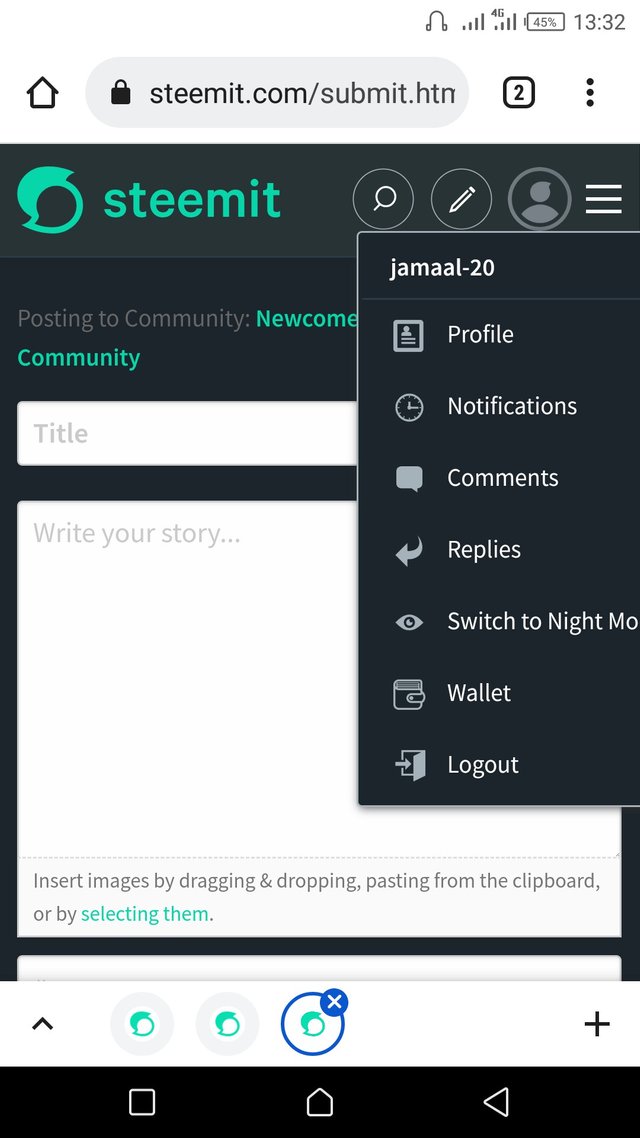
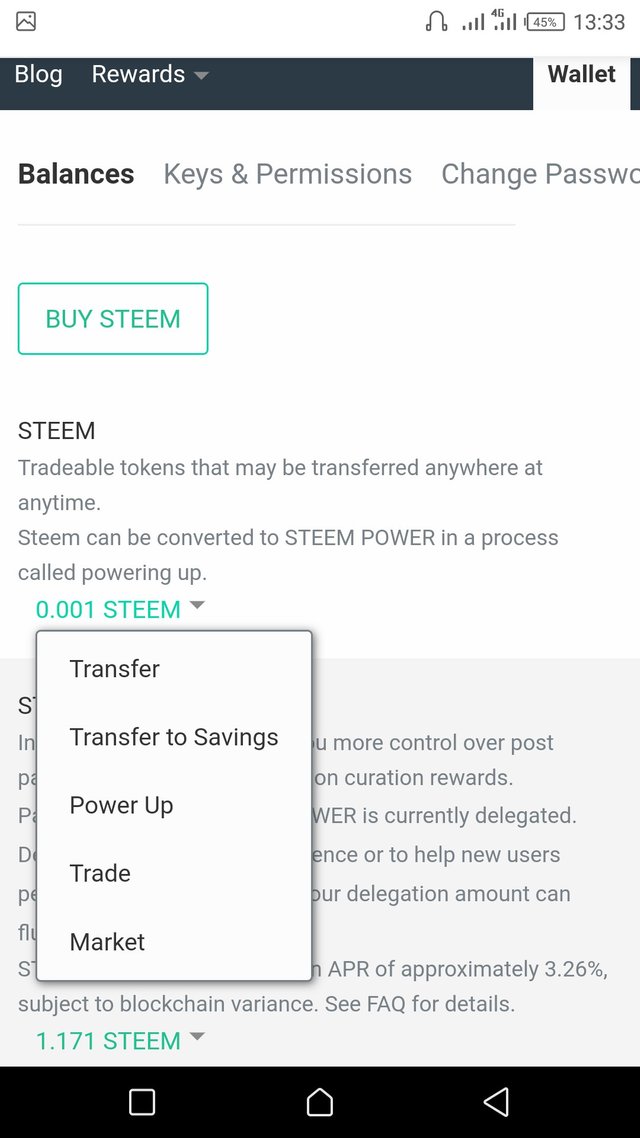
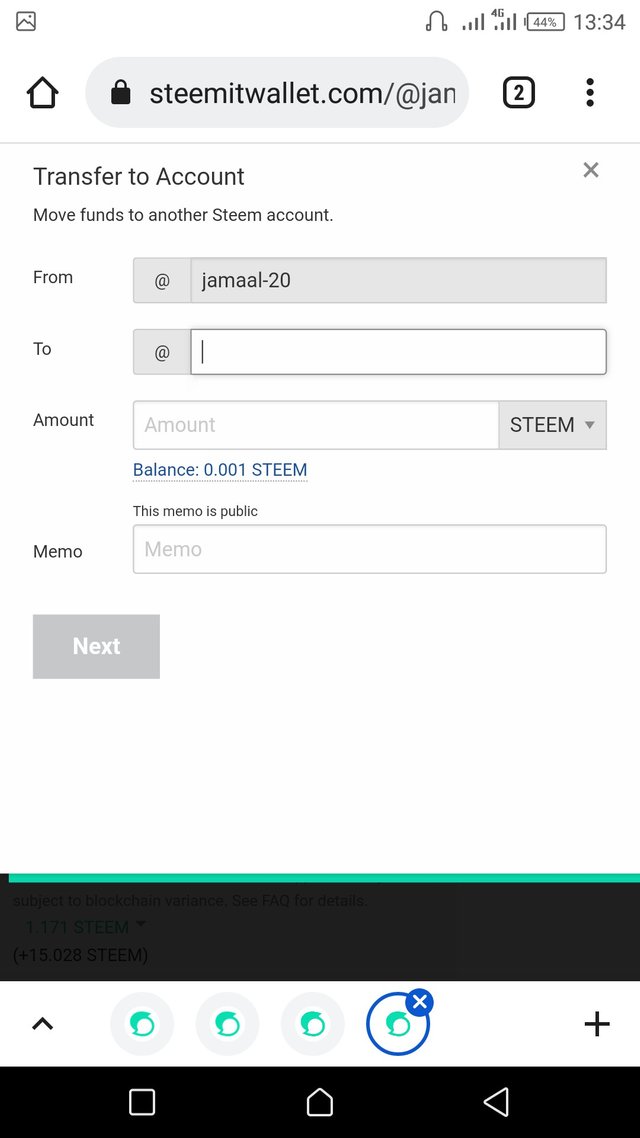
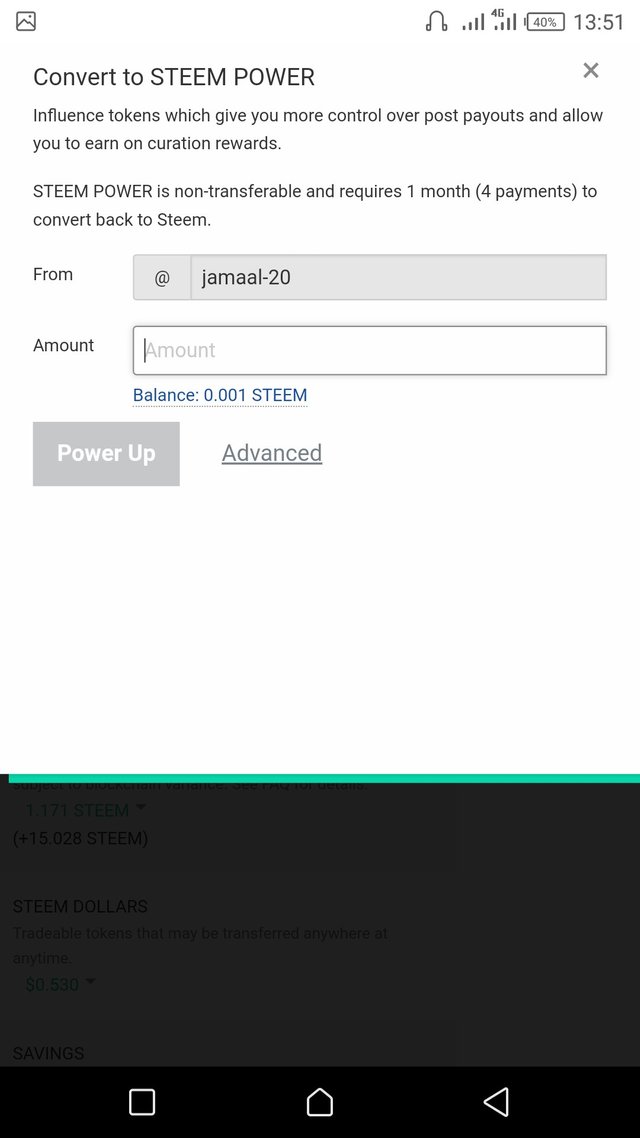
Congratulations.
You have completed this achivement. You can move on to the next achievement.--
Hi, @jamaal-20,
Your post has been supported by @dilchamo from the Steem Greeter Team.