Achievement 5 Task 2 by @jakelobo08 : Review Steemscan.com

source
Hi Readers,
Greetings from Jake Lobo,
I have completed my Achievement 5 Task 1, so its time to complete the next task Achievement 5 Task 2.
In this we are going to discuss about Steemscan.com.
What is Steemscan.com and use of it?
SteemScan.com is a user-friendly website designed to facilitate the conversion of STEEM currencies into other cryptocurrencies such as TRON, BITCOIN, and USDT. Built on the SteemScan blockchain, it allows users to easily track the increasing and decreasing values of their STEEM currencies. The primary purpose of SteemScan is to provide Steemit members with a secure and efficient tool for currency conversion.
1.Please explain the current Steem price and volumes on date of submission of this review?
At the bottom of the homepage, we can view the latest transactions, which display various updates. This section allows anyone to easily access the most recent transaction information, including details on who is sending and receiving funds, as well as the percentage involved in each transaction.
2.Please explain What all information is shown under latest transactions and latest blocks section?
This section provides real-time access to the latest transactions and activities by Steem users, including votes, comments, follows, curations, blocks, and order cancellations.
3.Please explain What all information is shown under Witnesses section and steps to vote a Witness?
At the top of the website, we willll find a text menu. By clicking on the "Witness" option, we can easily access detailed information about active witnesses, including their rank, name, price, version, status, and res fee. This section also allows us to vote for our desired witness. Simply click the "Vote" button next to the witness you want to support.
4.Please explain What is DApps and mention 3 DApps which you have already used or may use in future as per your interest?
This tool features a variety of DApps, including popular ones like DTube, Steemy, SteemScan, SteemWorld, and Steemit. Next to the "Witnesses" option, there's a "DApps" section that provides comprehensive information about all the DApps. Here, you can find details on each DApp's ranking, type, and website links.
5.Please explain How to use "Quick Convert" and what is the fee charged for different Steem amount for withdrawal?
Quick Convert is a useful tool on this website that lets users easily exchange and convert STEEM into other cryptocurrencies. Currently, it supports three cryptocurrencies: USDT, BTC, and TRON. The conversion fee appears underneath the converted value.
6.Please explain what information is provided by the "Search" feature?
This is a fascinating tool that allows users to monitor any transaction. You can search for specific transactions by entering the transaction ID, day, month, and year, among other parameters. To obtain the relevant transaction information, the search option requires additional parameters such as type, amount, and date.
These are features of SteemScan.com
That's completes my task 2, I hope you liked it reading.
Signing off, I hope this guide has provided you with a comprehensive overview of the tools and features available on SteemScan.com. Whether you’re converting currencies, tracking transactions, or exploring DApps, SteemScan offers a user-friendly experience to help you navigate the Steem ecosystem efficiently.
Thank You.
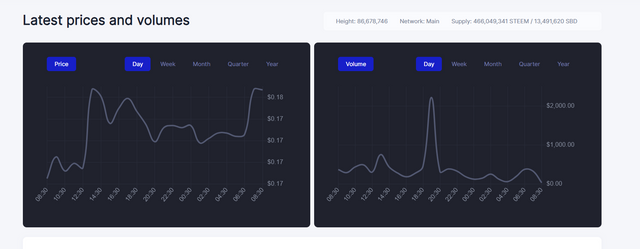.png)
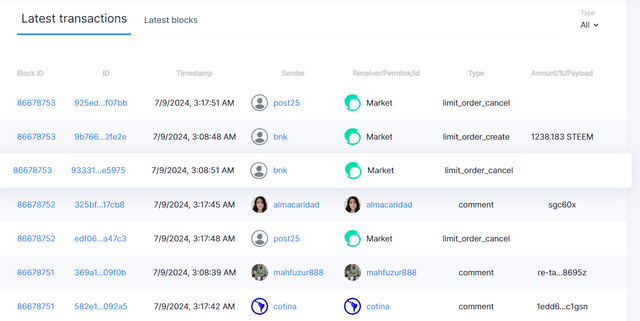.png)
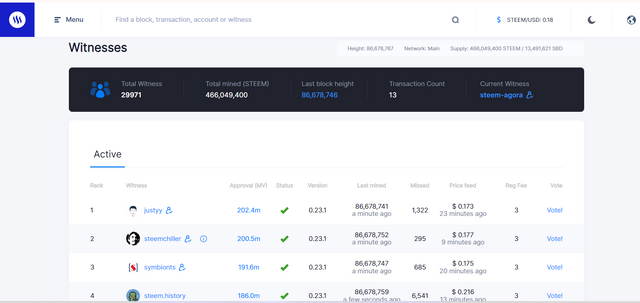
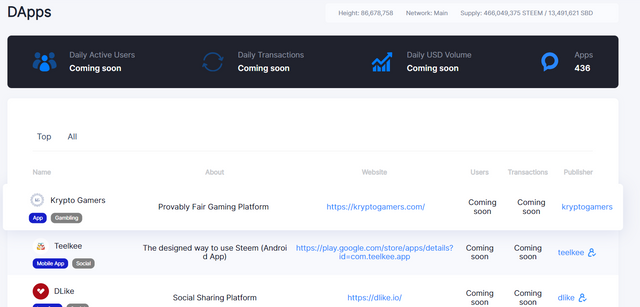
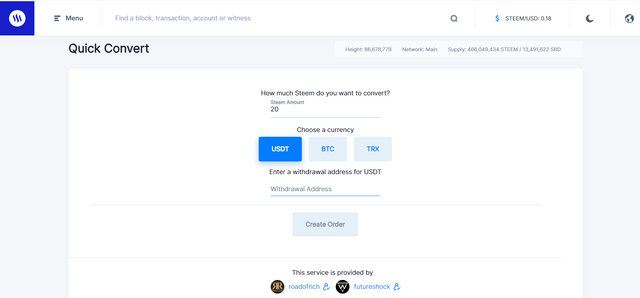
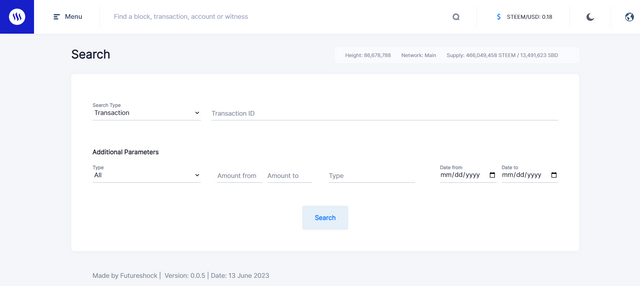
You posted twice the same!