Achievement 2 @itsmejos Task // Basic Security on Steem// November 26,2021
Hello to all my Steemit friends here in Newcomers Community. Hope we are all doing well despite all the hardship we encounter in our daily lives.
Its been a while since I have completed my Achievement1 last June this year, for some reason behind I was not able to make the second step.
I have been active in this platform just last September this year, I was actively participating in some contests from different communities and making blogs. Apparently, as of this moment, I was delighted on proceeding with my achievement 2 because there are still some useful things that I still don't know yet on this platform and by completing all the achievements maybe one of these days I am more capable enough to understand everything in this platform @steemit
What are the Steem account keys?
In clicking my wallet, I was able to gain access to all of my keys.
Account keys...
This key has its function and limitations.
PRIVATE MASTER KEY
.This key is used when you forget your private keys, it can be used to create a password. It will restore your steem its keys. When you're private key is lost you can use this to unlock your steemit account. This must be kept safe and stable.
PRIVATE MASTER KEY
.This key is the most popular way to access your steemit account. This will enable you to upvote some steemit users and comment on other user blogs. And even posting your content on this platform. You can also resteem some posts and make resteem your post visible to followers.
PRIVATE OWNER KEY
.This key is used to clear all of your steemit keys. It is mostly used to restore the account. If the account user changes their keys after being hacked, it is a good idea to keep safe the password somewhere secure.
PRIVATE ACTIVE KEY
.This key is used monetary and a transaction of wallet including buying steem from SBD and transferring steemit account to another. This will be used also by increasing and decreasing the steem power.
PRIVATE MEMO KEY
.This key is used when transferring funds, basically SBD withdrawals on your steemit account, this is decrypted key in the private memo. The Tron account is issued public and private keys in addition to steemit keys.
TRON PRIVATE KEY
.This key hold the most power in your Tron account, this is used on exchanging tokens in transaction and voting which are the signature that is needed.
STEEM TRANSFER
.If you want to transfer steem to another, first you need to open your wallet
then click the STEEM, after the TRANSFER
After type, the recipient user name, the amount in the blank box appears, after that, the master key password is required before the transaction is completed.
STEEM POWER UP
.Posting quality content in blogging may increase the steem power which is upvoted from one of our curators.
These are the following steps on how to power up your steem to steem power. Buying steem from SBD will increase your steem power
First, open your wallet
.steem from sbd
After putting the amount of steem you will be able to use for powering up, click after your active key to complete the whole process
HOW WILL I KEEP MY PASSWORD SAFE
Saving password offline is the most safest and convenient way unlike saving them online it can be hacked anytime. However, one of the best ways is to write your Steemit account and the password on a piece of paper then store it in the safest place together with all of your important documents to make it easier to imagine.
Here are the following question's that need to be answered:
1.)Have you retrieved all your keys on Steemit?
-Yes I do retrieve all my keys in Steemit
2.)Do you know each of this key functions and restrictions?
-Yes I already know on what the function and restriction of keys
3.)How do you plan to keep your master password?
-I stored it in a secured place
4.)Do you know how to transfer your steem power to another steem user account?
-Yes and I have done already transferring steem to another user
5.)Do you know how to power your Steem?
-Yes and I already experienced doing a power-up
Finally, I would like to thank the founder in this community ma'am @cryptokannon for her post which serves as our guide to learn more about this platform. And to all the people behind the Newcomers Community for always supporting us as a new member of this platform. And i would like to thank also sir @juichi one of the moderator of Steemit Philippines for always encouraging as to complete the achievements task in this platform.
Thank you so much and God bless us all....
And this is my achievement task completed
Achievement 1
https://steemit.com/hive-172186/@itsmejos/achievement1-my-introductory-post-to-steemit-itsmejos
Truly your's
@itsmejos

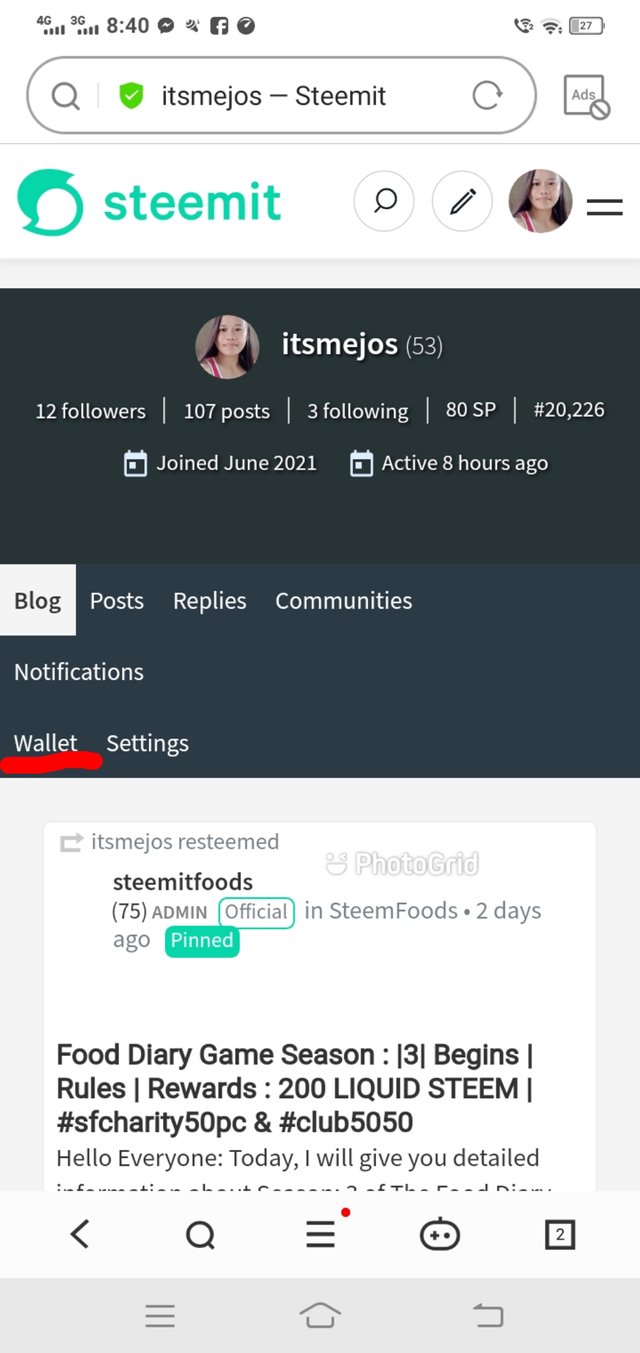
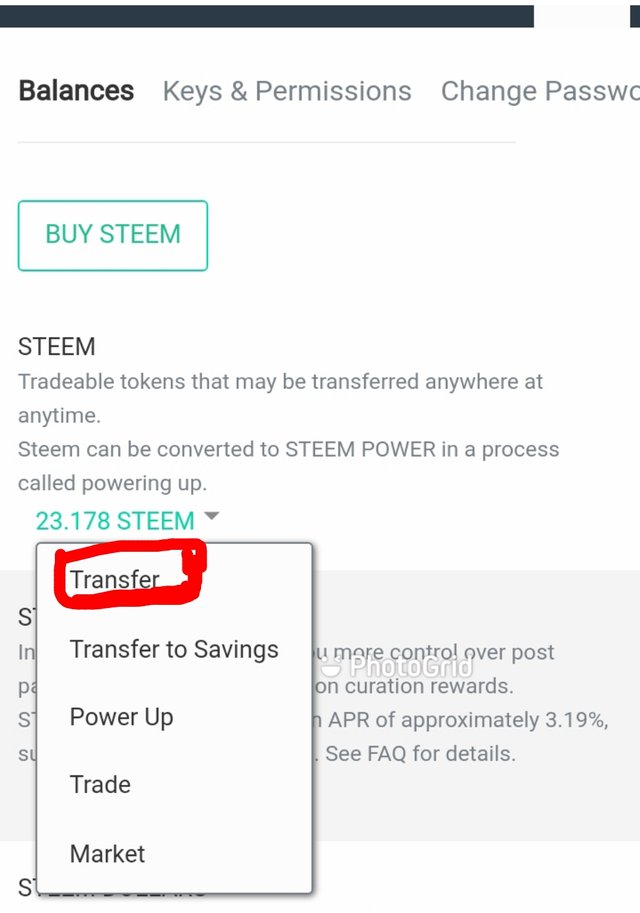
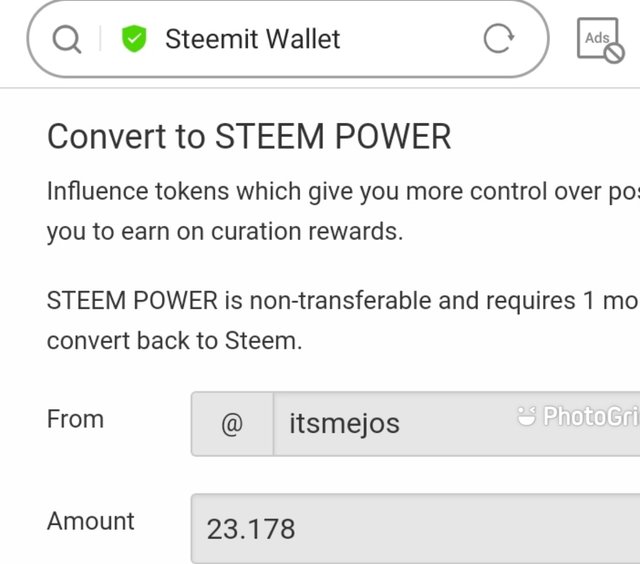
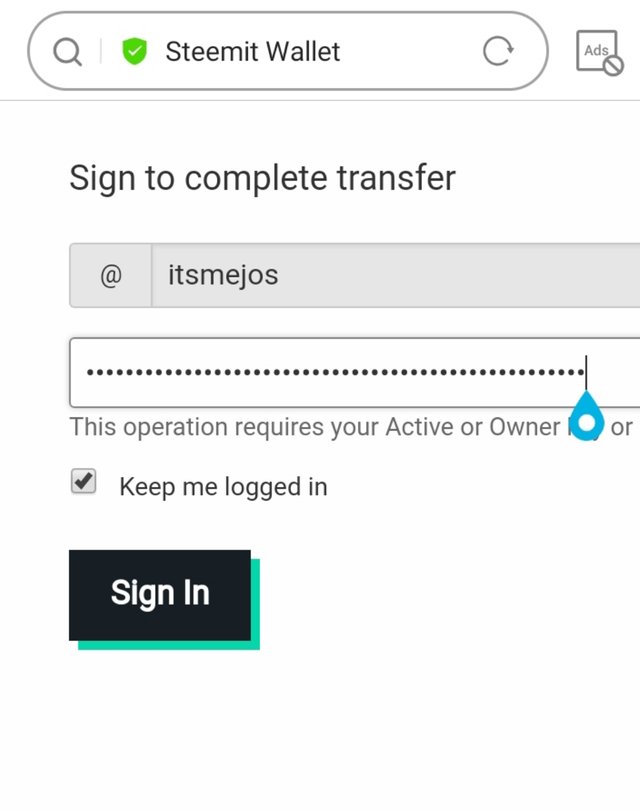
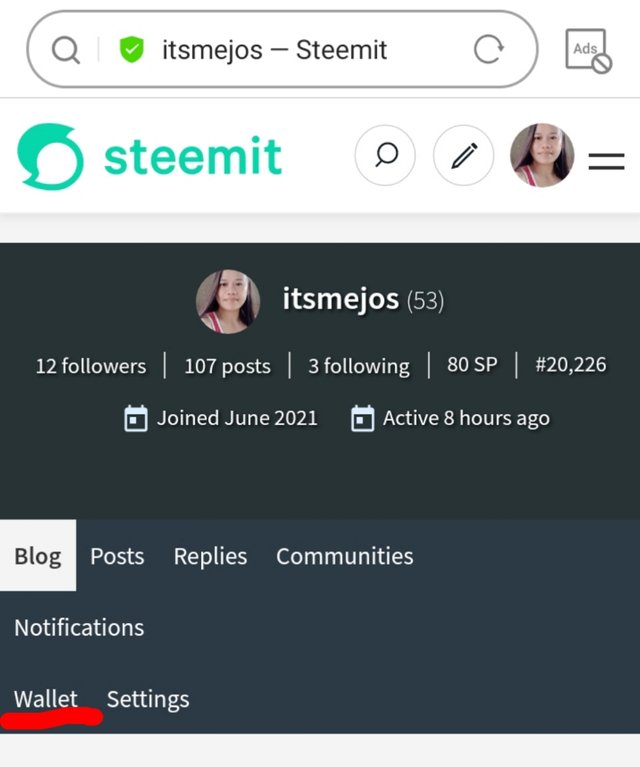
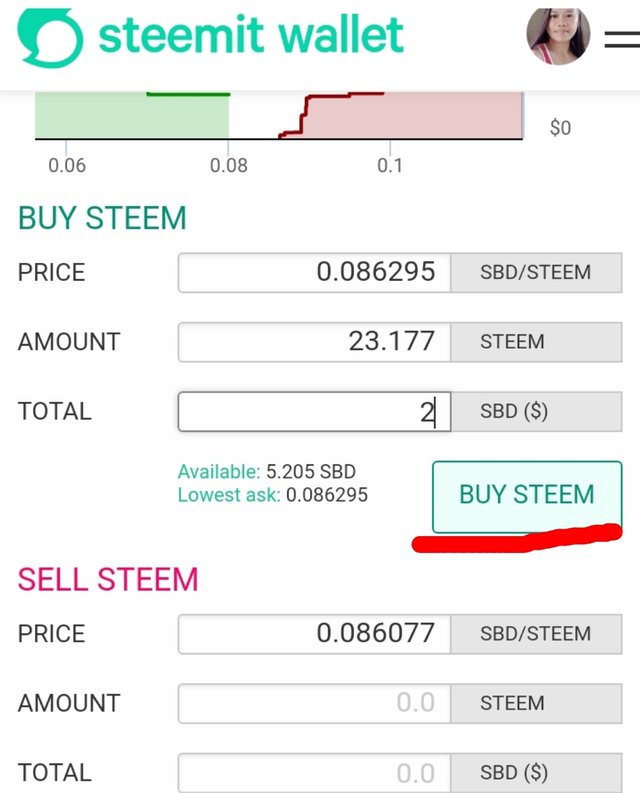
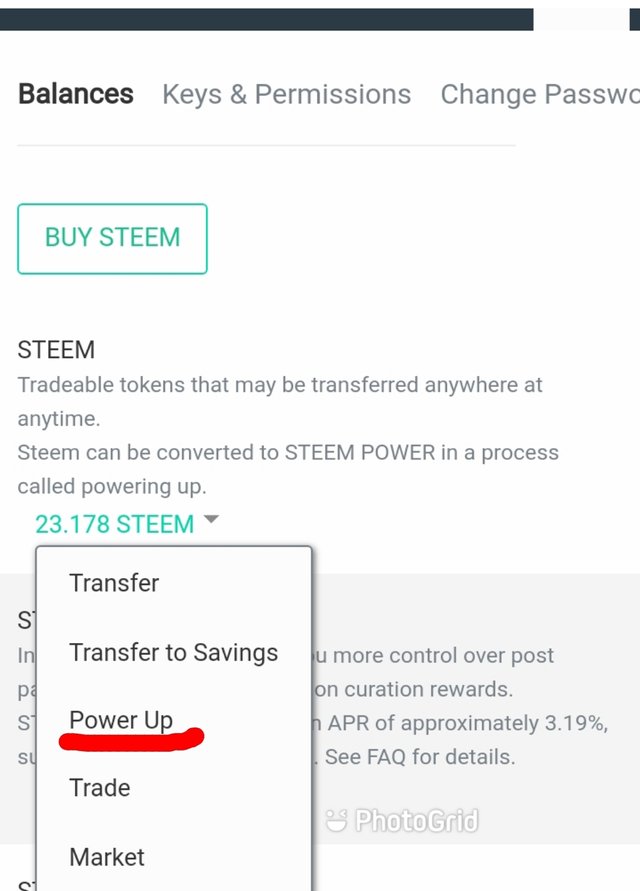
Greetings to you @itsmejos,
This achievement is very important in our Steemit journey. You needed to understand clearly the different important keys and their functions in the Steemit wallet. Be sure to store your keys safely. For the latest updates and important announcements don't forget to follow @steemitblog.
You have been verified for this task and you may now proceed to Achievement 3: Content Etiquette at your convenience. Please refer to the guide on the Newcomers Achievement Program on the Notice Board pinned post.
Thank you so much sir @juichi
Hi, @itsmejos,
Your post has been supported by the the Steem Greeter Team.
Thank you so much....
Congratulations to you @itsmejos.
Thank u 🥰