Achievement 5 | Task 4 by @inudi: Review steemdb.io
Hello my dear friends, I am really happy that I am going to complete this achievement.
My achievement 5 is complete with completing the final task of 5 achievements for beginners. This time we will talk about Steem Blockchain: Steemdb.io.
Steemdb.io
This steemdb.oi program belongs to the .Steem Blockchain program, which has the tools to get all kinds of information about blockchain and explore the database.
The benefits of this include being able to monitor witness-related operations, bitcoin values, activity in blockchain accounts, and research projects during a lab session.
This tool was developed by @ray.wu and is considered to be the most reliable browser steamdb.oi that provides real-time information about the functionality of Steem.
1.How do I see the "recent history"?
When you enter the Steemdb.io address and access the page, the main menu opens and looks like this:
To view our account information on Blockchain, go to the search bar and add your username.
You can then access your account information and by default view the activity over the past 30 days with a chart describing each activity.
2. How do I check the different activities: Posts, Votes, Reblogs, Replies, Rewards, Transfers, etc
posts
vots
Rebolgs
Replies
Rewards
Transfers
To test various activities on a Steamdb account on Steemdb.io, click the "Activities" button. Then, a column will appear for Posts, Votes, Reblogs, Replies, Reblogs, Rewards, Transfers.
Clicking on each of these options will display a chart with a list of last actions performed.
3. How do I know who has reblogged my post: (Social: Follower, Following, Reblogged)?
Next we click on “Social”. Here you will see the items decision and its follower, following and Reblogged.
As before, when we access one of these three items, we get a chart with the relevant data and a list of the last actions performed.
follower
following
Reblogged
4. How do I check my Voting Power?
When checking the voting power via Steemdb.io, we can get the voting right side of the screen as shown below.
We can see our voting power in the percentage column and it can be red, yellow or green depending on our voting percentage.
I hope my article is useful to everyone and Special thanks to cryptokannon, @ yohan2on and @ sumit71428.
See you on next achievement..
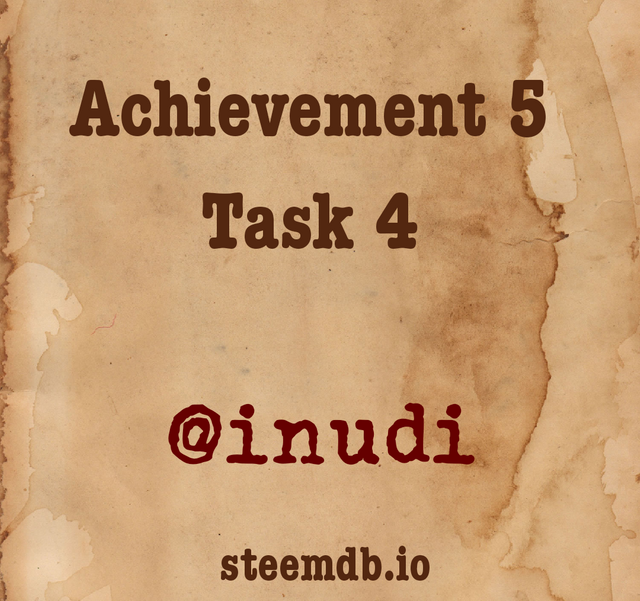
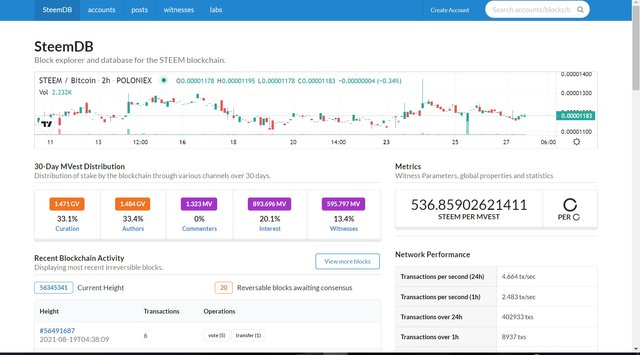
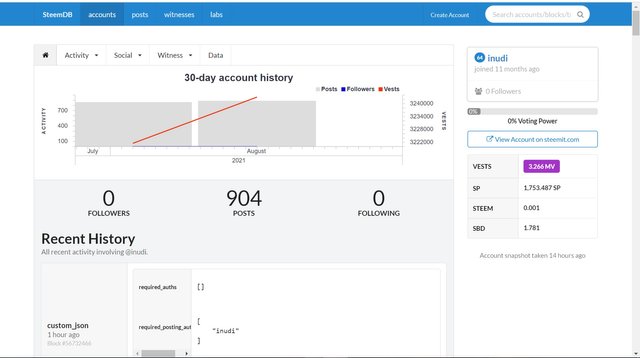
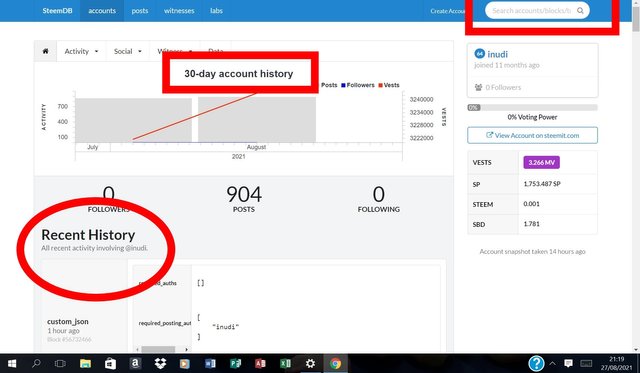
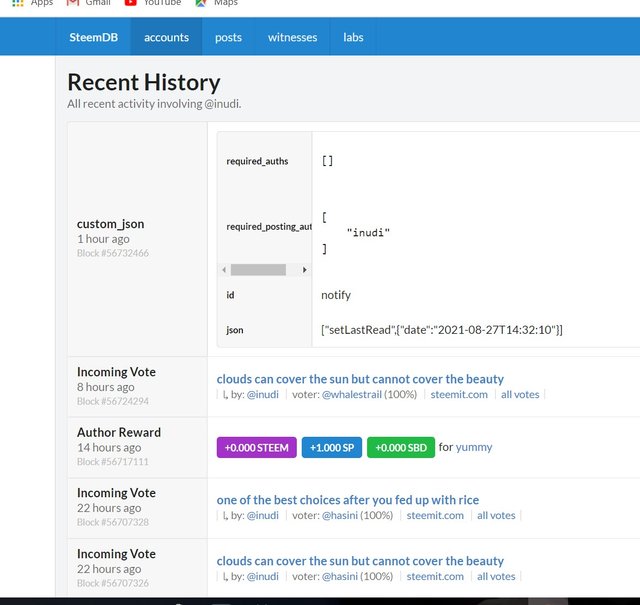
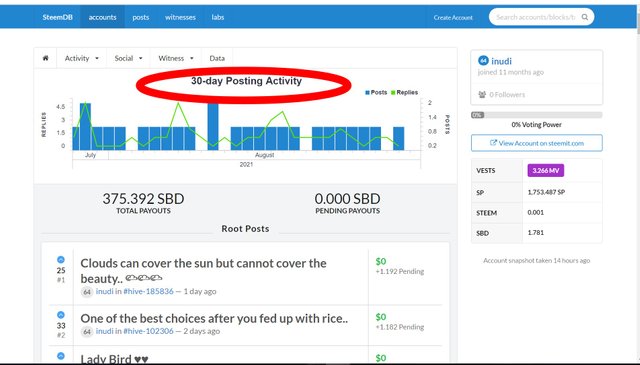
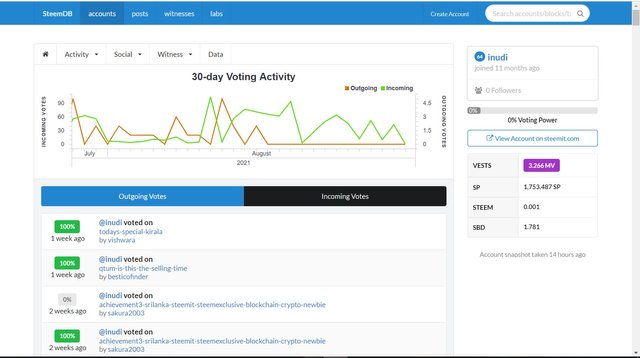
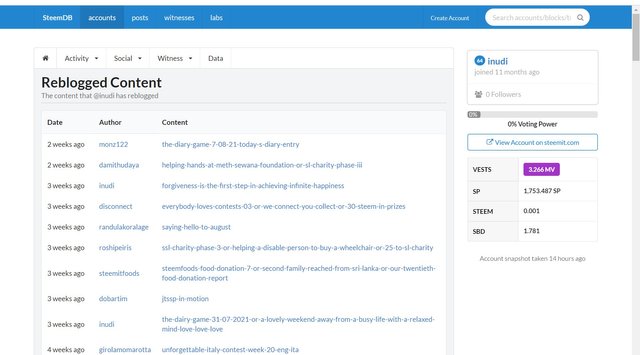
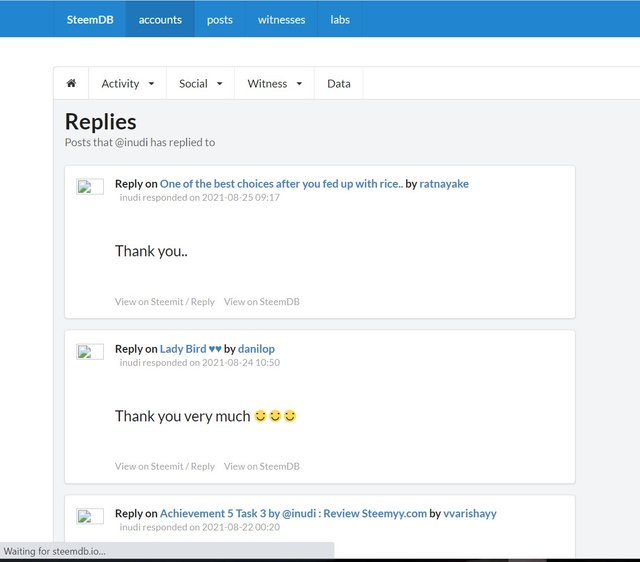
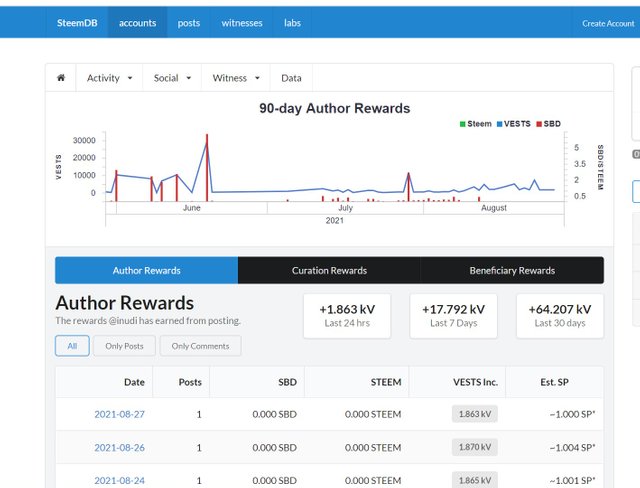
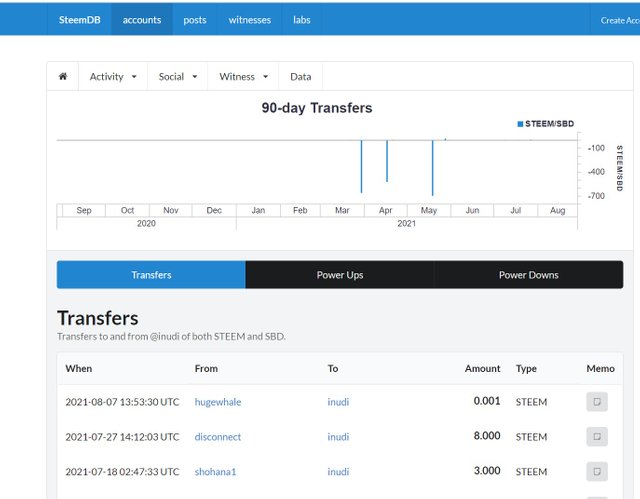
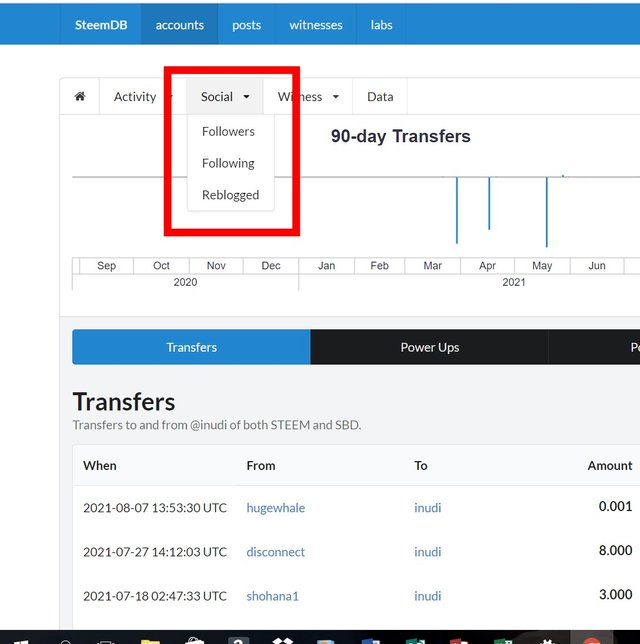
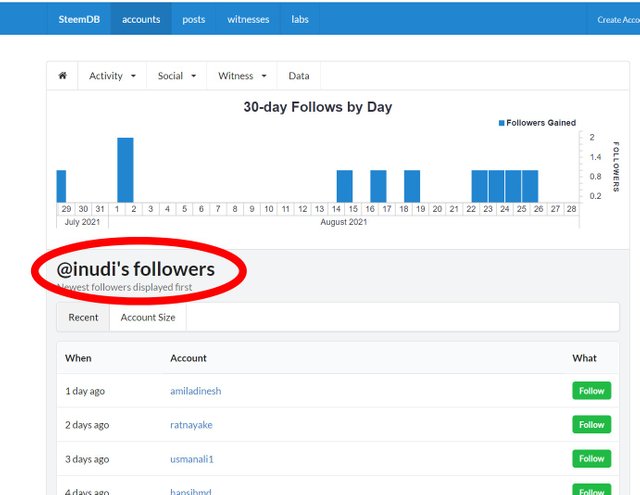
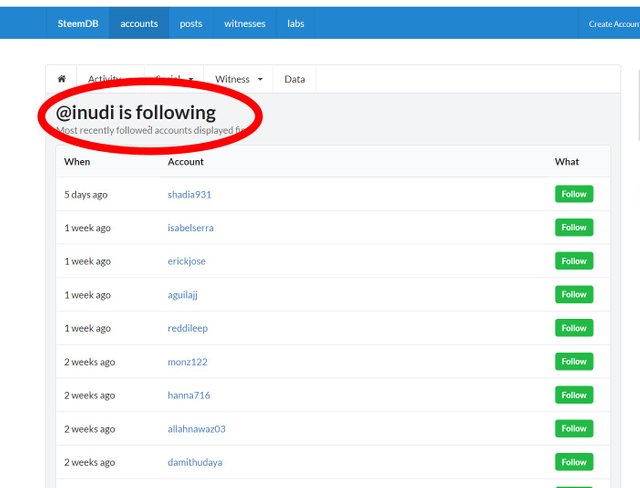
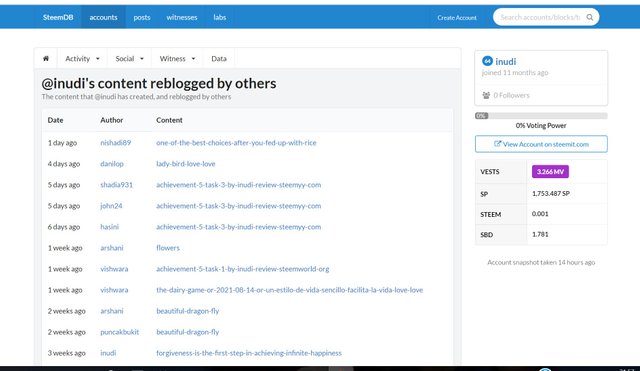
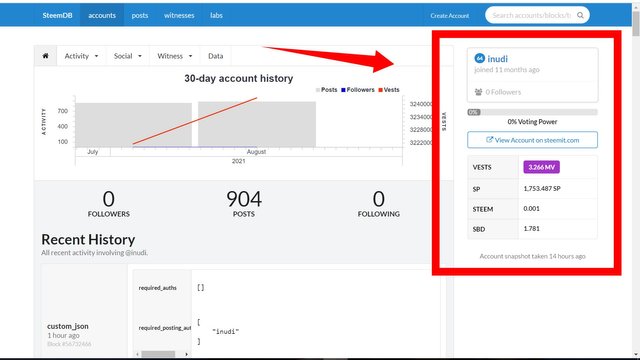
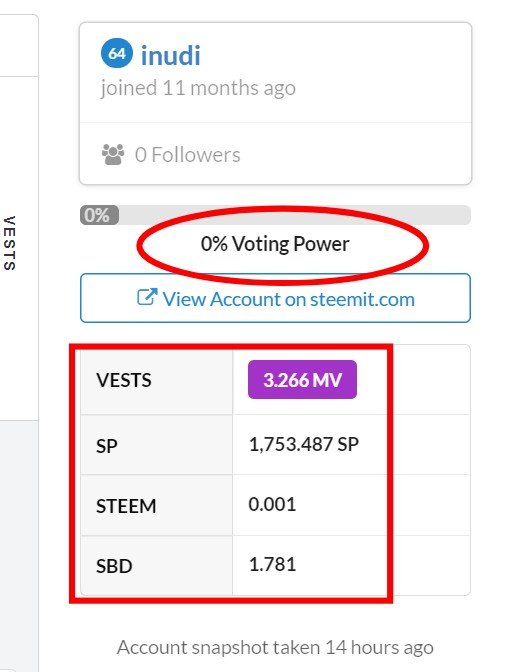
Hi i am Sumit one of the team member of Steem Greeter.
I am happy to announce that i have successfully verified your achievement 5.4 post. Now you are eligible for performing your next achievement task.
Note:
Rate:3
Thank you very much.🙂🙂
@sumit71428 I have posted my achievement 3 for the second time as it didn't get verified for the first time. Please check this and verify my post i have to participate in the Crypto academy courses coming season.
https://steemit.com/hive-172186/@aonraza/task-for-achievement-3-by-aonraza-content-etiquette
Hi, @inudi,
Your post has been supported by @boss75 from the Steem Greeter Team.
Thank you 😊😊