Achievement 2 @iniobong06 task: Basic Security On Steem
.jpeg)
Imagesource - #businessinsider.com
INTRODUCTION
Hello stemian ,
I hereby present my achievement 2 post on the title Basic Security On Steem
In our daily lives. We all know what is security
Security is the state of being free from threat . But when we talk about security on Steem its about the appropriate usage of each keys and also keeping them safe from hackers.
Question1- have you retrieved all your keys on STEEMIT
My keys was received and retrieved on STEEMIT by me
On the process of creating an account on STEEMIT, first the master password or seed was sent to me through which the other keys where generated in which I saved the file containing all the keys in a secure place. The keys are as follows
Posting key, active key , owner key, memo key and master key respectively. We also have the Tron key.
Question 2- Do you know each of those key functions and restrictions
Yes I know they keys functions and their restrictions respectively. There are
Posting key : it is used for logging into account, posting , comments, editing, voting ,resteeming and following or muting other accounts. It's is the most used keys
Restriction of posting key:
posting key restricts users from moving any funds from accounts such as moving asset from your wallet or engaging in internal market trade. It is restricted from changing permission key.Active key
It is meant for more sensitive task such as transferring funds, powering up and down , converting Steem dollars,voting for witnesses, updating profile details and avatar and placing a market order
Restriction of Active Key:
It cannot decrypt private message that are encrypted.Owner key
The owner key should only be used when required. It is the most powerful key because it can change any key of an account, including itself (owner key)
It is used to recover a compromised account and in settings changing
Restriction of owner key:
It cannot be used to decrypt private message sent to me through SteemMemo key
It is used for encrypting and decrypting memos when transferring funds. In order to encrypt a memo a # sign is used before it
Restriction of memo key:
It cannot be used for posting etcMaster key or the seed password
It is used to generate all other keys.
It is only used when going through account recovery.Question3- How do you plan to keep your master password
I have created a special folder that no one can even think about it's existence and store my master password there
I also backed it up with my Gmail
I also have a hard copy of my master password
Finally I also try memorizing it so that I can use it anytime with convenienceQuestion 4- Do you know how to transfer your Steem token to another Steem user
Yes. Below are the steps to follow in other to transfer Steem token to another user
Step1- go to my wallet
Step2- click on the down arrow next to the number of Steem token
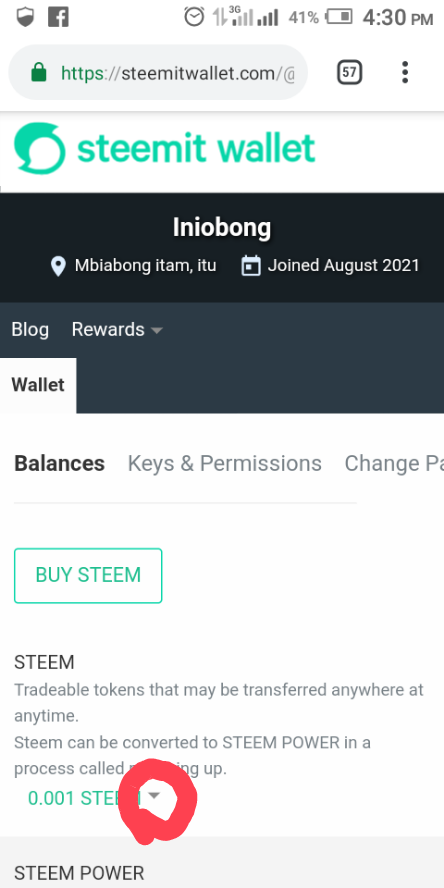
Step3- click transfer in the drop down box
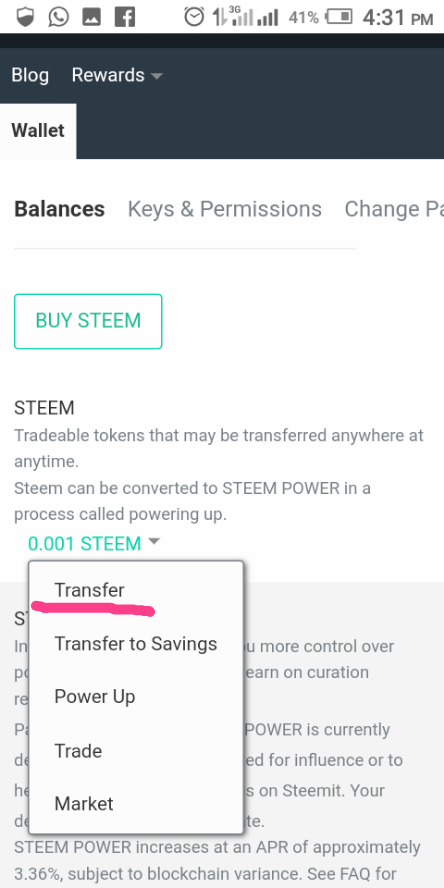
Step4- name of the account you wish to transfer for
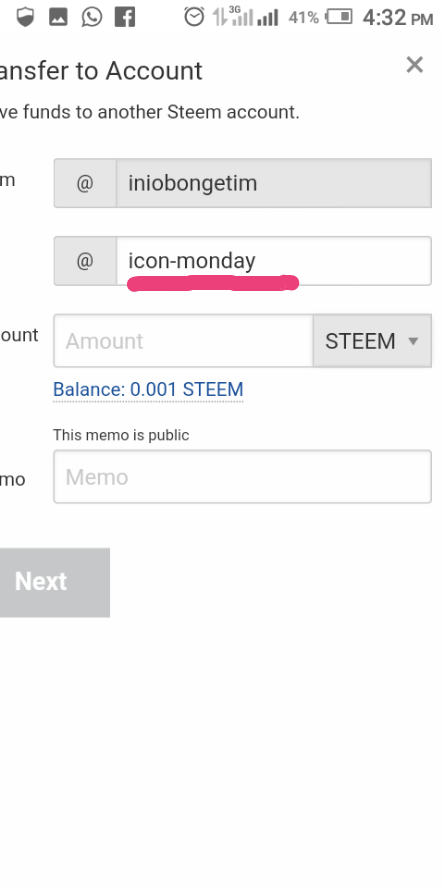
Step5- number of token you wish to transfer
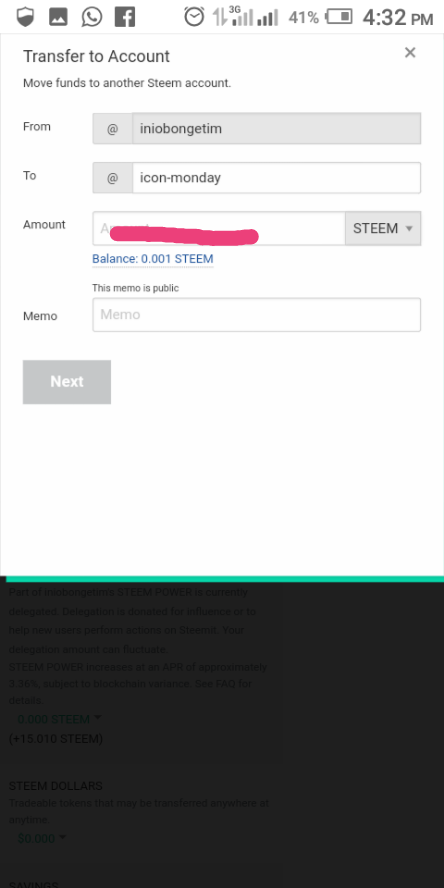
Step6- insert your memo number
.png)
Step7- click next
.png)
Then wait for the loading and confirmation
Question 5- Do you know how to power up your Steem
Yes I know how to power my Steem up
The steps are
- Open my wallet
- Click on the down arrow next to number of steem
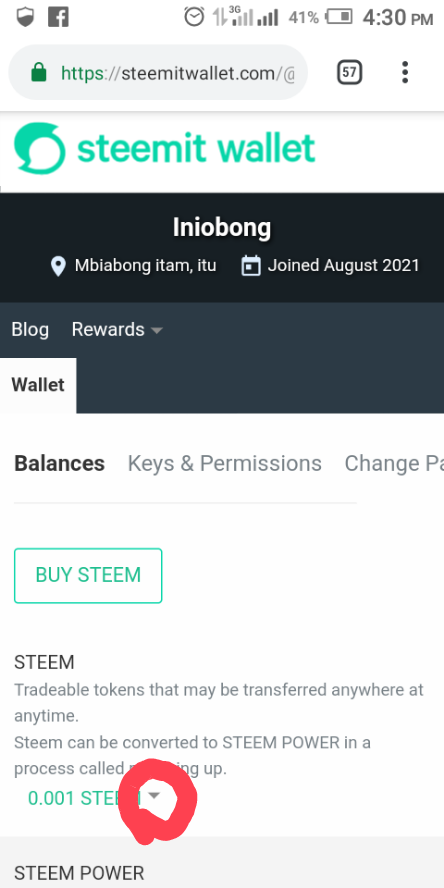
- Click power up on the drop down box
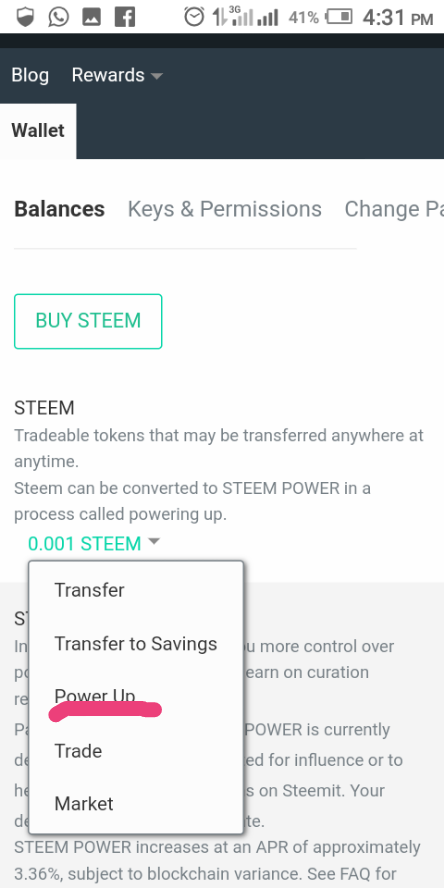.png)
4.insert the amount of Steem you wants to power up
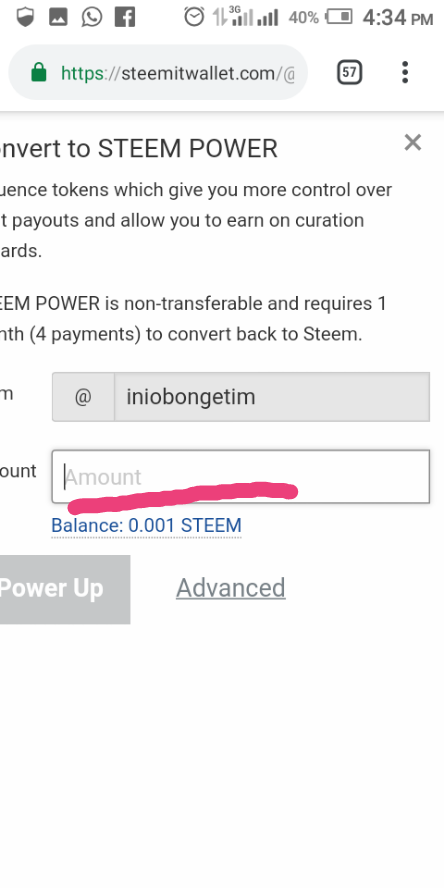
- Click power up
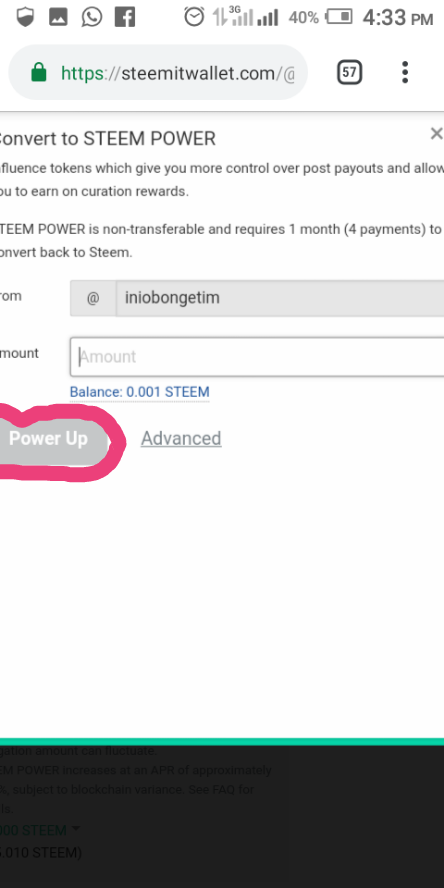
Then wait for the confirmation..
Thanks for reading through my post
Hello @iniobongetim06
welcome to steemit continue to post your achievement using this guides
Lists of Achievements by Cryptokannon
You can join any community you wish using this to link https://steemit.com/communities then you scroll down to community of your choices and subscribe (it's absolutely free)
By @cryptokannon
#support500sp
Thank you for your participation
Dear @iniobongetim06
I enjoy reading your post, your content is nice.
You need to add the image source