Achievement 2: Basic Security On Steem
بِسْمِ اللهِ الرَّحْمٰنِ الرَّحِيْمِ
السلام عليكم ورحمة الله وبركاته
Hello steemians Hope you all are doing fine.I am Idrees kassim and am very happy to partake in acheivement 2 which deals with the basic security system in steemit blockchain so now i am gonna instruct to about keys and securities regarding steemit so let get started.
.png)
WHAT ARE THE KEYS ON STEEMIT:
1.Posting key
2.Owner key
3.The Memo key
4.The Active key
5.The Master key
WHAT ARE FUNCTION OF THESE KEYS?
THE POSTING KEY:
It is the most useful key and the first key
1. It is used for posting post/articles on steemit
2. It is used for commenting or replying to other post
3. It is used for upvoting or downvoting post
4. It is also used for Editing,Following and Mute othe accounts
THE ACTIVE KEY:
It is the second key type.This key is most likely to be used for financial aspect of steem for steem balance and SBD reserves and it controls all your funds.
1.Transferring steem or SBD out of your account.
2.Changing your account profile.
3.Order on the steemit exchange
4.Powering up or down steem
OWNER KEYS:
Its the most powerful key and important key using this key you can do anything to your account it can do everthing like other key posting,voting,transfering funds etc.
MEMO KEY
1.It can be is used to send an encrypted message and to view an encrypted message.
2.It can be used to read or create memos
MASTER KEY
Just like the name its the very most important key on steemit.By using this key you can recover your steemit account without this key your acoount is useless.
HOW TO TRANSFER STEEMS TO ANOTHER ACCOUNT?
To tansfer your steems token to another account
First login to your steemit account then click your profile picture then go to wallet
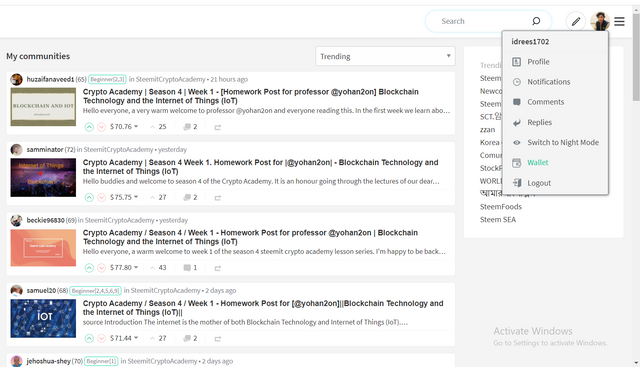
After clicking the wallet you can see your steem at right side now click on them then go to tranfer
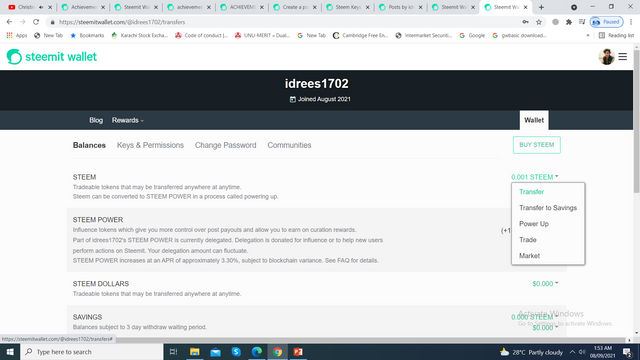
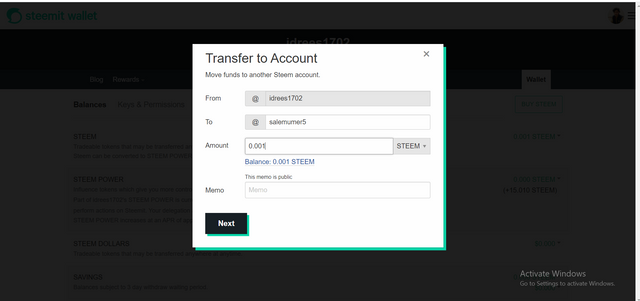
After clicking the transfer then enter the receiver name and enter the amount you can also put a memo but its OPTIONAL
HOW TO POWER UP MY STEEM
First you have to login and then go to wallet
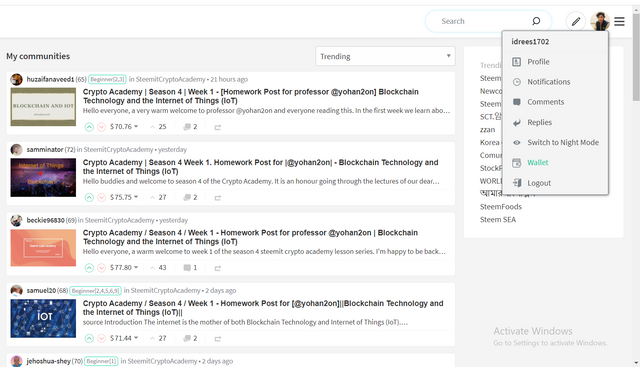
After going to wallet click on steems on right side and click on power up
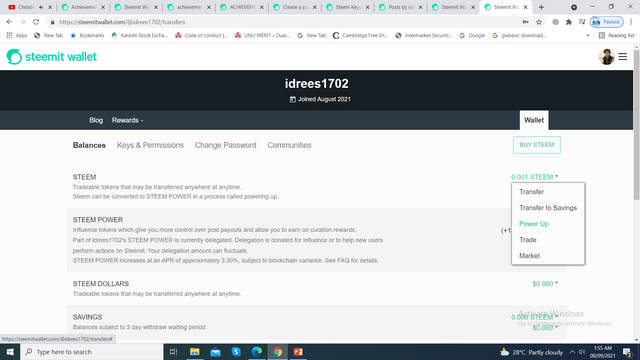
After clicking the powerup you have to then input a amount and the click power up
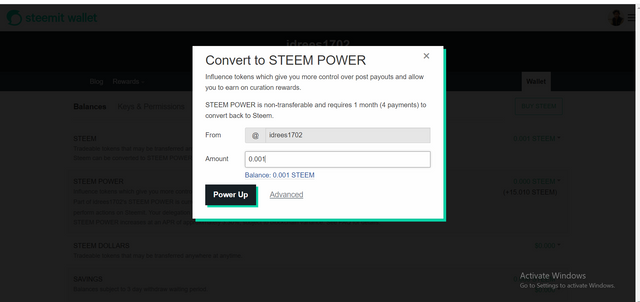
ALMADULLILAH DONE
CONCLUSION:
I have been able understand th key on steemit and found every key usefull.so take care of your keys very much.Hope you can also be able to strive your efforts.
Hello @amadems welcome to steemit continue to post your achievement using this guides
Lists of Achievements by Cryptokannon
You can join any community you wish using this to link https://steemit.com/communities then you scroll down to community of your choices and subscribe (it's absolutely free)
By @cryptokannon
#support500sp
Thank you for your participation
Hi @idrees1702,
Congratulation!
You have been successfully verified, you can further proceed to next task that's about Content-Etiquette
Thanks you ❣️
Hi, @idrees1702,
Your post has been supported by @tocho2 from the Steem Greeter Team.
Thanks