Achievement 2 @hilarysmartt Task : Basic Security on Steem
Hi, I hope you enjoy spending some time with my Achievement 2 task as I have creating it.
To ensure I have the needed understanding to qualify for this verification, I have done a bit of research. Starting with Achievement2 post by @cryptokannon, to Steem basics by @steemitblog, to Steemit's faq page, to Steemit keychain by @yabapmatt, Powering up by @kiwiscanfly, reviewing my wallet and looking at my fellow newby's post. It was all very interesting and insightful, I feel one step closer to understanding this ecosystem. Let me share my experience with you 😊
By studying @steemitblog's Steem basics post, I found that all my keys except my password are located in the "keys & permissions" tab in my steemit wallet. I was able to successfully retrieve all my keys on steemit from my wallet.
From Steem basics by @steemitblog and Steemit's faq page, I learnt the functions and restrictions of the keys, I further confirmed my learnings by reading my account's keys pdf. Below are my learning.
- The private "posting" key is best used to login to Steemit ecosystem. It has the least authority amongst the other keys. It's used to perform social actions such as posting, commenting, editing, voting, to resteem, and follow or mute other accounts. The more we use our keys/password, the more likely they are to be compromised, so the posting key with it's limited authority exists to restrict the damage that a compromised account key would cause to a user's account.
- The "active key" allows for additional permissions for more sensitive monetary-related actions, like transferring and exchanging tokens, power up/down transactions, converting Steem Dollars, voting for witnesses, updating profile details and avatar, and placing a market order.
- The "memo key" is used to encrypt and decrypt private transactions when transferring funds. To encrypt a memo, add the # sign before it.
- The "owner key" has additional permissions for recovering an account or change it's other keys. It's the most important key and should be stored offline. This key can be used to recover an account through steemit wallet if an account is compromised.
- The "master password" is the password first generated when an account is created so it's also known as the seed password, used for generating an account's key pdf.
My master password is safely tucked away offline in a place I don't intend to share with you.
To transfer steem token to another user's account:
- in my steemit wallet, I clicked on the balance tab under the wallet tab in my wallet,
- then clicked the drop down arrow next the account's STEEM value,
- by clicking on transfer, I faced a pop-up box where I could input the address of the account I intended to transfer either STEEM or SBD. I clicked on next and it was a wrap from there.
To power up, rather than clicking on "transfer" as I first did, I clicked on "power up". This brought up a pop-up box where I could put in the amount of STEEM to power up to STEEM Power (SP). I got to learn this gives an account more capability within steemit. I realized from my studies that you can only power up STEEM and power down SP.
Thanks for the time 😁
Visit @cryptosharon who created the creative horizontal rulers I have been using and hope to continue using. Check out her post on these here.
Till next time ✌️

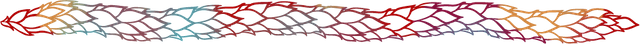
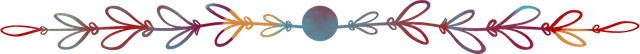

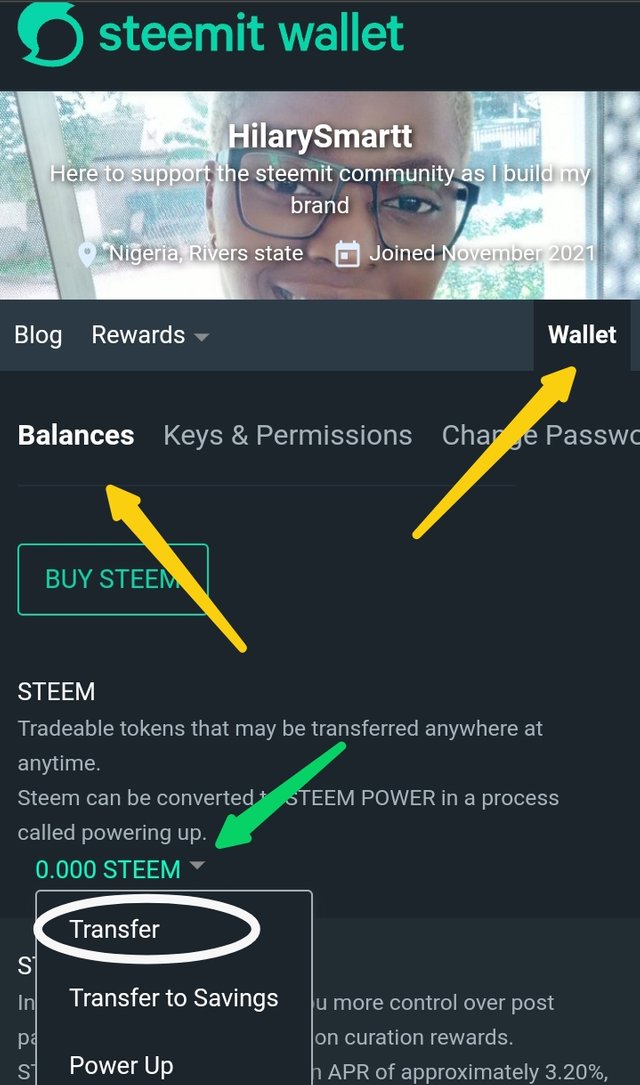
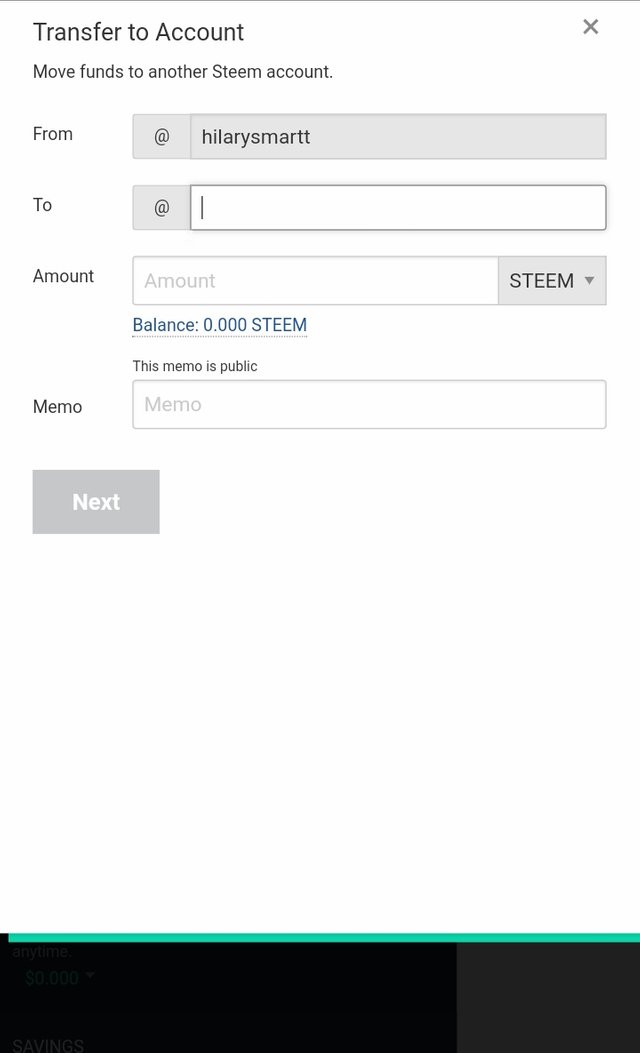
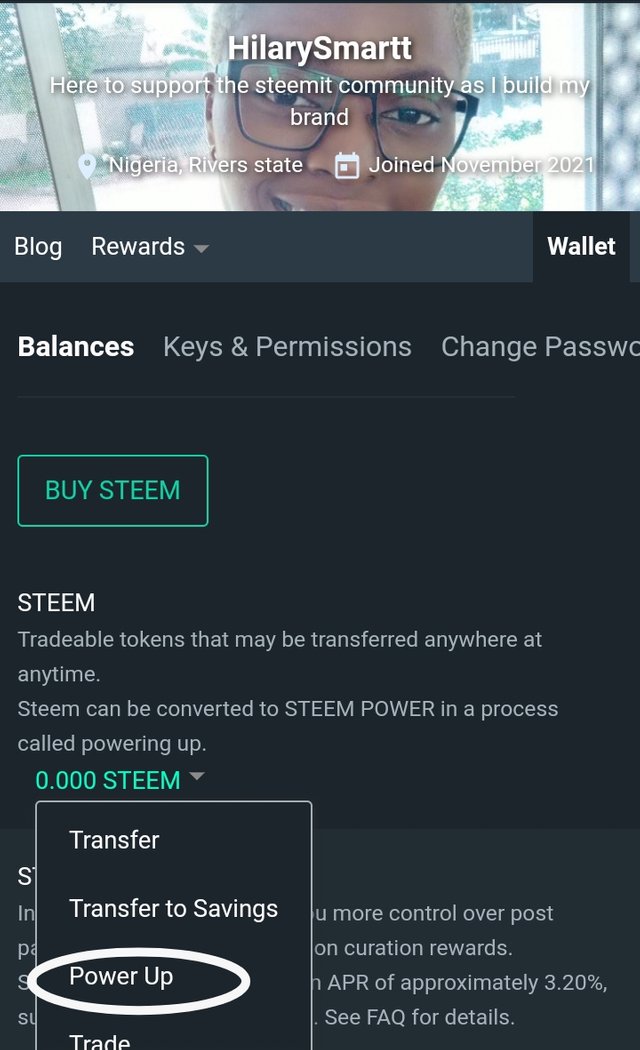
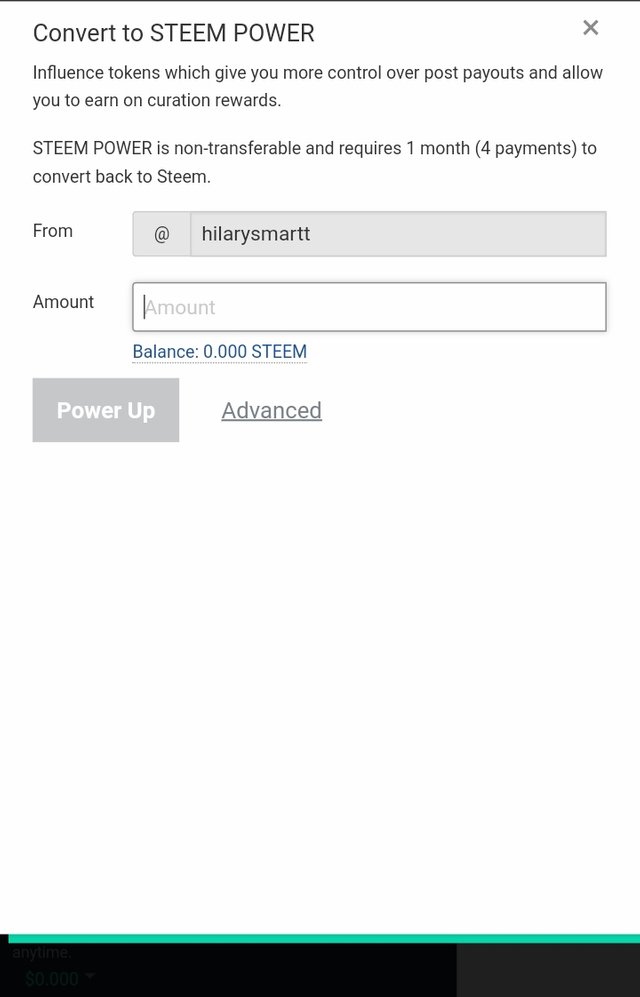
Hi @hilarysmartt , congratulations on your successful completion of your Achievement 2.
It is my pleasure to announce to you that you can proceed with Achievement 3 which is content etiquette
I also want to encourage you to complete all the Achievement posts in the newcomers community by @cyptokannon. Check here. This will place you in a position to take advantage of the helps rendered to all newcommers.
It's also very important for you to join #club5050. To join the club you need to power up at least 50% of your monthly earnings. You can also join #club75 where you will power up 75% of your earnings for 2 months or #club100 where you are to power up all your earnings for 3 months.
Thank you for completing this Achievement!
Thank you 😊
Hi, @hilarysmartt,
Your post has been supported by @tarpan from the Steem Greeter Team.
Thank you 😊