Achievement 2 - steemit Basic security
Good good..I'm still learning, and I'm happy to introduce you to my achievement over the basic follow-up of Steem. Next I hope you enjoy it.
Question 1
Have you obtained and saved all your Steemit passwords?
Of course, when I registered, the next step was to copy the master password and paste it into a box and then the platform would generate a pdf document with all my passwords. I saved them when I downloaded them to my pc.
Question 2
Do you know all the functions and restrictions of the keys?
Of course, I have learned about the basic functions and restrictions of each password. I explain below:
Active key: Its function is to give us access to make any transaction such as transfers, power up and power down.
Post key: This key allows us to log in with our account and publish post, comment, vote, and follow other users. I can't transact with it.
Memo key: This key has a unique and exclusive function, and that is that with it we can encrypt and decrypt private messages sent to our account by other users.
Owner key: This key gives us full access to our account, since with it we can modify all the previous passwords.
Question 3
How do you plan to keep your master key safe?
When I was given my master password, I copied it and sent it to the mail to have it backed up, however, I saved it in physical as well. Since in physics it is free of dangers such as hack, or computer attacks. Copy it on a sheet, which I keep in a place that only I know.
Question 4
Do you know how to transfer your Steem tokens to another Steem user?
Yes, With
the following steps: Step 1: Click on the Steem panel, then on the transfer option.
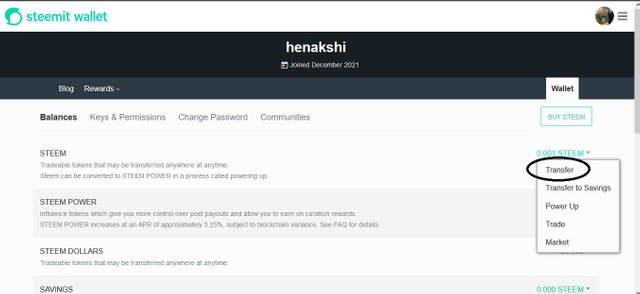
Step 2: We place user and amount and click on next.
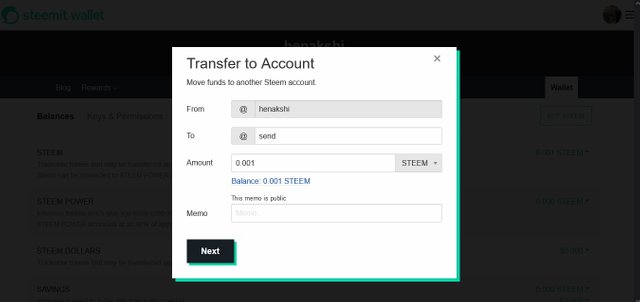
Step 3: We confirm the data and click on ok.
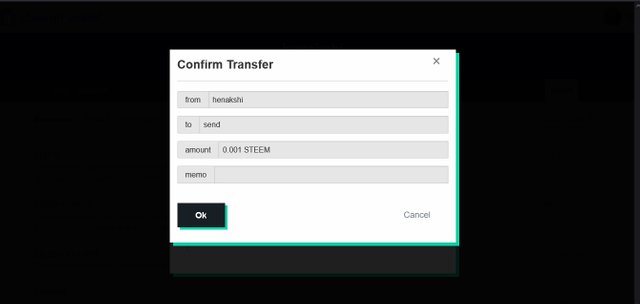
Question 5
Do you know how to perform the power up process in Steem?
Yes, With
the following steps: Step 1: Click on the Steem panel, then select the power up option.
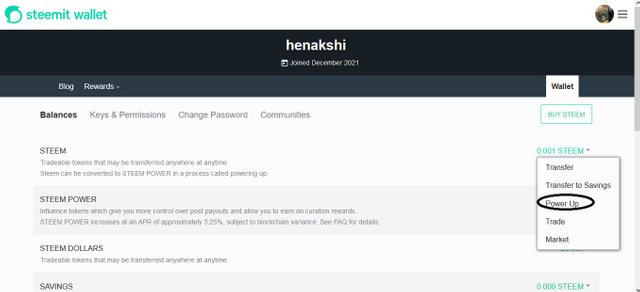
Step 2: We place the amount and click on power up.
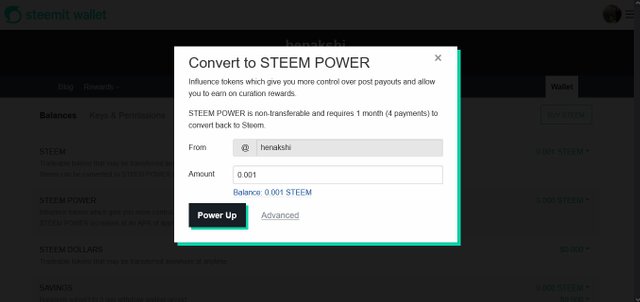
Step 3: We confirm the amount and click ok.
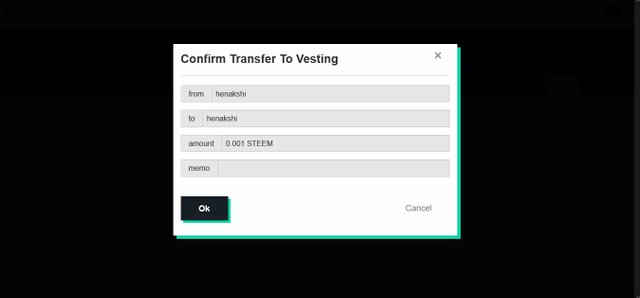
For questions 4 and 5, we must log in to our wallet beforehand.
And so ends my achievement 2. I explained it simply in my own words. I hope you explained me well. -

Hello, I am reddileep from Greeter Fairy Team.
I am happy to announce that you have successfully completed your achievement task. Now you are eligible for performing your next Achievement Task and you can refer Lists of Achievement Tasks posts to understand about your next Achievement Task which was published by cryptokannon
Curators Rate: 3
Hi, @henakshi,
Your post has been supported by @reddileep from the Steem Greeter Team.