Achievement 5 Task 4 by @hdnakum : Review steemdb.io
Hello guys
How are you all?
I hope everyone is great
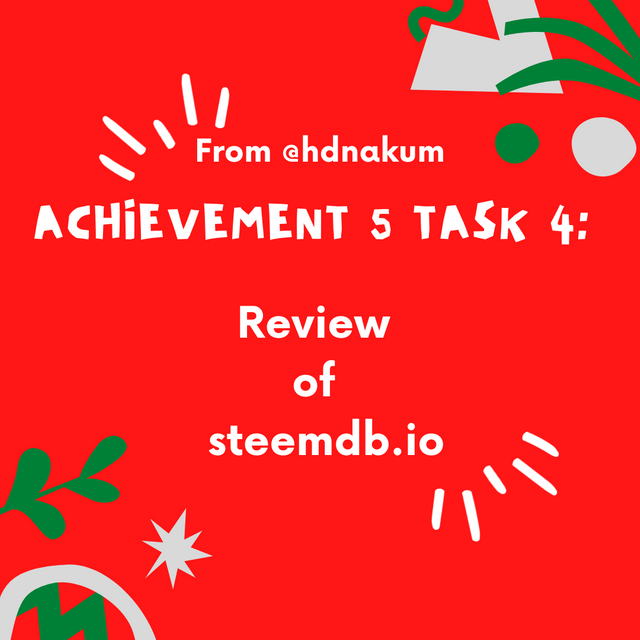
I'm back in just two days after completion of Achievement 5 Task 3. By completing task 4, I will be complete achievement 5. I want to finish every achievement as soon as possible so I can then complete the homework at the crypto academy soon. So today I will review steemdb.io. In order to complete task 4, i will be answering each question created by @cryptokannon.

Que 1 How do I see the recent history?
To see the recent history of the Steem blockchain, you will have to visit steemdb.io first. You will get the following Home page of steemdb.io website. you can see various parameters such as Witness Parameters, global properties, and global statistics over 30 days.
By clicking on Recent Blockchain Activity, you will be redirected to the following page, where you can see some information such as the latest block height, the name of the witness who mined the block, the number of transactions and operations carried by that block.

Que 2 How do I check the different activities: Posts, Votes, Reblogs, Replies, Reblogs, Rewards, Transfers, etc
By searching the user name on the right-hand corner of the search operation on steemdb.io website, it will give almost every information (such as Post, replies, rewards, reblog, votes and transfer ) about any user-id for the last 30 days. For example in the below image, I had to search my user name and it has given all the data related to my account.

Que 3 How do I know who has reblogged my post: (Social: Follower, Following, Reblogged)?
Under the account option, By clicking on Social a new dropdown menu will appear stating various options to see data about your Following, Followers and Reblogged.
To check who has reblogged your post in recent days, you have to click on Reblogged button. For example, as shown below, When I check for my account, I found that @sacred-agent has reblogged my post one day ago. So that's how we can check some history of our account.

Que 4 How do I check my Voting Power?
Under the account option, You can see Voting power clearly on the right side of the website. Very easy step to get your voting power. See my voting power is around 60%.

All and above, the Creator of the steemdb.io website has done a great job to check some important parameters of any user id. Thank you all

Achievement 1
https://steemit.com/hive-172186/@hdnakum/achievement-1-introduction-or-or-hello-steemit-i-am-haresh-nakum
Achievement 2
https://steemit.com/hive-172186/@hdnakum/achievement-2-hdnakum-task-basic-security-on-steem
Achievement 3
https://steemit.com/hive-172186/@hdnakum/achievement-3-by-hdnakum-task-content-etiquette
Achievement 4
https://steemit.com/hive-172186/@hdnakum/achievement-4-by-hdnakum-task-applying-markdowns
Achievement 5 task 1
https://steemit.com/hive-172186/@hdnakum/achievement-task-5-1-by-hdnakum-or-reviewing-steemworld-org
Achievement 5 task 2
https://steemit.com/hive-172186/@hdnakum/achievement-5-task-2-by-hdnakum-review-steemscan-com
Achievement 5 task 3
https://steemit.com/hive-172186/@hdnakum/achievement-5-task-3-by-hdnakum-review-steemyy-com

Thank you all @yohan2on @steemitblog @steemcurator01 @sandysparkle @tarpan @boss75 @ssg-community @damithudaya @rtytf @brian.rrr @tatjanastan @giuatt07 @boss75 @sapwood @fombae @njaywan @sarkodieeric1 @julstamban @cryptokannon @booming01 Special thanks to @brahmaputra for introducing me to the concept of Achievements.

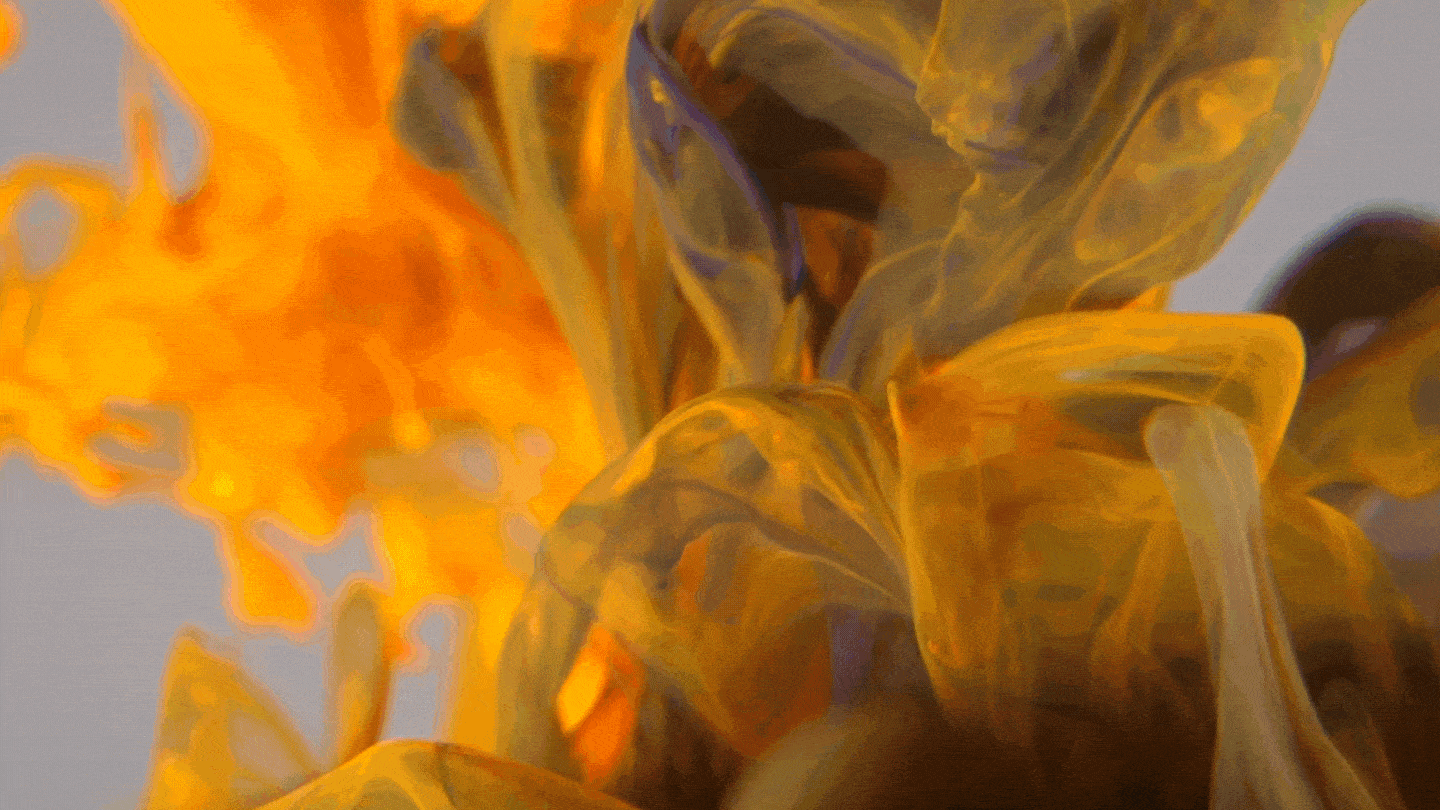

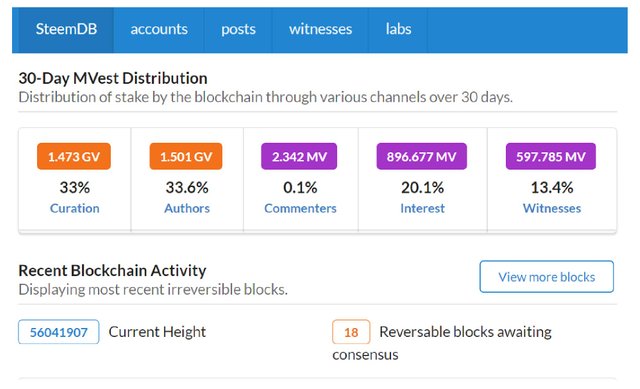
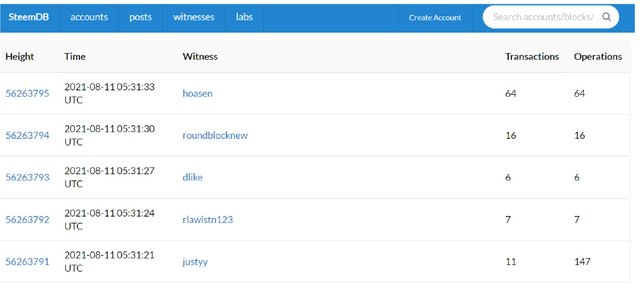
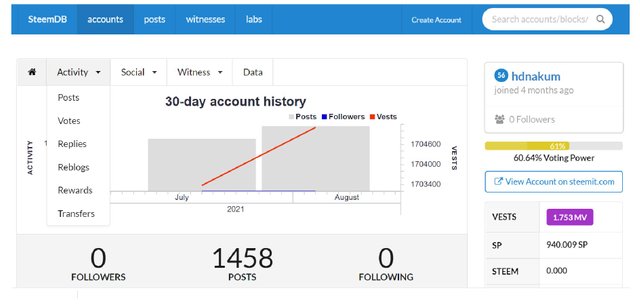
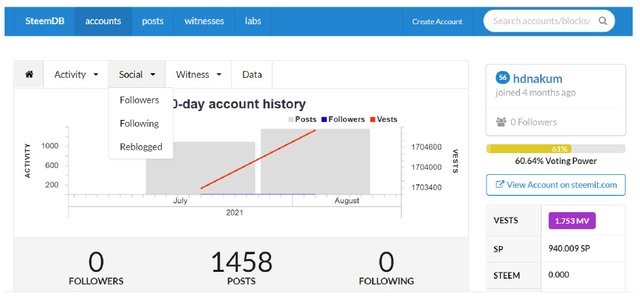
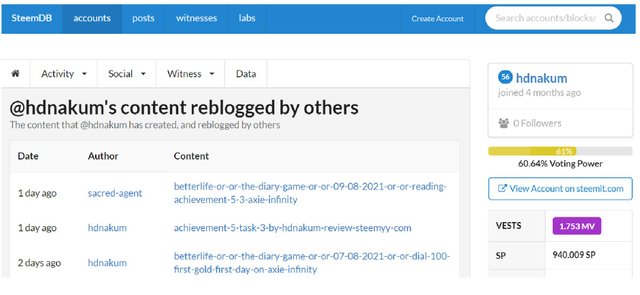

Hi i am Sumit one of the team member of Steem Greeter.
I am happy to announce that i have successfully verified your achievement 5.4 post. Now you are eligible for performing your next achievement task.
Note:
Rate:2
Hi, @hdnakum,
Your post has been supported by @graceleon from the Steem Greeter Team.
Nice post! This information is very important for those Steem Users who are learning about the tools that the Blockchain has for us. Thanks for sharing.
Thank you so much @zmoreno for kind words and for visiting my post