Achievement 2: Basic security on the Steemit platform @hasnahena
Assalamualaikum. First, I want to give my best wishes to the community.
I am Hasna Hena. My Steemit username ID is @hasnahena. Bangladesh is my country, and I live in the capital of Bangladesh, Dhaka, Paltan.
My achievement 1 is verified. Now I am presenting achievement 2, the basic security of using Steemit, and sharing what I know about the safe use of PDF files of Steemit.
After signing up, Steemit gave me a PDF file. The PDF file is very important. Without this file, the Steemit account can't run smoothly. We must save the PDF file in various places like Gmail, safe folder, Pendrive, downloads, and many more. When I log into my Steemit account to do any work, I can easily do it because I understand how to save the keeping feature. Now I am discussing the various security keys.
Posting Key:
After logging into my account, I can use the Key for uploading new posts, voting, commenting & reply.Active Key:
We can use the active Key to update our profile information to convert Steem dollar and witness price feed to create a new User.Owner key:
It is the owner's self-working Key. It can be used to recover the lost account and change ownership.Memo key:
This Key is only used to encrypt and decrypt Steemit private messages.
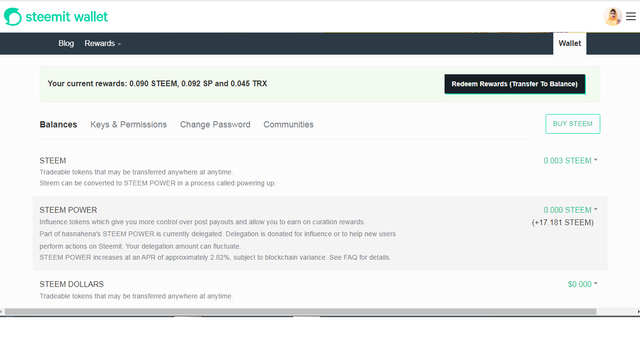
Master key:
At the opening, I was given a master key. It should always be kept carefully. We can solve account issues with the help of this Key. If your other Key is lost, you can recover the lost Key using a master key.Transfer Token:
Now I am explaining the use of the transfer key. First, I have to open my account with the secure Key. Then I need to log into my profile, find the Wallet option and log in to get all the options I need. There are saving transfers, power-ups, and markets. When you tap the transfer button, it shows account to account. As per the data request, tap the next button. Log-in post will be shown, and another combination Key called the primary Key to be used for token transfer.
- Power up:
You can increase your power and then power up. You have to see all the options earlier. You need a Confirm option when you tap the Ok button then another new interface will come. Now you have to fetch the entire response.
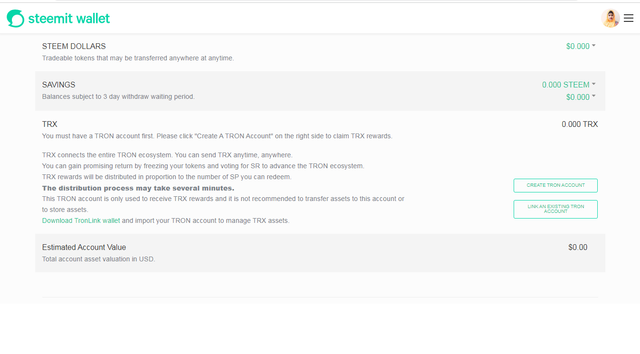
Transfer to Account
the data as necessary hit the Next key. The login page will appear once more.
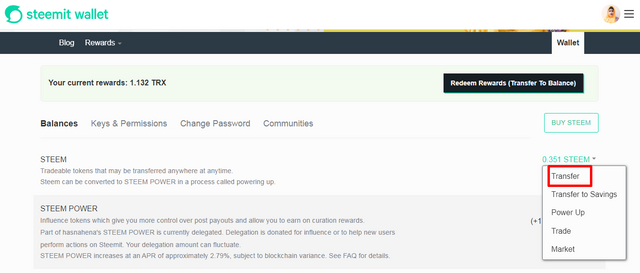
Use either the honor key active key or principal key.I will now discuss the transfer of tokens from one Steemit user to another.
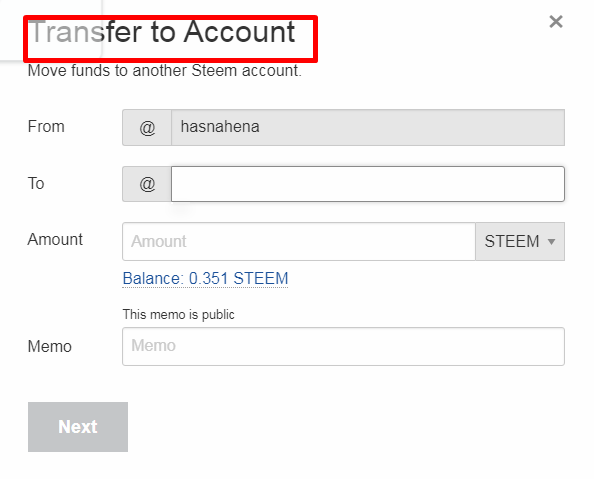
I'll start by using my security key to access my account. Find the "My Wallet" option in the "My Profile" section. I'll log in to the wallet after entering the wallet. I'll be able to access this wallet after I log in and obtain all the necessary settings. Where options for transfers to Savings, Transfer, Power Up, Trade, and Market are available. When I click the transfer button, a new view with From to Accounts is displayed. I'll then locate the option to measure it.
Power Up
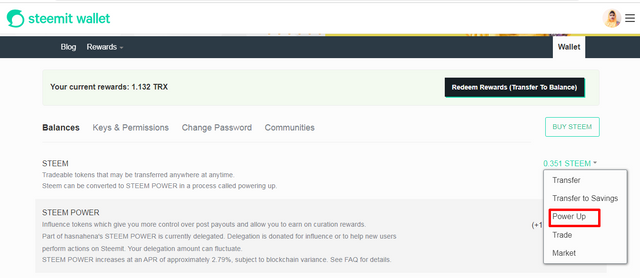
The power-up option is used to choose your power first. You can enhance your estimated power by using power first.
You must see the aforementioned options, as I already outlined, in order to power up. I locate the Power Off selection in the dropdown menu. A new interface will now appear when we select the power-up option.
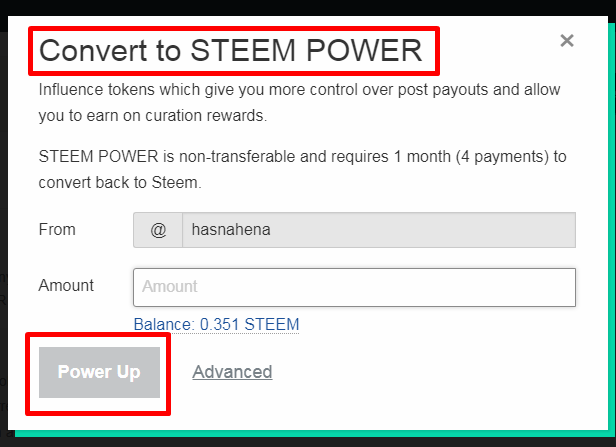
After that, we must enter the measurement information and press the power button. Next, we require a confirm option. When we select the OK option once more, a brand-new interface appears in front of us.
In order to finish the process, we must now hand over the honor key or main key. Thank you, everyone. I'm glad to share what little I know about basic security with you. I'm pleased to share what little I know about basic security with you. I'll end by once more praising every member of the committee, including the community's founder and moderator admin.

Hello
@hasnahena
I am the moderator of the Incredible India community
I love to welcome you to our community. Nice to know about yourself from your post.
So it would be our pleasure to have you in our community with many more attractive content.
Our discord:- Meraindia discord link
Regards,
@piya3 (moderator)
Incredible India community
Greetings,
Welcome to the steemit platform.Thank you for completing the Achievement-2 task. Hope you feel comfortable and enjoyable sharing here. Please continue to the Achievement 3 task. Here I will send the guide:
rate 2
Feel free to contact me if you need any help:
Thank You
Ripon
Thank you so much for verify my achievement 2.I will follow your all instruction.