Achievement 2 @harryel Task: Basic Security on Steem
Hello Steemians. Good day to all. It's been 7 months since I joined the Steemit ecosystem and well... When I joined newly, the first thing my friend @alphafx who introduced me to Steemit had me do was the Achievement 1 post, which I must say, was a very good way to get introduced (and also introduce myself) to the Steemit ecosystem and Blockchain. I will remain grateful to @alphafx for introducing me to Steemit.
I have been posting a number of things in different communities and trying to build my rep, and I was reminded that I was to complete the Achievements in this Newcomer's Community, so today I'll be doing Achievement 2 which is a test on how the Basic Security of the Steemit Community is set up and functions.
Before I go on to answer the questions, I must comment that the developers of Steemit really had security as top priority in the creation of this platform. There are enough security measures to make sure one remains completely safe in use of this platform. And once again, the power is decentralised, which, as many of us should know, is a fan favourite theme in the crypto space, putting your security completely into your own hands.
Now... On to the questions!
Question 1: Have you retrieved all your keys on Steemit?
Yes. While going through the Signing up process, I was given a document which contained all my Keys. I have saved those Keys in at least 3 places that cannot be easily accessed due to the fact that they all have different access passwords.
I also know that to retrieve the Posting, Active, Owner and Memo Key, I can use my Master Password in My Steemit.com Wallet in the Keys & Permissions page.
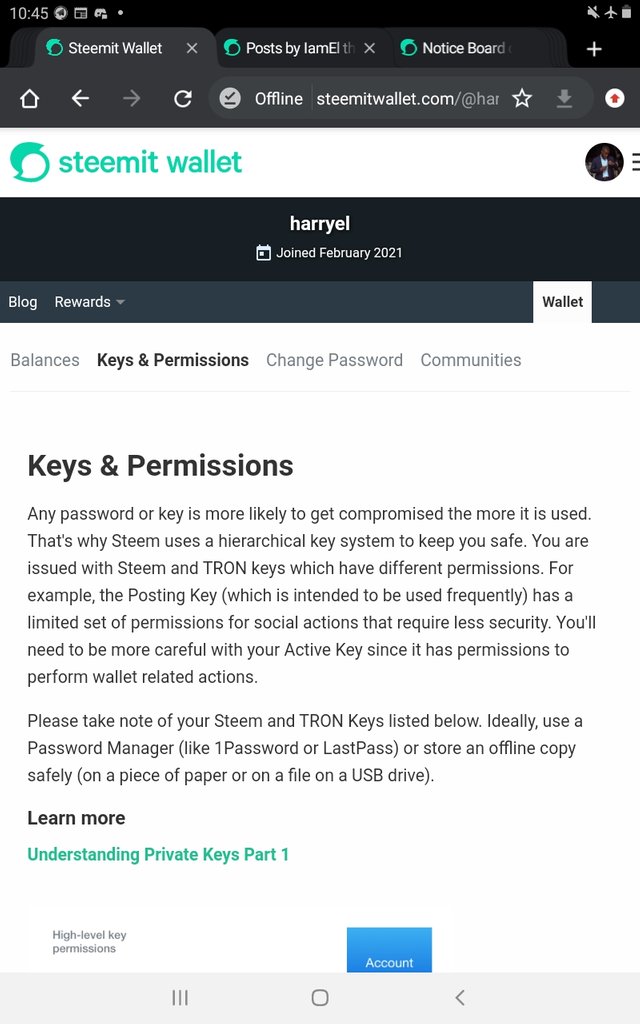
Question 2: Do you know each of these key functions and restrictions?
Yes. The Posting, Active, Owner and Memo Key are a beautiful invention in my opinion. It really shows the concern for security by the Steemit.com developers.
The Posting Key is used for (as the name so obviously implies) Posting. It can be used to put up and edit posts, comment on and vote posts, as well as to resteem posts and follow or mute accounts. These are the most likely frequent everyday actions of most Steemians and so the Posting Key covers these bases quite nicely. I personally have my posting key signed in so I can easily access my account and still remain secure.
The Active Key is used once in a while. It's functions include changing of profile details and avatar, as well as transferring funds, powering up and down, voting for witnesses, converting Steem Dollars and placing market orders. I used this to update my profile of recent, but I haven't really done any powering up or down or transfers yet.
The Owner Key is never used, except in dire need, and it functions to change any key including itself in cases of security breach. I store mine offline - even though I won't tell you where ;)
The Memo Key is basically for encrypting and decrypting transfers.
Question 3: How do you plan to keep your master password?
Well... My Master Password is written down somewhere safe, actually in 2 places, to avoid loss. It's out of reach of children and prying eyes.
Question 4: Do you know how to transfer your steem token to another steem user account?
The process is fairly simple.
First, you go to your Steemit.com Wallet. In the Balances page, you would be able to see how much Steem you currently have.
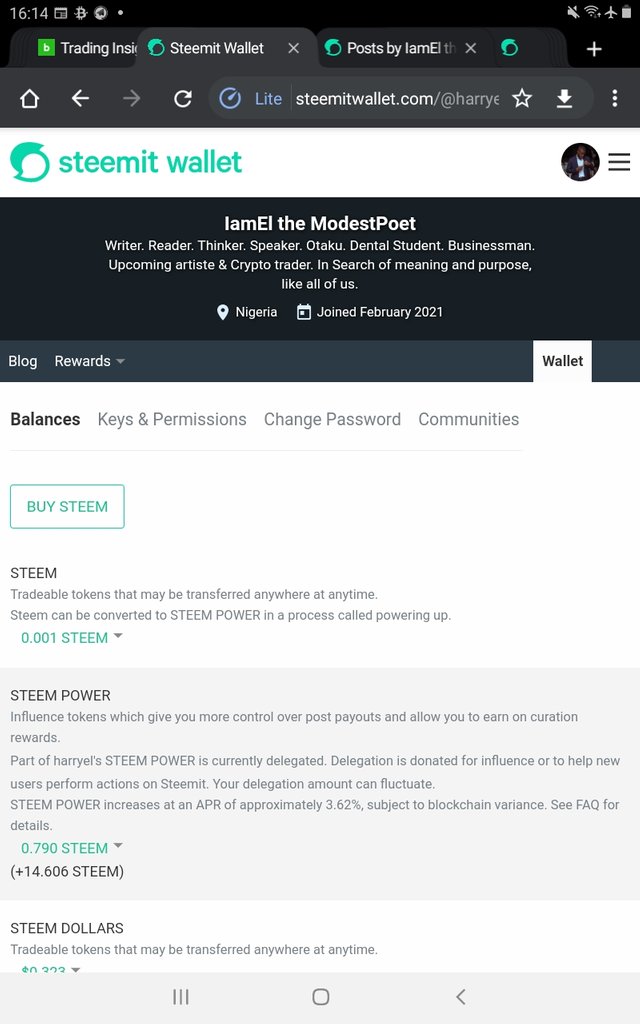
Then you click on the downward arrow beside the amount which wil pull up a drop-down menu.
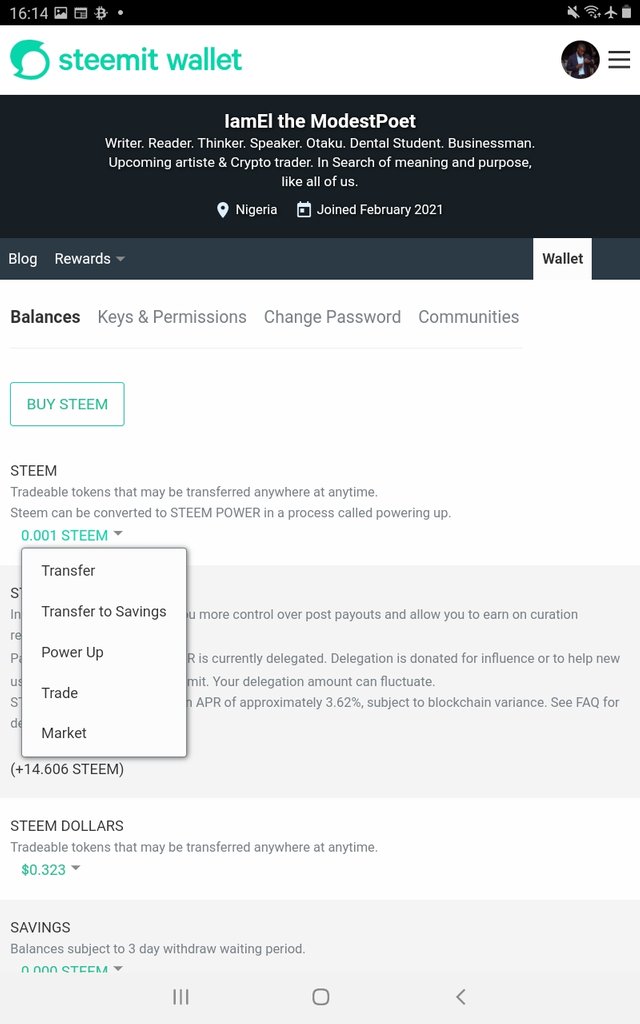
The first item on the menu is "Transfer" and you click on that, after which a window will pop up containing some boxes for information you will have to fill in, including the recipient of the steem, the amount of steem being sent and the Memo.
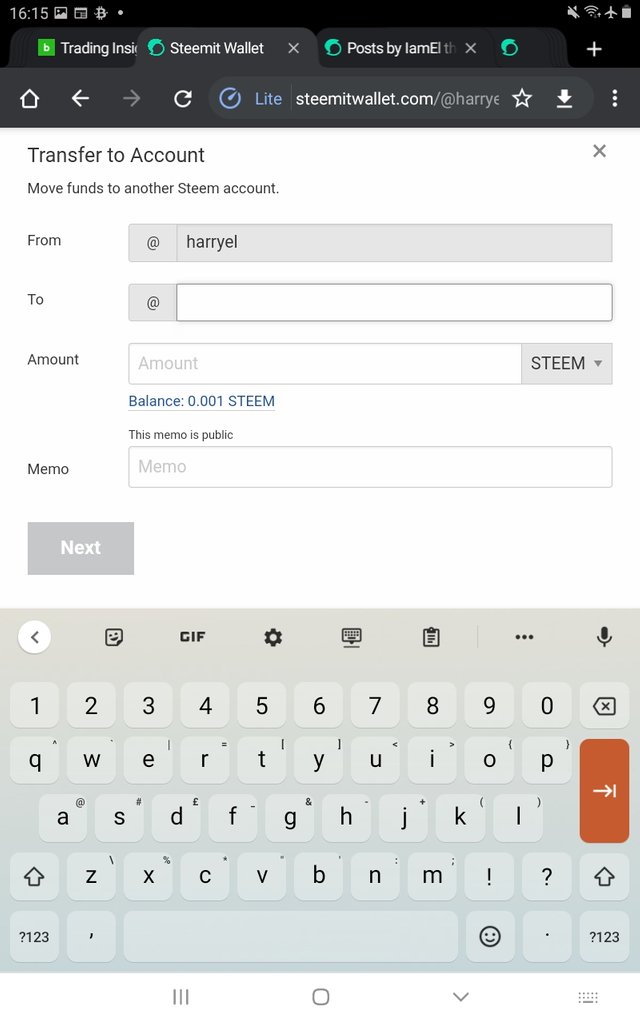
After filling these in, you click on the Next button which will take you to the Confirm Transfer window.
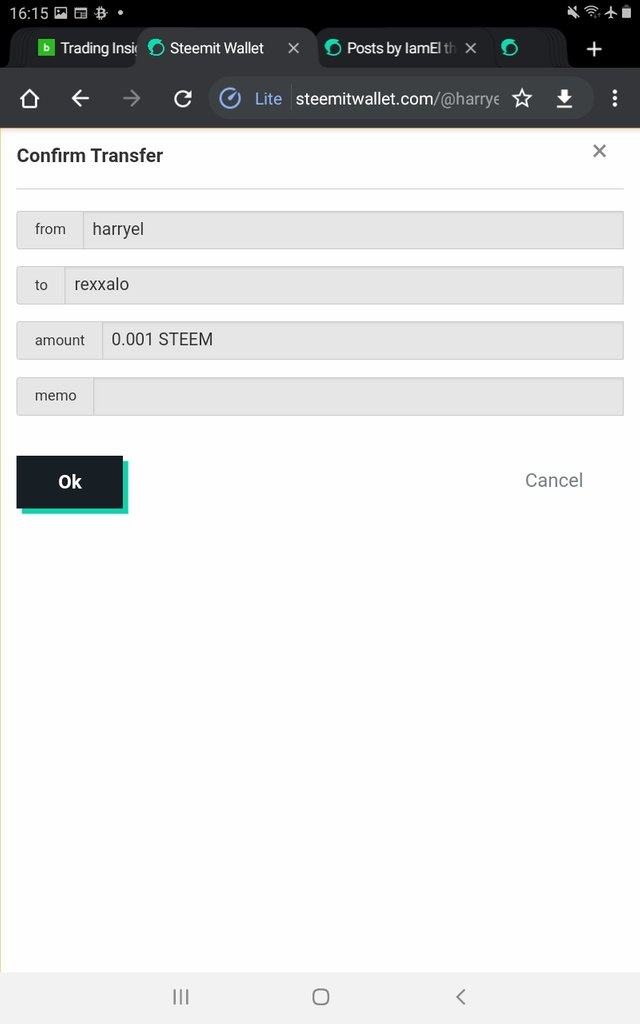
After confirming that the Information you entered is correct, you then click the Ok button.
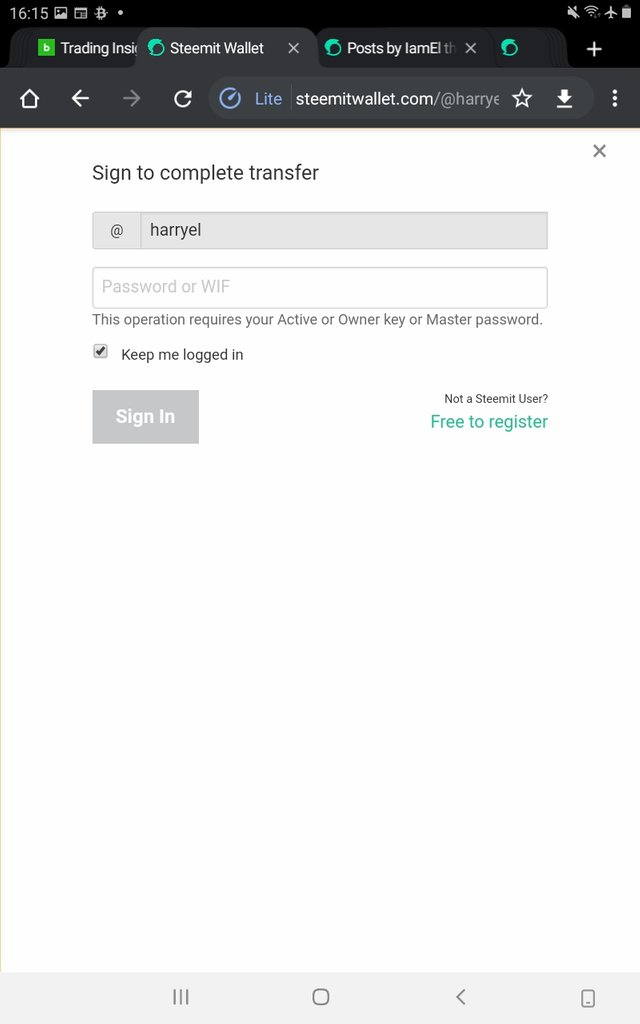
The system then asks for your activation key, and if you enter it and accept, the transfer is made.
Question 5: Do you know how to power up your STEEM?
Yes. Once again, the developers have made the process easy.
Within that same drop-down menu that shows after you click on the downward arrow next to your STEEM balance in the Balances page of your Steemit.com Wallet, the third item is "Power up" and if you click on this a pop-up window appears.
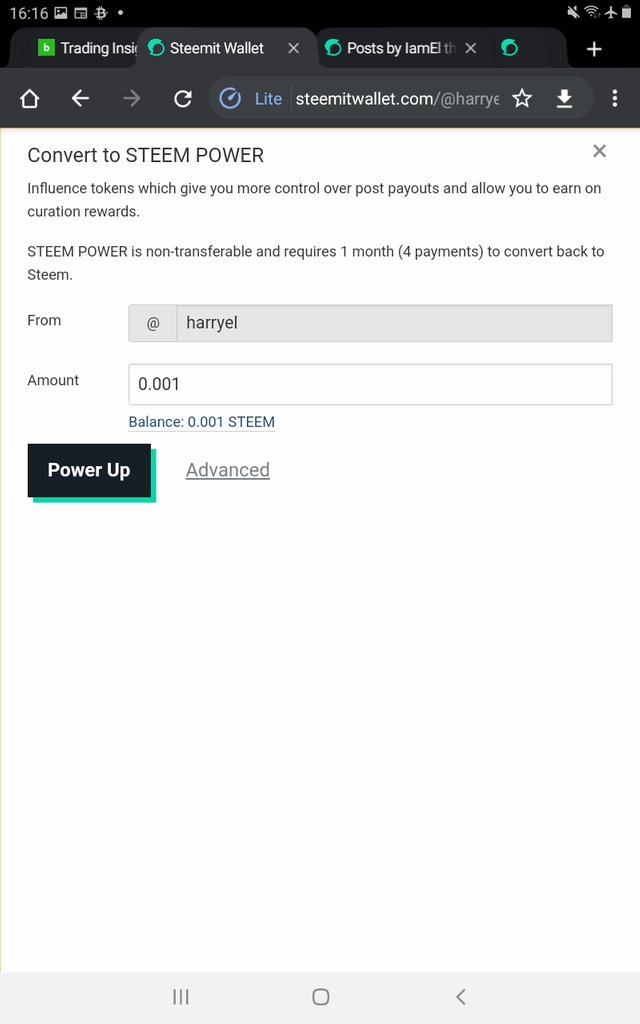
This window contains boxes for information, and you fill in the amount you want to power up. 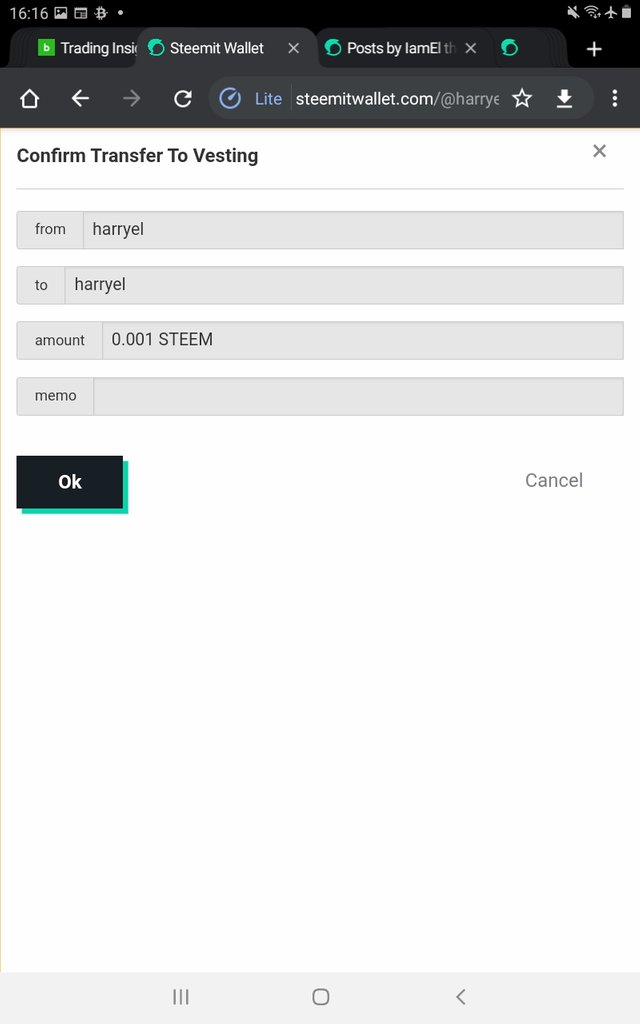
After filling, you click on the Power up button and it pops up a window titled "Confirm Transfer to Vesting." Assuming all your information is correct, you can then click Ok to complete the power up.
Thanks to the post by @cryptokannon I was able to understand the basics of security on Steem and thus I have completed my achievement 2.
Here's the link to my Achievement 1 post
Hi i am Sumit one of the team member of Steem Greeter.
I am happy to announce that i have successfully verified your achievement 2 post. Now you are eligible for performing your achievement 3 which is about content etiquettes. You can refer this post for your next task.
Note:
Rate:2
Thank you
Hi, @harryel,
Your post has been supported by @graceleon from the Steem Greeter Team.
Thank you