#Repost Achievement 2 : Basic security on steem
I have read thoroughly on the usefulness of all the basic security tools on steem. Thanks to @msquaretk and @msquaretwins for introducing this great platform to me. Thanks God bless you
Question (1) Have you retrieve all your keys on steemit
Answer: yes I have retrieve all my keys on steemit and I have already kept them safe.
Question (2) Do you know each of these keys functions and restrictions
Answer: Yes I know how each keys functions. And below is the functions of those keys
(1) Posting keys: This key is used to login into the steemit account to comment, post, edit and vote
(2) Active key: The key is used for transferring funds, converting steem dollar, voting for witnesses and also essential in placing a market order
(3) Owner key: This key is very crucial as it can be used to recover a compromised account, it is also a powerful key because it can be used to change any key of an account
(4) Memo key: This key is used to encrypting and decrypting memos when transferring funds
Question (3) How do you plan to keep your master password
Answer : firstly immediately I downloaded my keys, I print it out since it's inform of pdf and keep it in my document file and I also save it on my Google drive for safety.
Question (4) Do you know how to transfer your steem token to another steem user account
Answer : Yes I know how to do that and I will be making an example below
Step 1 : Log in to your account
Step 2 : click on your profile
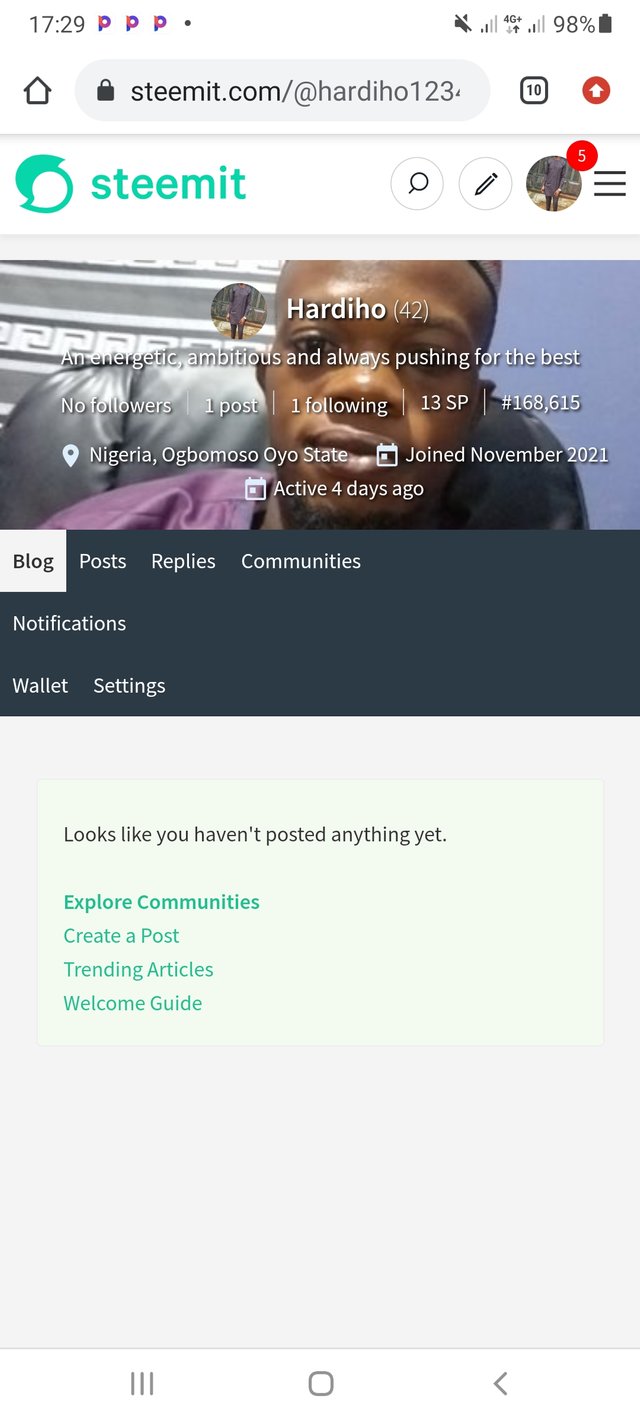
Step 3: click on wallet and it will show the below
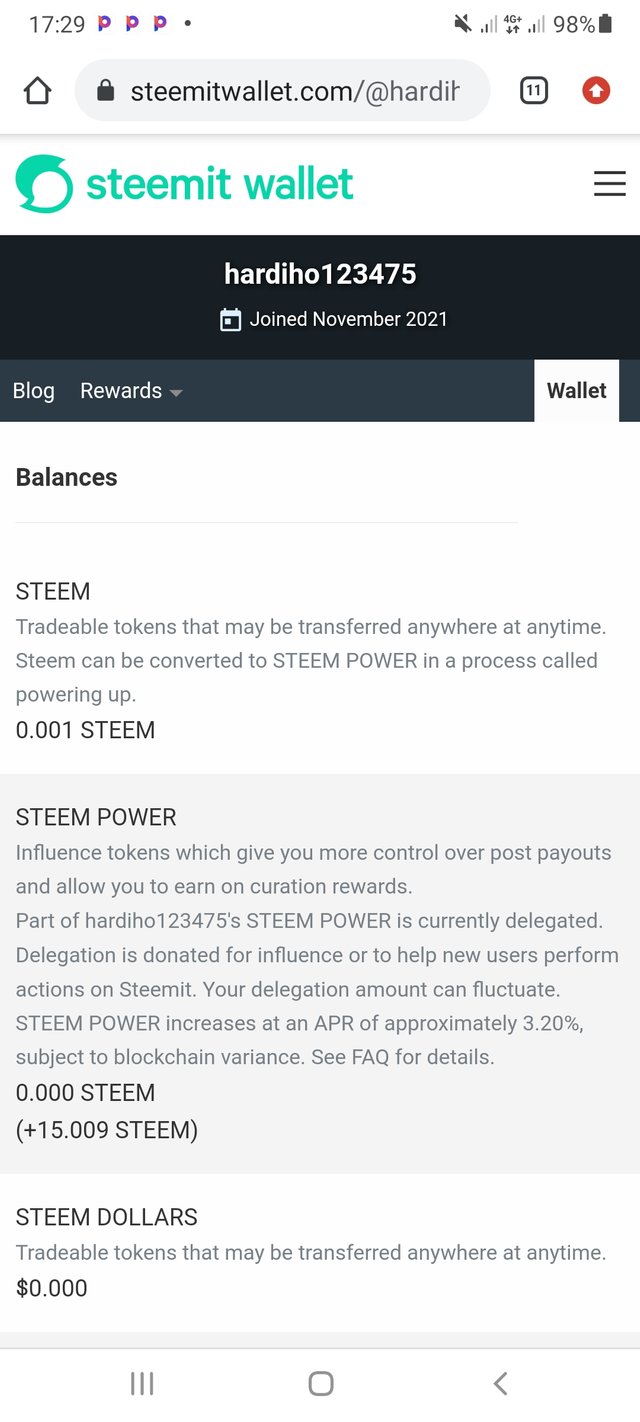
Step 4: you click on transfer and the page will redirect to where you'll add the receiver information, below is a pictorial view of what it will shows
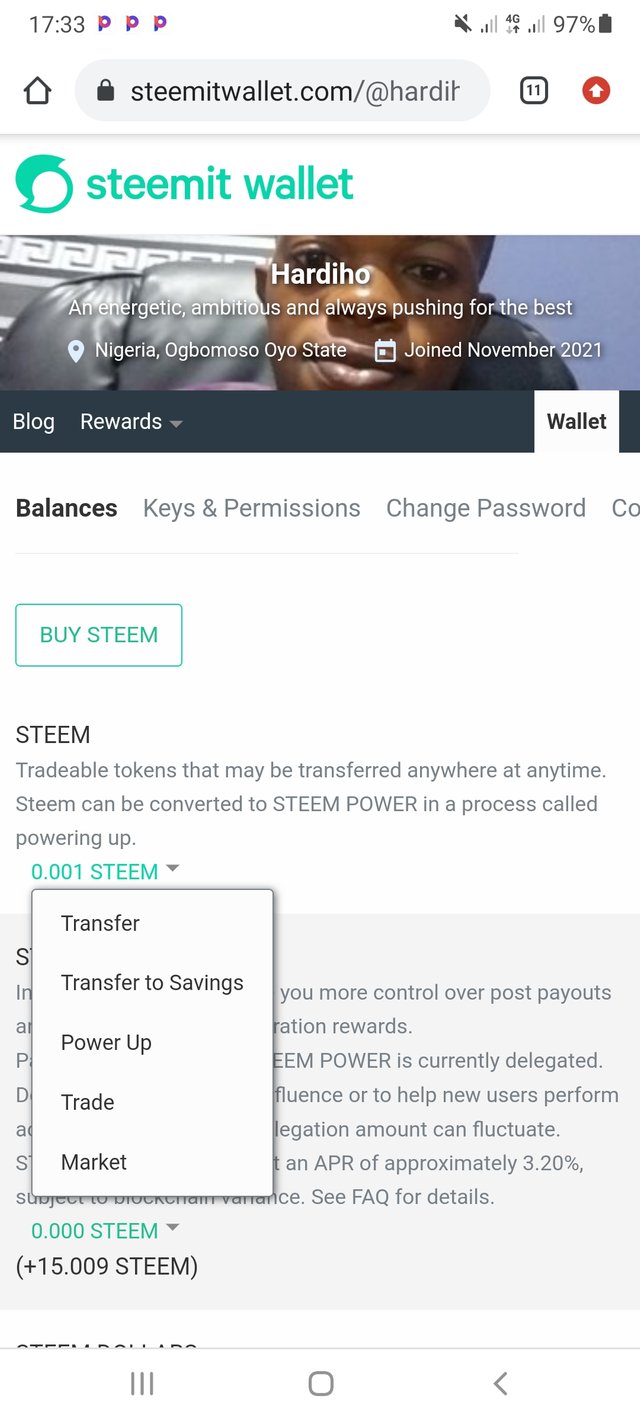
Step 5: input the amount you want to transfer and username of the recipient for confirmation of the account and lastly
Step 6: Click on OK and the fund will be successfully transferred.
Question (5) Do you know how to power up your steem?
Answer : Yes I know how to power up my steem and it will be explained consicely
Step 1: Log in to your account
Step 2: click on your profile
Step 3 : click on wallet
Step 4 : click on power up and enter the amount you want to power up, then tap on the power up and you're done powering up your steem.
Thanks
Adio Abdullahi A
@hardiho123475
Hello, I am reddileep from Greeter Fairy Team.
I am happy to announce that you have successfully completed your achievement task. Now you are eligible for performing your next Achievement Task and you can refer Lists of Achievement Tasks posts to understand about your next Achievement Task which was published by cryptokannon
Curators Rate: 2
Hi, @hardiho123475,
Your post has been supported by @reddileep from the Steem Greeter Team.