Achievement 5 Task 4 by @hamza212 : Review steemdb.io
.jpg)
The Homepage
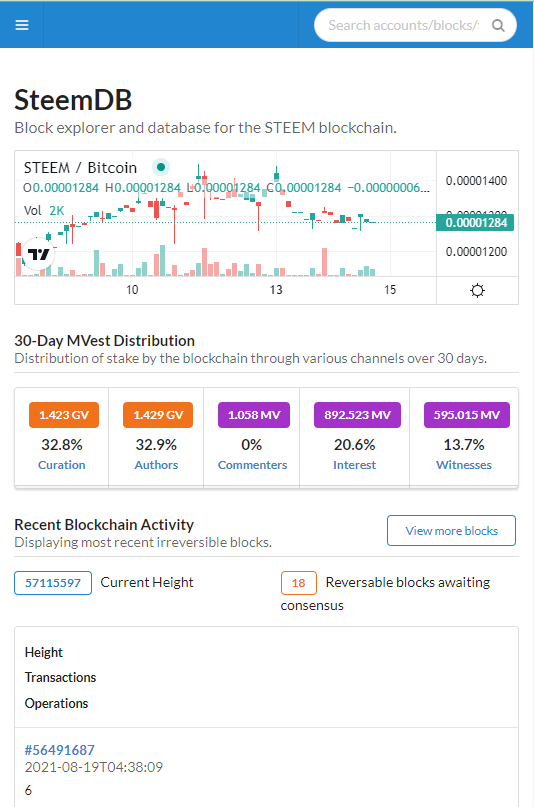
How do I see the "recent history"?
SteemDB is said to be a block explorer and blockchain for the STEEM blockchain. On the opening SteemDB
on the Web page, "Block explorer and database for STEEM blockchain " is seen along side most recent blockchain activity.On the homepage the Steem price candle chart showing the current price level of STEEM.
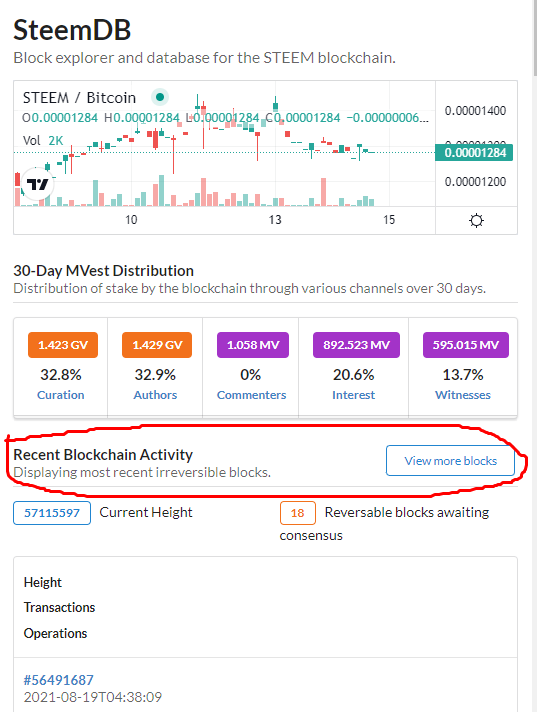
To check recent history for an account go to the search account bar and input your username at the top right corner of the home page.
How do I check the different activities: Posts, Votes, Reblogs, Replies, Reblogs, Rewards, Transfers, etc?
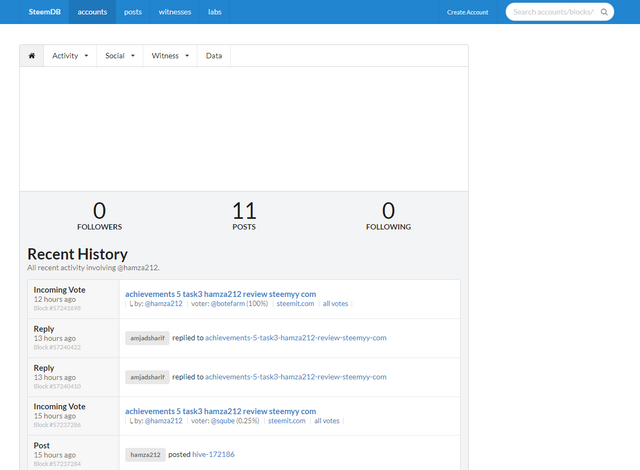
On the same account page you will see a tab, on clicking the options for Posts, Votes, Reblogs, Replies, Reblogs, Rewards, Transfers etc.
How do I know who has reblogged my post: (Social: Follower, Following, Reblogged)?
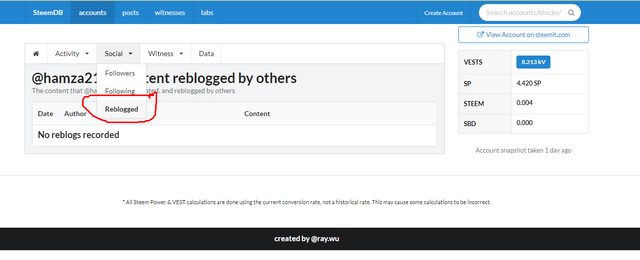
The next tab displays social which includes your Followers, Following and Reblogged.
Reblogged- this is a term used to describe when a user has chosen to display your post on his blog. It is a refered to as Resteem.
How do I check my Voting Power?
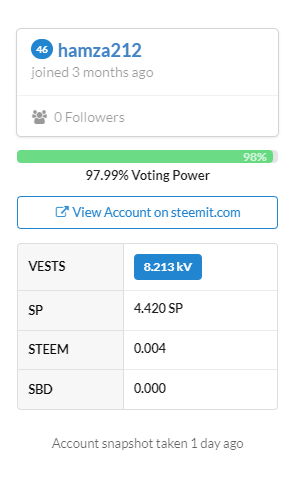
As you have logged in with your username you will get this. On the right hand side, your voting power is visible. In this screenshot my Voting Power is 97.99% that is 98%
I have completed achievements from 1 to 5.3. Please review this task of Achievement 5.4 . Thanks in advance.
Congratulation @hamza212
You have passed Achievement 5(4) on the understanding used steemdb.io tool. I'm happy you able to check your Voting Power and different activities on your blog
Rating ~ 2
Please get ready for the next Achievement Link You expected to understand how curation work in steem, and how to vote for witness
With a reputation of 50+ and 150 Steem Power, you can join the Introductory courses open to anyone (Beginners level) in the Crypto Academy Community, complete courses and rewards.
Thanks
Greeter helper
Hi, @hamza212,
Your post has been supported by @svm038 from the Steem Greeter Team.