Achievement 2 Basic Security on Steemit//@haji1//29,01,2022

Assalam o Alaikum!
How are you? I hope you are all well. I am also well. I pray to Allah Almighty to grant you a healthy and long life. I have an account on this website a few days ago. I have created and I have also posted an introductory post. Now the people of the website have told me that you have added a lot about the security of your second post ie I have learned a lot about it and now I am going to post. I will also make some mistakes in this post because if I am new to it now I will forgive the mistakes then let's start.
What is mean by Security?
I think security refers to the security of your account, your website, your YouTube channel, or your home. You take certain steps to protect your land. These steps are called security. For example, you guard your home. There are some things that need to be done to protect this website and what should be done to protect its passwords. I will answer all these questions.
Question no 1
Have you retrieved are you keys on steemit?
Answer
Yes I know the importance of password protection and importance of this website I know, if I did not protect the password and someone stole then my account will be in their hands. And the account will disappear completely. That's why I kept my account keys in my mobile's gallery and Google Drive to secure my account.
Question no 2
Do you know each of these keys function and restriction ?
Answer
I have already told you that I will tell you the function of keys of this website.They are
Private posting key
Private Memo key
Private Active key
Private Owner key
Master Password
Private posting key
This password on steemit platform used to write it a post in any community comment in a post vote in a post had you can edit with this password
With this password you can log in your account
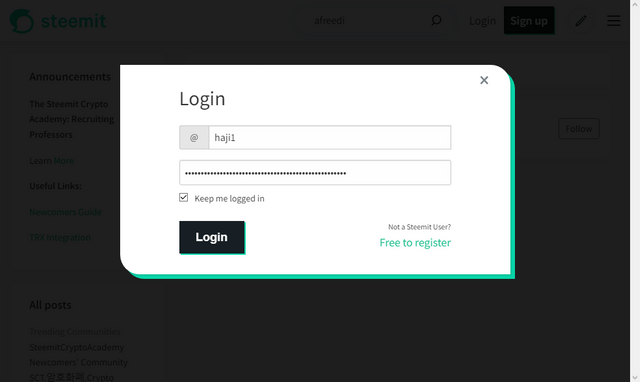
Private Memo key
With this password you can send and receive your secret message in this steemit platform. for example if you problem faced in this website you can send and receive secret is message to steemit helpline.
Private Active key
This password is used to log in to your wallet. This password is also used to send your currency to your account and also to convert SBD to Steam.
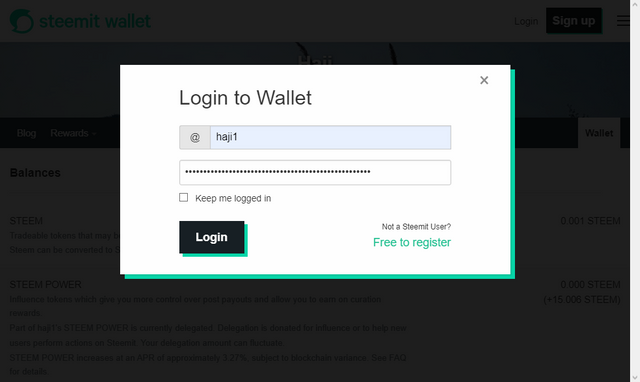
Private Owner key
With the help of this password you can recover your forgotten password. Also with the help of this password you can change the password.
Master Password
I am going to tell you about the first very important key ie master password. This is a very important password on the team. If you lose this password or someone has access to it, then your account is lost. Has kept my master password in a very safe place to secure it. I have kept it in the mobile gallery Google Drive.
Question no 3
Do you plan to keep your Master Password?
Answer
I am going to tell you about the first very important key ie master password. This is a very important password on the team. If you lose this password or someone has access to it, then your account is lost. Has kept my master password in a very safe place to secure it. I have kept it in the mobile gallery Google Drive.
Question no 4
How to Transfer your steem token to another steem user account?
Answer
For transfer your steam token to another steam user account first of all open your teammate account in any browser like Chrome or opera. Then click on wallet after clicking on valid you show a new page where you can see steem option click on steam option where you can transfer your steem to another steem user account.
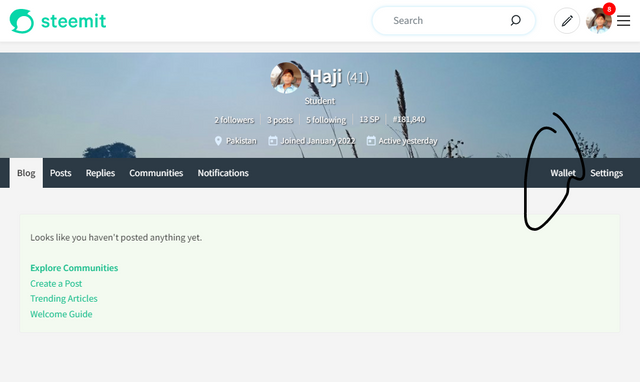
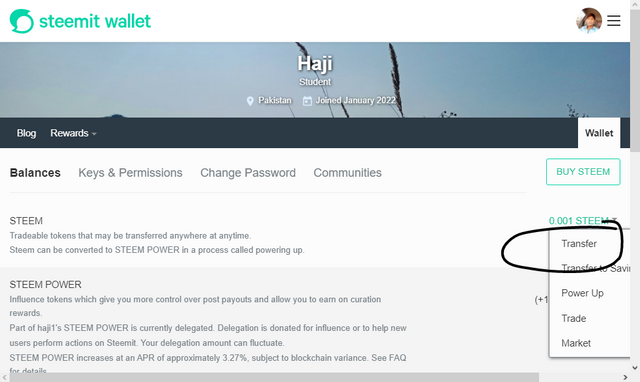
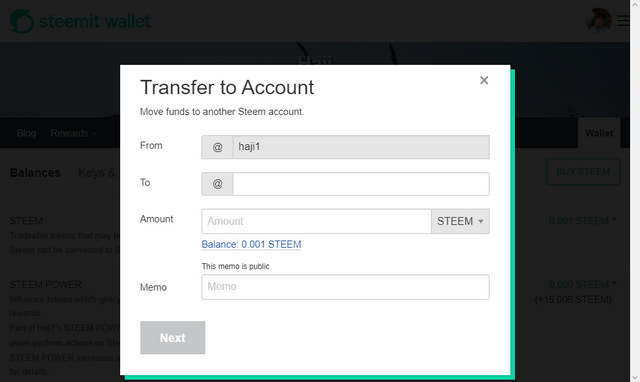
Question no 5
To power up?
Answer
For power up in your steemit account. I hope you know the importance of power up in steem it platform. For power up first of all open your steemit account. then click on wallet after clicking on wallet you can see in page steem option click on steem option ,where you can see power up option click on power option where you can power up your steem.
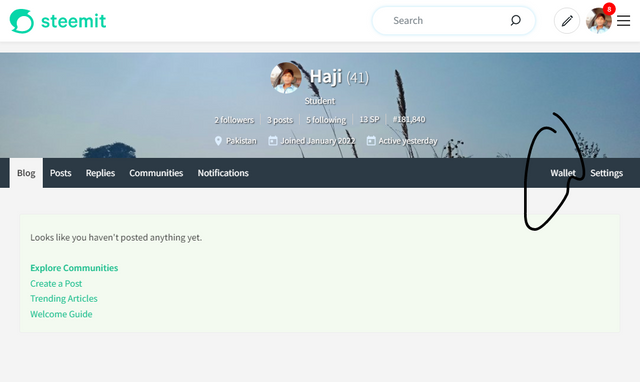
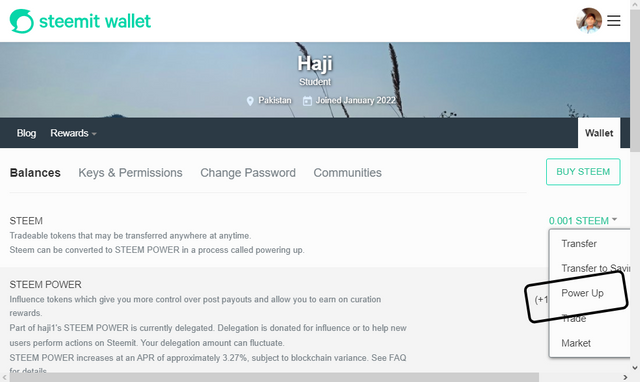
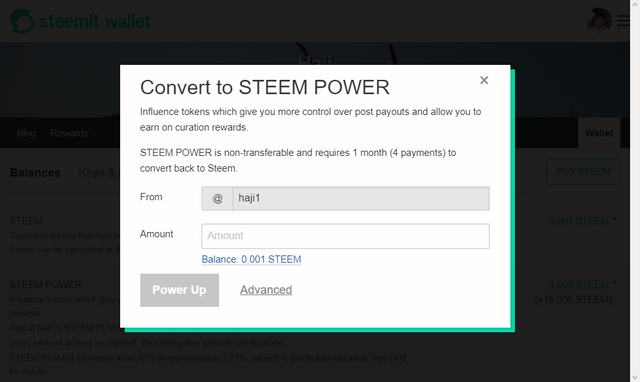
Hi, @haji1,
Your post has been supported by @wilmer1988 from the Steem Greeter Team.
Congratulations.
You have completed this achivement. You can move on to the next achievement.