Achievement 2 Task: Basic Security on Steemit by @hadhira
Good afternoon and a cordial greeting to the entire Steemit community first of all I want to thank @dilchamo for verifying my first achievement and all those who supported me and fulfilling the achievement two I will talk about the security of our account on this great platform and the use of each of the passwords.
We will answer a series of questions and thus we will acquire knowledge of it.
Question 1:
Have you obtained and saved your Steemit passwords?
Yes, from the moment I entered Steemit I obtained my passwords in PDF format and saved them.
Question 2:
Do you know all the functions and restrictions of the keys?
Yes, at first I had no idea what each of the keys was for, but researching I got a lot of knowledge and I already understand the importance of each of the passwords and why each of them is used, which I will mention below.
Private Posting Key: It is the one that we are going to use to enter our blog that allows us to make publications, comment, vote between other things.
Private Memo Key: It is used to encrypt and decrypt messages that we send to receive.
Private Active Key: It allows us to enter our wallet or wallet there we can transfer funds, do power up / down, convert steem dollars and update profile picture.
Private Owner Key: this is used to recover our account in case it is compromised that if, if you have less than 30 days of having lost it.
Master Password: Used to change all previous keys.
Question 3:
How do you plan to keep your master key safe?
All my keys I have well saved on my pc and in my personal mail and solamnente I have access to them.
Question 4:
Do you know how to transfer your Steem tokens to another Steem user?
Yes, we enter our wallet or wallet we start session with our Active key and then we give you the option to transfer
In the next box I place the data of the user to whom I am going to make the transfer and the amount that I am going to transfer and click next.
We check the data and press ok to confirm and ready
Question 5:
Do you know how to do the Power Up process in Steem?
It is the same procedure as the previous one we enter our wallet or wallet we start session with our Active key and then we give it the option of Power UP
Place the amount and click where it says Power Up
We confirm the data and give it ok and ready.
I say goodbye thank you very much for visiting me and waiting to pass the verification to continue the next achievement.

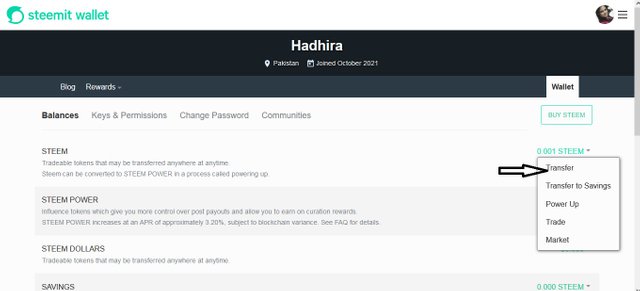
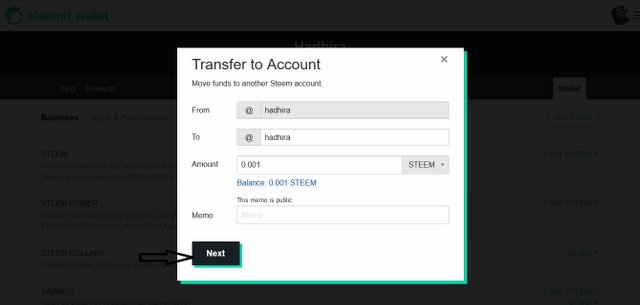
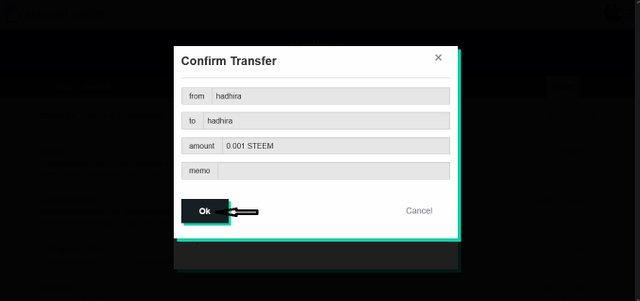
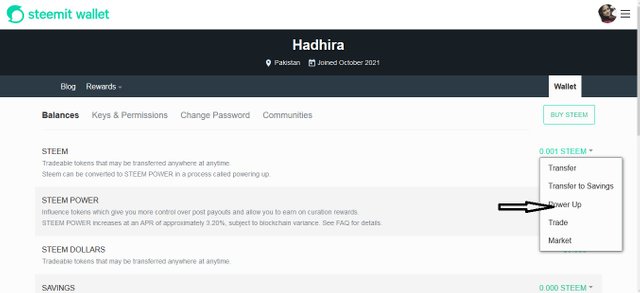
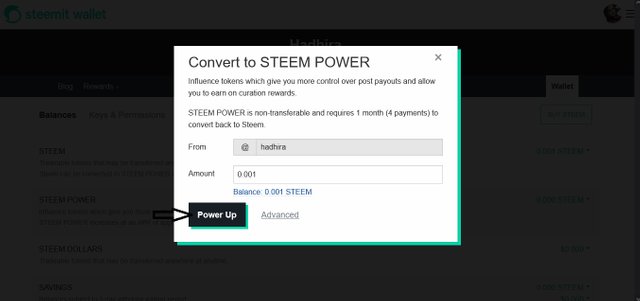
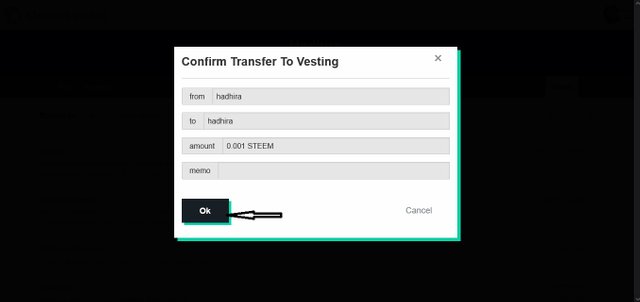
Hello, I am reddileep from Greeter Fairy Team.
I am happy to announce that you have successfully completed your achievement task. Now you are eligible for performing your next Achievement Task and you can refer Lists of Achievement Tasks posts to understand about your next Achievement Task which was published by cryptokannon
Curators Rate: 3
Hi, @hadhira,
Your post has been supported by @reddileep from the Steem Greeter Team.