Achievement2 Basic Security By @gulamn
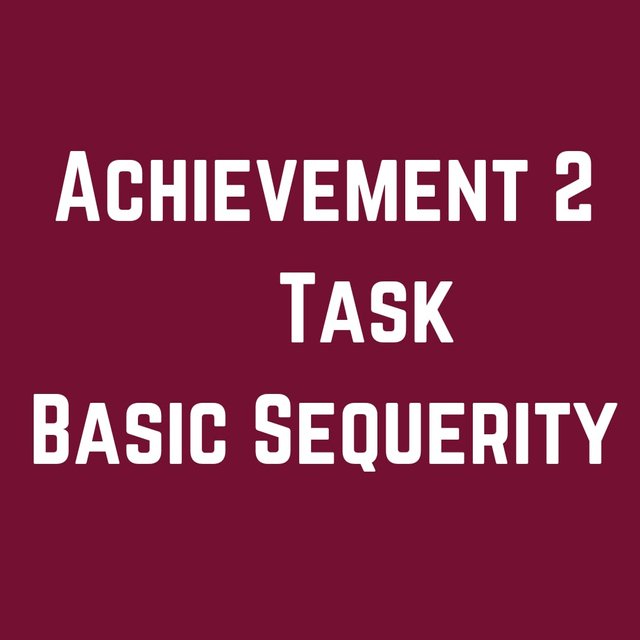
Q1: Have you recovered all your keys on Steemit?
Yes, all my keys were downloaded in pdf format on the day I created my estimate account. I also understand the fact that if these keys are compromised then my account will be exposed and this will actually lead to loss of assets.
Q2: Do you know each of these key functions and restrictions?
Yes. To the best of my knowledge, there are four different keys with different usage cases in the Stamet platform. Below I describe each of them and their him.
Master Key:
This key is one of the key that will be given to you when you sign up for the platform. Also has access to
Owner Key:
This key is the second command after the master key. It is used to change other keys, such as the master key that can be used to retrieve accounts, can be used to change the owner's key.
Active Key:
: Third in command, this key is used only for financial transactions such as transferring steam from one account to another. The purpose is to keep it safe because if it reaches an unreliable third party, your property could be stolen.
Posting Key:
This key is used to access the blogging platform. It is used for activities like voting, posting, resting. This is less important because if it is stolen, your asset will remain intact.
Memo key:
Another less important key. It is only used to encrypt and decrypt messages on the platform.
Q3: How do you intend to keep your master password?
The master password is the most important of all the keys, its purpose is to store offline. The day I registered on the platform, I printed my master key on a sheet of paper and stored it offline.
Q4: Do you know how to transfer your Steam token to another Steam user account?
Yes, I will show you a screenshot of how to transfer a Steam token to another Steam account. This is very easy to do, you go to the wallet and click on the asset you want to transfer, you click on it, it will show a drop down menu where you will click on the transfer and the name of the recipient and Add the amount of your steam. Moving out.
go to steemit wallet
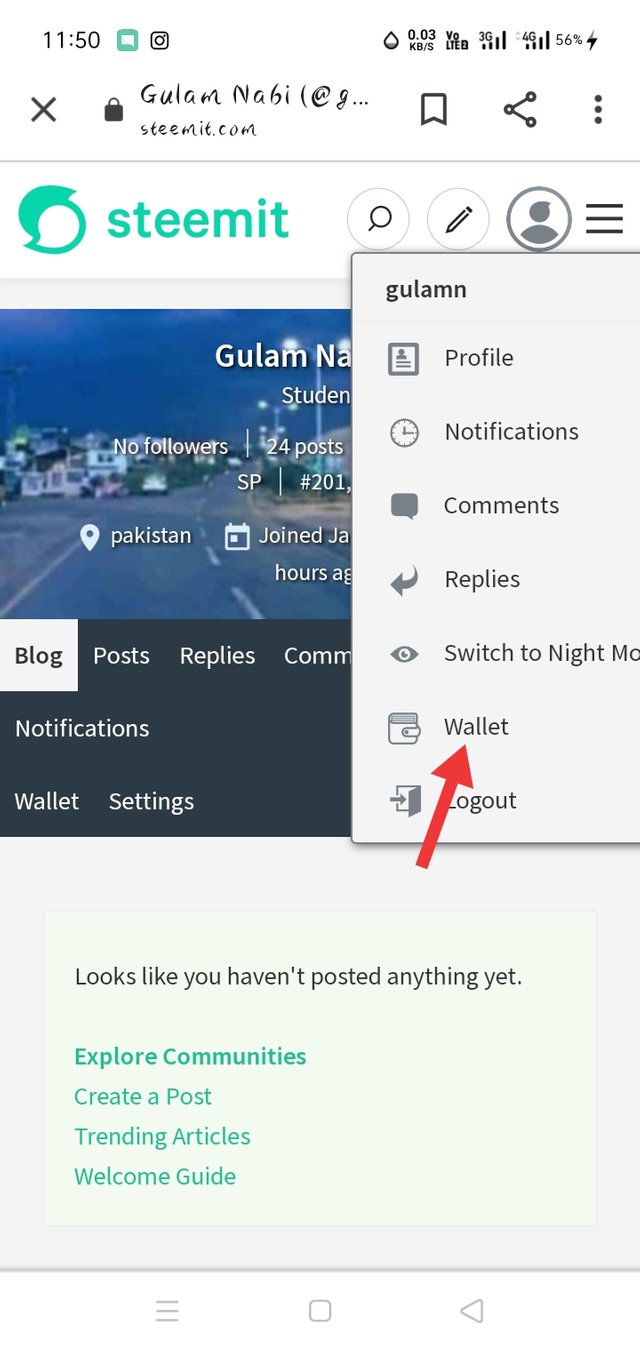
click on transfer:
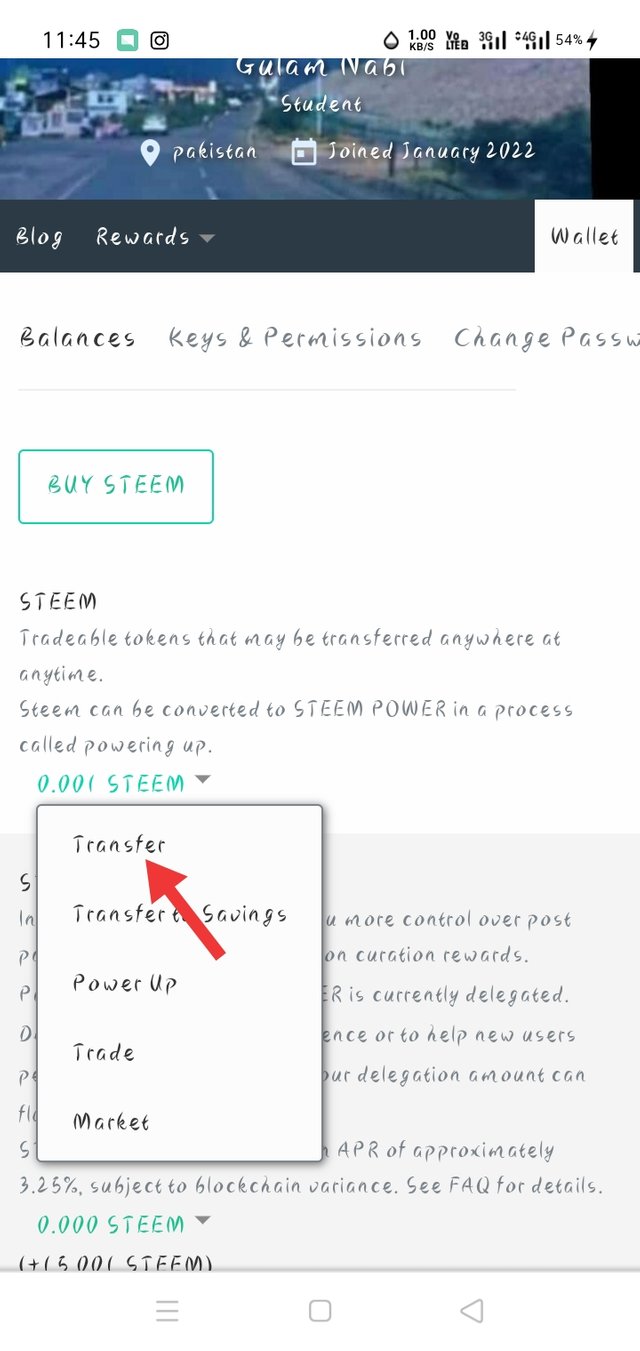
enter the username:
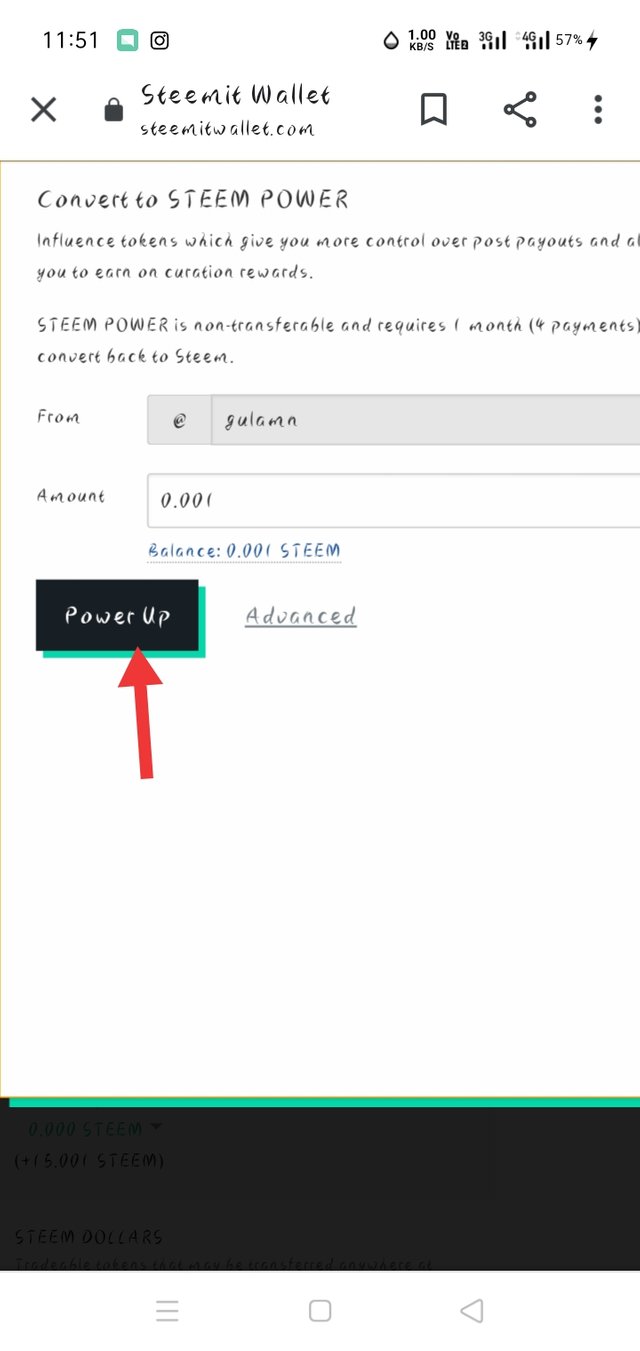
ente the amount:
enter the next
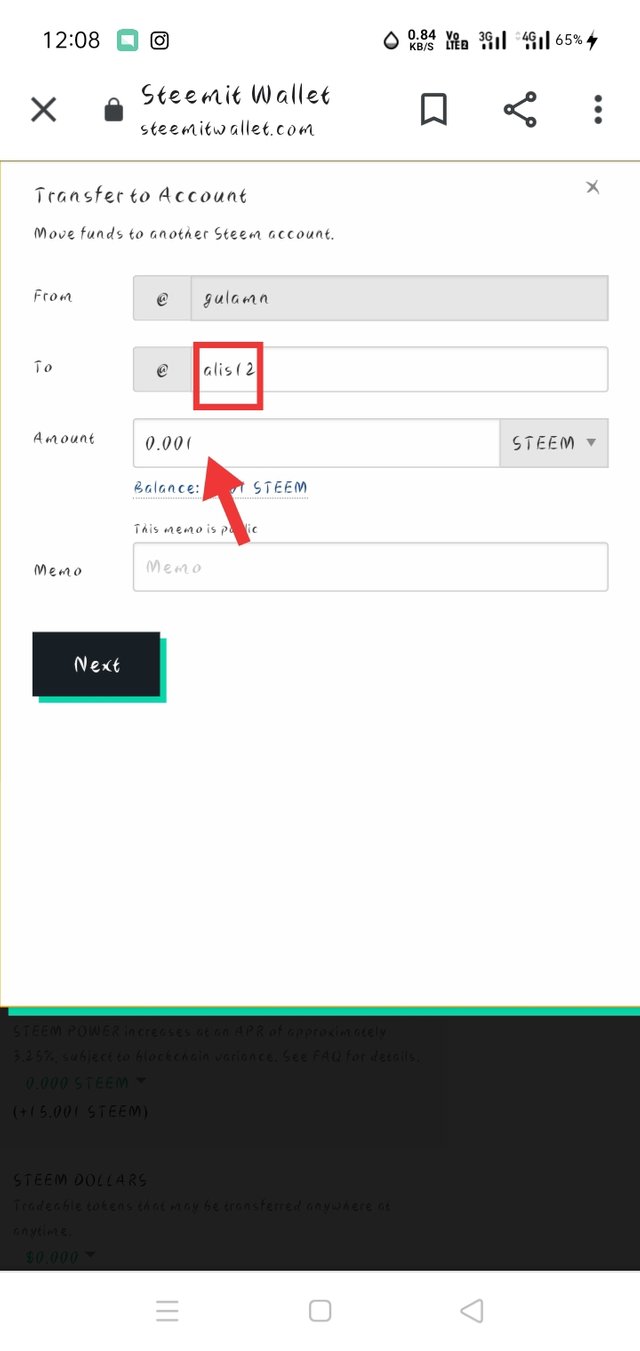
click ok:
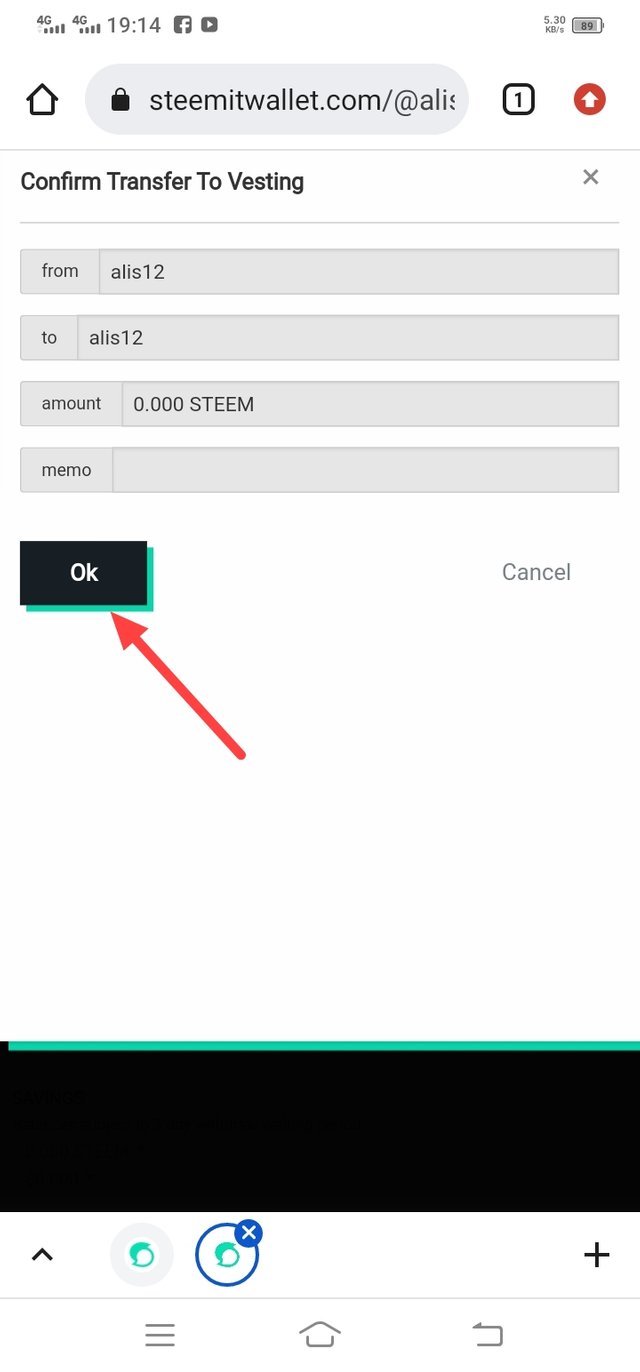
Q5: Do you know the method of power up?
yes i know it
go to steemit wallet and click the power up
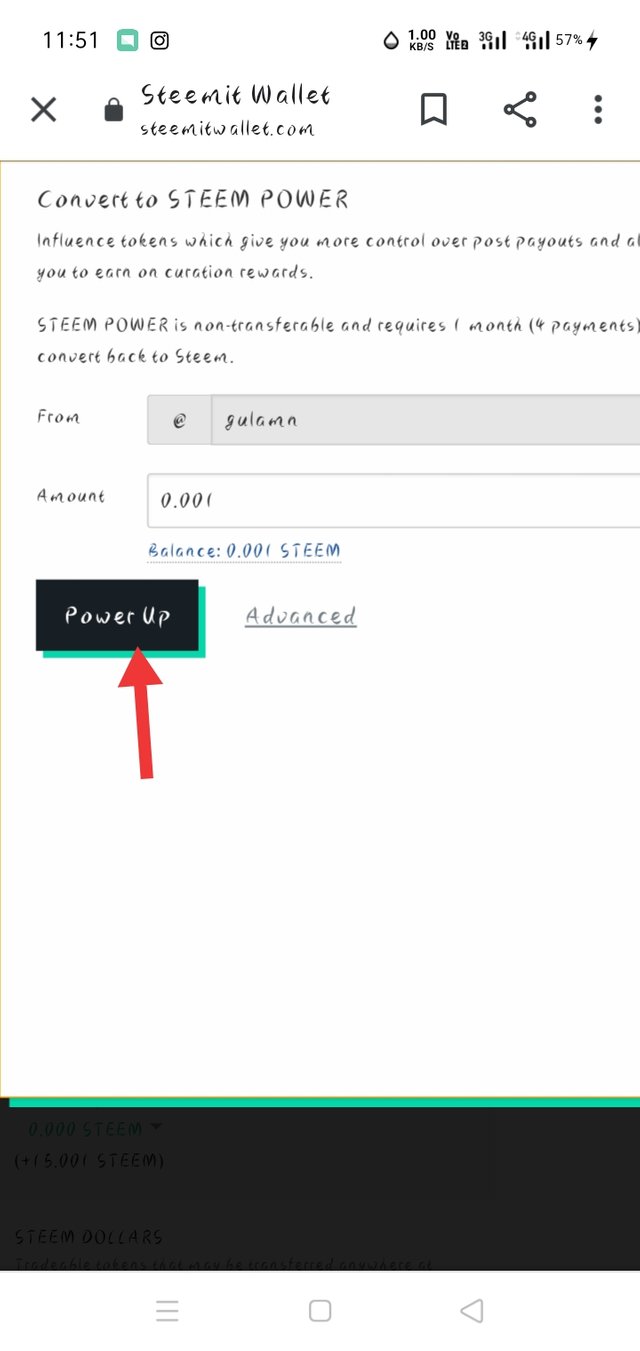
enter the amount:
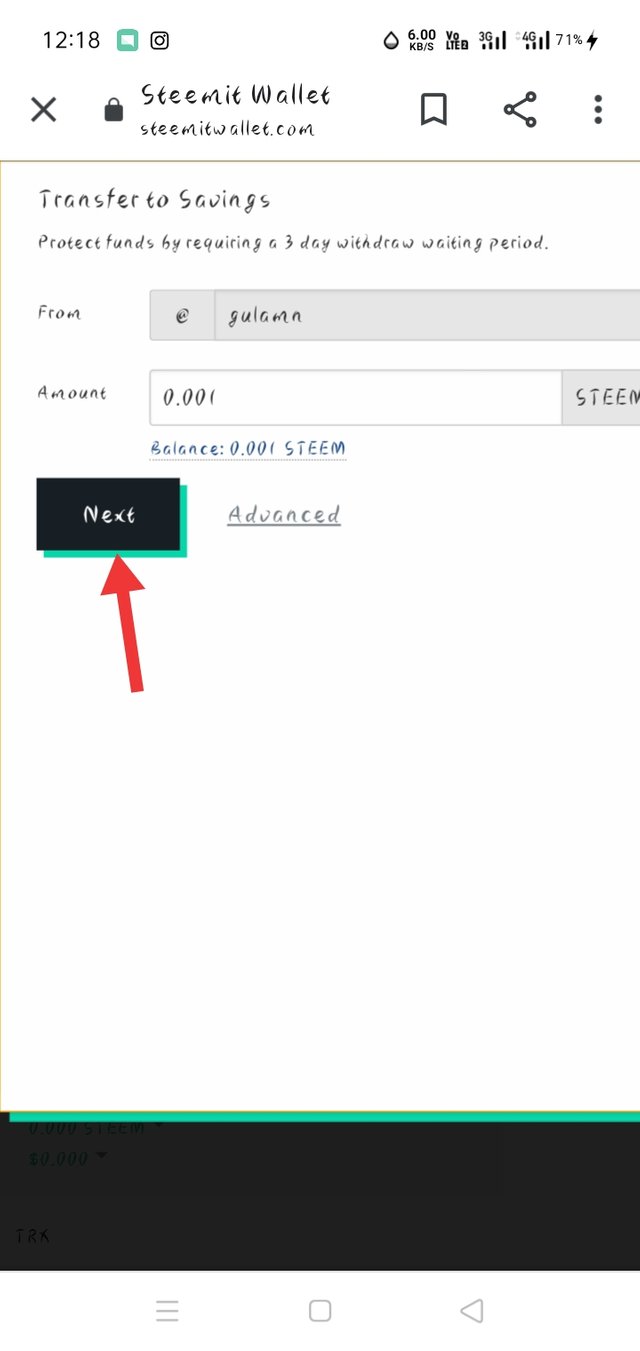
click powered up
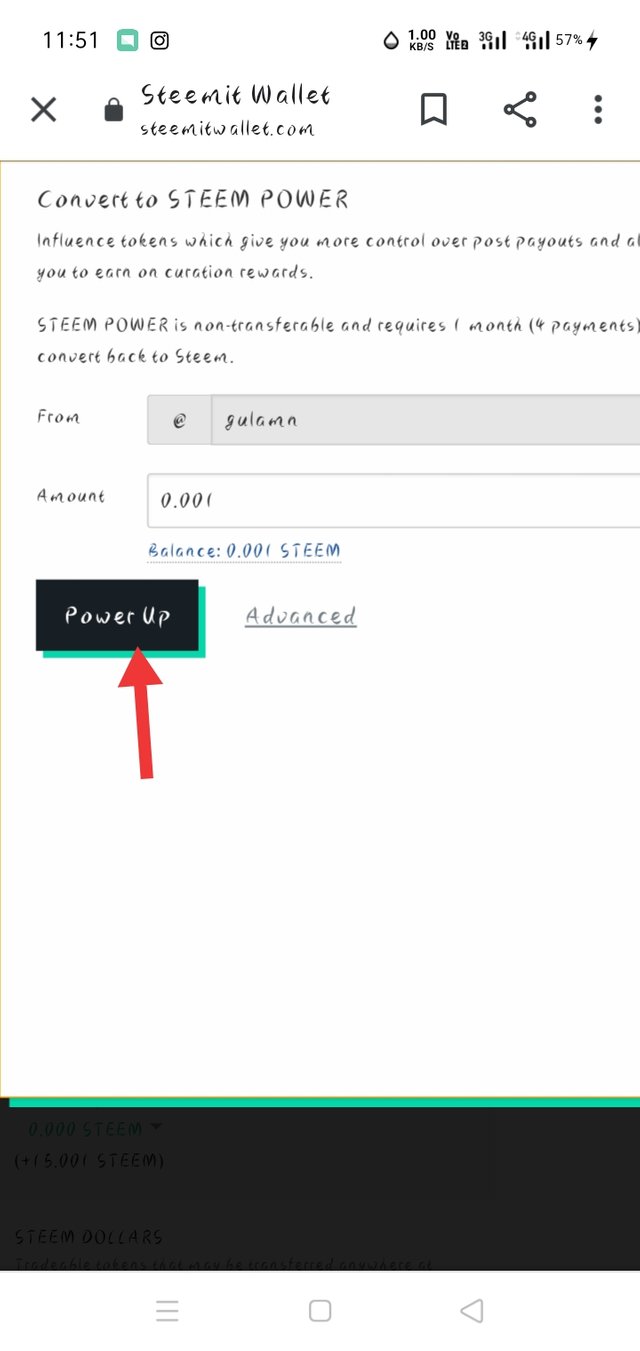
Spacial thanks
@cryptokannon
@yohan2on
@randulakoralage
@ngoenyi
@bright-obias
@inspiracion
@ghostfacer99
@tarpan
@vvarishayy
@aniqamashkoor
@ashkhan
Hello, I am reddileep from Greeter Fairy Team.
I am happy to announce that you have successfully completed your achievement task. Now you are eligible for performing your next Achievement Task and you can refer Lists of Achievement Tasks posts to understand about your next Achievement Task which was published by cryptokannon
Curators Rate: 2
Hi, @gulamn,
Your post has been supported by @dilchamo from the Steem Greeter Team.