ACHIEVEMENT2 @gerakam TASK: BASIC SECURITY ON STEEM.
Hi steemit world and welcome to my ACHIEVEMENT2 task on basic security on steem. Permit me thank @cryptocannon for the wonderful guide on how to go about with my achievement tasks. Am equally grateful for my country,Cameroon Representative @saxopedia for verifying my ACHIEVEMENT1 and thus giving me the go ahead to ACHIEVEMENT2. It's going to be in a question and answer format as seen below:
QUESTION 1.
HAVE YOU RETRIEVE ALL YOUR KEYS ON STEEMIT?
ANSWER 1.
Yes. I have retrieved all my keys on steemit.
QUESTION 2.
DO YOU KNOW EACH OF THESE KEYS' FUNCTIONS AND RESTRICTIONS?
ANSWER 2.
yes I do. For example;
Posting key: This key is used for posting, commenting, editing, voting and resteeming. This key equally helps me to follow and mute other accounts. My posting key equally assists me to restrict damages that a compromised account key will cause.
Active key: This key is of great necessity to me because I can use it to transfer funds, power up or down transactions, convert steem Dallar, vote for witnesses, updating profile details and avatar. I can equally use it to place a market order.
Owner key. This key is used when a need arises and it's very important because I can use it to change any key of an account such as the owner key itself. It's good to store the owner key offline and only use it to recover a compromised account.
Memo key: This key is used in encrypting and decrypting memos when transferring funds. To do this, I simply use pound/# befor it.
QUESTION 3.
HOW DO YOU PLAN TO KEEP YOUR MASTER PASSWORD OR KEY?
ANSWER 3
I have saved it offline. I have equally kept it safe both in the soft and hard copy format.
QUESTION 4.
DO YOU KNOW HOW TO TRANSFER YOUR STEEM TOKEN TO ANOTHER STEEM USER ACCOUNT?
ANSWER 4.
YES I DO. With the help of my ACTIVE KEY, I can transfer funds from my account to another user account as seen in the steps below;
STEP 1. Click on your profile picture at the top right corner of the screen.
STEP 2. Click on wallet in the box that appears.
STEP3. Click on the menu icon at the top right corner of the screen.
STEP 4. Click on sign in.
STEP 5. LOGIN using your username and the ACTIVE KEY. Unclick the keep me logged in and then sign in properly.
STEP 6. Click on the drop down arrow beside steem.
STEP 7. SELECT TRANSFER and a dialogue box will appear.
STEP 8. Enter the receiver's user name and the amount of steem to be transferred.
STEP 9. Click on next and confirm the transfer.
See screenshots below.
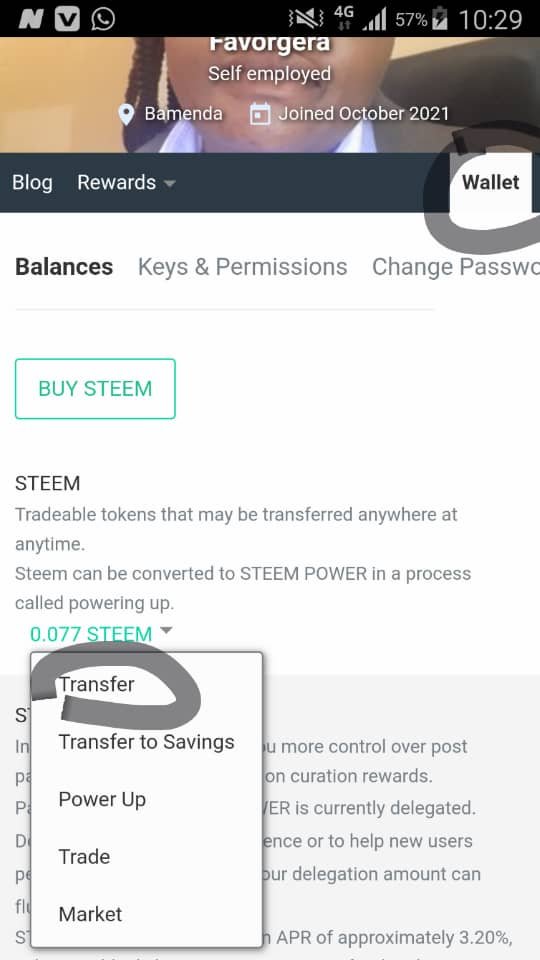
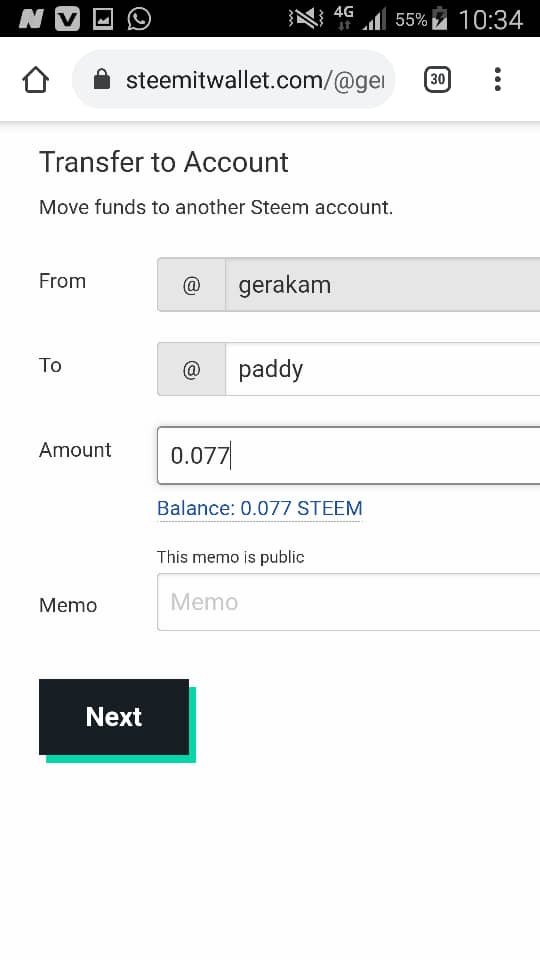
QUESTION 5.
DO YOU KNOW HOW TO POWER UP YOUR STEEM?
ANSWER 5.
Yes I can do power up. With the help of my ACTIVE KEY, I can do power up as illustrated below in the various steps and screenshots;
Apply the same steps in QUESTION 4 till you reach STEP 6.
STEP 7. Select POWER UP and click on it.
STEP 8. A dialogue box will appear for you to enter the amount of steem to be converted to steem power.
STEP 9. Click on power up and confirm the transmission.
See screenshots below.
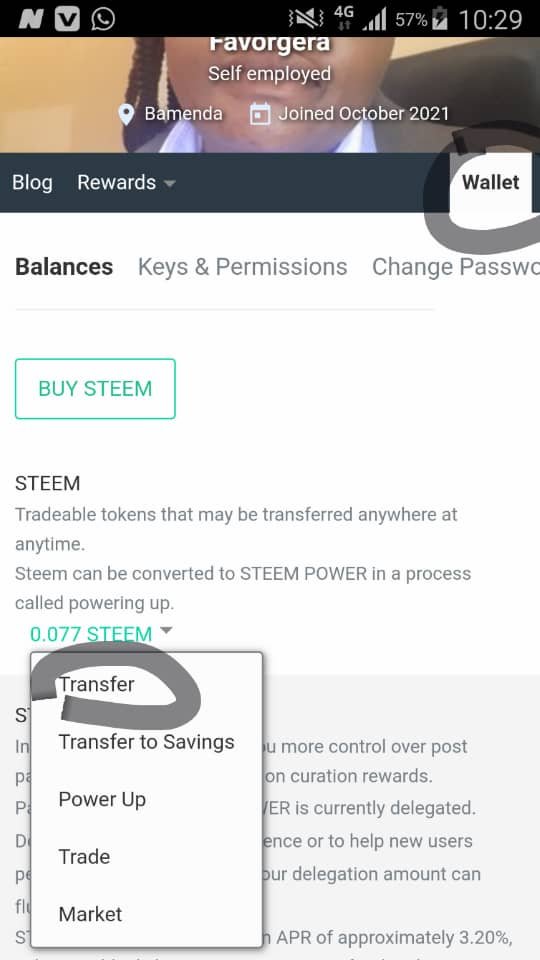
Hello, I am reddileep from Greeter Fairy Team.
I am happy to announce that you have successfully completed your achievement task. Now you are eligible for performing your next Achievement Task and you can refer Lists of Achievement Tasks posts to understand about your next Achievement Task which was published by cryptokannon
Curators Rate: 2
Thanks immensely and I am so grateful for the prompt response. I had serious issues with internet issues to upload today. Thanks for the lists of achievements tasks.
Hi, @gerakam,
Your post has been supported by @abuahmad from the Steem Greeter Team.
Wow! Thanks for this favour. Am grateful