My Achievement 2 task: post by @fortune182- Basic Security on Steemit.
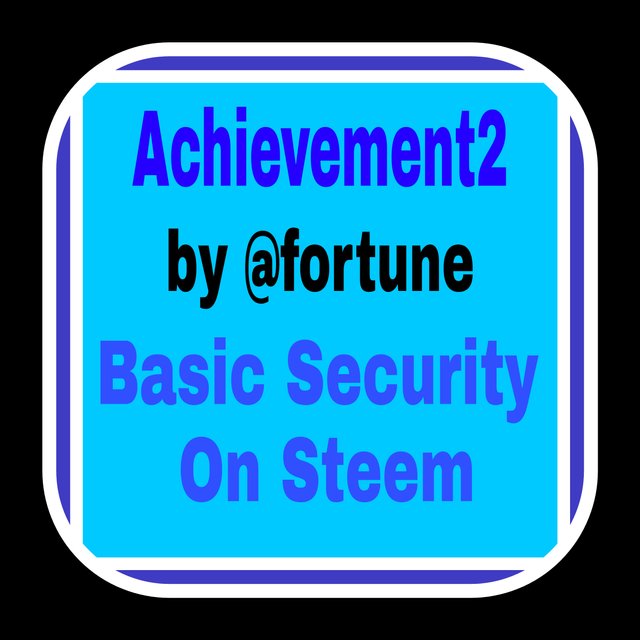
Hello fellow Steamians,
I have written my achievement 1 some time ago and I am continuing with my achievement 2.
Bellow is my achievement2 task.
Question 1.
Have you retrieve all your keys on steemit?
Answer:
Retrieving all your keys on steemit can be done by entering your steemit account login name.
And again entering possible email address which was used to register the account.
Question2
Do you know each of these key functions and restrictions?
Answer:
The Master Key Password is the password you get when you are signing up.
Take that password and then go to your Steemit.com wallet and retrieve all the other keys.
The Posting key
This posting key enables accounts to post, comment, edit, vote, resteem, and follow or mute other accounts.
The Active key
This active key is used for more sensitive tasks.
The Owner key
This owner key is a very essential key and it's needed to be used when necessary.
The Memo key
This key is used for encrypting and decrypting memos like transferring funds.
Question 3
How do you plan to keep your master password?
Answer:
To keep my master password, I will copy it into my diary or jotter. Again,I will keep it on my computer folder . I will then, save it on my phone's documents and again save it in my email in the draft.
Question 4
Do you know how to transfer your steem token to another steem user account or to another wallet?
Yes, I know how to transfer steem token to another steem user account.
The steps are:
1.Click on your avatar to get your drop-down menu list and select wallet.
2.Go to where your steem is displayed and click on the down arrow.
3.Click on transfer In the drop-down menu.
4.Type in the username of the recipient,then type the amount and memo(the sender's user name)
5.Then type your password to authenticate the transaction.
6.Go and check your history to confirm your transfer.
Question 5
Do you know how to power up your STEEM?
Answer
To pwer up, go to your wallet and where the steem balance is, you will see the balance of Steem appear.
click the little triangle and in the menu. and then click "power up".
This is the end of my achievement2
Thank you all for your attention.
You have been verified for this task and you may proceed to the next achievement task at your convenience.
Note: Please the content of your post is too small. But you have done well.
Curators Rate: 3
Please continue to read and prepare from @cryptokannon Achievement tasks resources
Hi, @fortune182,
Your post has been supported by @rypo01 from the Steem Greeter Team.
“This post has been rewarded by @oppongk from @steemcurator04 Account with support from the Steem Community Curation Project."
Keep posting good content and follow @steemitblog for more updates!